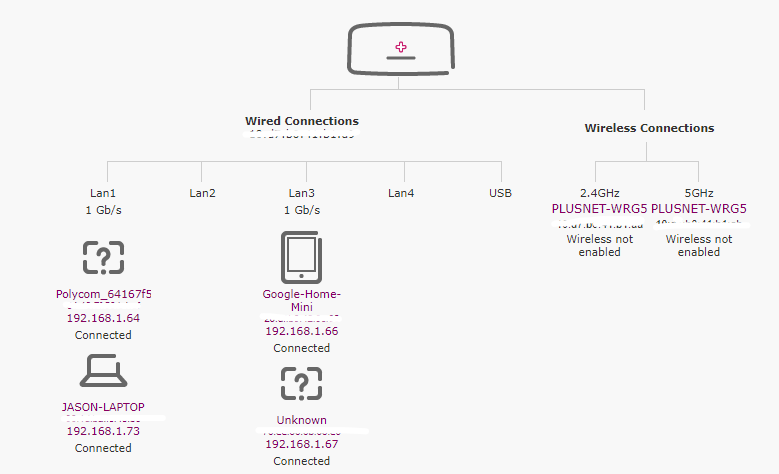Hub One - No visibility of Wireless Access Point on Lan3
- Subscribe to RSS Feed
- Mark Topic as New
- Mark Topic as Read
- Float this Topic for Current User
- Bookmark
- Subscribe
- Printer Friendly Page
- Plusnet Community
- :
- Forum
- :
- Help with my Plusnet services
- :
- My Router
- :
- Re: Hub One - No visibility of Wireless Access Poi...
Hub One - No visibility of Wireless Access Point on Lan3
26-07-2021 12:17 PM
- Mark as New
- Bookmark
- Subscribe
- Subscribe to RSS Feed
- Highlight
- Report to Moderator
I have a Hub One with an unmanaged POE switch attached to Lan3
The switch has a TP-Link EAP225 Wireless Access Point plugged in
HubOne (Lan3) ------> POE Switch -----> EAP225 Wireless Access Point
But it isn't showing under Advanced Settings -> Home Network -> Devices (or under DHCP table)
There are 17 devices showing under Lan3, but the EAP225 is not showing.
I had to use trial an error to find out the IP Address http://192.168.1.23/ to get to the web admin.
Now I know the IP Address it doesn't matter, but even searching for the IP address or MAC address on the Devices page it isn't there.
It used to show up on my old modem router.
Is there certain devices that are hidden?
Re: Hub One - No visibility of Wireless Access Point on Lan3
26-07-2021 1:32 PM
- Mark as New
- Bookmark
- Subscribe
- Subscribe to RSS Feed
- Highlight
- Report to Moderator
Hi @mrunderhill
Are you using DHCP to assign the IP address for the TP-Link EAP225, as in some instances I have found devices connected to my Hub One with a static IP address do not always appear in the network map.
DHCP assigns IP addresses between 192.168.1.64 and 192.168.1.253
How is the EAP225 setup as a WAP or router? If you not sure what are the IP addresses for the devices attached to it?
Dan.
Re: Hub One - No visibility of Wireless Access Point on Lan3
26-07-2021 3:47 PM
- Mark as New
- Bookmark
- Subscribe
- Subscribe to RSS Feed
- Highlight
- Report to Moderator
The TP-Link EAP225 does not have a static IP address, when it was plugged into my old router it had an IP address of 192.168.1.7
Somehow the Hub One has assigned an IP address of 192.168.1.23 which is outside the DHCP Network Range of 192.168.1.64 - 192.168.1.253 (Default), which I guess is why I can't see it.
I bet when I restart the EAP225 it will get an IP address within the range, not that I want to at the moment.
The EAP225 is setup as a Wireless Access Point, I don't think it has any routing capabilities.
The wireless devices have addresses from 192.168.1.66 to 192.168.1.84, 192.168.1.102 and 192.168.1.199 (static)
Re: Hub One - No visibility of Wireless Access Point on Lan3
26-07-2021 3:54 PM
- Mark as New
- Bookmark
- Subscribe
- Subscribe to RSS Feed
- Highlight
- Report to Moderator
I believe devices not showing on the HUb1 is a known “feature”..
Not sure if it was fixed in the latest firmware, but it has been an issue for a while.
- Subscribe to RSS Feed
- Mark Topic as New
- Mark Topic as Read
- Float this Topic for Current User
- Bookmark
- Subscribe
- Printer Friendly Page
- Plusnet Community
- :
- Forum
- :
- Help with my Plusnet services
- :
- My Router
- :
- Re: Hub One - No visibility of Wireless Access Poi...