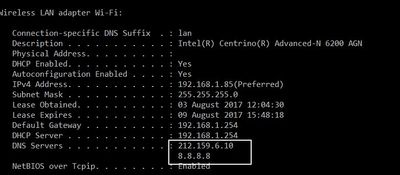DNS problems on my router
- Subscribe to RSS Feed
- Mark Topic as New
- Mark Topic as Read
- Float this Topic for Current User
- Bookmark
- Subscribe
- Printer Friendly Page
- Plusnet Community
- :
- Forum
- :
- Help with my Plusnet services
- :
- My Router
- :
- DNS problems on my router
DNS problems on my router
07-08-2017 2:41 PM - edited 07-08-2017 2:42 PM
- Mark as New
- Bookmark
- Subscribe
- Subscribe to RSS Feed
- Highlight
- Report to Moderator
I've just had a extended period of DNS not working on several devices. Only my main Windows 10 PC which uses Google DNS servers was functioning.
Rebooting hub one router resolved it. So I assume problem was at router level rather than Plusnet DNS servers. (Router is using 212.159.6.10 and 212.159.6.9 .)
Is there anything I can do to prevent this happening again?
Re: DNS problems on my router
07-08-2017 2:44 PM
- Mark as New
- Bookmark
- Subscribe
- Subscribe to RSS Feed
- Highlight
- Report to Moderator
By "extended period" I mean of the order of half-an-hour or so. Before I moved from ADSL to fttp I used to occasionally lose DNS for a few minutes on my PC, which is why I changed to using Google DNS servers.
Re: DNS problems on my router
07-08-2017 4:36 PM - edited 07-08-2017 6:28 PM
- Mark as New
- Bookmark
- Subscribe
- Subscribe to RSS Feed
- Highlight
- Report to Moderator
Sounds like the DNS server on the Hub One may be stopped working which is unusual, or perhaps the hub's internal DNS server couldn't communicate with Plusnet's DNS servers.
Unfortunately, the Hub One doesn't permit DNS settings to be modified, and it also doesn't offer 'advanced' DHCP settings.
I've had issues in the distant past where the DNS server on a router seems to just fail. To improve reliability, I use routers which offers support for DHCP Option '6' where I can specify primary and secondary DNS servers.
The DHCP server, sends these two DNS server addresses to connected clients. The clients go direct to the specified DNS servers to resolve any DNS names. ie. they do not use the router's DNS server.
Re: DNS problems on my router
07-08-2017 4:36 PM
- Mark as New
- Bookmark
- Subscribe
- Subscribe to RSS Feed
- Highlight
- Report to Moderator
You don't clarify what router; unless it's a PN Hub One type you can change the Router's DNS choice
to Google.
Re: DNS problems on my router
07-08-2017 5:33 PM
- Mark as New
- Bookmark
- Subscribe
- Subscribe to RSS Feed
- Highlight
- Report to Moderator
Hard to pass comment on this without further detail i.e:
- are problematic devices connected wirelessly or wired (or both)?
- If wireless, does the problem persist if you separate the 2.4GHz and 5Ghz wireless channels?
- If you log into the router interface, and browse to Advanced > Home Network > DHCP Table, can you still see the DHCP leases assigned to each client?
- Shortly after the problem occurs, is there anything odd in the logs if you browse to Troubleshooting > Event log in the router interface?
- If you experience the problem from a Windows or Unix device (or Macbook/iMac), then what does an ipconfig or ifconfig show whilst the problem is evident? (happy to elaborate on this one, if specific instructions are required).
- Can you browse to a site using it's IP address when the 'DNS failures' are occurring? e.g. http://216.58.206.99
No doubt more stuff to consider, but that's a good starter for ten.
Bob Pullen
Plusnet Product Team
If I've been helpful then please give thanks ⤵
Re: DNS problems on my router
07-08-2017 6:40 PM
- Mark as New
- Bookmark
- Subscribe
- Subscribe to RSS Feed
- Highlight
- Report to Moderator
The devices I tested were android phone and tablet connected wirelessly, plus a windows 10 computer connected via powerline.
The wireless devices were using separated 5G channel.
Didn't see anything in the router log when I looked.
For other questions, think I will have to wait for it to happen again. (Though I think the fact that a Windows 10 computer hard-coded to use Google DNS was working surely rules out most other issues?)
Re: DNS problems on my router
07-08-2017 6:42 PM
- Mark as New
- Bookmark
- Subscribe
- Subscribe to RSS Feed
- Highlight
- Report to Moderator
I should add that a work laptop running windows 7 was also working, but presumably it was using work DNS via VPN.
Re: DNS problems on my router
07-08-2017 6:44 PM
- Mark as New
- Bookmark
- Subscribe
- Subscribe to RSS Feed
- Highlight
- Report to Moderator
Just to clarify, there were two windows 10 computers, one without customised DNS got DNS failure, one with Google DNS didn't.
The DNS failures were on multiple sites. (At least four tested on Android phone.)
Re: DNS problems on my router
11-09-2017 6:30 PM
- Mark as New
- Bookmark
- Subscribe
- Subscribe to RSS Feed
- Highlight
- Report to Moderator
I think this happened again today, though didn't investigate it as thoroughly as last time. A router reboot fixed it. Router had been up 25 days since previous reboot, which was an automatic one for a firmware upgrade. (The first time it happened, router had been up for 20 days.)
- Subscribe to RSS Feed
- Mark Topic as New
- Mark Topic as Read
- Float this Topic for Current User
- Bookmark
- Subscribe
- Printer Friendly Page