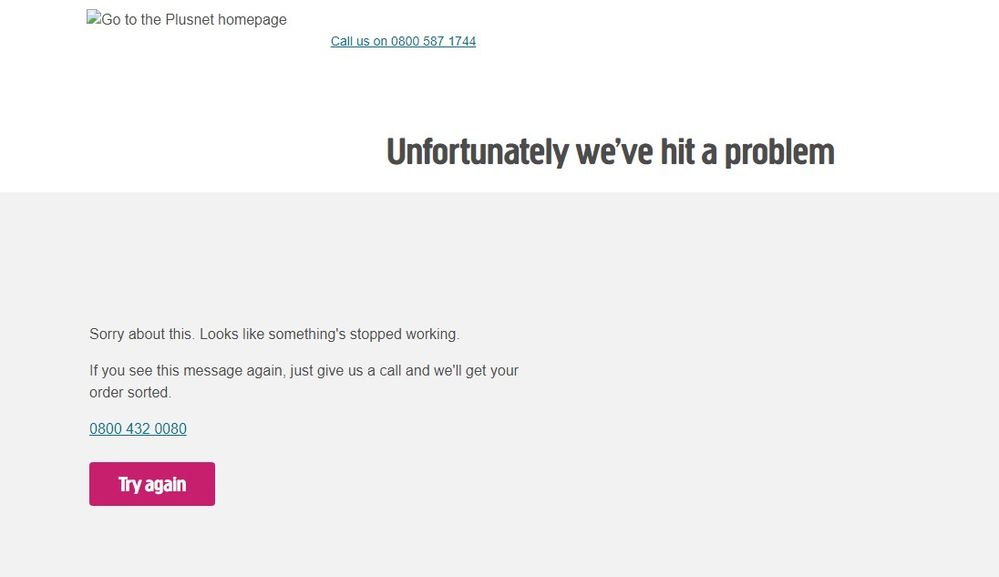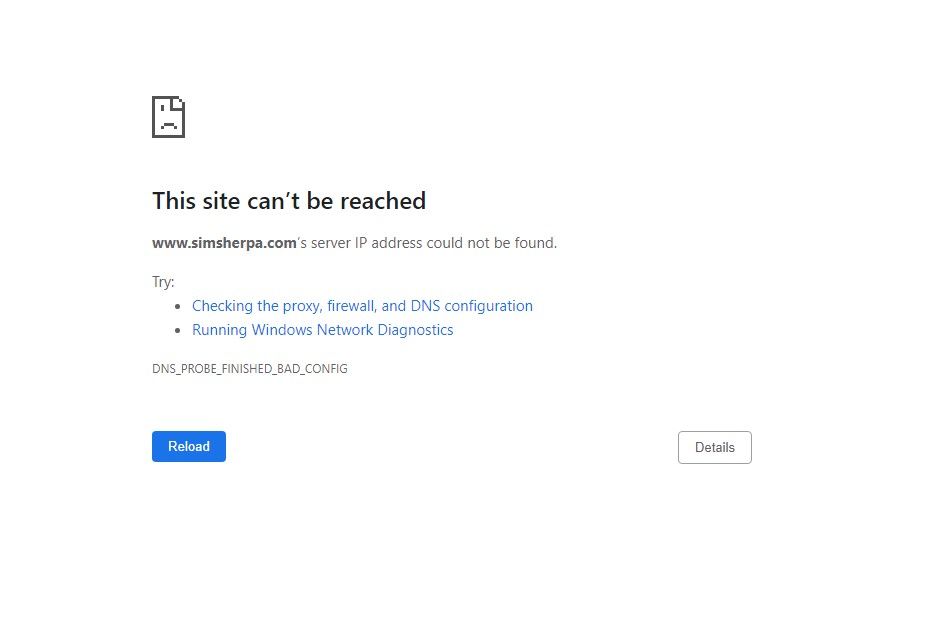DNS Issues
FIXED- Subscribe to RSS Feed
- Mark Topic as New
- Mark Topic as Read
- Float this Topic for Current User
- Bookmark
- Subscribe
- Printer Friendly Page
- Plusnet Community
- :
- Forum
- :
- Help with my Plusnet services
- :
- My Router
- :
- Re: DNS Issues
Re: DNS Issues
22-01-2021 1:38 PM
- Mark as New
- Bookmark
- Subscribe
- Subscribe to RSS Feed
- Highlight
- Report to Moderator
Ended up with the BT whole home premium, which I think is the one you’re talking about (it’s tri-band). Setup was a bit of a struggle but worked when I set up all the discs at the same time (one after the other - ie answering yes when prompted if I want to setup another disc). The other way of adding the addition disc to the network did not work for me. Did not seem to be able to update firmware manually but it successfully did this overnight as part of the auto update feature I enabled.
Once it was setup it’s been stable, and no dns issues!
Worth mentioning that you can only add one dns server to the mesh so the config is not resilient - but do not see that as a problem for me. OpenDNS/google etc are pretty reliable services and having to switch to their other dns server manually on the off chance of a failure is fine.
Re: DNS Issues
23-01-2021 4:56 PM
- Mark as New
- Bookmark
- Subscribe
- Subscribe to RSS Feed
- Highlight
- Report to Moderator
@tweak14 @lozzy2 @amanda73 & @RobBlundell - I've just pushed an update to your devices. You'll need to power the router off/back on at your side to apply it. Hope it helps.
@huntr yours has been done too, although I doubt it makes a great deal of difference now that you're using the Whole Home satellites.
@ChrisJC it doesn't look to me like your router is online. If that's not the case, then please drop me a private message containing your account username and router serial number so I can ensure I'm looking at the right device.
@Dunter wrote:
If I plug in the 2nd spare one will it pickup the update too?
Not at this stage no, however I expect a global update should have been largely deployed by the Spring.
With they'd unlock more option and let people update it or change the DNS setting them selves if they want.
Not going to happen with the Hub One I'm afraid. There are workarounds but it would involve you running your own DHCP server.
Still having problems...
Interesting. DNS timeouts or something else? Your actual Internet connection has dropped 7 times in the last week or so, unless that was you intentionally rebooting the router?
Bob Pullen
Plusnet Product Team
If I've been helpful then please give thanks ⤵
Re: DNS Issues
23-01-2021 8:42 PM
- Mark as New
- Bookmark
- Subscribe
- Subscribe to RSS Feed
- Highlight
- Report to Moderator
Still having problems...
Interesting. DNS timeouts or something else? Your actual Internet connection has dropped 7 times in the last week or so, unless that was you intentionally rebooting the router?
That could easy have been me or the kids restarting the router to try get it working again but it can loose connection/internet two or more times a day and that includes wired pc's and wifi connected devices, on the + side it doesn't seam to have the cant load a web page with the DNS problem after the update.
I've been having intermittent drop outs for months and was the reason I got new router from PN when I renewed.
There are 3 pc's 2 media players, 4 mobile phones,a few tablets and 3 laptops that use my router (not necessarily all at the same time)
I'm thinking to try a stand alone modem and separate router to give me more options.
Can you recommend any modems?
Re: DNS Issues
23-01-2021 11:36 PM
- Mark as New
- Bookmark
- Subscribe
- Subscribe to RSS Feed
- Highlight
- Report to Moderator
Spoke to soon 😠 had to wait 3-4 mins, did nothing and it started working again, my sons online game also went off line at the same time.
Re: DNS Issues
26-01-2021 3:08 PM
- Mark as New
- Bookmark
- Subscribe
- Subscribe to RSS Feed
- Highlight
- Report to Moderator
Would be interesting to know whether or not you can reach the router interface at http://192.168.1.254 when this happens?
Would also help to run the following two commands from a command line if you're familiar with how?
nslookup bbc.co.uk 212.159.6.10
nslookup bbc.co.uk 8.8.8.8If you can't get to the router interface, and the above two commands both fail, then it's possible we're looking at an issue that is more to do with your actual connectivity (Wi-Fi or otherwise) and less to do with DNS.
Bob Pullen
Plusnet Product Team
If I've been helpful then please give thanks ⤵
Re: DNS Issues
30-01-2021 11:02 PM
- Mark as New
- Bookmark
- Subscribe
- Subscribe to RSS Feed
- Highlight
- Report to Moderator
Also having similar issues.
I'm using Google's 8.8.8.8 in my laptop and that fixed the issue there, but in other devices I don't have the option to define a DNS server and I'm having a really bad user experience ![]()
Re: DNS Issues
09-02-2021 1:41 PM
- Mark as New
- Bookmark
- Subscribe
- Subscribe to RSS Feed
- Highlight
- Report to Moderator
Ditto.
Been having problems with websites and also mail servers not being accessible because the default DNS provided by the HubOne doesn't seem reliable.
Was able to manually set a few devices to use the OpenDNS servers (208.67.222.222 & 208.67.220.220) + Google's(?) (8.8.8.8), but it'd *so* much easier if the HubOne had this option. My old cheap ADSL-only modem had this option.
Re: DNS Issues
11-02-2021 2:03 PM
- Mark as New
- Bookmark
- Subscribe
- Subscribe to RSS Feed
- Highlight
- Report to Moderator
I too have been suffering from the same issue described in this thread i.e. unable to resole DNS server. which started happening about a week ago. I can work around it for some of my devices by manually using Google's DNS server (8.8.8.8) but that's no good for everything. Can you push the firmware update that fixes this to my router please? It's currently on version 4.7.5.1.83.8.263
Thanks
Re: DNS Issues
23-02-2021 9:50 PM
- Mark as New
- Bookmark
- Subscribe
- Subscribe to RSS Feed
- Highlight
- Report to Moderator
@seckles - I've just pushed an update to your router. You'll need to power off/back on at your side to apply it.
@Simon_F - struggling to locate your device so feel free to drop me a private message containing your account username and router serial number and I'll take another look.
Bob Pullen
Plusnet Product Team
If I've been helpful then please give thanks ⤵
Re: DNS Issues
23-02-2021 10:16 PM
- Mark as New
- Bookmark
- Subscribe
- Subscribe to RSS Feed
- Highlight
- Report to Moderator
Re: DNS Issues
22-04-2021 8:35 AM
- Mark as New
- Bookmark
- Subscribe
- Subscribe to RSS Feed
- Highlight
- Report to Moderator
Re: DNS Issues
22-04-2021 8:39 AM
- Mark as New
- Bookmark
- Subscribe
- Subscribe to RSS Feed
- Highlight
- Report to Moderator
@wasAnetworkGEEK Yes, the HH6 has to be totally manually configured for use on Plusnet - details are in one of the topics at the top of this board.
Re: DNS Issues
22-04-2021 12:40 PM
- Mark as New
- Bookmark
- Subscribe
- Subscribe to RSS Feed
- Highlight
- Report to Moderator
Be aware that you can only change the DNS servers on the Business Smarthubs. The residential versions lock on to the Plusnet servers.
Moderator and Customer
If this helped - select the Thumb
If it fixed it, help others - select 'This Fixed My Problem'
Re: DNS Issues
23-04-2021 12:49 PM
- Mark as New
- Bookmark
- Subscribe
- Subscribe to RSS Feed
- Highlight
- Report to Moderator
After reading through this thread i believe i may be having similar issues as described. Some of my devices are unable to connect to DNS servers, namely mobile devices and consoles those of which i cannot manually change the dns servers. Is there any chance i could also get some help with this issue?
Thanks
Re: DNS Issues
23-04-2021 5:57 PM
- Mark as New
- Bookmark
- Subscribe
- Subscribe to RSS Feed
- Highlight
- Report to Moderator
@thomashodder92 I've pushed an update to your router, so give it a reboot and see if it's any better.
Bob Pullen
Plusnet Product Team
If I've been helpful then please give thanks ⤵
- Subscribe to RSS Feed
- Mark Topic as New
- Mark Topic as Read
- Float this Topic for Current User
- Bookmark
- Subscribe
- Printer Friendly Page