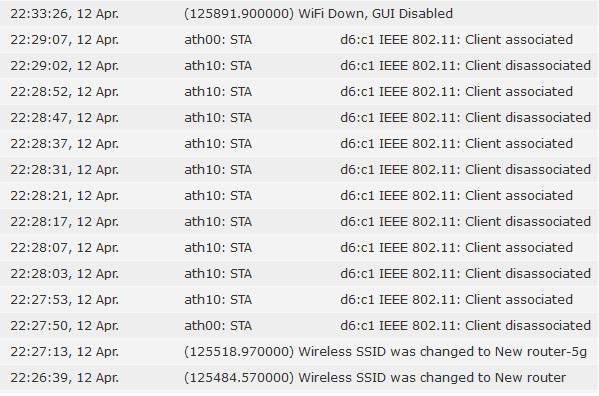Could this be a bug with firmware 4.7.5.1.83.8.263 or Windows 10 or just a coincidence?
- Subscribe to RSS Feed
- Mark Topic as New
- Mark Topic as Read
- Float this Topic for Current User
- Bookmark
- Subscribe
- Printer Friendly Page
- Plusnet Community
- :
- Forum
- :
- Help with my Plusnet services
- :
- My Router
- :
- Could this be a bug with firmware 4.7.5.1.83.8.263...
Re: Could this be a bug with firmware 4.7.5.1.83.8.263 or Windows 10 or just a coincidence?
13-04-2019 12:08 AM - edited 13-04-2019 12:10 AM
- Mark as New
- Bookmark
- Subscribe
- Subscribe to RSS Feed
- Highlight
- Report to Moderator
Just my final 'to prove a point'.
Having changed the 5GHz SSID earlier, the following kept occurring, until I turned off the 5Ghz and no more failed attempts were logged, the last time I checked was at 00:01
Was kinda hoping to have had some sort of 'we replicated it' reply, but understand those in Plusnet Towers will be busy.
Having separate SSIDs and separate wireless passkeys for both did make things better, but still wasn't a fix
But, tomorrow I'll be putting my hub6 back on the network - 1) due to the wifi and 2) as I really need to see if this can cope with my separate connection issue. If it doesn't, then I don't know what to do for the best
(this will be the first time I've never used an ISP supplied router since 2008. It beat me![]() )
)
If Plusnet find a fix, I would like to have one router upgraded or downgraded so that I have a working spare.
(also still not had any info on how to delete my user data from the router(s))
(gonna mark this as solved, as it does seem the wifi is broken and by turning off the 5GHz it does seem to be a 'fix', but more than welcome to continue chatting about this)
Re: Could this be a bug with firmware 4.7.5.1.83.8.263 or Windows 10 or just a coincidence?
13-04-2019 8:32 AM
- Mark as New
- Bookmark
- Subscribe
- Subscribe to RSS Feed
- Highlight
- Report to Moderator
Thanks for the further info @DS. Thanks @RandallFlagg for confirming the firmware downgrade is coming.
With the plusnet router as default settings, i can easily replicate the issue with my network card(s).
My 802.11ac wireless card by default works 5G+2G for optimum speed. Worked fine on plusnet hub for years. Recently been having the issues (as I said in the last month). So...
In windows device manager, I set the wireless card to 5G only, it still won't connect. Identical log entries of associated/dissociated.
In windows device manager, I set the wireless card to 2G only, it connects immediately. In fact I'm logged into the forum typing this as a result!
Doing the above, there are no reboots/resets etc. So from basic problem solving I've a clear way to show issue and I would expect others could replicate if they have similar settings in Window Device Manager for Wireless card.
As I mentioned, I actually bought a new 802.11ac wifi card thinking my existing one might be duff. Same issue. We have two 802.11ac machines in the house both suffering (wifi card is different with one ASUS on motherboard, other Netgear card).
Also to note, I've lots of Alexa devices and many Philips Hue. All on 2G and all function without issue. It's just my two computers running 802.11ac that hit the issue.
Looking forward to the "downgrade" to previous firmware and hope to see stability return then. Good luck and I'm grateful for finding this thread and resolution.
Best,
Frazer.
Re: Could this be a bug with firmware 4.7.5.1.83.8.263 or Windows 10 or just a coincidence?
13-04-2019 9:36 AM
- Mark as New
- Bookmark
- Subscribe
- Subscribe to RSS Feed
- Highlight
- Report to Moderator
Thanks for the further info @DS.
No problem ![]()
With the plusnet router as default settings, i can easily replicate the issue with my network card(s).
Ditto, I believe having two of the same SSIDs on the same passkeys is the main issue ![]()
I set the wireless card to 5G only, it still won't connect. Identical log entries of associated/dissociated.
Hence why I'm now posting this via my BTSH6, with no issues at all ![]()
I set the wireless card to 2G only, it connects immediately. In fact I'm logged into the forum typing this as a result!
It was better for me too, but now it's even quicker ![]()
Doing the above, there are no reboots/resets etc. So from basic problem solving I've a clear way to show issue and I would expect others could replicate if they have similar settings in Window Device Manager for Wireless card.
I did waffle on a bit, hence the shear amount of posts on this topic, but the last I heard from Plusnet, they hadn't replicated the issue ![]()
As I mentioned, I actually bought a new 802.11ac wifi card thinking my existing one might be duff. Same issue. We have two 802.11ac machines in the house both suffering (wifi card is different with one ASUS on motherboard, other Netgear card).
And that's what I hoped wouldn't happen, users blaming their gear ![]()
Good luck and I'm grateful for finding this thread and resolution.
And I'm grateful you acknowledged my time and effort ![]()
On a slightly different note:
PNH1, results taken from the hub UI, not a speed test:
dl 29583 (29.58)
ul 5771 (5.77)
BTH6, ditto:
dl 34.02
ul 6.25
(kinda proves another point)
Re: Could this be a bug with firmware 4.7.5.1.83.8.263 or Windows 10 or just a coincidence?
14-04-2019 9:23 AM
- Mark as New
- Bookmark
- Subscribe
- Subscribe to RSS Feed
- Highlight
- Report to Moderator
@RandallFlagg So are you downgrading this firmware across the board or only to specific users, as I did update to .263 but if it's flaky I don't want it.
I would have to sub the PNH1 back into the network to do so.
Re: Could this be a bug with firmware 4.7.5.1.83.8.263 or Windows 10 or just a coincidence?
14-04-2019 6:39 PM
- Mark as New
- Bookmark
- Subscribe
- Subscribe to RSS Feed
- Highlight
- Report to Moderator
Hi @steviejay, I'm not aware of any plans to revert firmware on bulk.
When you say the new version is flaky, could you be more specific on what problems you've been experiencing, that you were not experiencing previously, since the update took place.
Thanks.
Re: Could this be a bug with firmware 4.7.5.1.83.8.263 or Windows 10 or just a coincidence?
14-04-2019 7:18 PM
- Mark as New
- Bookmark
- Subscribe
- Subscribe to RSS Feed
- Highlight
- Report to Moderator
I use a HH5b but should it fail the PNH1 is my backup.
If you agree to send me the firmware I will connect the PNH1 to receive the downgrade.
Unless you are planning a release after .263 that will fix them and fairly soon?
Get Outlook for iOS
Re: Could this be a bug with firmware 4.7.5.1.83.8.263 or Windows 10 or just a coincidence?
15-04-2019 10:29 AM
- Mark as New
- Bookmark
- Subscribe
- Subscribe to RSS Feed
- Highlight
- Report to Moderator
Morning @steviejay, thanks for your post.
The reason we ask what issues you're experiencing (if any) is to narrow down whether or not a downgrade of firmware is likely to resolve the issues you're experiencing and our Products Team will request this information so that they're able to log it.
As it's a spare router that you're not really using - have you experienced any issues?
Re: Could this be a bug with firmware 4.7.5.1.83.8.263 or Windows 10 or just a coincidence?
15-04-2019 2:54 PM
- Mark as New
- Bookmark
- Subscribe
- Subscribe to RSS Feed
- Highlight
- Report to Moderator
Crappy modem speed but this didn't change with .263 or the previous version .1xx something.
Re: Could this be a bug with firmware 4.7.5.1.83.8.263 or Windows 10 or just a coincidence?
15-04-2019 3:05 PM
- Mark as New
- Bookmark
- Subscribe
- Subscribe to RSS Feed
- Highlight
- Report to Moderator
Thanks for that @steviejay.
Can you confirm what sort of speeds you're receiving via Ethernet when using the PH1?
Re: Could this be a bug with firmware 4.7.5.1.83.8.263 or Windows 10 or just a coincidence?
15-04-2019 3:26 PM
- Mark as New
- Bookmark
- Subscribe
- Subscribe to RSS Feed
- Highlight
- Report to Moderator
When I say modem speeds I mean XDSL line stats from the console. (5.5/32) instead of (8.5/40) on the Hub5b
I would have said 'poor WiFi' or 'poor Ethernet' if I was getting slow speeds over the LAN, but who even uses LAN connections anyway? It's pretty much cloud sync between devices now.
Re: Could this be a bug with firmware 4.7.5.1.83.8.263 or Windows 10 or just a coincidence?
15-04-2019 3:49 PM
- Mark as New
- Bookmark
- Subscribe
- Subscribe to RSS Feed
- Highlight
- Report to Moderator
@steviejay, thanks for getting back to me.
In my experience, not all users are so specific with their choice of language and so it's always best to clarify, rather than ending up with the proverbial egg on my face.
With the issue carrying over from previous firmware I'm not overly confident that rolling back the firmware will resolve that particular problem. IMO it's probably best to leave it alone, especially with it only being the back up, with your HH5 being the mainstay, although by all means we can request the firmware be rolled back.
Re: Could this be a bug with firmware 4.7.5.1.83.8.263 or Windows 10 or just a coincidence?
15-04-2019 4:02 PM
- Mark as New
- Bookmark
- Subscribe
- Subscribe to RSS Feed
- Highlight
- Report to Moderator
Speaking of egg on my face....
Did anyone in PN Towers ever do owt with all this? Or was it a waste of my time?
Has an issue been found or not?
(I did put myself for quite a bit of frustration doing all that 'testing', add to that the dropping connection)
Due to the unusable nature of the wifi mainly (and the odd drop), I was very lucky to have had a fall back router.
What about those (if any) that are stuck with the PNH1 - I'd still be using it now if someone had come back to me.
(only asking;))
Re: Could this be a bug with firmware 4.7.5.1.83.8.263 or Windows 10 or just a coincidence?
15-04-2019 7:54 PM
- Mark as New
- Bookmark
- Subscribe
- Subscribe to RSS Feed
- Highlight
- Report to Moderator
I was hoping to get a timely firmware downgrade but it hadn't appeared and I decided to go hunt around the loft for my other plusnet one hub.
I found it boxed as new, running software version 4.7.5.1.83.8.237.2.2 (Last updated 28/08/17), and it works perfect with no wireless issues and all devices working fine.
For me that's conclusive proof it's the latest firmware that's caused my problems with the hub one. Would be great if tech support could address this issue promptly. Thanks.
Re: Could this be a bug with firmware 4.7.5.1.83.8.263 or Windows 10 or just a coincidence?
15-04-2019 9:42 PM
- Mark as New
- Bookmark
- Subscribe
- Subscribe to RSS Feed
- Highlight
- Report to Moderator
@OskarPapa wrote:
@steviejay, thanks for getting back to me.
In my experience, not all users are so specific with their choice of language and so it's always best to clarify, rather than ending up with the proverbial egg on my face.
With the issue carrying over from previous firmware I'm not overly confident that rolling back the firmware will resolve that particular problem. IMO it's probably best to leave it alone, especially with it only being the back up, with your HH5 being the mainstay, although by all means we can request the firmware be rolled back.
I'm certain that leaving it as it is will give me the issues found by @DS should I need to use it.
Re: Could this be a bug with firmware 4.7.5.1.83.8.263 or Windows 10 or just a coincidence?
16-04-2019 9:56 AM
- Mark as New
- Bookmark
- Subscribe
- Subscribe to RSS Feed
- Highlight
- Report to Moderator
Hi @steviejay
As @OaskarPapa said, we can request a rollback if you want? Just let us know and we will get the ball rolling.
Thanks,
MoR
- Subscribe to RSS Feed
- Mark Topic as New
- Mark Topic as Read
- Float this Topic for Current User
- Bookmark
- Subscribe
- Printer Friendly Page
- Plusnet Community
- :
- Forum
- :
- Help with my Plusnet services
- :
- My Router
- :
- Could this be a bug with firmware 4.7.5.1.83.8.263...