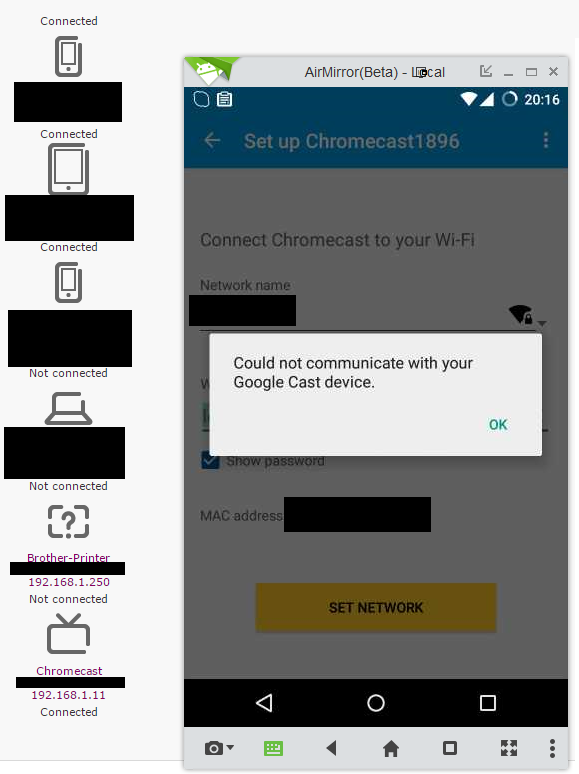Chromecast, Raspberri Pi, Sky+, Wireless Printer Issue on the Hub One....
FIXED- Subscribe to RSS Feed
- Mark Topic as New
- Mark Topic as Read
- Float this Topic for Current User
- Bookmark
- Subscribe
- Printer Friendly Page
- Plusnet Community
- :
- Forum
- :
- Help with my Plusnet services
- :
- My Router
- :
- Chromecast, Raspberri Pi, Sky+, Wireless Printer I...
19-04-2016 12:53 AM
- Mark as New
- Bookmark
- Subscribe
- Subscribe to RSS Feed
- Highlight
- Report to Moderator
Hi,
I'm having issues with my Sky+, Wireless Printer, HomeSignal, Raspberry Pi & Chromecast, it used to also effect my Homegroup however that somehow is working now so it might have been a different issue.
Backstory
Hub Zero:
After literally 2 days of using the Hub Zero router once I switched from TalkTalk over to Plusnet I noticed that my internet was awful, mainly on WiFi but also on LAN, it wasn't as such disconnecting much on the connection but the internal network was super unstable. I was having a ton of issues with random dropping of connections on both WiFi and LAN but each time it wasn't losing sync, it also kept crashing on the router firmware so if I tried to connect to 192.168.1.1 (or 254 when it was set to 254) it would just display a white page, it had a few other problems with it too and so PlusNet sent me another Hub Zero to try but that too had the exact same problems.
Hub One (Friends):
I tried a friends Hub One and it worked perfectly with no dropping connections, no crashing of firmware and it was also much faster on both the web interface and my internet speed was faster especially on WiFi. It comes with a few extra benefits too of having 5Ghz, better appearance, less-hacky looking firmware, 1 box instead of 2 (I actually had to use 3 when on the Hub Zero (2704n), because I needed 4 LAN connections so I had to have a switch down with the router & modem).
Hub One ("My" One):
I contacted PlusNet and we sorted out a Hub One instead of the Hub Zero's as the difference between them for me was HUGE, it's unusual because my friend tried my Hub Zero and he didn't have any issues so I guess the problem is I was overloading the router with data/connections... The Hub One works perfectly everywhere and I haven't had any problems with the WiFi for my phone, tablet, laptop... etc, with the Home Zero these problems were happening once every 24-48 hours.
Problems
Sky/Sky+:
I've connected the Sky box many times and after a few days it stops working, I have to reset the sky box's network connections & reboot the router & then the sky box to be able to re-connect it to the router.
I've tried connecting it with both WPS & Manual setup, with both a Static IP (Tried setting it via the device and via DHCP) and also Dynamic IP's and while each method connects perfectly it still stops working after a few days.
If I go into the Sky+ box it sometimes say that it is connected when it clearly isn't (as no internet capabilities work)
If I go into the router's web interface sometimes it says it's connected when it clearly isn't (as no internet capabilities on the Sky+ Box work)
When either of the above is happening, If I try and ping the box (192.168.1.240) via a computer all of the requests time out even though it "says" that the Sky+ box is connected...
Brother Printer:
I have a Brother computer and this says that it connects to the router but when I try and connect to the printer from a computer it says that it's offline and likewise visiting the printer via a browser 192.168.1.250 times out as the router isn't really connected.
HomeSignal Box (3) Three UK:
This one might be Three's fault, but it suffers similar problems of it losing connection and taking over a week to get a connection again, even though my DCHP renewal is set to 24 hours, it's not set for over a week+
Raspberry Pi:
Exactly the same issue as my Sky+ box, it works for a few days and stops working...
Chromecast:
Exactly the same issues with my Sky+ Box and my Raspberry Pi, although this one is easier to play around with to find out what is "wrong", when it stops working if I reset my Chromecast to factory settings and try and make it re-connect via the Google Cast app on my phone, it finds the wifi network correctly, I type in the password correctly and tell it to connect but it fails to connect to the router until I restart the router and try again.
A good example:
What I've tried
- I've tried many wifi channels
- I've tried with 5GHz disabled
- I've tried with 5GHz on a different SSID
- I've tried various wireless interfaces
- I've tried disabling the Firewall
- I've tried using DMZ (only able to do this for one of the devices at a time)
- I've tried disabling/enabling UPnP
- I've tried disabling/enabling UPnP Enhanced security
- I've tried enabling/disabling port clamping mode.
- I've tried disabling/enabling DHCP server
- I've tried default DCHP settings and custom settings (that I knew worked with my old setup, router on 192.1.1.1, start address at .1 and end address at .254, also tried end address at .250 and start address at .3)
PlusNet
The PlusNet team on Twitter told me to contact the device manufacturers even though I know for certain the problem isn't with the devices (multiple devices) as they used to work perfectly with my old HG533, Several D-Link & Linksys Routers and even worked on the Hub Zero (although this router had many other problems)
Manufactures
I spoke with Google (Chromecast), Sky (Sky+ App) and Three (Home Signal) and also spoke with some of the Raspberri Pi folk on their IRC channel and they all told me the same things:
- Enable UPnP - Already set by default.
- Enable Multicast - No option available for this...
- Enable IGMP (Any version) - No option available for this...
- Disable IGMP Proxy - No option available for this...
- Disable AP/Client Isolation - No option available for this...
- Disable VPN & VPN Support - No option available for this...
- Disable Proxy Servers / Proxy Support - No option available for this...
And lastly, the most important one they all told me was because the Hub One is a re-branded BT Home Hub:
- Disable "Smart Setup" feature - No option available for this...
Fixed! Go to the fix.
Re: Chromecast, Raspberri Pi, Sky+, Wireless Printer Issue on the Hub One....
28-04-2016 12:23 PM
- Mark as New
- Bookmark
- Subscribe
- Subscribe to RSS Feed
- Highlight
- Report to Moderator
BT told me that if the firmware wasn't so limited I might be able to resolve the problem myself, however because Plusnet have a custom firmware with certain options missing they can't help with the router issue and that it lies in Plusnet's hands as to why these devices have these problems.
Plusnet's response to the firmware part is that "I'm afraid we can't open it up anymore than it currently is."
I'm still very much having the same problems with these devices, it's beyond a pain especially with the Sky+ and Chromecast as I use them a lot and they hardly ever work, requiring me to reboot the router and device and try loads of random stuff to get them working again every few hours to every few days.
Re: Chromecast, Raspberri Pi, Sky+, Wireless Printer Issue on the Hub One....
29-04-2016 10:19 AM
- Mark as New
- Bookmark
- Subscribe
- Subscribe to RSS Feed
- Highlight
- Report to Moderator
@thedyes0 wrote:
Plusnet's response to the firmware part is that "I'm afraid we can't open it up anymore than it currently is."
Does that statement mean "At the moment there is no means of providing access to more configurable options" or "We have no intention to examine the issues and provide appropriate resolutions" that us will not open it up?
It seems to me that both hub zero and hub one gave been drastically locked down synch that they are next to useless to any one wanting to connect more than a couple of devices.
I've observed that the 2704n on my clients site throws a wobbely ever 10 days or so, wifi devices cannot talk to wired devices and if the 'fall off' the wifi network, they cannot reconnect. This is not a device I would recommend.
In another browser tab, login into the Plusnet user portal BEFORE clicking the fault & ticket links
Superusers are not staff, but they do have a direct line of communication into the business in order to raise issues, concerns and feedback from the community.
If this post helped, please click the Thumbs Up and if it fixed your issue, please click the This fixed my problem green button below.
Re: Chromecast, Raspberri Pi, Sky+, Wireless Printer Issue on the Hub One....
29-04-2016 10:38 AM
- Mark as New
- Bookmark
- Subscribe
- Subscribe to RSS Feed
- Highlight
- Report to Moderator
I think there's a 'solution' of sorts if you still have (and are OK to use) your old HG533.
Basically you should be able to configure the Hub 1 as described (for BT HomeHub 5) here and use your HG533 in Ethernet WAN mode. I'd also completely disable the firewall on the Hub 1.
At any given moment in the universe many things happen. Coincidence is a matter of how close these events are in space, time and relationship.
Opinions expressed in forum posts are those of the poster, others may have different views.
Re: Chromecast, Raspberri Pi, Sky+, Wireless Printer Issue on the Hub One....
02-05-2016 9:00 PM
- Mark as New
- Bookmark
- Subscribe
- Subscribe to RSS Feed
- Highlight
- Report to Moderator
@w23 wrote:
I think there's a 'solution' of sorts if you still have (and are OK to use) your old HG533.
Basically you should be able to configure the Hub 1 as described (for BT HomeHub 5) here and use your HG533 in Ethernet WAN mode. I'd also completely disable the firewall on the Hub 1.
I already have that setup, I bridge "ok" old routers normally to extend my wifi range but the HG533 isn't dual band nor does it have wireless AC capabilities. A good example of knowing that the fault is with the Homehub is the fact that if I take my chromecast to the room where my second router is and plug it in the TV in that room, it always works perfectly probably because the HG533 isn't locked down at all, the "Advanced" pages provides everything that stock HG533 does.
@Townman wrote:
@thedyes0 wrote:
Plusnet's response to the firmware part is that "I'm afraid we can't open it up anymore than it currently is."Does that statement mean "At the moment there is no means of providing access to more configurable options" or "We have no intention to examine the issues and provide appropriate resolutions" that us will not open it up?
It seems to me that both hub zero and hub one gave been drastically locked down synch that they are next to useless to any one wanting to connect more than a couple of devices.
I've observed that the 2704n on my clients site throws a wobbely ever 10 days or so, wifi devices cannot talk to wired devices and if the 'fall off' the wifi network, they cannot reconnect. This is not a device I would recommend.
I'm not quite sure what that means, I'm guessing it means they have no intention to examine the issues and provide the appropriate resolutions, if I can't find a fix for it soon I'll be leaving plus.net and moving to to the likes of BT as my contract with plusnet is already up, I used to be with plusnet 8~ years ago and left because of their bs about "Unlimited Broadband" we signed up over the phone and we were told that it was truly unlimited only to find out they had severe traffic shaping after just 100GB of data use. I signed up to plusnet last year during the £50 cashback period and there was issues with my card so I had to call up, they did some stuff, asked me to do some stuff my end and eventually we got my account working but because I had signed up via a different method (because of the whole card problems) it said I wasn't eligible when I did try and sign up the correct way and it rejected my payment so we had to do it the ineligible way. I posted a few times, contacted support but they weren't very helpful so I just gave up with that. I certainly haven't been impressed with the service that I've received.
The hub zero was possible the worst router I've ever used, the constant crashing of router firmware was beyond a joke, I haven't ever had a piece of technology that struggles to do it's job so much and I guess they got a lot of complaints because they dropped it fairly quick.
The Hub one is decent, it just has a few issues here and there and the fact that BT live support told me that because I don't have access to all of the settings it's hard for them to know what is the problem, if it's a problem with the hub or something else.
I wonder if there is a way I can trick the device into flashing BT's firmware rather than plus.net's locked down firmware.
Re: Chromecast, Raspberri Pi, Sky+, Wireless Printer Issue on the Hub One....
03-05-2016 12:36 PM
- Mark as New
- Bookmark
- Subscribe
- Subscribe to RSS Feed
- Highlight
- Report to Moderator
I think BT's firmware is similarly locked down but have a look at this thread here which may be of some interest.
At any given moment in the universe many things happen. Coincidence is a matter of how close these events are in space, time and relationship.
Opinions expressed in forum posts are those of the poster, others may have different views.
Re: Chromecast, Raspberri Pi, Sky+, Wireless Printer Issue on the Hub One....
03-05-2016 4:04 PM
- Mark as New
- Bookmark
- Subscribe
- Subscribe to RSS Feed
- Highlight
- Report to Moderator
The difference is that BT claim that none of these faults will happen on the stock firmware with 1 setting changed and if they do then they would do their utmost to resolve them because ultimately it would be their product failing.
That does indeed perk my interest, shame that my soldering skills are beyond terrible ![]()
Re: Chromecast, Raspberri Pi, Sky+, Wireless Printer Issue on the Hub One....
08-05-2016 10:53 PM
- Mark as New
- Bookmark
- Subscribe
- Subscribe to RSS Feed
- Highlight
- Report to Moderator
I have no idea how Plusnet think they can say that all they have to provide me with is internet, yes but it needs to be satisfactory, half of my internet doesn't work.
Can't you at least provide me with the ability to flash stock bt firmware. Every time an isp messes with firmwares on routers it breaks something here or there.
Routers with Plusnet have been shockingly bad, this hub one is close to being great but it's too locked down and clearly doesn't work correct.
Re: Chromecast, Raspberri Pi, Sky+, Wireless Printer Issue on the Hub One....
23-05-2016 7:42 PM
- Mark as New
- Bookmark
- Subscribe
- Subscribe to RSS Feed
- Highlight
- Report to Moderator
Plusnet still refusing to find a resolution to this, still having the same stupid problems.
I'm now resorting to looking for a new ISP to move to.
Re: Chromecast, Raspberri Pi, Sky+, Wireless Printer Issue on the Hub One....
23-05-2016 7:44 PM
- Mark as New
- Bookmark
- Subscribe
- Subscribe to RSS Feed
- Highlight
- Report to Moderator
Not using the basic free router and obtaining one which delivers the specialist functionality you require might be cheaper and less hassle.
In another browser tab, login into the Plusnet user portal BEFORE clicking the fault & ticket links
Superusers are not staff, but they do have a direct line of communication into the business in order to raise issues, concerns and feedback from the community.
If this post helped, please click the Thumbs Up and if it fixed your issue, please click the This fixed my problem green button below.
Re: Chromecast, Raspberri Pi, Sky+, Wireless Printer Issue on the Hub One....
23-05-2016 9:11 PM
- Mark as New
- Bookmark
- Subscribe
- Subscribe to RSS Feed
- Highlight
- Report to Moderator
@thedyes0 - Have you tired using static IP addresses or MAC reserved addresses using DHCP?
Re: Chromecast, Raspberri Pi, Sky+, Wireless Printer Issue on the Hub One....
24-05-2016 2:21 PM
- Mark as New
- Bookmark
- Subscribe
- Subscribe to RSS Feed
- Highlight
- Report to Moderator
@Anonymous wrote:
@thedyes0 - Have you tired using static IP addresses or MAC reserved addresses using DHCP?
Yeah, sorry I thought I had added that in the main post. I have tried both of them.
@Townman wrote:
Not using the basic free router and obtaining one which delivers the specialist functionality you require might be cheaper and less hassle.
Yeah, maybe. It's a possibility but there isn't any real hassle switching to a different ISP.
Re: Chromecast, Raspberri Pi, Sky+, Wireless Printer Issue on the Hub One....
01-06-2016 4:13 PM
- Mark as New
- Bookmark
- Subscribe
- Subscribe to RSS Feed
- Highlight
- Report to Moderator
I spoke with BT again and they suggested that it is either a faulty router or it's the Firmware.
BT told me that if Plusnet have disabled/turned off the "Smart Setup" feature in the custom firmware then my devices would definitely work correctly as they are aware that the Chromecast has issues with the HomeHub4 & 5 when Smart Setup is enabled: http://bt.custhelp.com/app/answers/detail/a_id/51728/~/problems-using-chromecast-with-the-bt-home-hu...
So if the custom firmware hasn't been to heavily modified by Plusnet then my devices should work normally, but as they aren't working then it would be either the firmware or a fault with the router that Plusnet provided.
Re: Chromecast, Raspberri Pi, Sky+, Wireless Printer Issue on the Hub One....
02-06-2016 11:53 AM
- Mark as New
- Bookmark
- Subscribe
- Subscribe to RSS Feed
- Highlight
- Report to Moderator
@thedyes0 wrote:
BT told me that if Plusnet have disabled/turned off the "Smart Setup" feature in the custom firmware then my devices would definitely work correctly...
I've double checked this with one of our products guys and they've confirmed that Smart Setup is disabled.
Their response went on to say although they don't have a Chromecast, they do have Apple TV which works fine for them and their printer is completely accessible over the LAN. Their advice was trying to set a static IP for each device through the Hub One GUI, but I understand you've said you've already tried this with no luck ![]()
Re: Chromecast, Raspberri Pi, Sky+, Wireless Printer Issue on the Hub One....
03-06-2016 1:21 PM
- Mark as New
- Bookmark
- Subscribe
- Subscribe to RSS Feed
- Highlight
- Report to Moderator
Hi HarryB,
Thanks for your reply, interesting that it's disabled... something else then must be causing the issue with this router, what other firmware changes/differences are you allowed to disclose to me?
My Chromecast works fine for a period of time, sometimes a few hours, sometimes a few days and then I have to reboot the router, device and play around with the IP until it resets or something, it's weird because some days I can get it working again by a simple reboot of the router but other times It takes lots of different changes.
Mr Printer works fine via a wired connection, just like all of my other wired devices (except the Three Home Signal box) The oddest thing is the problem that effects my printer, chromecast, raspberry pi, sky+, printer & Three Home Signal Box doesn't effect my laptops/tablets/phones even though they connect via the same means.
The amount of variations to the setup that I've tried is huge, so it's not the setup that is the problem it's something related to the routers firmware and/or router's hardware because previous routers including the awful Hub Zero never had this problem.
I would be surprised if it's the firmware personally because others would post with the same issues, but they haven't that I am aware of.
- Subscribe to RSS Feed
- Mark Topic as New
- Mark Topic as Read
- Float this Topic for Current User
- Bookmark
- Subscribe
- Printer Friendly Page
- Plusnet Community
- :
- Forum
- :
- Help with my Plusnet services
- :
- My Router
- :
- Chromecast, Raspberri Pi, Sky+, Wireless Printer I...