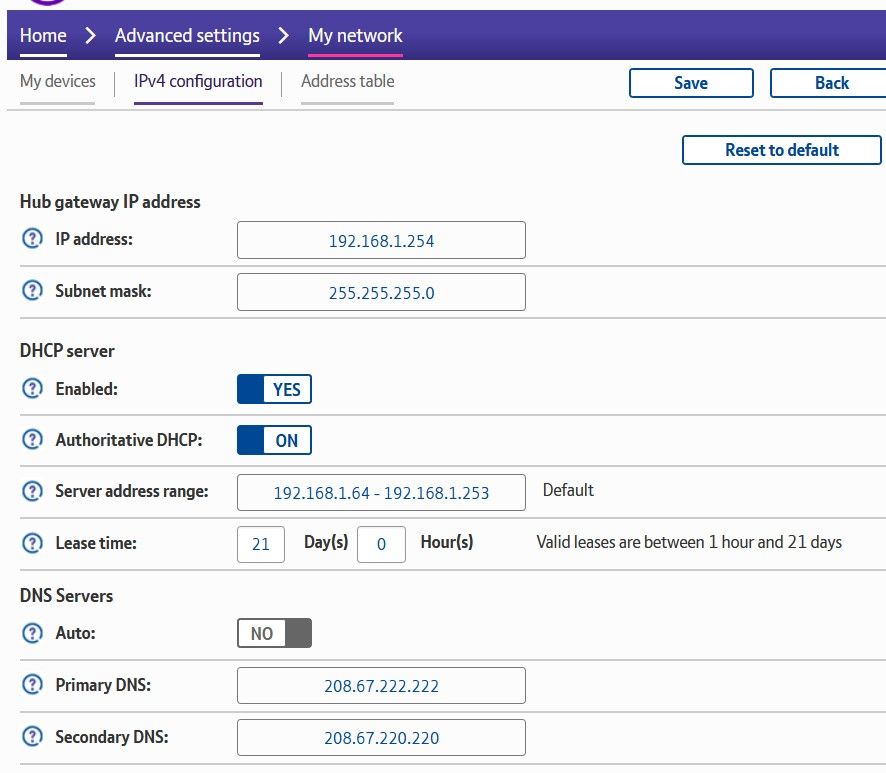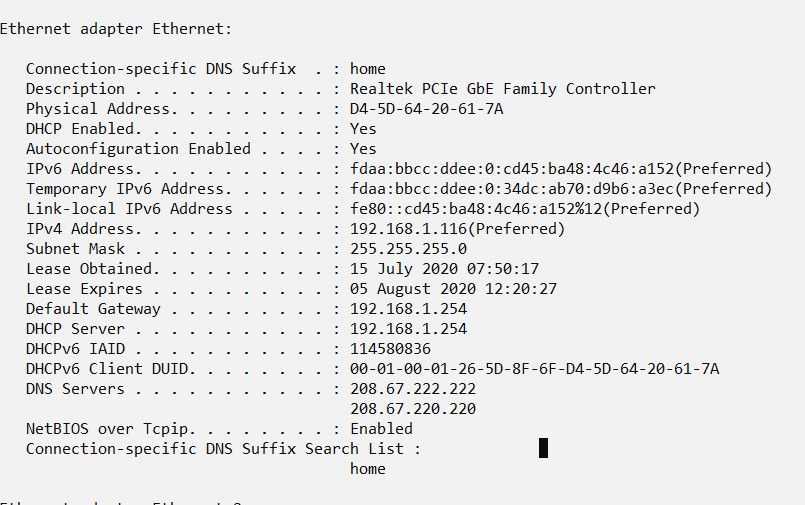BT Business Smart Hub 6 firmware updating question?
FIXED- Subscribe to RSS Feed
- Mark Topic as New
- Mark Topic as Read
- Float this Topic for Current User
- Bookmark
- Subscribe
- Printer Friendly Page
- Plusnet Community
- :
- Forum
- :
- Help with my Plusnet services
- :
- My Router
- :
- Re: BT Business Smart Hub 6 firmware updating ques...
- « Previous
-
- 1
- 2
- Next »
Re: BT Business Smart Hub 6 firmware updating question?
15-07-2020 12:42 PM - edited 15-07-2020 12:43 PM
- Mark as New
- Bookmark
- Subscribe
- Subscribe to RSS Feed
- Highlight
- Report to Moderator
@Routefinder Weird!??? Presumably you clicked Save after updating the DNS settings? Why is it saying that DHCP is disabled? What operating system are you using? Have you set it up in some weird way?
This is mine. I use Win 10 Pro:
The Open DNS Test
ipconfig /all extract
Moderator and Customer
If this helped - select the Thumb
If it fixed it, help others - select 'This Fixed My Problem'
Re: BT Business Smart Hub 6 firmware updating question?
15-07-2020 1:01 PM
- Mark as New
- Bookmark
- Subscribe
- Subscribe to RSS Feed
- Highlight
- Report to Moderator
Hmmmm?
Yes, I saved once OpenDNS numbers entered ![]()
I also see the "X" page if I look using my Smartphone so the issue, on the face of it, is isolated to the Hub.
Re: DHCP disabled in my IPconfig info, that is (as I understand it) because the fixed IP address for this PC is outside the DHCP pool that I set up.
This has got me thinking that I need to test reverting the DHCP pool to its default and the devices I currently have on "fixed" outside the DHCP pool I will need to make "prefered" within the pool. If that solves it, to me that is a Hub oddity of the DHCP being custom set affecting the usage of DNS servers???
Will post again soon ![]()
Re: BT Business Smart Hub 6 firmware updating question?
15-07-2020 1:07 PM - edited 15-07-2020 1:12 PM
- Mark as New
- Bookmark
- Subscribe
- Subscribe to RSS Feed
- Highlight
- Report to Moderator
If you scroll further down the ipconfig output to DNS servers does that report the Plusnet DNS servers and not the OpenDNS ones?
Edit
Maybe you need to try the disconnect, switch off, have a cup of tea, switch back on routine again? It's like your Hub is loathe to remember and act on changes unless it gets a kick up the butt!
Moderator and Customer
If this helped - select the Thumb
If it fixed it, help others - select 'This Fixed My Problem'
Re: BT Business Smart Hub 6 firmware updating question?
15-07-2020 1:37 PM
- Mark as New
- Bookmark
- Subscribe
- Subscribe to RSS Feed
- Highlight
- Report to Moderator
OK and update
1) I reverted the DHCP pool to the default and found the Smartphone, which was connecting via the DHCP, successfully now reported that OpenDNS test was a "tick"
2) retried the PC and got the "X"
3) altered the W10 settings to switch from Static(fixed) IP to auto (DHCP), flushed the DNS and now get the "tick" on the PC ![]()
So from the those tests it was a combination of the Hub handling, in an odd way, using a different choice of servers when using a custom DHCP configuration. Plus, that I used a static IP address for the PC. (NB I picked .90 but the DHCP has set an assigned (Prefered) .108 though that was 'its' selection not mine ![]() (NB I could of course with the PC TCP/IP settings, choose .90
(NB I could of course with the PC TCP/IP settings, choose .90 ![]() )
)
Ethernet adapter Local Area Connection:
Connection-specific DNS Suffix . : home
Description . . . . . . . . . . . : Realtek PCIe GbE Family Controller
Physical Address. . . . . . . . . : 6C-F0-49-ED-2E-21
DHCP Enabled. . . . . . . . . . . : Yes
Autoconfiguration Enabled . . . . : Yes
IPv4 Address. . . . . . . . . . . : 192.168.1.108(Preferred)
Subnet Mask . . . . . . . . . . . : 255.255.255.0
Lease Obtained. . . . . . . . . . : 15 July 2020 13:15:43
Lease Expires . . . . . . . . . . : 16 July 2020 13:15:42
Default Gateway . . . . . . . . . : 192.168.1.254
DHCP Server . . . . . . . . . . . : 192.168.1.254
DNS Servers . . . . . . . . . . . : 208.67.222.222
208.67.220.220
And Leaktest now reports on via the PC that Cisco OpenDNS is being used ![]()
I will have to individually look at the IP settings of the two WiFi printers and the wired NAS as they are still on Static(Fixed) IP addresses.................though, as I still need an allocated address for them (to find their GUI's as needed) I will have to see via their GUI's whether I can switch to DHCP but with a static address?
It has been good to talk this through and come to understand the cause and determine a solution. Though based on my conclusion I still wonder why the Hub behaved that way???
Re: BT Business Smart Hub 6 firmware updating question?
15-07-2020 2:41 PM
- Mark as New
- Bookmark
- Subscribe
- Subscribe to RSS Feed
- Highlight
- Report to Moderator
An alternative approach to the IP address configuration issue if you use DHCP.
1. Go into the Advanced Network page.
2. Identify a device and double click it.
3. Scroll down the list of options and you will find 'Always Use this IP Address', with a Yes/No selection field. To my mind it fixes it. I use it without issues. I also have a fixed device with an IP address in the DHCP range, which I have fixed this way to stop DHCP re-using it and never had any problems.
4. You can also change the description to something more sensible.
Don't forget to save changes.
Moderator and Customer
If this helped - select the Thumb
If it fixed it, help others - select 'This Fixed My Problem'
Re: BT Business Smart Hub 6 firmware updating question?
15-07-2020 2:43 PM
- Mark as New
- Bookmark
- Subscribe
- Subscribe to RSS Feed
- Highlight
- Report to Moderator
PS
I have manually amended the printers IP settings.................and I was able to 'set' the "Always use this Address" and they also show the OpenDNS servers in use (NB this is clearer in the HP compared to the Canon)
On the other hand the NAS even though in its GUI where the DHCP served it a different IP address and the DNS servers are the OpenDNS ones (as per the above for the printers). I can't in the Hub configuration do the "Always use this Address" it is still showing as 'static' though .202 not the earlier .205
So, all sorted ![]()
Re: BT Business Smart Hub 6 firmware updating question?
15-07-2020 2:55 PM
- Mark as New
- Bookmark
- Subscribe
- Subscribe to RSS Feed
- Highlight
- Report to Moderator
Yup, did that whilst our posts 'overlapped' so to speak but as noted in my PS above one device is stubborn compared to the other two, with no obvious reason for its being so because the basic IP & DNS setups on all three devices is the same!!!
Re: BT Business Smart Hub 6 firmware updating question?
15-07-2020 4:10 PM
- Mark as New
- Bookmark
- Subscribe
- Subscribe to RSS Feed
- Highlight
- Report to Moderator
PPS
I rebooted the NAS and that sorted it....................I can now make the address 'static' ![]()
Re: BT Business Smart Hub 6 firmware updating question?
15-07-2020 4:19 PM
- Mark as New
- Bookmark
- Subscribe
- Subscribe to RSS Feed
- Highlight
- Report to Moderator
Excellent, so we got there in the end!
Moderator and Customer
If this helped - select the Thumb
If it fixed it, help others - select 'This Fixed My Problem'
Re: BT Business Smart Hub 6 firmware updating question?
15-07-2020 5:08 PM
- Mark as New
- Bookmark
- Subscribe
- Subscribe to RSS Feed
- Highlight
- Report to Moderator
Yes 😀 though few extra hoops to jump through to benefit from using non ISP DNS servers that also filter unlike Google ![]()
- « Previous
-
- 1
- 2
- Next »
- Subscribe to RSS Feed
- Mark Topic as New
- Mark Topic as Read
- Float this Topic for Current User
- Bookmark
- Subscribe
- Printer Friendly Page
- Plusnet Community
- :
- Forum
- :
- Help with my Plusnet services
- :
- My Router
- :
- Re: BT Business Smart Hub 6 firmware updating ques...