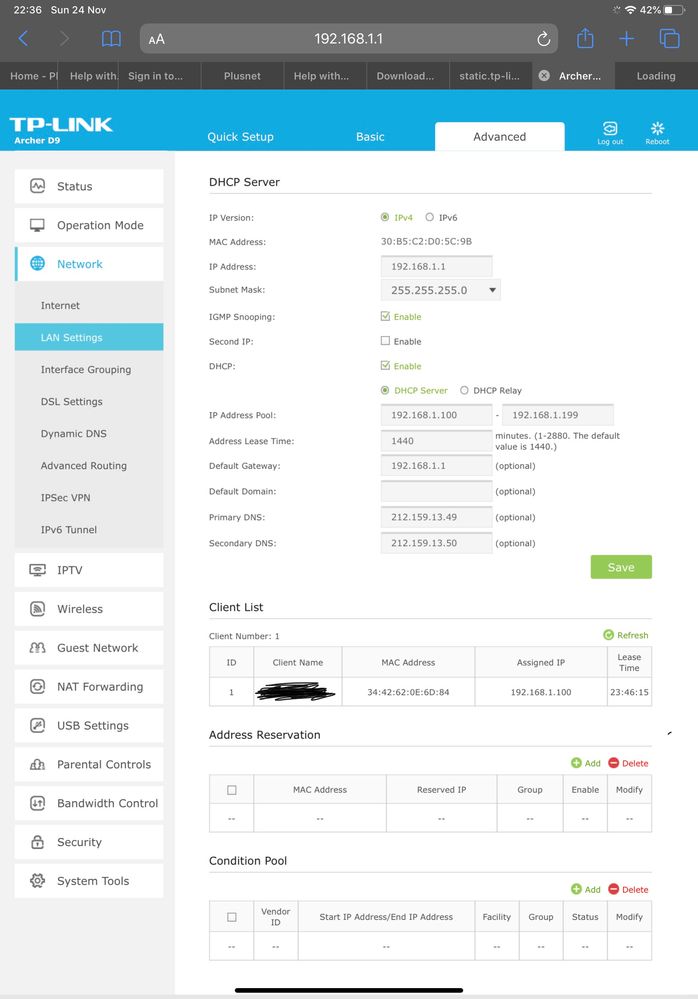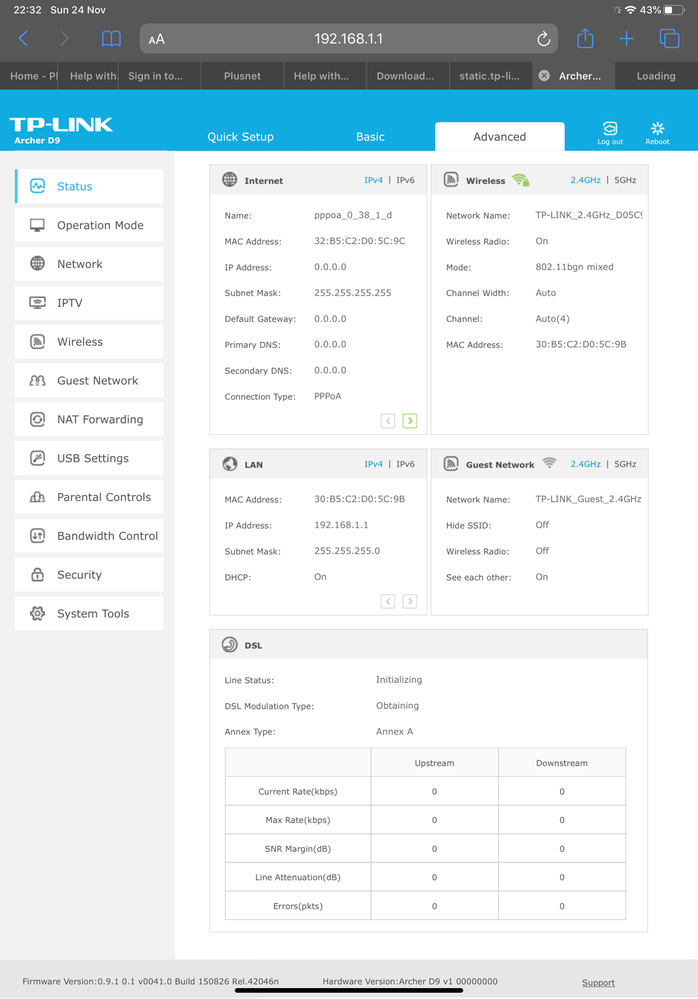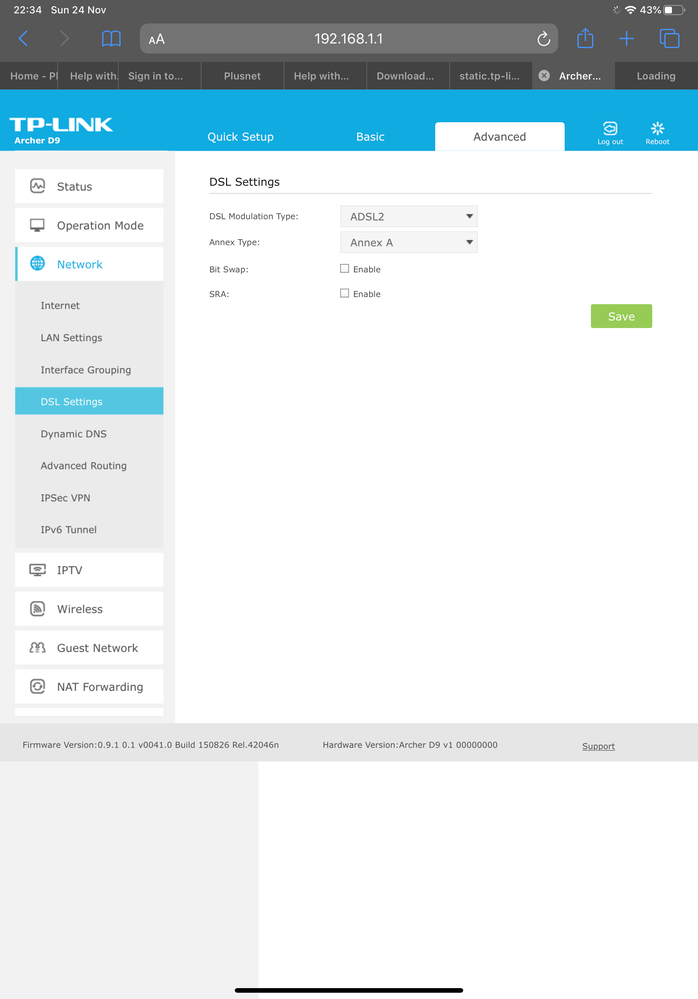Archer D9 on ADSL
- Subscribe to RSS Feed
- Mark Topic as New
- Mark Topic as Read
- Float this Topic for Current User
- Bookmark
- Subscribe
- Printer Friendly Page
- Plusnet Community
- :
- Forum
- :
- Help with my Plusnet services
- :
- My Router
- :
- Re: Archer D9 on ADSL
Archer D9 on ADSL
21-11-2019 1:16 PM - edited 21-11-2019 1:17 PM
- Mark as New
- Bookmark
- Subscribe
- Subscribe to RSS Feed
- Highlight
- Report to Moderator
Cannot use quick setup on my ac1900 TP link router. Only option is I ‘want to configure the internet connection myself’.
Change ISP to ‘PlusNet’
VPI 0
VCI 38
PPPoE
Then my username and password for plusnet
Save all that and dsl comes up as disconnected flipping back to ‘initialising ‘with dsl modulation type ‘obtaining’.
Re: Archer D9 on ADSL
21-11-2019 1:46 PM - edited 21-11-2019 1:46 PM
- Mark as New
- Bookmark
- Subscribe
- Subscribe to RSS Feed
- Highlight
- Report to Moderator
@only1symo I would have thought you wanted a connection type of PPPoA
Superusers are not staff, but they do have a direct line of communication into the business in order to raise issues, concerns and feedback from the community.
Re: Archer D9 on ADSL
21-11-2019 4:34 PM
- Mark as New
- Bookmark
- Subscribe
- Subscribe to RSS Feed
- Highlight
- Report to Moderator
I have a Archer VR400 which works well.
Definitely PPPoA for ADSL - PPPoE is for fibre.
"In The Beginning Was The Word, And The Word Was Aardvark."
Re: Archer D9 on ADSL
21-11-2019 10:39 PM
- Mark as New
- Bookmark
- Subscribe
- Subscribe to RSS Feed
- Highlight
- Report to Moderator
Tried ppoa and no joy.
might have to ring dreaded customer support.🤔
QuickStart guide suggested changing to g.dmt and ads for dsl connection, neither has worked. I might try updating the firmware too.
btw it is model v1 of the d9.
Re: Archer D9 on ADSL
22-11-2019 12:52 AM - edited 22-11-2019 1:04 AM
- Mark as New
- Bookmark
- Subscribe
- Subscribe to RSS Feed
- Highlight
- Report to Moderator
Have you looked at https://static.tp-link.com/res/down/doc/Archer_D9(EU)_V1_UG.pdf ?
In the manual set-up you can enter the name of your ISP - if Plusnet_ADSL is available, use that.
If only Plusnet_VDSL is available you will need to choose 'other' as your ISP.
I wouldn't update firmware or mess with minor connection parameters - at least until you have a working connection.
Have you entered the correct user & password details?
BTW - get a ethernet connection working first before bothering about wireless.
"In The Beginning Was The Word, And The Word Was Aardvark."
Re: Archer D9 on ADSL
22-11-2019 9:42 AM
- Mark as New
- Bookmark
- Subscribe
- Subscribe to RSS Feed
- Highlight
- Report to Moderator
@only1symo wrote:might have to ring dreaded customer support.🤔
If you mean Plusnet customer support then good luck with that!
I assume that you have seen this. https://www.plus.net/help/broadband/broadband-connection-settings/
Moderator and Customer
If this helped - select the Thumb
If it fixed it, help others - select 'This Fixed My Problem'
Re: Archer D9 on ADSL
24-11-2019 12:27 AM
- Mark as New
- Bookmark
- Subscribe
- Subscribe to RSS Feed
- Highlight
- Report to Moderator
Update 23nov2019.
updated the firmware and it now looks like the screenshots from the manual. Attempted to use quick set up, but it hangs on testing connection.
will attempt manual setup Sunday evening.
Re: Archer D9 on ADSL
24-11-2019 6:52 AM
- Mark as New
- Bookmark
- Subscribe
- Subscribe to RSS Feed
- Highlight
- Report to Moderator
There is an emulator for the router here: https://www.tp-link.com/uk/support/download/archer-d9/?utm_medium=select-local#Emulators
With the firmware update this replicates my router interface.
oh and I have checked my username and password by logging into the PlusNet members area.
Re: Archer D9 on ADSL
24-11-2019 8:05 AM
- Mark as New
- Bookmark
- Subscribe
- Subscribe to RSS Feed
- Highlight
- Report to Moderator
Moderators Note
This topic has been moved from ADSL Broadband to My Router
If it helped click the thumb
If it fixed it click 'This fixed my problem'
Re: Archer D9 on ADSL
24-11-2019 10:54 PM
- Mark as New
- Bookmark
- Subscribe
- Subscribe to RSS Feed
- Highlight
- Report to Moderator
So no further joy. Settings below. It just seems to stop on the connection. Might just Redbox back to amazon.
- Subscribe to RSS Feed
- Mark Topic as New
- Mark Topic as Read
- Float this Topic for Current User
- Bookmark
- Subscribe
- Printer Friendly Page