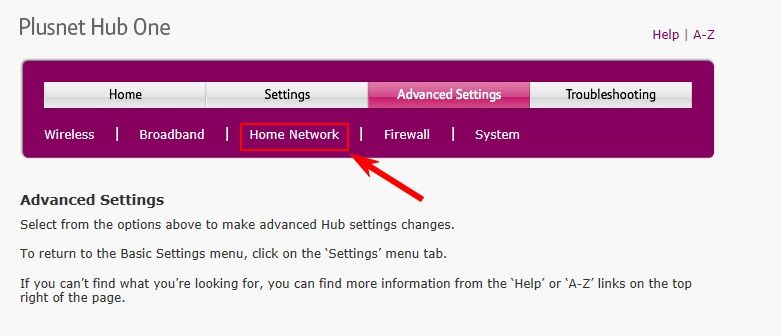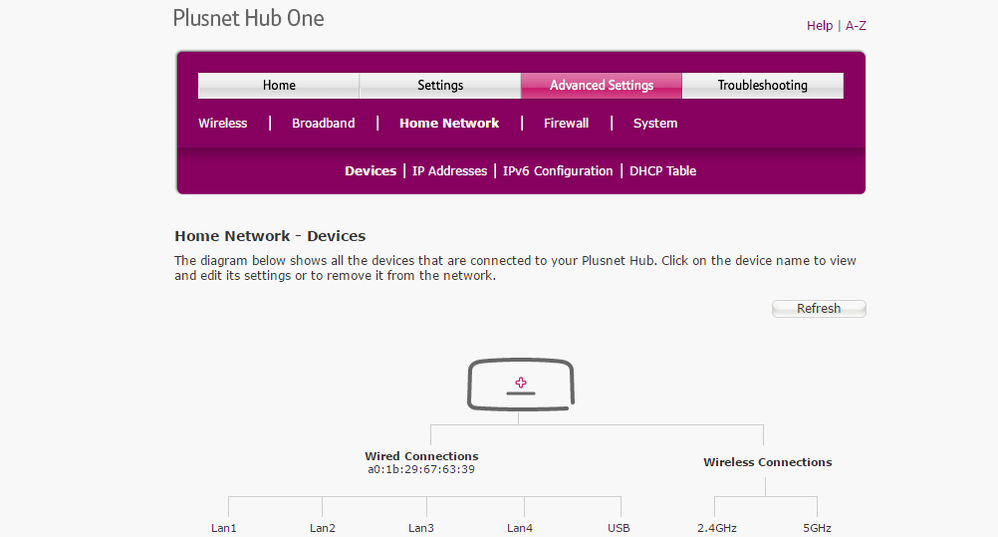Anyone got a hub one?
- Subscribe to RSS Feed
- Mark Topic as New
- Mark Topic as Read
- Float this Topic for Current User
- Bookmark
- Subscribe
- Printer Friendly Page
- Plusnet Community
- :
- Forum
- :
- Help with my Plusnet services
- :
- My Router
- :
- Anyone got a hub one?
Anyone got a hub one?
28-05-2016 5:41 PM - edited 28-05-2016 5:43 PM
- Mark as New
- Bookmark
- Subscribe
- Subscribe to RSS Feed
- Highlight
- Report to Moderator
We just got one to replace our already frustrating wifi experience. This thing is worse.. far worse.
It reboots... frequently.. sometimes within seconds of the previous reboot. When it doesn't, I can be guaranteed to trigger it by clicking this link in the admin pages:
I kid you not, the very second that link is clicked, the light goes from blue to green... then the orange... then eventually back to blue. I sat right next to it with my netbook just to check my theory.. and i was right - literally the millisecond I let go of the click it went orange.. not a second or two later, INSTANTLY. So, what is on this page? What is causing it to do this? Should it infact be called reboot or is there supposed to be something else following that link?
The thing is, once it reboots... it then continues to behave weirdly. Sometimes once I've got the admin password typed in again it's already gone before I can click the ok button. It's seriously frustrating!
Adding insult to injury the plusnot rep then suggested it was changes I had made to it... and that was AFTER a factory reset that he insisted would fix it (which didn't).. not that I had made any changes - I was still exploring the admin pages! Then after all that he suggested that we could only have one replacement in a year.. and this is the second one and that we'd probably be liable for any further replacement! STUFF THAT!
Can someone please post a screenshot of what is beyond that link?
Re: Anyone got a hub one?
28-05-2016 6:27 PM
- Mark as New
- Bookmark
- Subscribe
- Subscribe to RSS Feed
- Highlight
- Report to Moderator
Hi 7up ![]()
i'd say get that RMA'd, sounds like a software issue with the router itself, I've had a couple of hub ones(multiple lines) and haven't had any issues myself however.
The screen you should get through there is a picture of your home network and devices connected, I've put a screenshot below, you'd see your connected devices but I've cut mine off for obvious reasons ![]()
Re: Anyone got a hub one?
28-05-2016 7:58 PM
- Mark as New
- Bookmark
- Subscribe
- Subscribe to RSS Feed
- Highlight
- Report to Moderator
@Darkfire wrote:
Hi 7up

i'd say get that RMA'd, sounds like a software issue with the router itself,
I'm glad you say that because the man at tech support refused to believe it. Interestingly though we did get read a statement that sounded like some sort of threat about being charged £50 if BT come out and find our equipment is the cause... which of course it will be - the router is ours not BTs... and thus we'll be damned (crafty business tactic that).
How can I RMA it? - Are you able to look into this? - your sig suggests you're part of the PN gang... what do we do now?
Re: Anyone got a hub one?
28-05-2016 8:32 PM
- Mark as New
- Bookmark
- Subscribe
- Subscribe to RSS Feed
- Highlight
- Report to Moderator
An engineer shouldn't be required for this as it's a suspected router issue, leave it with me til Monday and I'll sort it out ![]()
I would be interested in seeing the router logs when you click that option though, are you able to copy paste them for around the time you do this? redact the personal information however or PM me if you'd rather not post it in the public forum
Re: Anyone got a hub one?
28-05-2016 8:55 PM
- Mark as New
- Bookmark
- Subscribe
- Subscribe to RSS Feed
- Highlight
- Report to Moderator
Hi
Ok so I triggered it at 20:47... obviously it's lost its time settings etc so the log is approximate - I've gone down to 20:45
20:51:15, 28 May. IN: BLOCK [15] Default policy (TCP [149.56.3.116]:80->[46.208.89.28]:46268 on ppp3) 20:51:04, 28 May. IN: BLOCK [15] Default policy (TCP [199.117.180.13]:443->[46.208.89.28]:42119 on ppp3) 20:51:04, 28 May. ( 139.460000) CWMP: session completed successfully 20:51:04, 28 May. ( 139.280000) CWMP: HTTP authentication success from https://dbtpnhdm.bt.mo 20:51:03, 28 May. IN: BLOCK [15] Default policy (TCP [199.117.180.13]:443->[46.208.89.28]:48669 on ppp3) 20:51:03, 28 May. ( 137.950000) CWMP: Server URL: https://dbtpnhdm.bt.mo; Connecting as user: ACS username 20:51:03, 28 May. ( 137.940000) CWMP: Session start now. Event code(s): '6 CONNECTION REQUEST' 20:51:02, 28 May. BLOCKED 1 more packets (because of Default policy) 20:51:02, 28 May. ( 137.750000) CWMP: session completed successfully 20:51:02, 28 May. ( 137.620000) CWMP: Initializing transaction for event code 6 CONNECTION REQUEST 20:51:02, 28 May. ( 137.190000) CWMP: HTTP authentication success from https://dbtpnhdm.bt.mo 20:51:00, 28 May. IN: BLOCK [15] Default policy (TCP [149.56.149.58]:80->[46.208.89.28]:46268 on ppp3) 20:50:49, 28 May. IN: BLOCK [15] Default policy (TCP [212.56.73.98]:80->[46.208.89.28]:49547 on ppp3) 20:50:49, 28 May. ( 134.770000) NTP synchronization success! 20:50:45, 28 May. ( 130.760000) CWMP: Server URL: https://dbtpnhdm.bt.mo; Connecting as user: ACS username 20:50:45, 28 May. ( 130.760000) CWMP: Session start now. Event code(s): '1 BOOT,4 VALUE CHANGE' 20:50:45, 28 May. ( 130.560000) NTP synchronization start 20:50:43, 28 May. ( 128.950000) WAN operating mode is VDSL 20:50:43, 28 May. ( 128.950000) Last WAN operating mode was VDSL 20:50:42, 28 May. ( 127.500000) PPP IPCP Receive Configuration ACK 20:50:42, 28 May. ( 127.490000) PPP IPCP Send Configuration Request 20:50:42, 28 May. ( 127.490000) PPP IPCP Receive Configuration NAK 20:50:42, 28 May. ( 127.480000) PPP IPCP Send Configuration ACK 20:50:42, 28 May. ( 127.480000) PPP IPCP Receive Configuration Request 20:50:42, 28 May. ( 127.390000) PPP IPCP Send Configuration Request 20:50:40, 28 May. ( 126.110000) PPPoE is up - Down Rate=39952Kbps, Up Rate=1999Kbps; SNR Margin Down=13.3dB, Up=21.5dB 20:50:40, 28 May. ( 126.090000) CHAP authentication successful 20:50:40, 28 May. ( 125.900000) CHAP Receive Challenge 20:50:40, 28 May. ( 125.900000) Starting CHAP authentication with peer 20:50:40, 28 May. ( 125.900000) PPP LCP Receive Configuration ACK 20:50:40, 28 May. ( 125.890000) PPP LCP Send Configuration ACK 20:50:40, 28 May. ( 125.890000) PPP LCP Send Configuration Request 20:50:40, 28 May. ( 125.890000) PPP LCP Receive Configuration Request 20:50:39, 28 May. ( 125.130000) CHAP Receive Challenge 20:50:39, 28 May. ( 125.130000) Starting CHAP authentication with peer 20:50:39, 28 May. ( 125.130000) PPP LCP Receive Configuration ACK 20:50:39, 28 May. ( 125.120000) PPP LCP Send Configuration Request 20:50:39, 28 May. ( 125.120000) PPP LCP Receive Configuration Reject 20:50:39, 28 May. ( 125.110000) PPP LCP Send Configuration ACK 20:50:39, 28 May. ( 125.110000) PPP LCP Receive Configuration Request 20:50:39, 28 May. ( 125.110000) PPP LCP Send Configuration Request 20:49:58, 28 May. OUT: BLOCK [15] Default policy (ICMP Packet is not a request packet: ICMPv6 type 143 code 0 fe80:0000:0000:0000:9272:82ff:fe99:c4b2->ff02:0000:0000:0000:0000:0000:0000:0016 on ptm0.101) 20:49:57, 28 May. OUT: BLOCK [15] Default policy (ICMP Packet is not a request packet: ICMPv6 type 143 code 0 fe80:0000:0000:0000:9272:82ff:fe99:c4b2->ff02:0000:0000:0000:0000:0000:0000:0016 on ptm0) 20:49:52, 28 May. BLOCKED 1 more packets (because of Default policy) 20:49:52, 28 May. OUT: BLOCK [15] Default policy (ICMP Packet is not a request packet: ICMPv6 type 143 code 0 fe80:0000:0000:0000:9272:82ff:fe99:c4b2->ff02:0000:0000:0000:0000:0000:0000:0016 on ptm0.101) 20:49:50, 28 May. ( 75.800000) PTM over DSL is up 20:49:48, 28 May. ( 73.960000) Admin login successful by 192.168.1.64 on HTTP 20:49:38, 28 May. ( 64.010000) CWMP: session closed due to error: No response 20:49:38, 28 May. ( 63.980000) CWMP: Server URL: https://dbtpnhdm.bt.mo; Connecting as user: ACS username 20:49:38, 28 May. ( 63.980000) CWMP: Session start now. Event code(s): '1 BOOT,4 VALUE CHANGE' 20:49:35, 28 May. ( 60.430000) New GUI session from IP 192.168.1.64 20:49:34, 28 May. BLOCKED 1 more packets (because of Packet invalid in connection) 20:49:34, 28 May. OUT: BLOCK [9] Packet invalid in connection (UDP [0.0.0.0]:68->[255.255.255.255]:67 on ath00) 20:49:34, 28 May. ( 59.400000) Lease for IP 192.168.1.64 renewed by host Orion (MAC 80:1f:02:7b:87:4b). Lease duration: 1440 min 20:49:34, 28 May. ( 59.390000) Device connected: Hostname: Orion IP: 192.168.1.64 MAC: 80:1f:02:7b:87:4b Lease time: 1440 min. Link rate: 104.0 Mbps 20:49:34, 28 May. ( 59.320000) Lease requested 20:49:21, 28 May. ( 46.490000) Device disconnected: Hostname: Outpost IP: 192.168.1.65 MAC: 00:24:d2:dc:e8:35 20:49:19, 28 May. ath00: STA 80:1f:02:7b:87:4b IEEE 802.11: Client associated 20:49:08, 28 May. ( 33.810000) CWMP: session closed due to error: No response 20:49:05, 28 May. ( 30.810000) CWMP: Server URL: https://dbtpnhdm.bt.mo; Connecting as user: ACS username 20:49:05, 28 May. ( 30.800000) CWMP: Session start now. Event code(s): '1 BOOT,4 VALUE CHANGE' 20:49:05, 28 May. ( 30.630000) CWMP: Initializing transaction for event code 1 BOOT 20:49:04, 28 May. ( 29.310000) WiFi auto selected channel 1 20:49:04, 28 May. ( 29.300000) 1-96::2-96::3-96::4-97::5-96::6-97::7-98::8-99::9-97::10-98::11-97::12-97::13-98 20:49:04, 28 May. ( 29.300000) 2.4 GHz Wireless: Rescan, Reason: 'Power-up' 20:49:03, 28 May. ( 28.510000) WAN Auto-sensing running. 20:48:58, 28 May. ( 23.650000) System up, firmware version: 4.7.5.1.83.8.217.1.1 20:48:55, 28 May. ( 20.390000) WPA2 mode selected 20:48:55, 28 May. ( 20.390000) WPS enabled 20:48:46, 28 May. ( 11.530000) System start 20:48:13, 28 May. ( 154.560000) PPP LCP Send Termination Request [User request] 20:48:12, 28 May. ( 153.950000) Admin login successful by 192.168.1.64 on HTTP 20:47:59, 28 May. IN: BLOCK [15] Default policy (TCP [199.117.180.13]:443->[87.114.207.188]:51093 on ppp3) 20:47:59, 28 May. IN: BLOCK [15] Default policy (TCP [31.13.90.1]:443->[87.114.207.188]:61713 on ppp3) 20:47:59, 28 May. ( 140.780000) CWMP: session completed successfully 20:47:59, 28 May. ( 140.590000) CWMP: HTTP authentication success from https://dbtpnhdm.bt.mo 20:47:58, 28 May. IN: BLOCK [15] Default policy (TCP [199.117.180.13]:443->[87.114.207.188]:41930 on ppp3) 20:47:58, 28 May. ( 139.270000) CWMP: Server URL: https://dbtpnhdm.bt.mo; Connecting as user: ACS username 20:47:58, 28 May. ( 139.260000) CWMP: Session start now. Event code(s): '6 CONNECTION REQUEST' 20:47:57, 28 May. ( 139.050000) CWMP: session completed successfully 20:47:57, 28 May. ( 138.930000) CWMP: Initializing transaction for event code 6 CONNECTION REQUEST 20:47:57, 28 May. ( 138.470000) CWMP: HTTP authentication success from https://dbtpnhdm.bt.mo 20:47:44, 28 May. ( 136.210000) NTP synchronization success! 20:47:43, 28 May. IN: BLOCK [15] Default policy (TCP [212.56.73.145]:80->[87.114.207.188]:49279 on ppp3) 20:47:39, 28 May. ( 132.150000) CWMP: Server URL: https://dbtpnhdm.bt.mo; Connecting as user: ACS username 20:47:39, 28 May. ( 132.150000) CWMP: Session start now. Event code(s): '1 BOOT,4 VALUE CHANGE' 20:47:39, 28 May. ( 131.970000) NTP synchronization start 20:47:38, 28 May. ( 130.380000) WAN operating mode is VDSL 20:47:38, 28 May. ( 130.380000) Last WAN operating mode was VDSL 20:47:36, 28 May. ( 128.940000) PPP IPCP Send Configuration ACK 20:47:36, 28 May. ( 128.940000) PPP IPCP Receive Configuration Request 20:47:36, 28 May. ( 128.640000) PPP IPCP Receive Configuration ACK 20:47:36, 28 May. ( 128.630000) PPP IPCP Send Configuration Request 20:47:36, 28 May. ( 128.620000) PPP IPCP Receive Configuration NAK 20:47:36, 28 May. ( 128.610000) PPP IPCP Send Configuration Request 20:47:35, 28 May. ( 127.280000) PPPoE is up - Down Rate=39952Kbps, Up Rate=1999Kbps; SNR Margin Down=13.2dB, Up=21.6dB 20:47:35, 28 May. ( 127.270000) CHAP authentication successful 20:47:34, 28 May. ( 127.040000) CHAP Receive Challenge 20:47:34, 28 May. ( 127.040000) Starting CHAP authentication with peer 20:47:34, 28 May. ( 127.040000) PPP LCP Receive Configuration ACK
20:47:35, 28 May. ( 127.270000) CHAP authentication successful 20:47:34, 28 May. ( 127.040000) CHAP Receive Challenge 20:47:34, 28 May. ( 127.040000) Starting CHAP authentication with peer 20:47:34, 28 May. ( 127.040000) PPP LCP Receive Configuration ACK 20:47:34, 28 May. ( 127.020000) PPP LCP Send Configuration ACK 20:47:34, 28 May. ( 127.020000) PPP LCP Send Configuration Request 20:47:34, 28 May. ( 127.020000) PPP LCP Receive Configuration Request 20:47:34, 28 May. ( 126.690000) CHAP Receive Challenge 20:47:34, 28 May. ( 126.690000) Starting CHAP authentication with peer 20:47:34, 28 May. ( 126.690000) PPP LCP Receive Configuration ACK 20:47:34, 28 May. ( 126.680000) PPP LCP Send Configuration Request 20:47:34, 28 May. ( 126.680000) PPP LCP Receive Configuration Reject 20:47:34, 28 May. ( 126.680000) PPP LCP Send Configuration ACK 20:47:34, 28 May. ( 126.680000) PPP LCP Receive Configuration Request 20:47:34, 28 May. ( 126.680000) PPP LCP Send Configuration Request 20:46:50, 28 May. OUT: BLOCK [15] Default policy (ICMP Packet is not a request packet: ICMPv6 type 143 code 0 fe80:0000:0000:0000:9272:82ff:fe99:c4b2->ff02:0000:0000:0000:0000:0000:0000:0016 on ptm0) 20:46:46, 28 May. OUT: BLOCK [15] Default policy (ICMP Packet is not a request packet: ICMPv6 type 143 code 0 fe80:0000:0000:0000:9272:82ff:fe99:c4b2->ff02:0000:0000:0000:0000:0000:0000:0016 on ptm0.101) 20:46:44, 28 May. ( 76.220000) PTM over DSL is up 20:46:32, 28 May. ( 65.200000) CWMP: session closed due to error: No response 20:46:32, 28 May. ( 64.470000) CWMP: Server URL: https://dbtpnhdm.bt.mo; Connecting as user: ACS username 20:46:32, 28 May. ( 64.460000) CWMP: Session start now. Event code(s): '1 BOOT,4 VALUE CHANGE' 20:46:31, 28 May. ( 63.310000) New GUI session from IP 192.168.1.64 20:46:30, 28 May. ( 62.330000) Lease for IP 192.168.1.64 renewed by host Orion (MAC 80:1f:02:7b:87:4b). Lease duration: 1440 min 20:46:30, 28 May. ( 62.330000) Device connected: Hostname: Orion IP: 192.168.1.64 MAC: 80:1f:02:7b:87:4b Lease time: 1440 min. Link rate: 104.0 Mbps 20:46:29, 28 May. ( 62.180000) Lease requested 20:46:14, 28 May. ( 46.890000) Device disconnected: Hostname: Outpost IP: 192.168.1.65 MAC: 00:24:d2:dc:e8:35 20:46:12, 28 May. ath00: STA 80:1f:02:7b:87:4b IEEE 802.11: Client associated 20:46:02, 28 May. ( 34.270000) CWMP: session closed due to error: No response 20:45:58, 28 May. ( 31.180000) CWMP: Server URL: https://dbtpnhdm.bt.mo; Connecting as user: ACS username 20:45:58, 28 May. ( 31.170000) CWMP: Session start now. Event code(s): '1 BOOT,4 VALUE CHANGE' 20:45:58, 28 May. ( 31.010000) CWMP: Initializing transaction for event code 1 BOOT 20:45:57, 28 May. ( 29.640000) WiFi auto selected channel 1 20:45:57, 28 May. ( 29.640000) 1-97::2-96::3-97::4-96::5-96::6-98::7-98::8-99::9-100::10-99::11-98::12-98::13-99 20:45:57, 28 May. ( 29.630000) 2.4 GHz Wireless: Rescan, Reason: 'Power-up' 20:45:56, 28 May. ( 28.870000) WAN Auto-sensing running. 20:45:51, 28 May. ( 24.030000) System up, firmware version: 4.7.5.1.83.8.217.1.1 20:45:48, 28 May. ( 20.460000) WPA2 mode selected 20:45:48, 28 May. ( 20.460000) WPS enabled 20:45:39, 28 May. ( 11.650000) System start 20:45:08, 28 May. (12403.280000) PPP LCP Send Termination Request [User request]
Re: Anyone got a hub one?
28-05-2016 9:03 PM - edited 28-05-2016 9:12 PM
- Mark as New
- Bookmark
- Subscribe
- Subscribe to RSS Feed
- Highlight
- Report to Moderator
One thing to point out is that the log shows outpost disconnecting... it hasn't - it's been turned off for HOURS! It seems that the router is remembering it and then discovering it isn't there... whoever heard of a haunted router?
Also this line:
CWMP: Server URL: https://dbtpnhdm.bt.mo; Connecting as user: ACS username
It has a semicolon at the end of that domain and it also seems to show that it is trying to maintain some sort of contact with BT. Why is this? - Could this be the sneaky trick I suspected BT were playing with the other router that is killing the wifi?
Re: Anyone got a hub one?
30-05-2016 8:38 AM
- Mark as New
- Bookmark
- Subscribe
- Subscribe to RSS Feed
- Highlight
- Report to Moderator
Would you mind PMing me your username please ![]() it's not linked to your forum account
it's not linked to your forum account ![]()
Re: Anyone got a hub one?
31-05-2016 4:46 PM - edited 31-05-2016 5:33 PM
- Mark as New
- Bookmark
- Subscribe
- Subscribe to RSS Feed
- Highlight
- Report to Moderator
The CWMP entries are the Hub One phoning home to check if there are any available firmware updates, nothing more, nothing sinister. It'll normally do it once every 24hrs.
Edit: just to add, the url you see in the log is truncated, so attempting a tracert or ping won't work.
Re: Anyone got a hub one?
31-05-2016 10:51 PM
- Mark as New
- Bookmark
- Subscribe
- Subscribe to RSS Feed
- Highlight
- Report to Moderator
@Anotherone wrote:
The CWMP entries are the Hub One phoning home to check if there are any available firmware updates, nothing more, nothing sinister. It'll normally do it once every 24hrs.
Edit: just to add, the url you see in the log is truncated, so attempting a tracert or ping won't work.
Yeah but the semicolon is a killer url wise IIRC. Also when i tried to visit that domain i got a failure (dns or page can't be found - can't remember which but i was not impressed).
- Subscribe to RSS Feed
- Mark Topic as New
- Mark Topic as Read
- Float this Topic for Current User
- Bookmark
- Subscribe
- Printer Friendly Page