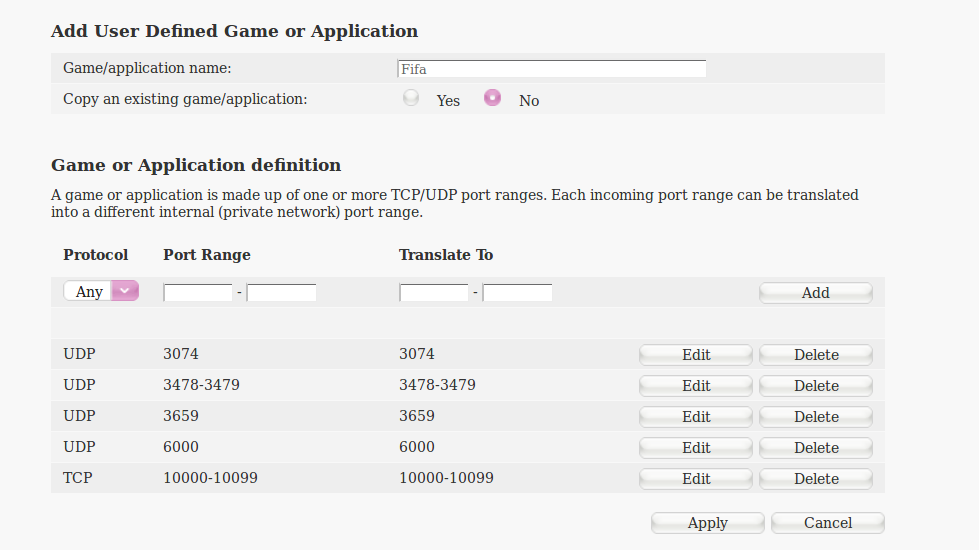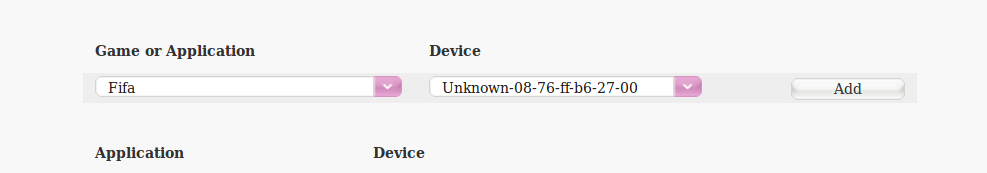Any have a detailed guide to port forwarding for PS4?
- Subscribe to RSS Feed
- Mark Topic as New
- Mark Topic as Read
- Float this Topic for Current User
- Bookmark
- Subscribe
- Printer Friendly Page
- Plusnet Community
- :
- Forum
- :
- Help with my Plusnet services
- :
- My Router
- :
- Any have a detailed guide to port forwarding for P...
Any have a detailed guide to port forwarding for PS4?
27-04-2018 11:45 AM
- Mark as New
- Bookmark
- Subscribe
- Subscribe to RSS Feed
- Highlight
- Report to Moderator
Fifa 18 has commonly known connection issues. EA advise to open the following ports:
- UCP 3074, 3478-3479, 3659, 6000
- TCP 80, 443, 1935, 3478-3480, 3659, 10000-10099, 42127
https://help.ea.com/en-us/help/fifa/fifa-18/online-ports-for-fifa-18/
Does anyone have a really detailed step-by-step guide that explains how to do this via Plusnet's router control panel?
I've gone on there but it's not clear whether I'm doing it right. I have the Hub One router.
Re: Any have a detailed guide to port forwarding for PS4?
27-04-2018 9:34 PM
- Mark as New
- Bookmark
- Subscribe
- Subscribe to RSS Feed
- Highlight
- Report to Moderator
You either need the IP address of the PS4 or its Mac Address.
You can get those details from the Home Network diagram.
Once you know that then Go to Advanced Settings and select Firewall.
Click on Manage Games and Applications.
Click on Add a New Game or Application.
Enter a Name for it.
Then select the protocol and enter the port ranges and click add.
Keep doing this and it should start to look like this:
Once you've entered all the UPD and TCP port ranges click on Apply.
Then click on "Back to Port Forwarding"
Then pick your new "game" from the list and pick the target - either the Name shown in the Home Network or the IP address. Ideally you should use the name the router sees as this means it should work even if IP addresses change:
Then click on Apply
- Subscribe to RSS Feed
- Mark Topic as New
- Mark Topic as Read
- Float this Topic for Current User
- Bookmark
- Subscribe
- Printer Friendly Page
- Plusnet Community
- :
- Forum
- :
- Help with my Plusnet services
- :
- My Router
- :
- Any have a detailed guide to port forwarding for P...