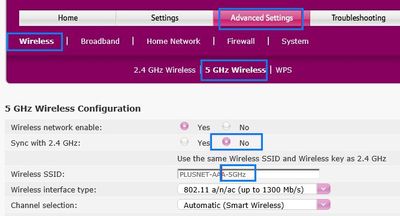Advised Windows10 PC and PlusNet One router incompibilty problem. New customer
- Subscribe to RSS Feed
- Mark Topic as New
- Mark Topic as Read
- Float this Topic for Current User
- Bookmark
- Subscribe
- Printer Friendly Page
- Plusnet Community
- :
- Forum
- :
- Help with my Plusnet services
- :
- My Router
- :
- Advised Windows10 PC and PlusNet One router incomp...
Advised Windows10 PC and PlusNet One router incompibilty problem. New customer
24-07-2017 11:41 PM
- Mark as New
- Bookmark
- Subscribe
- Subscribe to RSS Feed
- Highlight
- Report to Moderator
Hello All,
I hope someone can help me to sort out my continually dropping connection which I have been told by the PlusNet Helpline is a 'known' incompatibility between my Windows 10 PC and the router. I became a new Fibre Broadband customer in early June and since then have been having increasing numbers of drop outs that are preceded by a sudden slowing of speed and then the Wi-Fi icon shows a disconnect. Currently it is dropping every 10 minutes or so. I have been using the network and internet settings trouble-shooter to reconnect as it gives a reason/diagnosis so that I would have something to help remedy the problem myself. It tells me it has 'reset the network adapter' for a number of different reasons that range from 'the default gateway not available, problem with wireless adapter or access point, and network cable not properly connected or may be broken'. It is never only the one reason.
The connection never spontaneously reconnects without my having to do something and the simplest (quickest) is to click on and then click off 'airplane mode'.
I have tried to search out the solution assuming it was a settings problem. So far I have done a few factory resets of the router (PlusNet One), removed & reinstalled the network adapter driver, searched for new adapter drivers. Not being massively computer techy I have been reluctant to follow the route of changing settings that have been variously recommended by the numerous solutions that abound when searching the net and so I finally contacted the helpline to be advised to seek a solution in the PlusNet forum/community as it sounded as if I needed to make some settings changes. I made no changes to my PC set up when I changed over to PlusNet other than changing the router to the PlusNet One. The previous BT internet functioned fine before the change other than being very slow due to my location 6 miles from the exchange which was the reason for the swap.
The router is plugged into the  main BT socket. I have Sky WiFi.
Can anyone advise me what I can do to fix this?
Re: Advised Windows10 PC and PlusNet One router incompibilty problem. New customer
25-07-2017 7:55 AM
- Mark as New
- Bookmark
- Subscribe
- Subscribe to RSS Feed
- Highlight
- Report to Moderator
Can you confirm whether any other wired or wireless devices are also suffering from loss of connection when the Windows 10 PC is experiencing issues?
You mentioned 'Sky Wifi'. I presume you are referring to Sky's free wifi hotspots, or are you also using any Sky Q devices such as a wireless booster ?
What make/model of router were you previously using with BT ?
Do you know the make/model of wifi adapter card fitted to your PC ? (Right click on Start button and use Device Manager, look under 'Network Adapters')
If it is only your windows 10 PC which is experiencing issues, if it has a dual band wifi adapter card, you could try renaming the 5 GHz wireless SSID (eg. append '-5GHz')
https://community.plus.net/t5/My-Router/2-4ghz-and-or-5ghz-best-practice/td-p/1351950
Other suggestion would be to change the wireless channel number, or consider using a pair of powerline adapters if you cannot resolve the compatibility issue with the existing wifi adapter fitted to your PC.
Re: Advised Windows10 PC and PlusNet One router incompibilty problem. New customer
25-07-2017 3:40 PM
- Mark as New
- Bookmark
- Subscribe
- Subscribe to RSS Feed
- Highlight
- Report to Moderator
Thanks for your reply.
Nothing else seems to be affected. My iPhone works on Siri when the PC broadband has dropped.
I have a Sky Wireless Connector for using with Sky On Demand.
The BT hub that I had was a Hub4
My network adapter is Broadcom802.11n
I'll follow your suggestion to change to 5GHz and monitor events. Thanks again
Re: Advised Windows10 PC and PlusNet One router incompibilty problem. New customer
25-07-2017 4:54 PM
- Mark as New
- Bookmark
- Subscribe
- Subscribe to RSS Feed
- Highlight
- Report to Moderator
Sad to say that changing to 5GHz has not worked as the WiFi has already dropped three times in the last hour.
Next step is to try changing channels but I think I should go back to 2.4GHz first so as to make the one change from the original settings
Re: Advised Windows10 PC and PlusNet One router incompibilty problem. New customer
25-07-2017 6:12 PM - edited 26-07-2017 5:46 AM
- Mark as New
- Bookmark
- Subscribe
- Subscribe to RSS Feed
- Highlight
- Report to Moderator
When evaluating 2.4 GHz wireless, manually configure the hub to use channels 1, 6 or 11 only.
The BT Home Hub 4 came in two versions. According to wikidevi, the HH4 type A used a Lantiq wireless chipset. The HH4 type B used a broadcom wireless chipset. The Plusnet Hub One (HH5 type A) uses Atheros wireless chipset.
As a temporary solution, you could reconfigure your old HH4 to become a 'wireless access point' (WAP) for your Win10 computer to use. Then decide which hub you want to use to serve your 2.4 and 5 GHz wireless devices by turning off wifi accordingly. eg. on Hub One you may wish to keep 5 GHz wifi live but switch off 2.4 GHz wifi. But on the HH4, keep 2.4 GHz live but switch off 5 GHz wifi.
I think the HH4 and HH5/Hub One share the same web admin GUI.
First thing to do is to turn on the HH4 and perform a factory reset by using the Reset button on the rear of the HH4.
This Youtube video covers the basics for how to configure a WAP:
https://www.youtube.com/watch?v=FcAZ7zI0iNI&t=6s
To make any further changes to settings on the HH4 after making above changes, it will need to be wired to Hub One and you point a web browser to 192.168.1.10 if you follow the above youtube video.
To revert HH4 back to factory settings, make sure you disconnect HH4 from Hub One before performing 'factory reset'.
Re: Advised Windows10 PC and PlusNet One router incompibilty problem. New customer
25-07-2017 6:21 PM
- Mark as New
- Bookmark
- Subscribe
- Subscribe to RSS Feed
- Highlight
- Report to Moderator
My BT Home Hub is Type A
Re: Advised Windows10 PC and PlusNet One router incompibilty problem. New customer
26-07-2017 10:08 AM
- Mark as New
- Bookmark
- Subscribe
- Subscribe to RSS Feed
- Highlight
- Report to Moderator
Re: Advised Windows10 PC and PlusNet One router incompibilty problem. New customer
26-07-2017 12:32 PM
- Mark as New
- Bookmark
- Subscribe
- Subscribe to RSS Feed
- Highlight
- Report to Moderator
Yes I have tried the Ethernet connection and that has worked OK.
It seems marginally better now that I have changed to channel 6 (ie it has dropped once so far this morning and once yesterday-so far)
I have found that I have both A and B BT HomeHub 4 routers available!
- Subscribe to RSS Feed
- Mark Topic as New
- Mark Topic as Read
- Float this Topic for Current User
- Bookmark
- Subscribe
- Printer Friendly Page
- Plusnet Community
- :
- Forum
- :
- Help with my Plusnet services
- :
- My Router
- :
- Advised Windows10 PC and PlusNet One router incomp...