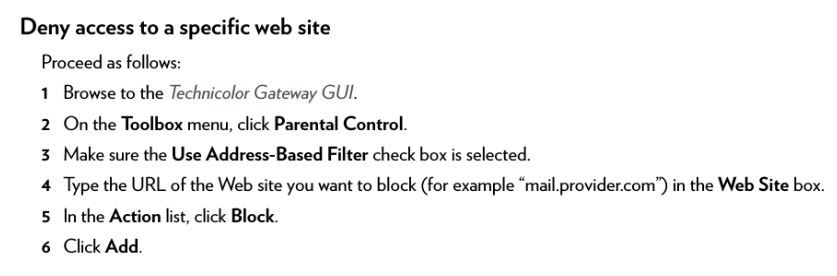Address Based Filtering
- Subscribe to RSS Feed
- Mark Topic as New
- Mark Topic as Read
- Float this Topic for Current User
- Bookmark
- Subscribe
- Printer Friendly Page
- Plusnet Community
- :
- Forum
- :
- Help with my Plusnet services
- :
- My Router
- :
- Re: Address Based Filtering
Address Based Filtering
01-05-2020 12:37 PM
- Mark as New
- Bookmark
- Subscribe
- Subscribe to RSS Feed
- Highlight
- Report to Moderator
Hello
I am sick of accidentally clicking on sites like "Facebook" & "Reddit" when I am trying to research things & I wish to block these on my TG582n v 10.2.2.B. I am trying to configure Toolbox -> Parental Control -> Address Based Filtering thus:
* Address Based Filtering "yes"
* Action for Unknown Sites "allow"
* adding just the strings "facebook" & "reddit" to 2 new block rules
However they are still being let through, even after being given a multiple-minute wait. I have also tried "Action for Unknown Sites" to "block". What am I doing wrong?
Thank you
David.
Re: Address Based Filtering
01-05-2020 12:48 PM - edited 01-05-2020 12:49 PM
- Mark as New
- Bookmark
- Subscribe
- Subscribe to RSS Feed
- Highlight
- Report to Moderator
Hi David,
See page 75 here.
Have you tried entering the full website domain? e.g. reddit.com
Might be worth considering this though that popped up whilst I was searching. There's a chance it will cause a performance hit.
Is this only a single machine you want to block access from?
Bob Pullen
Plusnet Product Team
If I've been helpful then please give thanks ⤵
Re: Address Based Filtering
01-05-2020 1:02 PM
- Mark as New
- Bookmark
- Subscribe
- Subscribe to RSS Feed
- Highlight
- Report to Moderator
Hi Bob
Have seen that link & setting it to block not only made no difference it also didn't let me onto this forum!
Have also tried "facebook.com" & "reddit.com" & no difference. I don't want any machines to access.
Why does the feature exist yet seemingly is non-functioning?
David
- Subscribe to RSS Feed
- Mark Topic as New
- Mark Topic as Read
- Float this Topic for Current User
- Bookmark
- Subscribe
- Printer Friendly Page