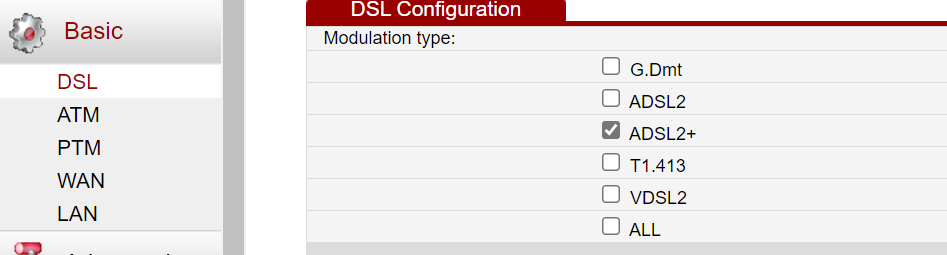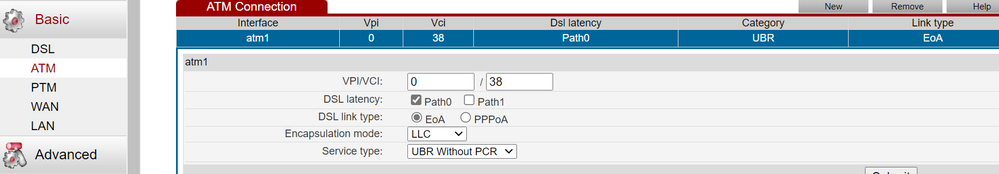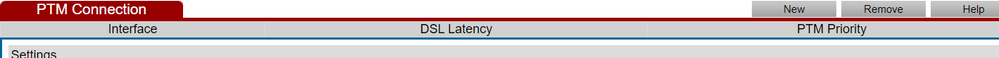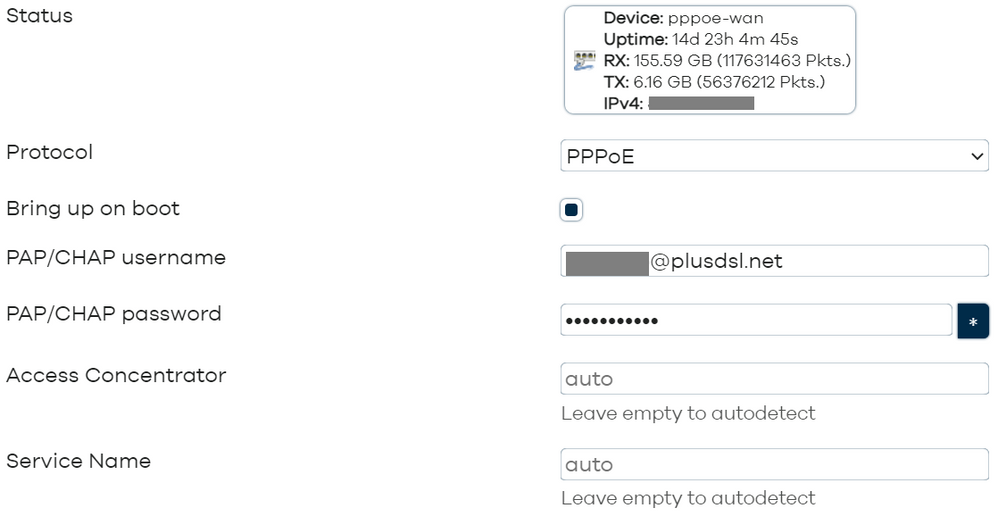ADSL HG612 3B and Netgear Orbi
FIXED- Subscribe to RSS Feed
- Mark Topic as New
- Mark Topic as Read
- Float this Topic for Current User
- Bookmark
- Subscribe
- Printer Friendly Page
- Plusnet Community
- :
- Forum
- :
- Help with my Plusnet services
- :
- My Router
- :
- Re: ADSL HG612 3B and Netgear Orbi
Re: ADSL HG612 3B and Netgear Orbi
20-05-2021 9:14 AM
- Mark as New
- Bookmark
- Subscribe
- Subscribe to RSS Feed
- Highlight
- Report to Moderator
I bow to your superior knowledge! Thanks for the insight.
Moderator and Customer
If this helped - select the Thumb
If it fixed it, help others - select 'This Fixed My Problem'
20-05-2021 10:53 AM
- Mark as New
- Bookmark
- Subscribe
- Subscribe to RSS Feed
- Highlight
- Report to Moderator
If it helps, I am on an ADSL2+ line and use an unlocked HG612 ver 3B as a modem and a Netgear WNDR3700v4 running OpenWrt as a router. I found the instructions from AA needed to be changed so the ATM settings used LLC (like MisterW said).
Unlocked modem:
DSL settings - you could use ALL but I know I dont have VDSL:
ATM settings, including the LLC option:
Delete anything in PTM:
WAN connection:
The router does the PPPoE, yours will look different!:
I've used the above modem settings & router settings on my ADSL line for several years with no problems.
Re: ADSL HG612 3B and Netgear Orbi
20-05-2021 11:11 AM - edited 20-05-2021 11:12 AM
- Mark as New
- Bookmark
- Subscribe
- Subscribe to RSS Feed
- Highlight
- Report to Moderator
I found the instructions from AA needed to be changed so the ATM settings used LLC (like MisterW said).
@seebee thanks for that confirmation. Having never used a separate modem with ADSL I wasnt sure about the encapsulation settings but suspected that LLC was necessary.
@hillside2021 let us know if the encapsulation change works
Superusers are not staff, but they do have a direct line of communication into the business in order to raise issues, concerns and feedback from the community.
Re: ADSL HG612 3B and Netgear Orbi
20-05-2021 11:33 AM
- Mark as New
- Bookmark
- Subscribe
- Subscribe to RSS Feed
- Highlight
- Report to Moderator
Thanks all, I will give it a try now.
Re: ADSL HG612 3B and Netgear Orbi
20-05-2021 12:01 PM
- Mark as New
- Bookmark
- Subscribe
- Subscribe to RSS Feed
- Highlight
- Report to Moderator
Thanks @seebee and @MisterW , changing to LLC did the trick! I have managed to establish a PPPoE connection via Mac OS X. Now on to the next challenge - the Orbi.
One question in the meantime - it worked both with LAN1 ticked (i.e. mapped to LAN1) and without. The difference seems to be that when LAN1 is ticked, the HG612's web interface is not available via LAN1 at any time, whereas, without it ticked, the HG612 web interface is available until a PPPoE connection is established.
Ideally, I'd like to map the WAN connection to LAN1, connect that to the Orbi WAN port, and then I will connect LAN2 to a LAN port on the Orbi so I can still access the HG612 web interface. Any drawbacks in doing that?
For the time being, I will use the WAN connection mapped to LAN1, connected to the Orbi WAN port and see if that works, before adding the HG612 LAN2 to Orbi LAN Connection
Re: ADSL HG612 3B and Netgear Orbi
20-05-2021 12:17 PM
- Mark as New
- Bookmark
- Subscribe
- Subscribe to RSS Feed
- Highlight
- Report to Moderator
The Orbi has successfully connected via PPPoE!
For the benefit of anyone coming across this thread:
On the Netgear Orbi:
I used the web interface which defaults to 192.168.1.1 (logging in via default WiFi credentials, skipping the app setup), configuring the username and password. The internet setup will fail, but once all these hoops have been jumped through (setting up satellites etc), you will be able to login to the main page and get to the Internet setup where you can enter the following:
Under Internet Setup (all as per my first post):
Does your internet connection require a login: Yes
Internet Service Provider: PPPoE (other options are PPTP and L2TP)
Login: [plusnetusername]@plusdsl.net
Password: password used for the member interface
Service name (if required): (Left Blank)
Connection Mode: Always On
Internet IP Address: Get dynamically from ISP
DNS Address: Get dynamically from ISP
Router MAC Address: Use Default Address (other options are Use computer MAC address or Use this MAC address [xx:xx:xx etc])
Re: ADSL HG612 3B and Netgear Orbi
20-05-2021 12:18 PM
- Mark as New
- Bookmark
- Subscribe
- Subscribe to RSS Feed
- Highlight
- Report to Moderator
Ideally, I'd like to map the WAN connection to LAN1, connect that to the Orbi WAN port, and then I will connect LAN2 to a LAN port on the Orbi so I can still access the HG612 web interface. Any drawbacks in doing that?
Shouldnt be. You will need to allocate the HG612 an IP address in the same subnet as the Orbi , but outside of its DHCP range.
There is a method of accessing the HG612 via the WAN i.e without an additional cable but it requires that the router supports static routing and setting a virtual interface on its WAN. Not sure the ORbi can support that
Superusers are not staff, but they do have a direct line of communication into the business in order to raise issues, concerns and feedback from the community.
Re: ADSL HG612 3B and Netgear Orbi
20-05-2021 12:31 PM
- Mark as New
- Bookmark
- Subscribe
- Subscribe to RSS Feed
- Highlight
- Report to Moderator
@hillside2021 I also use the HG612 LAN1 for the WAN, and HG612 LAN2 for local access, exactly like @MisterW says, using a local IP outside my routers DHCP range:
I happen to use 192.168.203.x as my LAN network range, probably the Orbi uses 192.168.1.x for example.
I also then have a Raspberry Pi3b on my LAN running dslstats to monitor the ADSL line every 30 seconds as I'm a nerd!🤓
Re: ADSL HG612 3B and Netgear Orbi
20-05-2021 12:58 PM
- Mark as New
- Bookmark
- Subscribe
- Subscribe to RSS Feed
- Highlight
- Report to Moderator
Great, thanks very much once again @MisterW and @seebee
I have configured the HG612 with a static IP outside of the Orbi router's DHCP range (having first altered this) and connected the HG612 LAN2 to a LAN port on the Orbi router (in addition the the HG612 LAN1 connection to the Orbi WAN port) which has worked well.
Currently playing with satellite placement but that's a separate issue.
Re: ADSL HG612 3B and Netgear Orbi
20-05-2021 1:00 PM
- Mark as New
- Bookmark
- Subscribe
- Subscribe to RSS Feed
- Highlight
- Report to Moderator
@seebee wrote:I also then have a Raspberry Pi3b on my LAN running dslstats to monitor the ADSL line every 30 seconds as I'm a nerd!🤓
I'd definitely do the same but it's not my connection so I'm trying to make it (relatively) simple for the end user!
Does that Raspberry Pi dslstats setup work with a VDSL connection? (VDSL is what I have at home).
Re: ADSL HG612 3B and Netgear Orbi
20-05-2021 1:06 PM
- Mark as New
- Bookmark
- Subscribe
- Subscribe to RSS Feed
- Highlight
- Report to Moderator
Yes, dslstats works on VDSL. I used it at my previous house where I had VDSL from Plusnet - that's why I had the HG612 and separate router (in fact 2 of each box for resilience!). When I moved house, it turned out I was closer to the exchange so on an "exchange only" line so couldn't get VDSL, but the current Plusnet ADSL line is rock solid to be fair.
(There is also a windows version of dslstats but I've never used it.)
Re: ADSL HG612 3B and Netgear Orbi
20-05-2021 10:38 PM
- Mark as New
- Bookmark
- Subscribe
- Subscribe to RSS Feed
- Highlight
- Report to Moderator
@seebee wrote:
Yes, dslstats works on VDSL. I used it at my previous house where I had VDSL from Plusnet - that's why I had the HG612 and separate router (in fact 2 of each box for resilience!). When I moved house, it turned out I was closer to the exchange so on an "exchange only" line so couldn't get VDSL, but the current Plusnet ADSL line is rock solid to be fair.
(There is also a windows version of dslstats but I've never used it.)
Great, thanks. I'll give that a try when I'm at home.
Somewhat of a pity that you are stuck on ADSL when closer to the exchange. Presume that leaves you stuck on ADSL speeds too?
Re: ADSL HG612 3B and Netgear Orbi
22-05-2021 1:47 PM
- Mark as New
- Bookmark
- Subscribe
- Subscribe to RSS Feed
- Highlight
- Report to Moderator
Yes I went from 80/20 VDSL to about 18/1 ADSL but its perfectly usable. A bit more upstream bandwidth would be nice at times. I also have SQM on my router to prevent flooding my upload, so the kids don't complain about apparent slow downs.
Re: ADSL HG612 3B and Netgear Orbi
19-06-2021 3:27 PM
- Mark as New
- Bookmark
- Subscribe
- Subscribe to RSS Feed
- Highlight
- Report to Moderator
Hello, i also went from BT 80/20 VDSL to BT ADSL 18/1 after moving home, i am going to follow seebee`s instructions in setting up the HG612 for ADSL ( this was plug & play on VDSL ) & also to access it`s web interface, but i am a little flummoxed when it comes to "You will need to allocate the HG612 an IP address in the same subnet as the Orbi , but outside of its DHCP range". I just cannot seem to get my head around subnets and DHCP ranges.
As far as i can remember the HG612 default web address is 192.168.1.1, this is also the same as my Asus router default web address, so am i correct in thinking i need to change one of them, if so is there a device preference and a preferred IP address ( to keep things simple for someone who is not very tech savvy but quite good in following directions )?
If this helps my Asus LAN page - DHCP setting shows: IP Pool Starting Address 192.168.1.2 / IP Pool Ending Address 192.168.1.253
Regards
Re: ADSL HG612 3B and Netgear Orbi
19-06-2021 4:08 PM - edited 19-06-2021 4:09 PM
- Mark as New
- Bookmark
- Subscribe
- Subscribe to RSS Feed
- Highlight
- Report to Moderator
@temujin the first thing you need to do is limit the Asus dhcp range a little. I suggest setting the ending address at. .200
Then allocate the hg612 an ip of 192.168.1.201:I.e above the new asus dhcp range
Superusers are not staff, but they do have a direct line of communication into the business in order to raise issues, concerns and feedback from the community.
- Subscribe to RSS Feed
- Mark Topic as New
- Mark Topic as Read
- Float this Topic for Current User
- Bookmark
- Subscribe
- Printer Friendly Page
- Plusnet Community
- :
- Forum
- :
- Help with my Plusnet services
- :
- My Router
- :
- Re: ADSL HG612 3B and Netgear Orbi