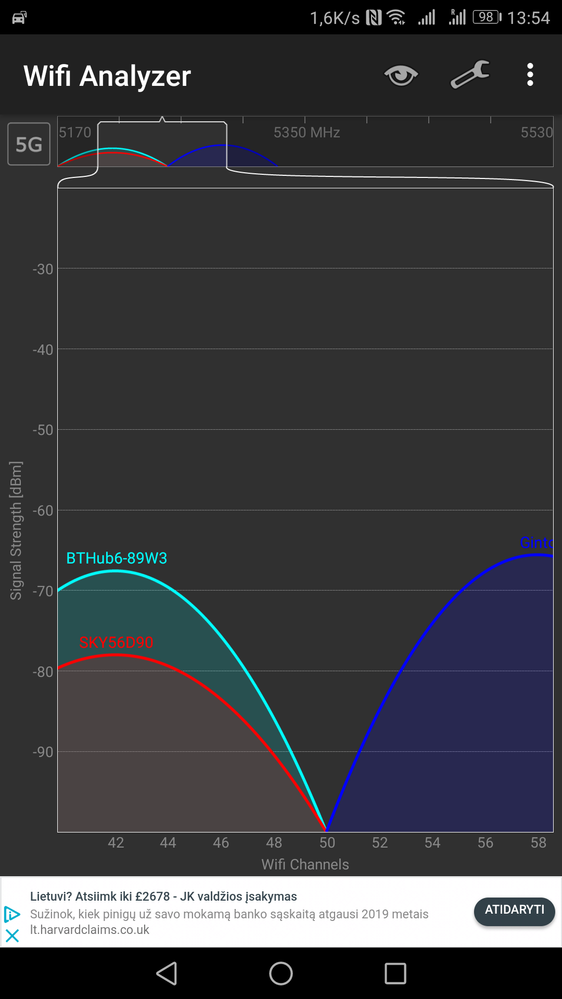5GHZ WiFi slower than 2GHZ
- Subscribe to RSS Feed
- Mark Topic as New
- Mark Topic as Read
- Float this Topic for Current User
- Bookmark
- Subscribe
- Printer Friendly Page
- Plusnet Community
- :
- Forum
- :
- Help with my Plusnet services
- :
- My Router
- :
- Re: 5GHZ WiFi slower than 2GHZ
5GHZ WiFi slower than 2GHZ
19-06-2019 7:16 PM
- Mark as New
- Bookmark
- Subscribe
- Subscribe to RSS Feed
- Highlight
- Report to Moderator
I had an engineer visit because I wasn't getting the speeds I should have been, they fixed the problem and everything was fine. But a couple months later my WiFi speeds have dropped down to slower than they were before.
I've just ran a test through an ethernet socket and it was 68Mbps so it's about right.
Devices that run on 2.4GHZ are getting about the same speeds but my devices on 5GHZ that used to get 60Mbps are now only getting 28Mbps.
What could be the reason for this?
I bought a better router can I use the Hub One as the modem for it?
Thanks
Re: 5GHZ WiFi slower than 2GHZ
19-06-2019 9:31 PM
- Mark as New
- Bookmark
- Subscribe
- Subscribe to RSS Feed
- Highlight
- Report to Moderator
Hi there @chillyelmo
It sounds like the problem with the 5Ghz is possible interference on the frequency. Have you logged into the admin settings and changed the channel?
The guide below will show you how to log into the router and change the wireless channel. You can apply this guide for changing the 2.4Ghz channels too!
You could also sync the 2.4 and 5Ghz bandwidths together.
1) To connect to your Hub One, you will need to open a browser and go to 192.168.1.254 If you have any issues doing this via Wireless, we recommend trying to do it via Ethernet cable instead.
2) You should come to a page with information about your connection, click 'Advanced Settings' at the top and it will ask you to sign in with a Password. This is located on the back of your router under 'Admin Password'
3) Select the option for 'Wireless' followed by '5 GHz Wireless'
4) Under the correct heading, you will need to find 'Channel Selection' on the list and change this from 'Automatic' to any one of the other channels. Give it 3-4 hours of testing to see if the issue still persists and try to change the channel again if you see little or no improvement.
Sadly you can't use the Hub One as a standalone modem as there is no way for you to disable the DHCP. Having multiple DHCP systems in one network will butt heads.
Re: 5GHZ WiFi slower than 2GHZ
19-06-2019 11:27 PM
- Mark as New
- Bookmark
- Subscribe
- Subscribe to RSS Feed
- Highlight
- Report to Moderator
Optimatts (Plusnet Help Team) wrote:
Sadly you can't use the Hub One as a standalone modem as there is no way for you to disable the DHCP.
Really?
How about - navigate through the router settings tabs...
Advanced Settings > Home Network > IP Addresses
DHCP Server
Enable: Yes / No
...my guess would be, that this would allow you to disable the DHCP server?
Re: 5GHZ WiFi slower than 2GHZ
19-06-2019 11:32 PM
- Mark as New
- Bookmark
- Subscribe
- Subscribe to RSS Feed
- Highlight
- Report to Moderator
It is worth downloading a free wifi sniffer app, I use WiFi Analyser on an Android phone. With this you can 'see' other transmissions in your area. Check both at the router location and where you use your devices. This gives you the information you require to enable you to manually select the quietest channel. If you have the two bands separated and the 2.4 GHz band is faster then use that.
Moderator and Customer
If this helped - select the Thumb
If it fixed it, help others - select 'This Fixed My Problem'
Re: 5GHZ WiFi slower than 2GHZ
19-06-2019 11:36 PM - edited 19-06-2019 11:45 PM
- Mark as New
- Bookmark
- Subscribe
- Subscribe to RSS Feed
- Highlight
- Report to Moderator
@Mark280 wrote:
Optimatts (Plusnet Help Team) wrote:
Sadly you can't use the Hub One as a standalone modem as there is no way for you to disable the DHCP.
Really?
How about - navigate through the router settings tabs...
Advanced Settings > Home Network > IP Addresses
DHCP Server
Enable: Yes / No
...my guess would be, that this would allow you to disable the DHCP server?
I'm afraid that DHCP has nothing to do with configuring the Hub One as a modem.
Disabling DHCP plus changing the router's IP address would change it into an Access Point.
It will not work as a stand alone modem.
Moderator and Customer
If this helped - select the Thumb
If it fixed it, help others - select 'This Fixed My Problem'
Re: 5GHZ WiFi slower than 2GHZ
20-06-2019 2:10 AM
- Mark as New
- Bookmark
- Subscribe
- Subscribe to RSS Feed
- Highlight
- Report to Moderator
@Baldrick1 wrote:
I'm afraid that DHCP has nothing to do with configuring the Hub One as a modem.
Disabling DHCP plus changing the router's IP address would change it into an Access Point.
It will not work as a stand alone modem.
Regardless, it does appear possible to disable the Hub One's DHCP, which 'Optimatts' said wasn't possible.
As for what 'chillyelmo' wants to achieve...
It may simply be a matter of turning off the Hub One's WiFi facilities, and then connecting an independent WiFi access point to the Hub One via respective Ethernet ports.
Depending on the secondary WiFi device being used, it may be necessary to configure that second device with DHCP disabled. (?)
Re: 5GHZ WiFi slower than 2GHZ
20-06-2019 10:05 AM
- Mark as New
- Bookmark
- Subscribe
- Subscribe to RSS Feed
- Highlight
- Report to Moderator
@Mark280 wrote
:Regardless, it does appear possible to disable the Hub One's DHCP, which 'Optimatts' said wasn't possible.
"Let he that is without sin cast the first stone"
As for what 'chillyelmo' wants to achieve...
It may simply be a matter of turning off the Hub One's WiFi facilities, and then connecting an independent WiFi access point to the Hub One via respective Ethernet ports.
It is but the question was 'can the Hub One be used as a stand alone modem'. The answer is NO.
Depending on the secondary WiFi device being used, it may be necessary to configure that second device with DHCP disabled. (?)
Configuring the second router as an Access Point is covered in my previous post.
Moderator and Customer
If this helped - select the Thumb
If it fixed it, help others - select 'This Fixed My Problem'
Re: 5GHZ WiFi slower than 2GHZ
20-06-2019 8:29 PM
- Mark as New
- Bookmark
- Subscribe
- Subscribe to RSS Feed
- Highlight
- Report to Moderator
@Baldrick1 wrote:
@Mark280 wrote
:
Regardless, it does appear possible to disable the Hub One's DHCP, which 'Optimatts' said wasn't possible."Let he that is without sin cast the first stone"
It's not a matter of 'casting stones' - it is matter of correcting factual errors.
As for what 'chillyelmo' wants to achieve...
It may simply be a matter of turning off the Hub One's WiFi facilities, and then connecting an independent WiFi access point to the Hub One via respective Ethernet ports.
It is but the question was 'can the Hub One be used as a stand alone modem'. The answer is NO.
Their question was... "I bought a better router can I use the Hub One as the modem for it?"
The Hub One could perform the modem function (as it usually does) with another suitably configured router connected to it providing separate WiFi function.
So, for what 'chillyelmo' wants to achieve - the answer really is YES.
Re: 5GHZ WiFi slower than 2GHZ
20-06-2019 10:29 PM
- Mark as New
- Bookmark
- Subscribe
- Subscribe to RSS Feed
- Highlight
- Report to Moderator
OK maybe I'm splitting hairs but you cannot use a Hub One as a bridge mode modem. You can however use a Hub One modem/router to feed a second router, providing that second router is set up as an Access Point.
This is a different set up arrangement compared with using a stand alone bridge modem, as generally used for this function.
Moderator and Customer
If this helped - select the Thumb
If it fixed it, help others - select 'This Fixed My Problem'
Re: 5GHZ WiFi slower than 2GHZ
21-06-2019 3:19 PM
- Mark as New
- Bookmark
- Subscribe
- Subscribe to RSS Feed
- Highlight
- Report to Moderator
Re: 5GHZ WiFi slower than 2GHZ
21-06-2019 3:25 PM
- Mark as New
- Bookmark
- Subscribe
- Subscribe to RSS Feed
- Highlight
- Report to Moderator
Re: 5GHZ WiFi slower than 2GHZ
21-06-2019 3:30 PM
- Mark as New
- Bookmark
- Subscribe
- Subscribe to RSS Feed
- Highlight
- Report to Moderator
I suggested Wifi Analyser in post 4. This works perfectly well for me on an Android phone. I have also used the free version of InSSider on a windows laptop
Moderator and Customer
If this helped - select the Thumb
If it fixed it, help others - select 'This Fixed My Problem'
Re: 5GHZ WiFi slower than 2GHZ
24-06-2019 7:57 AM
- Mark as New
- Bookmark
- Subscribe
- Subscribe to RSS Feed
- Highlight
- Report to Moderator
Re: 5GHZ WiFi slower than 2GHZ
24-06-2019 1:23 PM
- Mark as New
- Bookmark
- Subscribe
- Subscribe to RSS Feed
- Highlight
- Report to Moderator
Hi @chillyelmo,
Thank you for testing with a wifi analyser.
Do you have anything electronic near the router such as cordless house phones, bluetooth devices, baby monitors or microwaves? If you do, could you temporarily turn them off and retest the connection. I would recommend factory resetting the router should you have anything near the router to ensure it wasn't responsible for the issue from the start.
Thanks again.
Re: 5GHZ WiFi slower than 2GHZ
24-06-2019 1:59 PM
- Mark as New
- Bookmark
- Subscribe
- Subscribe to RSS Feed
- Highlight
- Report to Moderator
@chillyelmo wrote:
I downloaded WiFi analyzer, I tried a few different channels it said were best. I'm still getting intermittent drop outs. When I first reset it I could connect to the 5ghz on my phone, that won't connect now.
Just curious. Can you upload screenshot of wifi analyzer where it shows 5Ghz routers?
- Subscribe to RSS Feed
- Mark Topic as New
- Mark Topic as Read
- Float this Topic for Current User
- Bookmark
- Subscribe
- Printer Friendly Page
- Plusnet Community
- :
- Forum
- :
- Help with my Plusnet services
- :
- My Router
- :
- Re: 5GHZ WiFi slower than 2GHZ