Switch to Plusnet
- Subscribe to RSS Feed
- Mark Topic as New
- Mark Topic as Read
- Float this Topic for Current User
- Bookmark
- Subscribe
- Printer Friendly Page
- Plusnet Community
- :
- Forum
- :
- Help with my Plusnet services
- :
- My Order
- :
- Re: Switch to Plusnet
Switch to Plusnet
07-11-2018 5:01 PM
- Mark as New
- Bookmark
- Subscribe
- Subscribe to RSS Feed
- Highlight
- Report to Moderator
Because of the other failed attempts and being massively messed around I'd like confirmation that I won't be without internet now... and preferably the connection pushed through before midnight as compensation for all the grief I've had getting to this point. Live chat just gives me a load of phone numbers... is there a way of getting through to someone online?
Re: Switch to Plusnet
08-11-2018 1:03 PM - edited 08-11-2018 1:04 PM
- Mark as New
- Bookmark
- Subscribe
- Subscribe to RSS Feed
- Highlight
- Report to Moderator
Hello @claireanddee,
Thanks for getting in touch and I am sorry for the experience you have had in trying to get through. We are extremely busy at the moment causing long wait times which I can assure you that we are continually working to improve.
I can see that your order has completed and your line went active around 20:00 yesterday. Please get back to us if you need any further assistance.
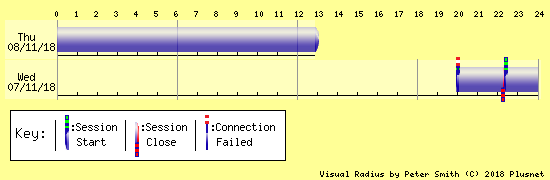
Re: Switch to Plusnet
08-11-2018 5:41 PM
- Mark as New
- Bookmark
- Subscribe
- Subscribe to RSS Feed
- Highlight
- Report to Moderator
It doesn't have an Ethernet port so I can't plug it directly into the router. Please advise asap as I need to use it to work from home tomorrow. TV connected by Ethernet and mobile phone on Wi-Fi are both working!
Re: Switch to Plusnet
09-11-2018 1:15 PM
- Mark as New
- Bookmark
- Subscribe
- Subscribe to RSS Feed
- Highlight
- Report to Moderator
Hi @claireanddee,
I'm sorry to hear that you're experiencing issues connecting to the laptop. Do you experience the same issue on any other devices and if so, are you able to try an Ethernet connection on another device to see if this successfully connects to the internet?
It may sound a little cliche, but if you haven't already tried it then I'd recommend rebooting the router and laptop to see if this helps to establish an internet connection as it's always worth a try.
Re: Switch to Plusnet
13-11-2018 8:02 PM
- Mark as New
- Bookmark
- Subscribe
- Subscribe to RSS Feed
- Highlight
- Report to Moderator
I have restarted - no joy. I have uninstalled my VDI connection software and cleared the temp files but no luck.
Only having this issue on my laptop (which hasn't got an Ethernet port)... my android phone and tablet both connect wirelessly and my smart TV works with Ethernet cable.
Do I need to do anything with my anti virus or router settings?
Re: Switch to Plusnet
14-11-2018 11:06 AM
- Mark as New
- Bookmark
- Subscribe
- Subscribe to RSS Feed
- Highlight
- Report to Moderator
Hi @clairenanddee, did you change anything on the Friday or Monday?
What's the error you receive when opening a webpage?
It might be worth separating the wireless frequencies in the router just to rule that out.
Here's how to do this:
1) Connect a device to the Hub One and open a browser. Go to 192.168.1.254 (you don't require an internet connection to do this).
2) You should come to a page with information about your connection, click 'Advanced Settings' at the top and it will ask you to sign in with a Password. This is located on the back of your router under 'Admin Password'
3) Select the option for 'Wireless' followed by '5 GHz Wireless'. Turn 'Sync with 2.4 GHz Wireless' to 'Off' and update the SSID to be different. The easiest way would be to add '-5G' to the end so it is identified as its own connection.
Once done, 'apply' the changes.
When you search for wireless networks you will then see 2 available connections (one with 5G at the end, if device is compatible).
On your laptop, try using both connections (if available) and see if either allows you online.
- Subscribe to RSS Feed
- Mark Topic as New
- Mark Topic as Read
- Float this Topic for Current User
- Bookmark
- Subscribe
- Printer Friendly Page

