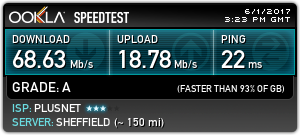No dial tone. Troubleshooter "Oops, something seems to have gone wrong"
FIXED- Subscribe to RSS Feed
- Mark Topic as New
- Mark Topic as Read
- Float this Topic for Current User
- Bookmark
- Subscribe
- Printer Friendly Page
- Plusnet Community
- :
- Forum
- :
- Help with my Plusnet services
- :
- Home Phone
- :
- Re: No dial tone. Troubleshooter "Oops, something ...
28-05-2017 7:37 PM - edited 29-05-2017 9:31 AM
- Mark as New
- Bookmark
- Subscribe
- Subscribe to RSS Feed
- Highlight
- Report to Moderator
Hi, I've got working broadband but no dial tone on the phone even directly connected to the master socket with a wired phone. No sound at all, just dead. Edit: Also tried the test socket.
After some problems trying to log in to the troubleshooter (service error), I've finally got in and tried to do the line check. It ran for a bit and then just says "Oops, something seems to have gone wrong".
I'll try again later, but as a note, I had the same issue a few years back (issue 83016979). Fault was an external issue with the line to the house, again no dial tone.
Regards,
Tim.
Fixed! Go to the fix.
Re: No dial tone. Troubleshooter "Oops, something seems to have gone wrong"
28-05-2017 8:49 PM
- Mark as New
- Bookmark
- Subscribe
- Subscribe to RSS Feed
- Highlight
- Report to Moderator
Re: No dial tone. Troubleshooter "Oops, something seems to have gone wrong"
29-05-2017 12:01 PM
- Mark as New
- Bookmark
- Subscribe
- Subscribe to RSS Feed
- Highlight
- Report to Moderator
Hi, have you tried removing the face plate of the master socket & plugging directly into the test socket behind, if that still does not work I would suggest trying a different phone, if either doesn't work then let me know.
Re: No dial tone. Troubleshooter "Oops, something seems to have gone wrong"
29-05-2017 1:32 PM
- Mark as New
- Bookmark
- Subscribe
- Subscribe to RSS Feed
- Highlight
- Report to Moderator
Yes, done direct the test socket behind the faceplate and a different phone. Usually use a cordless but got a spare wired phone and tried that. Utterly dead, no sound. The wired phone would usually make a beep on releasing the receiver button, but nothing either.
However as I say, broadband is working fine. Fibre modem connected to the broadband socket on the faceplate.
29-05-2017 3:13 PM
- Mark as New
- Bookmark
- Subscribe
- Subscribe to RSS Feed
- Highlight
- Report to Moderator
Hi there,
It does look like the faults troubleshooter went a bit haywire however the fault has been reported with our suppliers. I've closed off some duplicate tickets and you should see further updates on ticket 150555039 soon.
Re: No dial tone. Troubleshooter "Oops, something seems to have gone wrong"
31-05-2017 7:50 PM
- Mark as New
- Bookmark
- Subscribe
- Subscribe to RSS Feed
- Highlight
- Report to Moderator
Thanks. BT have fiddled with something and I now have working phone again.
Broadband still okay, although the line speed is showing half the 76 I normally get at 37Mbps on https://portal.plus.net/my.html?action=data_transfer_speed
Re: No dial tone. Troubleshooter "Oops, something seems to have gone wrong"
01-06-2017 8:39 AM
- Mark as New
- Bookmark
- Subscribe
- Subscribe to RSS Feed
- Highlight
- Report to Moderator
Fantastic news ![]() I've just increased your profile now, if you reboot your router you should experience faster speeds. I say should because whilst your sync speed is at 73.2 Mb/s, I'm still detecting a possible external fault.
I've just increased your profile now, if you reboot your router you should experience faster speeds. I say should because whilst your sync speed is at 73.2 Mb/s, I'm still detecting a possible external fault.
I'll get this reported back to our suppliers. We'll provide updates to this ticket.
Re: No dial tone. Troubleshooter "Oops, something seems to have gone wrong"
01-06-2017 4:01 PM
- Mark as New
- Bookmark
- Subscribe
- Subscribe to RSS Feed
- Highlight
- Report to Moderator
Many thanks. Just tried a reboot but speed test gives me 38. Line speed is showing 37.
I have the old Technicolor router plus BT fibre modem. Should I reboot the fibre modem also?
Re: No dial tone. Troubleshooter "Oops, something seems to have gone wrong"
01-06-2017 4:18 PM
- Mark as New
- Bookmark
- Subscribe
- Subscribe to RSS Feed
- Highlight
- Report to Moderator
Can you try a single disconnect and then reconnect of the router again for me and see what speeds you're getting through now?
Re: No dial tone. Troubleshooter "Oops, something seems to have gone wrong"
01-06-2017 4:26 PM - edited 01-06-2017 4:27 PM
- Mark as New
- Bookmark
- Subscribe
- Subscribe to RSS Feed
- Highlight
- Report to Moderator
That's better ![]() 68 down, 18 up. Guess it'll vary at different times. I've had it up to 76 before, but 68 is still good. Line speed now shows 78.
68 down, 18 up. Guess it'll vary at different times. I've had it up to 76 before, but 68 is still good. Line speed now shows 78.
Re: No dial tone. Troubleshooter "Oops, something seems to have gone wrong"
01-06-2017 4:31 PM
- Mark as New
- Bookmark
- Subscribe
- Subscribe to RSS Feed
- Highlight
- Report to Moderator
Looking much better!
Re: No dial tone. Troubleshooter "Oops, something seems to have gone wrong"
02-06-2017 8:35 AM
- Mark as New
- Bookmark
- Subscribe
- Subscribe to RSS Feed
- Highlight
- Report to Moderator
Openreach left a message this morning about broadband I think but garbled and couldn't understand any of it (not my end, this was on 1571). Guessing they're saying they're looking at whatever fault you saw or have fixed it or something.
Re: No dial tone. Troubleshooter "Oops, something seems to have gone wrong"
02-06-2017 11:12 AM
- Mark as New
- Bookmark
- Subscribe
- Subscribe to RSS Feed
- Highlight
- Report to Moderator
Re: No dial tone. Troubleshooter "Oops, something seems to have gone wrong"
02-06-2017 7:29 PM
- Mark as New
- Bookmark
- Subscribe
- Subscribe to RSS Feed
- Highlight
- Report to Moderator
I've been out all day and had a few messages left on landline just saying they're trying to call me and will call again, last one saying to book appointment with my provider. I'm not sure what I'm supposed to be doing to be honest. Are they trying to come round to do something?
Re: No dial tone. Troubleshooter "Oops, something seems to have gone wrong"
03-06-2017 9:53 AM
- Mark as New
- Bookmark
- Subscribe
- Subscribe to RSS Feed
- Highlight
- Report to Moderator
It looks like the engineer that was assigned this job was unable to resolve this externally and while they had the job, tried to contact you to see if you were available straight away for them to come round.
We've now had notification from our suppliers asking us to book an engineer appointment to follow this up.
Please can you respond to the ticket on your account Here and let us know once you've done this and we'll try and get an appointment booked in as soon as possible for you.
Thanks.
- Subscribe to RSS Feed
- Mark Topic as New
- Mark Topic as Read
- Float this Topic for Current User
- Bookmark
- Subscribe
- Printer Friendly Page
- Plusnet Community
- :
- Forum
- :
- Help with my Plusnet services
- :
- Home Phone
- :
- Re: No dial tone. Troubleshooter "Oops, something ...