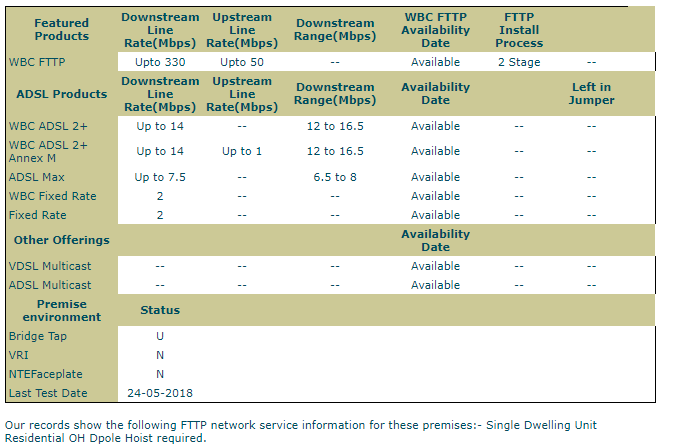Poor FTTP performance
FIXED- Subscribe to RSS Feed
- Mark Topic as New
- Mark Topic as Read
- Float this Topic for Current User
- Bookmark
- Subscribe
- Printer Friendly Page
- Plusnet Community
- :
- Forum
- :
- Help with my Plusnet services
- :
- Full Fibre
- :
- Poor FTTP performance
06-06-2018 7:44 PM
- Mark as New
- Bookmark
- Subscribe
- Subscribe to RSS Feed
- Highlight
- Report to Moderator
My Father-in-law (FIL) is a PlusNet customer and has FTTP. The max speed he seems to get is 38mbps down and 11-10mpbs up, on a good day. Quite often this drops to 1-2mpbs down and 9-10mpbs up (which is not much use) and results is major frustration and annoyance.
He has been trying to get a regraded package using the FTTP but calls to the customer line appear to not be able to help. The phone line (for calls) are still on the old copper connection, which seems to be confusing the issue. BT Openreach installed a separate FTTP line into the house, which the Plusnet One Hub is plugged into.
Plusnet One Hub has firmware 4.7.5.1.83.8.237.2.2. - which I believe is the latest.
DSLchecker would suggest he should be able to get a much better service:
Is there anything that can be done to improve this at all?
He happy to stay with Plusnet, but if the service for FTTP is going to be so 'flaky' then he'll want to go elsewhere.
Any help or advice greatly appreciated.
TIA
Fixed! Go to the fix.
Re: Poor FTTP performance
06-06-2018 7:52 PM
- Mark as New
- Bookmark
- Subscribe
- Subscribe to RSS Feed
- Highlight
- Report to Moderator
First question (as always) - is he using a wired or WiFi connection to check the speed.
On FTTP he should be getting more or less full speed all the time. I'm on the "up to 38" package and constantly run at 36/37 down with just the occasional slow result.
As FTTP is a "trial" it's not integrated into PlusNet back office systems. Phone and Live Chat support tend to know little if anything about the subject. One of the trained advisors will pick this up.
Finally, unconnected to this but does your FIL know that he can cancel his phone service if he doesn't use it as a phone line is not required for FTTP/. There's a £2.50 surcharge for internet only but the line rental savings more than cover this.
Brian
Re: Poor FTTP performance
06-06-2018 7:57 PM
- Mark as New
- Bookmark
- Subscribe
- Subscribe to RSS Feed
- Highlight
- Report to Moderator
Hi
First question (as always) - is he using a wired or WiFi connection to check the speed.
Wired - I did the test with a PC directly connected to the Hub. When its been v.slow I have been checking the speed test from the hub and have seen performance hit as low as I have suggested. The fact that it seems to fluctuate some much causes frustration.
He's happy to got for a higher speed, not necessarily stay on the 'up to 38mpbs' service, if it means better connectivity.
The house phone runs on the copper, there doesn't appear to be a separate number for the FTTP element. There are two lines running into the house, and the phones are connected to the copper and the same number is the one used for DSLchecker. AFAIK there is no other phone number.
HTH
Re: Poor FTTP performance
06-06-2018 8:02 PM
- Mark as New
- Bookmark
- Subscribe
- Subscribe to RSS Feed
- Highlight
- Report to Moderator
As I understand it, Plusnets service for FTTP only offers 40/10 and 80/20 speeds. You have no hope of anything higher.
Re: Poor FTTP performance
06-06-2018 8:13 PM
- Mark as New
- Bookmark
- Subscribe
- Subscribe to RSS Feed
- Highlight
- Report to Moderator
And that would be fine if it remained stable at a suitable speed, but to have FTTP and it drop regularly to v1.0 ADSL speeds is ridiculous.
Re: Poor FTTP performance
06-06-2018 9:09 PM
- Mark as New
- Bookmark
- Subscribe
- Subscribe to RSS Feed
- Highlight
- Report to Moderator
The FTTP service is totally independent of the old copper wires. It has no phone number - just some sort of circuit number which routes the service to the Optical Network Terminator (ONT) into which the router is plugged using an Ethernet cable.
So if the phone isn't required for old fashioned phone calls it's surplus to requirements.
The speed should be near 38 down constantly (with perhaps the "odd" slow test).
Brian
Re: Poor FTTP performance
06-06-2018 9:21 PM
- Mark as New
- Bookmark
- Subscribe
- Subscribe to RSS Feed
- Highlight
- Report to Moderator
Could there be anything else on your FIL's network using it when you do the speed tests?
Another device doing a backup to the cloud, someone ese downloading a large file, or even the PC running another application - check on task manager, and if needed shut everything else down, and even switch off wireless and disconnect everything else on the router.
Re: Poor FTTP performance
06-06-2018 10:05 PM
- Mark as New
- Bookmark
- Subscribe
- Subscribe to RSS Feed
- Highlight
- Report to Moderator
Brian,
I understand that, which is why I am confused as to why its been a problem when trying to resolve the issue, when BT/Plusnet keep using the copper phone number as to why its an issue, when the ONT is on the separate fibre which I can see/trace out of the building and away across the street etc.
Thx
Re: Poor FTTP performance
06-06-2018 10:11 PM
- Mark as New
- Bookmark
- Subscribe
- Subscribe to RSS Feed
- Highlight
- Report to Moderator
Could there be anything else on your FIL's network using it when you do the speed tests?
Another device doing a backup to the cloud, someone ese downloading a large file, or even the PC running another application - check on task manager, and if needed shut everything else down, and even switch off wireless and disconnect everything else on the router.
No there isn't. When I've run tests (and I fully understand how this works), there is nothing else running on the PC and we we have isolated the network.
I'm on a Plusnet FTTC service and have a bigger household network, inc teenagers running Fortnite (or whatever the latest game is), plus SkyQ, Netflix and Google Home kit, and my WAN speed barely drops below the accepted service level.
FIL is just him and the MIL. A PC, a chromebook, and an iPad, and mostly is just browsing, so I fail to see that would cause a direct drop in traffic from 38mpbs to a lowly 1-2mbps at times.
Re: Poor FTTP performance
07-06-2018 9:24 AM
- Mark as New
- Bookmark
- Subscribe
- Subscribe to RSS Feed
- Highlight
- Report to Moderator
Hopefully a friendly wizard ( @Gandalf ) or one of his colleagues will pick this up to-day.
In looking for faults you are normally requested to use the BT Wholesale test at
http://speedtest.btwholesale.com/
Once run click on the Further Diagnostics button and run that. I believe this records the results on the OR system and can be used by them.
Brian
Re: Poor FTTP performance
07-06-2018 11:51 AM
- Mark as New
- Bookmark
- Subscribe
- Subscribe to RSS Feed
- Highlight
- Report to Moderator
Re: Poor FTTP performance
08-06-2018 7:07 PM
- Mark as New
- Bookmark
- Subscribe
- Subscribe to RSS Feed
- Highlight
- Report to Moderator
I wondered if there has been any update. I did PM the details yesterday.
Many thanks
Simon
Re: Poor FTTP performance
08-06-2018 7:29 PM
- Mark as New
- Bookmark
- Subscribe
- Subscribe to RSS Feed
- Highlight
- Report to Moderator
Re: Poor FTTP performance
09-06-2018 2:59 PM
- Mark as New
- Bookmark
- Subscribe
- Subscribe to RSS Feed
- Highlight
- Report to Moderator
Many thanks for the update.
what specific tests would you want? There is a PC wired to the Plusnet Hub One.
As I mentioned previously at time the link seems to runs at what appears to be ok, then others its runs almost at a standstill.
Re: Poor FTTP performance
09-06-2018 3:37 PM
- Mark as New
- Bookmark
- Subscribe
- Subscribe to RSS Feed
- Highlight
- Report to Moderator
From what I understand most "tests" do not work on FTTP for the simple reason there is no phone line to check.
You can try the BT WholeSale check as it allows further diagnostics. However, on the FD the Post Code option didn't work for me so I had to get my Service ID from PlusNet.
http://speedtest.btwholesale.com/
Brian
- Subscribe to RSS Feed
- Mark Topic as New
- Mark Topic as Read
- Float this Topic for Current User
- Bookmark
- Subscribe
- Printer Friendly Page