Turn on suggestions
Auto-suggest helps you quickly narrow down your search results by suggesting possible matches as you type.
Showing results for
Interleaving
Topic Options
- Subscribe to RSS Feed
- Mark Topic as New
- Mark Topic as Read
- Float this Topic for Current User
- Bookmark
- Subscribe
- Printer Friendly Page
- Plusnet Community
- :
- Forum
- :
- Help with my Plusnet services
- :
- Full Fibre
- :
- Re: Interleaving
Interleaving
26-04-2012 8:37 PM
- Mark as New
- Bookmark
- Subscribe
- Subscribe to RSS Feed
- Highlight
- Report to Moderator
Can it be switched off on fibre ?
Message 1 of 9
(3,100 Views)
8 REPLIES 8
Re: Interleaving
27-04-2012 11:17 AM
- Mark as New
- Bookmark
- Subscribe
- Subscribe to RSS Feed
- Highlight
- Report to Moderator
Not as far as we're aware I'm afraid.
Message 2 of 9
(1,021 Views)
Re: Interleaving
27-04-2012 3:16 PM
- Mark as New
- Bookmark
- Subscribe
- Subscribe to RSS Feed
- Highlight
- Report to Moderator
I believe interleaving is turned off by default on fibre but is enabled by the DLM (as with ADSL) if there are excessive errors on the line - I don't think ISPs have any direct control over it or the line profile though.
During a fault on my line a while back it was enabled (normal ping on the line to a local server was 10ms and with interleaving on another 20ms or so was added to that when it was on) - this was confirmed by the profile shown from the diagnostic tests.
From the 'bad' line:
Profile Name 20M-40M Downstream, Interleaving Low - 5M-10M Upstream, Interleaving On
and once the fault was resolved:
Profile Name 20M-40M Downstream, Interleaving Off - 5M-10M Upstream, Interleaving Off
Not sure if the DLM turned interleaving back off again or if it was as a result of something the openreach engineer did after fixing the fault.
During a fault on my line a while back it was enabled (normal ping on the line to a local server was 10ms and with interleaving on another 20ms or so was added to that when it was on) - this was confirmed by the profile shown from the diagnostic tests.
From the 'bad' line:
Profile Name 20M-40M Downstream, Interleaving Low - 5M-10M Upstream, Interleaving On
and once the fault was resolved:
Profile Name 20M-40M Downstream, Interleaving Off - 5M-10M Upstream, Interleaving Off
Not sure if the DLM turned interleaving back off again or if it was as a result of something the openreach engineer did after fixing the fault.
Message 3 of 9
(1,021 Views)
Re: Interleaving
27-04-2012 6:23 PM
- Mark as New
- Bookmark
- Subscribe
- Subscribe to RSS Feed
- Highlight
- Report to Moderator
Mine has flipped from off to on to off to back on again whilst on the 80/20 trial.
Message 4 of 9
(1,021 Views)
Re: Interleaving
28-04-2012 4:59 PM
- Mark as New
- Bookmark
- Subscribe
- Subscribe to RSS Feed
- Highlight
- Report to Moderator
Quote from: flaminmoses Can it be switched off on fibre ?
Not directly, I think, although my interpretation of this <a href="http://www.openreach.co.uk/orpg/home/products/super-fastfibreaccess/fibretothecabinet/fttc/downloads/GEA_FTTC_2%2063350%20111108.pdf>BT briefing document</a> is that ISPs can specify one of three DLM profiles for each customer's account, and the main effect of this change is to determine the interleaving settings applied. There are three options: standard, where interleaving is applied automatically up to the level required to achieve stability on the line; speed, where interleaving is off; and stable, where interleaving is on.
The problem is that this is quite a new briefing from BT, so ISPs seem a bit unsure about the feature and how it works (there are posts about it over on the forums at www.thinkbroadband.com which indicate ISPs' uncertainty). Adam & Alex at Plusnet are currently investigating this for me, because I've asked if I can go on the "Speed" profile to ensure interleaving is off. I'll post back when I have an answer.
Message 5 of 9
(1,021 Views)
Re: Interleaving
28-04-2012 5:01 PM
- Mark as New
- Bookmark
- Subscribe
- Subscribe to RSS Feed
- Highlight
- Report to Moderator
Quote from: KevinG Mine has flipped from off to on to off to back on again whilst on the 80/20 trial.
Have you unlocked the modem to find this out?
Message 6 of 9
(1,021 Views)
Re: Interleaving
28-04-2012 7:23 PM
- Mark as New
- Bookmark
- Subscribe
- Subscribe to RSS Feed
- Highlight
- Report to Moderator
While it's possible to unlock the modem* to find out a lot more information, I'm sure that none of us would deliberately breaks the rules, honest 
Just because it is relatively simple, generally safe and fully reversible doesn't mean we are allowed to do this to what appears to remain the property of Openreach
Monitoring your ping times to a reliable stie (such as bbc.co.uk) from a command prompt will normally make it fairly obvious if somthing has been applied that increases latency.
Thinkbroadband Qualtiy Monitor is an excellent tool for monitoring latency.
* for technical reference only (HG612): http://huaweihg612hacking.files.wordpress.com/2011/11/hg612_unlock_instructions_v1-3.pdf
Just because it is relatively simple, generally safe and fully reversible doesn't mean we are allowed to do this to what appears to remain the property of Openreach
Monitoring your ping times to a reliable stie (such as bbc.co.uk) from a command prompt will normally make it fairly obvious if somthing has been applied that increases latency.
Thinkbroadband Qualtiy Monitor is an excellent tool for monitoring latency.
* for technical reference only (HG612): http://huaweihg612hacking.files.wordpress.com/2011/11/hg612_unlock_instructions_v1-3.pdf
Call me 'w23'
At any given moment in the universe many things happen. Coincidence is a matter of how close these events are in space, time and relationship.
Opinions expressed in forum posts are those of the poster, others may have different views.
At any given moment in the universe many things happen. Coincidence is a matter of how close these events are in space, time and relationship.
Opinions expressed in forum posts are those of the poster, others may have different views.
Message 7 of 9
(1,021 Views)
Re: Interleaving
28-04-2012 9:31 PM
- Mark as New
- Bookmark
- Subscribe
- Subscribe to RSS Feed
- Highlight
- Report to Moderator
Quote from: garywood84
Quote from: KevinG Mine has flipped from off to on to off to back on again whilst on the 80/20 trial.
Have you unlocked the modem to find this out?
In short, yes.
Message 8 of 9
(1,021 Views)
Re: Interleaving
29-04-2012 8:23 AM
- Mark as New
- Bookmark
- Subscribe
- Subscribe to RSS Feed
- Highlight
- Report to Moderator
Quote from: walker23
* for technical reference only (HG612): http://huaweihg612hacking.files.wordpress.com/2011/11/hg612_unlock_instructions_v1-3.pdf
Also for technical reference only Huawei HG612 Graphing Scripts (for Windows users).
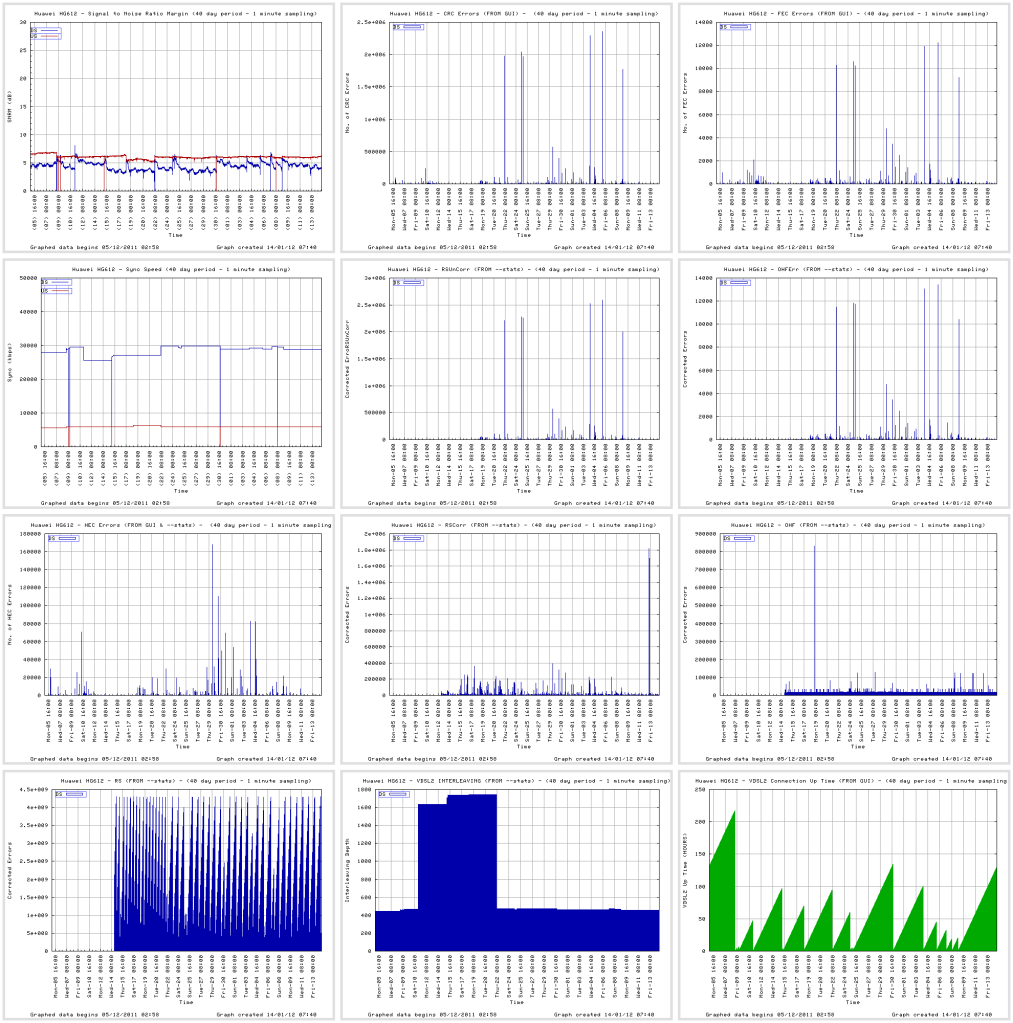
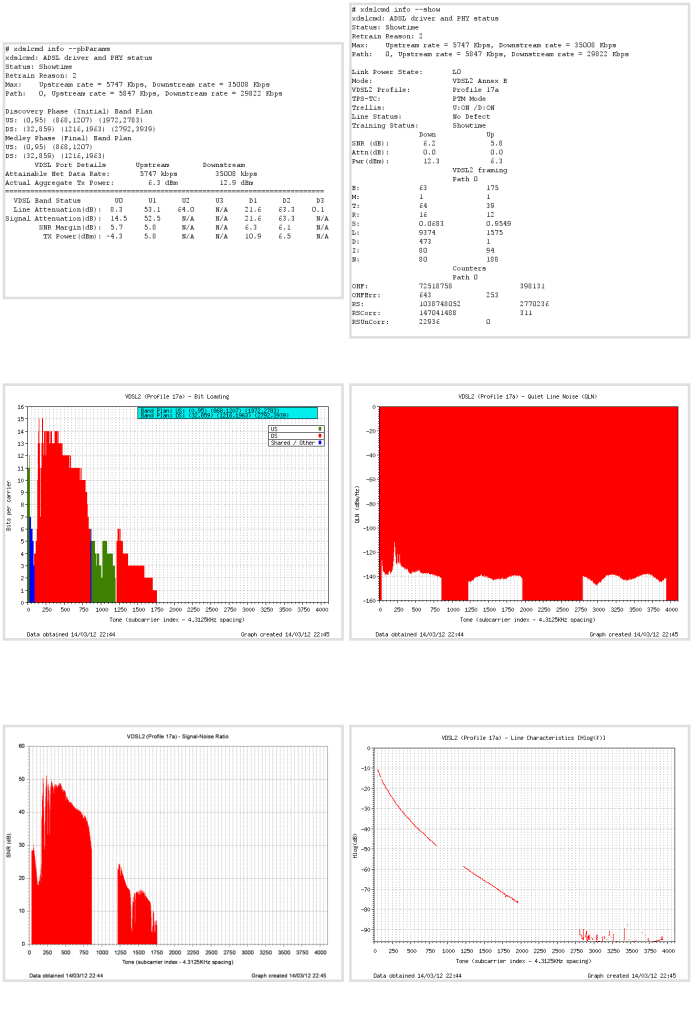
Message 9 of 9
(1,021 Views)
Topic Options
- Subscribe to RSS Feed
- Mark Topic as New
- Mark Topic as Read
- Float this Topic for Current User
- Bookmark
- Subscribe
- Printer Friendly Page
