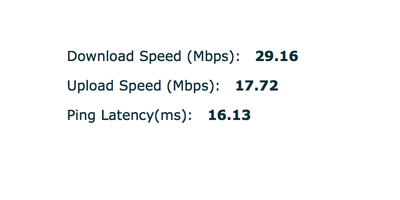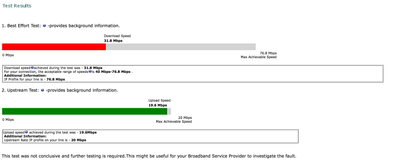FTTP Installation
- Subscribe to RSS Feed
- Mark Topic as New
- Mark Topic as Read
- Float this Topic for Current User
- Bookmark
- Subscribe
- Printer Friendly Page
- Plusnet Community
- :
- Forum
- :
- Help with my Plusnet services
- :
- Full Fibre
- :
- Re: FTTP Installation
Re: FTTP Installation
07-03-2018 5:31 PM
- Mark as New
- Bookmark
- Subscribe
- Subscribe to RSS Feed
- Highlight
- Report to Moderator
Thanks @Gandalf
I have run the test and get the following:
I cannot run the further diagnostics, because the BT Wholesale checker says this when I select my address:
No Fibre to the Premises (FTTP) services have been found at this address. Please check the postcode or use the Telephone Number or Service ID to conduct the test.
Click here to try again.
Re: FTTP Installation
07-03-2018 5:37 PM
- Mark as New
- Bookmark
- Subscribe
- Subscribe to RSS Feed
- Highlight
- Report to Moderator
Re: FTTP Installation
07-03-2018 5:43 PM
- Mark as New
- Bookmark
- Subscribe
- Subscribe to RSS Feed
- Highlight
- Report to Moderator
Ok, I've done that.
Re: FTTP Installation
09-03-2018 11:12 PM
- Mark as New
- Bookmark
- Subscribe
- Subscribe to RSS Feed
- Highlight
- Report to Moderator
@Gandalf Can you let me know what the next steps are please?
Re: FTTP Installation
04-04-2018 9:52 AM
- Mark as New
- Bookmark
- Subscribe
- Subscribe to RSS Feed
- Highlight
- Report to Moderator
Sorry for not coming back to you in a timely manner.
Are you still having problems now?
Re: FTTP Installation
24-04-2018 1:45 PM
- Mark as New
- Bookmark
- Subscribe
- Subscribe to RSS Feed
- Highlight
- Report to Moderator
Hi @Gandalf
Yes, I'm still having problems. Every 10 days or so the speed drops to half the maximum available. As others have suggested a quick router reset always resolves this and it goes back to full speed for the next 10 days or so, when I have to repeat the process. It's not the end of the world, but rather frustrating and perhaps shows that the router isn't sufficient for the service.
Re: FTTP Installation
24-04-2018 6:52 PM
- Mark as New
- Bookmark
- Subscribe
- Subscribe to RSS Feed
- Highlight
- Report to Moderator
Re: FTTP Installation
24-04-2018 6:55 PM
- Mark as New
- Bookmark
- Subscribe
- Subscribe to RSS Feed
- Highlight
- Report to Moderator
I'm using Wifi - but have other devices which are hard wired, these are not affected by the slow-down. I'm certain it's not being caused by competing radio signals as I have disabled all within proximity and followed all the steps to check other channels etc.
Re: FTTP Installation
24-04-2018 6:59 PM
- Mark as New
- Bookmark
- Subscribe
- Subscribe to RSS Feed
- Highlight
- Report to Moderator
Might also be worth splitting the 2.4GHz and 5GHz frequencies if you haven’t done so already: https://community.plus.net/t5/My-Router/Making-5-GHz-have-separate-SSID-with-the-Hub-One/m-p/1349587...
Re: FTTP Installation
24-04-2018 7:03 PM - edited 24-04-2018 7:04 PM
- Mark as New
- Bookmark
- Subscribe
- Subscribe to RSS Feed
- Highlight
- Report to Moderator
I can assure you that nothing in the situation changes. I sit in the same location using the same device (6 feet from the router) and all of a sudden the wifi connection slows down. No one else using the connection (I work alone from home), I can test over a dozen different wifi devices and all show and absolute cap of 30Mbps. As soon as I reset the router, the connection restores back to 73Mbps and stays that way for another 10 days (+/- 1 day). It's like clockwork.
I have split frequencies and isolated the router from everything else.
Re: FTTP Installation
24-04-2018 7:04 PM
- Mark as New
- Bookmark
- Subscribe
- Subscribe to RSS Feed
- Highlight
- Report to Moderator
Re: FTTP Installation
24-04-2018 7:05 PM
- Mark as New
- Bookmark
- Subscribe
- Subscribe to RSS Feed
- Highlight
- Report to Moderator
Very first thing I did.
Re: FTTP Installation
24-04-2018 7:13 PM
- Mark as New
- Bookmark
- Subscribe
- Subscribe to RSS Feed
- Highlight
- Report to Moderator
Re: FTTP Installation
24-04-2018 7:17 PM - edited 24-04-2018 7:17 PM
- Mark as New
- Bookmark
- Subscribe
- Subscribe to RSS Feed
- Highlight
- Report to Moderator
If you’re needing a stronger WiFi signal there’s nothing stopping you with buying your own router or a wireless booster.
Re: FTTP Installation
24-04-2018 7:26 PM - edited 24-04-2018 7:27 PM
- Mark as New
- Bookmark
- Subscribe
- Subscribe to RSS Feed
- Highlight
- Report to Moderator
Sadly a wireless booster would be useless in my case, it's definitely the router that's the problem and routinely begins restricting the speed.
Thanks for your help anyway Gandalf, I don't think there's much point L1 troubleshooting the matter any further. I have no doubt that a new router would resolve the problem, but really to me the issue is a minor inconvenience which can resolved with a simple reset and then I'm good for a while longer.
Router aside, I've been delighted with the FTTP trial so far - though desperately need to kill my phone line as it's unused and expensive!
- Subscribe to RSS Feed
- Mark Topic as New
- Mark Topic as Read
- Float this Topic for Current User
- Bookmark
- Subscribe
- Printer Friendly Page