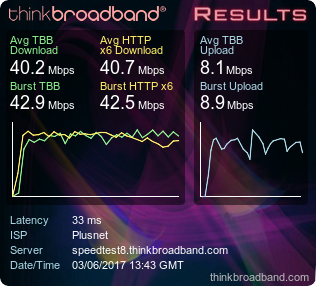"Upgrade" to fibre is pointless
- Subscribe to RSS Feed
- Mark Topic as New
- Mark Topic as Read
- Float this Topic for Current User
- Bookmark
- Subscribe
- Printer Friendly Page
- Plusnet Community
- :
- Forum
- :
- Help with my Plusnet services
- :
- Fibre Broadband
- :
- "Upgrade" to fibre is pointless
"Upgrade" to fibre is pointless
02-06-2017 9:11 PM
- Mark as New
- Bookmark
- Subscribe
- Subscribe to RSS Feed
- Highlight
- Report to Moderator
Please help me with non techie language and jargon, i.e. packet, VPN etc..... I have no clue what these mean. Upgraded to fibre 10 days ago, connection drops regularly (normal before upgrade, but worse SINCE upgrade).
Connection is intermittent, can be OK, up to 36 thingies sometimes, at other times drops to 6 thingies. Wired speed tests show 36, but what help is wired??? Plusnet say no fault on the line.
Netflix/youtube are impossible to watch. Lucky if they connect at all, and when they do, connection drops within minutes.
What on earth am I paying for? I am livid as I was talked into fibre, with the promise it was fantabulous.
Re: "Upgrade" to fibre is pointless
02-06-2017 10:32 PM
- Mark as New
- Bookmark
- Subscribe
- Subscribe to RSS Feed
- Highlight
- Report to Moderator
But if wired shows 36 then that's showing that the connection is good ... PN will be able to see if you are having problems with the line.... and that includes line drops
So is it a problem with your Wifi? I know the Wifi on my laptop often shows speeds of about 1/3 of what my line is connecting at ... using a wired connection shows it running at full speed.
Re: "Upgrade" to fibre is pointless
03-06-2017 10:18 AM
- Mark as New
- Bookmark
- Subscribe
- Subscribe to RSS Feed
- Highlight
- Report to Moderator
Welcome to the community forums @slg.
Just to clarify, do you only experience problems on a wireless connection? If the problems are specific to wireless, this is likely out of our control and could be caused by environmental factors.
You can find help with your wifi connection Here and more information on how to change WiFi settings (Such as wireless channels, which could help with slow speeds/intermittent connection of wireless) can be found Here.
I hope this helps.
Re: "Upgrade" to fibre is pointless
03-06-2017 11:09 AM - edited 03-06-2017 11:11 AM
- Mark as New
- Bookmark
- Subscribe
- Subscribe to RSS Feed
- Highlight
- Report to Moderator
Does sound like a WiFi issue which is going to be down to your router, WiFi devices and your surroundings rather than your fibre connection.
Have you tried changing the channel the router is broadcasting on? A good phone app to check out which frequency where you are is less congested is https://play.google.com/store/apps/details?id=com.farproc.wifi.analyzer&hl=en_GB
Also different routers give different WiFi performance. It might be worth checking out reviews to see which one sounds best to you.
On a side note 38M downstream is the top end of what I can achieve on 2.4Ghz WiFi. I have to use 5Ghz to get the full 75M downstream I get from my line on a cabled connection.
Re: "Upgrade" to fibre is pointless
03-06-2017 2:19 PM
- Mark as New
- Bookmark
- Subscribe
- Subscribe to RSS Feed
- Highlight
- Report to Moderator
Can only agree with southerner, to a point 🙂 I used to have a wifi dongle that was plugged in to the PC. Had dropped connections every so often and suspected that this might be not always working correctly. I ended up buying a wifi card. No problems wifi wise since. You really need to check wired direct to the router to eliminate any potential WiFi problems. If it's a laptop, can you try another wifi connection that you know is fast?
However saying that. How old is the router? And I hate to get techie to someone who has asked for non tech advice. Is it an 802.11n or 802.11ac router? (Read the label on it, should enlighten you somewhere on it). Anything else might not cut it. Gets even worse when it comes to the type of encryption used. Read this - the part about speed - believe it or not what the article says is true. Been there, done that, not long after I got my 802.11ac router. Couldn't work out why my speed was slow (stuck at 54M max) and then read a similar article describing much the same. I found my router encryption had somehow got set to TKIP encryption - blame me. Changed it to AES and have never looked back since.
------------
Reason I say I can only agree with southerner to a point is because my mobile phone uses the 2.4Ghz band at home and that usually connects at speeds above 56M.
Re: "Upgrade" to fibre is pointless
03-06-2017 2:50 PM
- Mark as New
- Bookmark
- Subscribe
- Subscribe to RSS Feed
- Highlight
- Report to Moderator
out of interest this is what I get from a 2.4GHz wireless N router
Re: "Upgrade" to fibre is pointless
03-06-2017 4:09 PM
- Mark as New
- Bookmark
- Subscribe
- Subscribe to RSS Feed
- Highlight
- Report to Moderator
Ah, yes, Wireless N on 2.4Ghz can increase the d/s. Guess it depends what your router's broadcasting & what the receiving device can support.
Re: "Upgrade" to fibre is pointless
03-06-2017 4:34 PM
- Mark as New
- Bookmark
- Subscribe
- Subscribe to RSS Feed
- Highlight
- Report to Moderator
Re: "Upgrade" to fibre is pointless
04-06-2017 10:10 AM - edited 04-06-2017 10:12 AM
- Mark as New
- Bookmark
- Subscribe
- Subscribe to RSS Feed
- Highlight
- Report to Moderator
@Browni wrote:
My HTC10 connects at 144Mbps on 2.4GHz
Just checked my S7. 144Mbps is the 'network speed' it connects at to my TP-Link Archer VR600 on 2.4Ghz but the max d/s throughput according to speedtest.net is only currently ~ 50Mbps from my 80/20 fibre,
Flipping to 5Ghz WiFi AC it connects at a 'network speed' of 866Mbps and I get ~ 75Mbps d/s (my cabled connection speed) throughput
- Subscribe to RSS Feed
- Mark Topic as New
- Mark Topic as Read
- Float this Topic for Current User
- Bookmark
- Subscribe
- Printer Friendly Page
- Plusnet Community
- :
- Forum
- :
- Help with my Plusnet services
- :
- Fibre Broadband
- :
- "Upgrade" to fibre is pointless