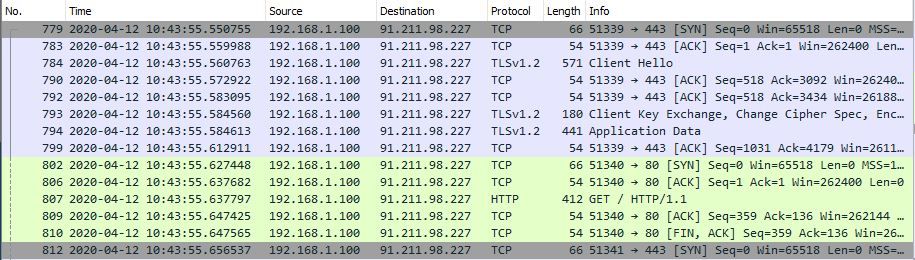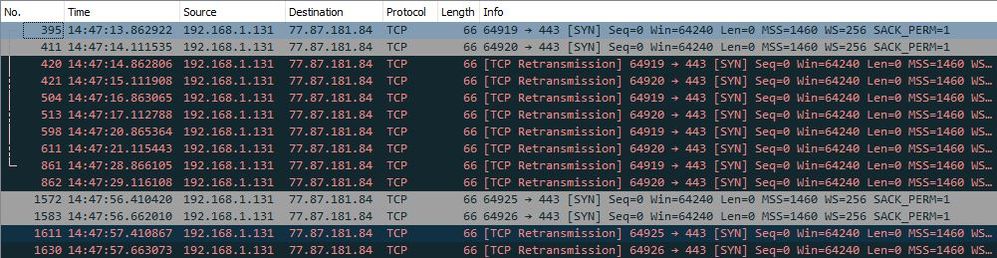pokerstars.uk not working
- Subscribe to RSS Feed
- Mark Topic as New
- Mark Topic as Read
- Float this Topic for Current User
- Bookmark
- Subscribe
- Printer Friendly Page
- Plusnet Community
- :
- Forum
- :
- Help with my Plusnet services
- :
- Fibre Broadband
- :
- Re: pokerstars.uk not working
Re: pokerstars.uk not working
18-05-2019 8:38 PM
- Mark as New
- Bookmark
- Subscribe
- Subscribe to RSS Feed
- Highlight
- Report to Moderator
Have you followed the suggestion by @MatthewWheeler in message #25 and contacted the website re geo location?
Forum Moderator and Customer
Courage is resistance to fear, mastery of fear, not absence of fear - Mark Twain
He who feared he would not succeed sat still
Re: pokerstars.uk not working
20-05-2019 9:20 AM
- Mark as New
- Bookmark
- Subscribe
- Subscribe to RSS Feed
- Highlight
- Report to Moderator
@sgjoe wrote:
I also have this problem and have not heard back for days now? I have been abandoned
I'm really sorry that you're having this problem, unfortunately, it's not easy to fix because we're not the cause of the problem.
Essentially the website in question appears to be using IP address geolocation software but the database they're using is incorrectly showing you to be outside of the UK. You can check your IP here and then check where it's registered here, spoiler alert I've checked and it's showing UK. There isn't much we can do to make them update their geolocation checking facilities but our network teams have tried to make contact with them to offer support.
@itimjim wrote:
Was raised in January by me and still not sorted. Clearly forgotten about. Shall be moving contracts on renewal. Poor.
I'm really sorry you feel this way but there is really very little we can do.
Re: pokerstars.uk not working
22-05-2019 10:59 AM
- Mark as New
- Bookmark
- Subscribe
- Subscribe to RSS Feed
- Highlight
- Report to Moderator
The problem is nothing to do with geo-location. I have spoken to Pokerstars and their systems see me as being in the U.K.
If the problem was geo-location then I would not be able to access the site from any network in the U.K, however at my friend’s house and on my mobile both using networks other than Plusnet I can access the site without any problems
Re: pokerstars.uk not working
22-05-2019 1:32 PM
- Mark as New
- Bookmark
- Subscribe
- Subscribe to RSS Feed
- Highlight
- Report to Moderator
@will4 wrote:
The problem is nothing to do with geo-location.
I'm sorry, but it is, we know this because there are a number of services that is causing issues with. The problem is some geo-location lookup providers have the incorrect (historic) region for the IP range.
I have spoken to Pokerstars and their systems see me as being in the U.K.
Try Pokerstars now.
If the problem was geo-location then I would not be able to access the site from any network in the U.K, however at my friend’s house and on my mobile both using networks other than Plusnet I can access the site without any problems
I'm not sure what you mean here, your friend will have a different IP address, therefore the lookup to determine your country of origin will be different. When you use your mobile you will also have a different IP address, so the lookup will be different. I am on Plusnet and I am able to access Pokerstars because my IP is different and they correctly recognise it as being a UK address.
Re: pokerstars.uk not working
12-10-2019 7:36 PM - edited 12-10-2019 7:48 PM
- Mark as New
- Bookmark
- Subscribe
- Subscribe to RSS Feed
- Highlight
- Report to Moderator
same issue here, spoke to pokerstars about geo location and no surprise, the first line support technician said "no u"
edit: dudes from the future, grab the pokerstars install file from grammas house, and when you run the install at home it work and you're in action. you won't be able to access the website, but you'll be able to use the desktop client to lose all your pocket money.
see you on the tables my dudes
Re: pokerstars.uk not working
30-03-2020 3:52 PM
- Mark as New
- Bookmark
- Subscribe
- Subscribe to RSS Feed
- Highlight
- Report to Moderator
Hi there
Was this ever resolved? I can't access it through plusnet on any of my devices. I tethered my phone to my laptop and could then get on so it's definitely plusnet who are blocking it. I've been through all of the router settings and no access control or blocking is on.
This is rather annoying as I don't have good mobile signal so can't really do anything on there.
Come on plusnet - please try to fix this
Re: pokerstars.uk not working
30-03-2020 4:45 PM
- Mark as New
- Bookmark
- Subscribe
- Subscribe to RSS Feed
- Highlight
- Report to Moderator
hi, no not sorted so i left plusnet and joined Vodafone superfast broadband faster and cheaper - problem solved and nothing to do with geo location, just change ya broadband my recommendation..
Re: pokerstars.uk not working
30-03-2020 4:46 PM
- Mark as New
- Bookmark
- Subscribe
- Subscribe to RSS Feed
- Highlight
- Report to Moderator
hi, no not sorted so i left plusnet and joined Vodafone superfast broadband faster and cheaper - problem solved and nothing to do with geo location, just change ya broadband my recommendation..
Re: pokerstars.uk not working
10-04-2020 8:05 PM
- Mark as New
- Bookmark
- Subscribe
- Subscribe to RSS Feed
- Highlight
- Report to Moderator
I also have this problem. Any options to try?
Re: pokerstars.uk not working
11-04-2020 10:59 AM
- Mark as New
- Bookmark
- Subscribe
- Subscribe to RSS Feed
- Highlight
- Report to Moderator
There are customers in this thread reporting problems who are assigned IP's in the same subnet as me. And that range has *always* been geo-located in the UK, and I've never known there to be problems with it.
This said, I can access the site OK, so something odd is going on.
It would be strange for it to be the router at fault, but worth establishing if everyone experiencing problems is using a Hub One? The 'only occurred since upgrading to fibre' statements have me suspicious.
Another suggestion - and one that might require input from our engineering guys - but how are affected customers' connections routed? Via Collindale or Southbank?
If any customers in this thread are technically inclined, then it would be helpful if you can provide a Wireshark packet capture of an attempt to access the site.
I have a friend who recently approached me about this, so might see if they can help out.
Bob Pullen
Plusnet Product Team
If I've been helpful then please give thanks ⤵
Re: pokerstars.uk not working
11-04-2020 12:48 PM
- Mark as New
- Bookmark
- Subscribe
- Subscribe to RSS Feed
- Highlight
- Report to Moderator
Re: pokerstars.uk not working
12-04-2020 10:50 AM
- Mark as New
- Bookmark
- Subscribe
- Subscribe to RSS Feed
- Highlight
- Report to Moderator
Hi. The client always worked without issue, it was the inability to access the Pokerstars U.K site (and other .UK sites also) that was the problem. I got fed up with being pushed from pillar to post. It clearly is a Plusnet problem. I have now changed to Talk Talk and and have no issues anymore.
Re: pokerstars.uk not working
12-04-2020 11:32 AM - edited 12-04-2020 11:51 AM
- Mark as New
- Bookmark
- Subscribe
- Subscribe to RSS Feed
- Highlight
- Report to Moderator
@bobpullen wrote:
If any customers in this thread are technically inclined, then it would be helpful if you can provide a Wireshark packet capture of an attempt to access the site.
I have this now.
Here's a capture from one of my machines (I can access the site from an ip in the 80.229.0.0/16 range). You can see the TCP SYN packet from my side and the subsequent ACK packets from Pokerstars that you'd expect:-
And here's a capture from a 'broken' connection (IP in the 37.152.0.0/16 range). Ignore the fact that the destination IP is different. pokerstars.uk resolves to two IP's and I was able to successfully reach both of them from my machine. Here you see the TCP SYN packet from the customer, and then complete radio silence, followed by a load of retransmission attempts. This suggests either the traffic isn't reaching the Pokerstars server, it's getting completely ignored when it gets there, or there's a problem with the reverse path and the ACK packets aren't getting back to the customer for some reason:-
Not that dissimilar to what you would expect if there is some sort of IP blocking in place. As mentioned earlier though, there are people reporting problems from ranges I wouldn't expect them to if it's anything to do with geo-location.
Again, if anyone is technically inclined - it would be useful if you can download and install the winpcap library (Windows), and then download and drop the tracetcp.exe file into your /Windows/System32 folder (instructions here). Once done, you can run TCP traces from the command line like below (these are from my working machine). This will at least tell us how far your traffic is getting:-
>tracetcp 91.211.98.227:443
Tracing route to 91.211.98.227 [98-227.colo.sta.blacknight.ie] on port 443
Over a maximum of 30 hops.
1 7 ms 7 ms 4 ms 192.168.1.254
2 9 ms 13 ms 10 ms 195.166.130.250 [250.core.plus.net]
3 11 ms 10 ms 11 ms 84.93.253.87
4 13 ms 11 ms 10 ms 195.99.125.140
5 10 ms 10 ms 12 ms 109.159.252.164 [peer7-et-3-1-1.telehouse.ukcore.bt.net]
6 11 ms 9 ms 11 ms 166.49.128.32 [166-49-128-32.gia.bt.net]
7 11 ms 14 ms 15 ms 193.159.165.81
8 12 ms 12 ms 12 ms 80.157.131.206
9 * * * Request timed out.
10 * * * Request timed out.
11 * * * Request timed out.
12 * * * Request timed out.
13 * * * Request timed out.
14 * * * Request timed out.
15 * * * Request timed out.
16 * * * Request timed out.
17 * * * Request timed out.
18 * * * Request timed out.
19 * * * Request timed out.
20 * * * Request timed out.
21 * * * Request timed out.
22 * * * Request timed out.
23 * * * Request timed out.
24 * * * Request timed out.
25 * * * Request timed out.
26 * * * Request timed out.
27 * * * Request timed out.
28 * * * Request timed out.
29 * * * Request timed out.
30 * * * Request timed out.
Trace Complete.>tracetcp 77.87.181.84:443
Tracing route to 77.87.181.84 on port 443
Over a maximum of 30 hops.
1 6 ms 4 ms 3 ms 192.168.1.254
2 14 ms 15 ms 16 ms 195.166.130.250 [250.core.plus.net]
3 11 ms 11 ms 15 ms 84.93.253.87
4 10 ms 10 ms 11 ms 195.99.125.132 [core1-BE1.colindale.ukcore.bt.net]
5 16 ms 10 ms 12 ms 194.72.16.134 [peer7-et-4-1-1.telehouse.ukcore.bt.net]
6 12 ms 43 ms 12 ms 166.49.128.32 [166-49-128-32.gia.bt.net]
7 14 ms 12 ms 10 ms 80.157.129.113
8 12 ms 12 ms 11 ms 217.239.58.2
9 12 ms 14 ms 13 ms 193.159.164.58
10 * * * Request timed out.
11 * * * Request timed out.
12 * * * Request timed out.
13 * * * Request timed out.
14 * * * Request timed out.
15 * * * Request timed out.
16 * * * Request timed out.
17 * * * Request timed out.
18 * * * Request timed out.
19 * * * Request timed out.
20 * * * Request timed out.
21 * * * Request timed out.
22 * * * Request timed out.
23 * * * Request timed out.
24 * * * Request timed out.
25 * * * Request timed out.
26 * * * Request timed out.
27 * * * Request timed out.
28 * * * Request timed out.
29 * * * Request timed out.
30 * * * Request timed out.
Trace Complete.
Bob Pullen
Plusnet Product Team
If I've been helpful then please give thanks ⤵
Re: pokerstars.uk not working
12-04-2020 11:46 AM
- Mark as New
- Bookmark
- Subscribe
- Subscribe to RSS Feed
- Highlight
- Report to Moderator
As an aside (and possible completely unrelated), but there's evidence going back years of BT customers having difficulty accessing Pokerstars resources:-
https://www.reddit.com/r/poker/comments/9rxkxz/is_pokerstars_uk_website_down_for_anyone_else_got/
https://community.bt.com/t5/Home-setup-Wi-Fi-network/Hi-Can-anyone-help-with-a-Router-Configuration-...
https://community.bt.com/t5/Archive-Staging/PokerStars-Client-Website/td-p/1500272#
https://community.bt.com/t5/Archive-Staging/Pokerstars/td-p/1148768#
https://community.bt.com/t5/Archive-Staging/Pokerstars-com-not-working-for-every-Infinity-Customer-b...
For those not technically inclined, it would be useful if you can provide the following detail when commenting on this thread:-
- A brief description of your problem/symptoms (if you have one, useful to hear from those who can access the site too).
- The first two 'octets' of your IP address which you can find here. Just everything up to the second dot in order to preserve anonymity.
- The make/model of router you are using.
Bob Pullen
Plusnet Product Team
If I've been helpful then please give thanks ⤵
Re: pokerstars.uk not working
13-04-2020 9:38 AM - edited 13-04-2020 9:38 AM
- Mark as New
- Bookmark
- Subscribe
- Subscribe to RSS Feed
- Highlight
- Report to Moderator
Just thought I'd drop a message in here as I can see people blaming Plusnet when it looks like they're trying quite hard to debug this issue.
I'm on Vodafone and have the exact same issue; I've been using my mobile as a hotspot to get access from my laptop.
This is the only website that I've come across that has this issue; I assume there is something going on on pokerstars side that's blocking the connection.
I haven't bothered debugging much as me and some friends just wanted to play some poker whilst on lockdown and the hotspot solution is pretty simple (obviously not ideal, though). Once the desktop app is downloaded it works fine through that with no connection issues.
- Subscribe to RSS Feed
- Mark Topic as New
- Mark Topic as Read
- Float this Topic for Current User
- Bookmark
- Subscribe
- Printer Friendly Page
- Plusnet Community
- :
- Forum
- :
- Help with my Plusnet services
- :
- Fibre Broadband
- :
- Re: pokerstars.uk not working