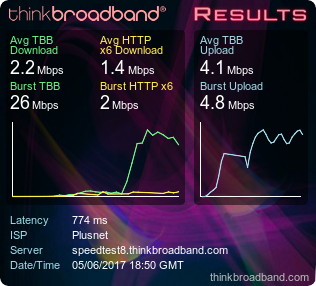downloading
FIXED- Subscribe to RSS Feed
- Mark Topic as New
- Mark Topic as Read
- Float this Topic for Current User
- Bookmark
- Subscribe
- Printer Friendly Page
- Plusnet Community
- :
- Forum
- :
- Help with my Plusnet services
- :
- Fibre Broadband
- :
- downloading
05-06-2017 8:07 PM - edited 05-06-2017 8:07 PM
- Mark as New
- Bookmark
- Subscribe
- Subscribe to RSS Feed
- Highlight
- Report to Moderator
I am no expert so i would like a explanation from some one here ![]()
I am having to download a game again BF4 26.4 gig at 9.05 MB/sec yes it nearly maxing my 80/20 connection
But why would i get a ping of 774 and it cut my upload to less than 4 ?![]()
a easy to understand explanation pls ![]()
samsung 850evo 250gig , WD black 2 TB . Asus Phoebus sound ,
16 gig Avexir ram 2400 , water cooling Corsair H100i gtx ,
Corsair 750HXI Psu , Phanteks Enthoo pro case .
Fixed! Go to the fix.
05-06-2017 8:23 PM
- Mark as New
- Bookmark
- Subscribe
- Subscribe to RSS Feed
- Highlight
- Report to Moderator
Your download will still be using some of your upload capacity as well. Packets will be sent to acknowledge the receipt of the packets you are downloading, so that if any go missing then they are automatically resent (with TCP at least).
As for the latency, the pings need to be sent from your browser (uploaded) to the the speedtest server, which will then reply with a message (downloaded) back to the client. Since the download is saturated, and the upload has reduced capacity, that would delay them.
Superusers are not staff, but they do have a direct line of communication into the business in order to raise issues, concerns and feedback from the community.
- Subscribe to RSS Feed
- Mark Topic as New
- Mark Topic as Read
- Float this Topic for Current User
- Bookmark
- Subscribe
- Printer Friendly Page