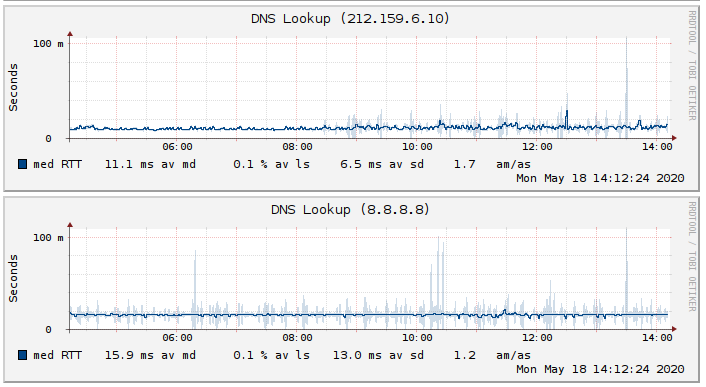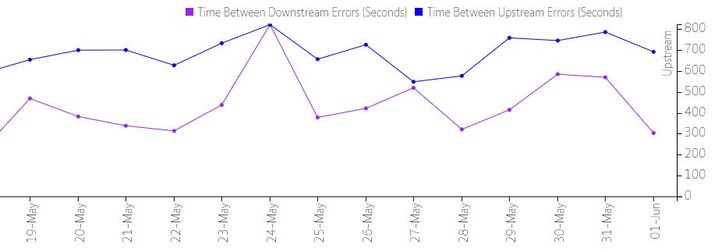Websites struggling to connect - Is there a fix?
- Subscribe to RSS Feed
- Mark Topic as New
- Mark Topic as Read
- Float this Topic for Current User
- Bookmark
- Subscribe
- Printer Friendly Page
- Plusnet Community
- :
- Forum
- :
- Help with my Plusnet services
- :
- Fibre Broadband
- :
- Re: Websites struggling to connect - Is there a fi...
Re: Websites struggling to connect - Is there a fix?
29-04-2020 4:40 PM
- Mark as New
- Bookmark
- Subscribe
- Subscribe to RSS Feed
- Highlight
- Report to Moderator
change to dns to opendns (just google opendns) improved the problems
the change is quite drammatic - if of any help to anybody;
Re: Websites struggling to connect - Is there a fix?
29-04-2020 6:01 PM
- Mark as New
- Bookmark
- Subscribe
- Subscribe to RSS Feed
- Highlight
- Report to Moderator
Yeah, it's back to doing it again for me also.
It's getting very annoying because we just went to order a takeaway and put the payment through and again, this problem started with the payment.
We had to redo it again after and HOPEFULLY this hasn't gone through twice and charged my mums card twice but this is causing problems now.
I checked the order history and it looks like it didn't go through the first time round but this really is a problem, specially when it comes to payments.
Thanks.
Re: Websites struggling to connect - Is there a fix?
29-04-2020 7:44 PM - edited 29-04-2020 7:45 PM
- Mark as New
- Bookmark
- Subscribe
- Subscribe to RSS Feed
- Highlight
- Report to Moderator
Using
TCP/IP settings
Primary DNS:
212.159.6.9
Secondary DNS:
212.159.6.10
As derived from the Advanced Settings in the Plusnet Hub,
a 100 iteration test using namebench was run, using the Plusnet Hub.
I do not understand why the 212.159.6.10 ip address resolves to a Turkish isp as RIPE states it is plusnet. Is the dns server on a Turkish host?
This ip 212.159.6.10 times-out on the name bench test, the 212.159.6.9 succeeds.
Hope this may be of use
Apologies for weird formatting, pn refused the html file
PS restricting dns changing is silly, not even Sky do this.
Namebench check results
| IP | Descr. | Hostname | Avg (ms) | Diff | Min | Max | TO | NX | Notes |
| 8.8.8.8 | 8.8.8.8 | dns.google | 113.11 | 13.8 | 1321.1 | 0 | 4 | ||
| 1.1.1.1 | 1.1.1.1 | one.one.one.one | 137.69 | -17.8% | 12.9 | 3500.0 | 1 | 3 | |
| 212.159.6.9 | 212.159.6.9 | FWDR-9.FWDR-6.FWDR-159.FWDR-212 | 182.01 | -37.9% | 12.2 | 3500.0 | 1 | 4 | |
| 9.9.9.9 | 9.9.9.9 | dns9.quad9.net | 267.19 | -57.7% | 35.3 | 3500.0 | 3 | 3 | |
| 212.156.6.10 | 212.156.6.10 | 212.156.6.10.static.turktelekom.com.tr | 35445.60 | 25300.7 | 8 |
|
Re: Websites struggling to connect - Is there a fix?
17-05-2020 9:17 PM
- Mark as New
- Bookmark
- Subscribe
- Subscribe to RSS Feed
- Highlight
- Report to Moderator
Hi, I've just seen this thread. This has also been a significant issue for us since we upgraded to fibre a couple of weeks ago. It's real problem particularly considering I'm currently working from home. Is there anything that can be done to fix this?
Re: Websites struggling to connect - Is there a fix?
18-05-2020 9:47 AM
- Mark as New
- Bookmark
- Subscribe
- Subscribe to RSS Feed
- Highlight
- Report to Moderator
You can use Google's DNS servers instead.
It's interesting that this is a widespread issue also - My firewall monitors the PlusNet DNS servers as a basic connectivity test & there is constantly packet loss trying to reach them. There's no wonder lookups are failing for people.
For a mainstream ISP, it's shocking!
Re: Websites struggling to connect - Is there a fix?
18-05-2020 9:50 AM
- Mark as New
- Bookmark
- Subscribe
- Subscribe to RSS Feed
- Highlight
- Report to Moderator
Re: Websites struggling to connect - Is there a fix?
18-05-2020 12:25 PM
- Mark as New
- Bookmark
- Subscribe
- Subscribe to RSS Feed
- Highlight
- Report to Moderator
Yeah, it was doing it again yesterday for me. I don't know how to do all this DNS stuff but don't want to mess with it anyway as I don't really know what I'm doing, my mum also has her TV, brother laptop, phone and Xbox etc.. so we'd be having to change DNS on devices all the time which we have no clue about.
Changing DNS's on Smart TV's too could probably be a pain as they navigate pretty slowly. It's been ok today though ![]()
Re: Websites struggling to connect - Is there a fix?
18-05-2020 2:42 PM
- Mark as New
- Bookmark
- Subscribe
- Subscribe to RSS Feed
- Highlight
- Report to Moderator
@Mag20 wrote:
It's interesting that this is a widespread issue also - My firewall monitors the PlusNet DNS servers as a basic connectivity test & there is constantly packet loss trying to reach them. There's no wonder lookups are failing for people.
I'd be interested to know exactly how you have that monitoring set up because all of our server monitoring is clean.
I also have my own local monitoring that carries out repeated DNS lookups to both Plusnet's and Google's DNS caches. Again, looks perfectly fine. The better response times are actually from the Plusnet caches (ignore the 0.1% loss, that was a router reboot):-
Regardless, this thread is discussing a failure of the Plusnet Hub to proxy DNS requests. Not failed lookups connecting to the Plusnet DNS servers themselves.
Looking for customers who have a problem where...
- You are using a Plusnet hub One
- DNS requests are failing *across all connected devices*
- DNS requests to the router fail, but direct to Plusnet's servers succeeds. You can establish this by using a Windows command line and running the two commands below. The first will fail but the second will succeed which is indicative of the fault:-
nslookup bbc.co.uk 192.168.1.254nslookup bbc.co.uk 212.159.6.10 - Rebooting the router immediately resolves the issue (until the next time it occurs). It does not recover on its own accord.
- You can manually configure DNS on a particular device (either ours or a third party's) and it will spring back to life.
If *all* of the above are true for anybody, then please shout up and I'll make some preparations so we can grab some diagnostics the next time it happens.
@meldon I've made these changes to your hub so shout the next time it happens and I'll see if we can spot anything from here.
Bob Pullen
Plusnet Product Team
If I've been helpful then please give thanks ⤵
Re: Websites struggling to connect - Is there a fix?
18-05-2020 3:46 PM
- Mark as New
- Bookmark
- Subscribe
- Subscribe to RSS Feed
- Highlight
- Report to Moderator
Re: Websites struggling to connect - Is there a fix?
18-05-2020 5:36 PM
- Mark as New
- Bookmark
- Subscribe
- Subscribe to RSS Feed
- Highlight
- Report to Moderator
Hi, thanks for your replies. I don't know how to change DNS settings so haven't been able to do this.
Otherwise, I've tried these steps and all apply apart from the DNS requests to the router - I've just tried this and both requests fail. Are you able to run any checks at your end?
Re: Websites struggling to connect - Is there a fix?
20-05-2020 11:41 AM
- Mark as New
- Bookmark
- Subscribe
- Subscribe to RSS Feed
- Highlight
- Report to Moderator
Just an update that I phoned Plusnet about this, and they split the connection, but unfortunately this hasn't made a difference.
Any help you could give would be appreciated, as this is making working from home extremely difficult. We are now at the stage where we are considering switching provider because of this.
Re: Websites struggling to connect - Is there a fix?
02-06-2020 1:49 PM
- Mark as New
- Bookmark
- Subscribe
- Subscribe to RSS Feed
- Highlight
- Report to Moderator
My connection has exactly the symptoms you have described. I can see that there was no activity on this thread for two weeks -does it means that you have found the solution for this problem?
Re: Websites struggling to connect - Is there a fix?
02-06-2020 2:04 PM
- Mark as New
- Bookmark
- Subscribe
- Subscribe to RSS Feed
- Highlight
- Report to Moderator
@ivandamnjanovic actually, mine is still a problem. This week has been bad again. Most of my devices are set to use the google DNS so I don't notice it.
Here's a test I just ran:
nslookup plus.net 192.168.1.254
Server: dsldevice.lan
Address: 192.168.1.254
Non-authoritative answer:
DNS request timed out.
timeout was 2 seconds.
Name: plus.net
Addresses: 212.159.9.2
212.159.8.2
Re: Websites struggling to connect - Is there a fix?
02-06-2020 2:16 PM - edited 02-06-2020 2:17 PM
- Mark as New
- Bookmark
- Subscribe
- Subscribe to RSS Feed
- Highlight
- Report to Moderator
@jlb32 wrote:Otherwise, I've tried these steps and all apply apart from the DNS requests to the router - I've just tried this and both requests fail. Are you able to run any checks at your end?
If they both fail, then the question is whether or not you can connect to the router at all when this happens. When you lose connectivity, can you browse to http://192.168.1.254? If not, it suggests a connectivity issue between the device and router rather than anything DNS related (possibly Wi-Fi).
@ivandamnjanovic wrote:
My connection has exactly the symptoms you have described. I can see that there was no activity on this thread for two weeks -does it means that you have found the solution for this problem?
No, no solution has been found. I'm still looking for somebody who can reliably 'break' things and leave them in a broken state for a while whilst we capture some diagnostics.
@meldon wrote:
nslookup plus.net 192.168.1.254
Server: dsldevice.lan
Address: 192.168.1.254Non-authoritative answer:
DNS request timed out.
timeout was 2 seconds.
Name: plus.net
Addresses: 212.159.9.2
212.159.8.2
Again, despite the timeout error, you're getting a response to the DNS request - so this isn't a complete failure and doesn't quite fit the symptoms I've described previously.
Looking at your line, it is erroring quite excessively. The below graph shows the average time (in seconds) between upstream and downstream errors:-
Are you connected directly to your master socket? If not, it might be an idea to remove everything from your phone line, get rid of any extension cabling, connect to the master socket and see if the situation remains. Also no harm in swapping cables/filters out if you have spares.
If these error bursts are causing packets to be dropped then it would explain the partially broken responses from the DNS servers.
Bob Pullen
Plusnet Product Team
If I've been helpful then please give thanks ⤵
Re: Websites struggling to connect - Is there a fix?
02-06-2020 2:55 PM
- Mark as New
- Bookmark
- Subscribe
- Subscribe to RSS Feed
- Highlight
- Report to Moderator
Hi @bobpullen ,
Yeah I tested from a PC that is connected via rj45 to the HubOne which is connected to the master socket through an openreach Mk3 socket. Happy to try anything you suggest.
thanks.
- Subscribe to RSS Feed
- Mark Topic as New
- Mark Topic as Read
- Float this Topic for Current User
- Bookmark
- Subscribe
- Printer Friendly Page
- Plusnet Community
- :
- Forum
- :
- Help with my Plusnet services
- :
- Fibre Broadband
- :
- Re: Websites struggling to connect - Is there a fi...