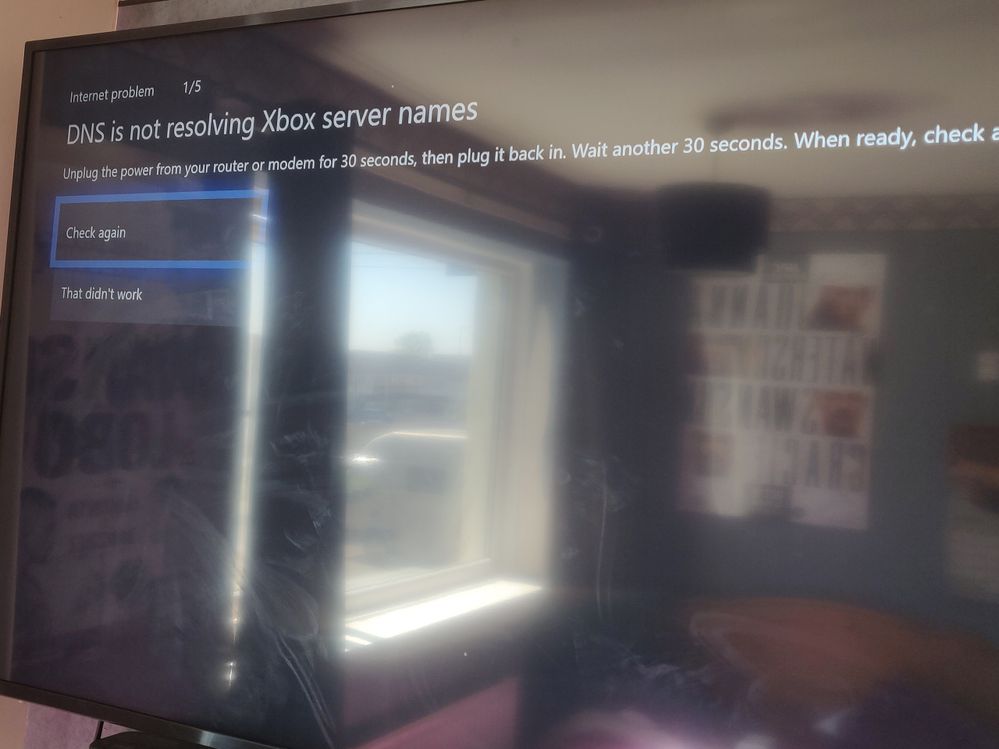Websites struggling to connect - Is there a fix?
- Subscribe to RSS Feed
- Mark Topic as New
- Mark Topic as Read
- Float this Topic for Current User
- Bookmark
- Subscribe
- Printer Friendly Page
- Plusnet Community
- :
- Forum
- :
- Help with my Plusnet services
- :
- Fibre Broadband
- :
- Re: Websites struggling to connect - Is there a fi...
Re: Websites struggling to connect - Is there a fix?
21-04-2020 9:53 PM
- Mark as New
- Bookmark
- Subscribe
- Subscribe to RSS Feed
- Highlight
- Report to Moderator
Also I've noticed apps are finding it hard to load certain things on my phone going slow then connecting once connected but it's causing a lot of problems.
I have no idea about all this DNS stuff, I'm really not that technical but it seems to be a common thing all of a sudden that's started for people so I'm really not sure.
I just hope it gets fixed soon as it did this when the thread was first made, was completely fine after ironing itself out and seems to have started again.
Hopefully they'll get this sorted soon cause it is quite tedious when you lose work you've put in and have to redo it due to this
Re: Websites struggling to connect - Is there a fix?
22-04-2020 5:27 PM
- Mark as New
- Bookmark
- Subscribe
- Subscribe to RSS Feed
- Highlight
- Report to Moderator
@meldon wrote:
Hi Bob,
The first lookup seems fine:
nslookup community.plus.net 212.159.6.10
Server: cdns02.plus.net
Address: 212.159.6.10
Non-authoritative answer:
Name: d14xs8zr41zt1m.cloudfront.net
Addresses: 2600:9000:2062:fc00:1d:4bc7:b280:93a1
2600:9000:2062:3e00:1d:4bc7:b280:93a1
2600:9000:2062:ee00:1d:4bc7:b280:93a1
2600:9000:2062:3200:1d:4bc7:b280:93a1
2600:9000:2062:bc00:1d:4bc7:b280:93a1
2600:9000:2062:b200:1d:4bc7:b280:93a1
2600:9000:2062:5c00:1d:4bc7:b280:93a1
2600:9000:2062:200:1d:4bc7:b280:93a1
13.32.169.71
13.32.169.112
13.32.169.68
13.32.169.101
Aliases: community.plus.net
aptgm87544.lithium.com
The lookup to the router isn't working:
nslookup community.plus.net 192.168.1.254
Server: dsldevice.lan
Address: 192.168.1.254
Non-authoritative answer:
DNS request timed out.
timeout was 2 seconds.
Name: d14xs8zr41zt1m.cloudfront.net
Addresses: 13.32.169.68
13.32.169.112
13.32.169.101
13.32.169.71
Aliases: community.plus.net
aptgm87544.lithium.com
I have tested this froom a PC connected via ethernet but I have had issues with all devices in my home (iphone, ipad, laptop, ps4 etc.). All work fine after setting the DNS to google's. Do you think there is a problem with my router?
@meldon thanks. Looks like you got a partial response from the router there, so not a complete failure. It does sound like you could be suffering from this though. The problem has been plaguing select customers for an eternity so I'd love nothing more than to get to the bottom of it.
Are you in a situation where you'd be able to leave the router in a 'broken' state whilst we take a look at it remotely? You can set explicit DNS on your devices during this time to keep you afloat if needs be?
Another thing it might be worth you trying, is enabling our parental controls filters here and then rebooting your router. Once this is done, disable the parental controls feature so it's not blocking anything. This should change the upstream DNS servers assigned to your router. I'm interested to see if the problem occurs when using both the default DNS servers (212.159.6.9/212.159.6.10/212.159.13.49/212.159.13.50) and the parental controls ones (213.120.234.42/213.120.234.38).
Bob Pullen
Plusnet Product Team
If I've been helpful then please give thanks ⤵
Re: Websites struggling to connect - Is there a fix?
22-04-2020 5:48 PM
- Mark as New
- Bookmark
- Subscribe
- Subscribe to RSS Feed
- Highlight
- Report to Moderator
Re: Websites struggling to connect - Is there a fix?
22-04-2020 7:53 PM
- Mark as New
- Bookmark
- Subscribe
- Subscribe to RSS Feed
- Highlight
- Report to Moderator
@meldon, is it currently in the broken state?
Bob Pullen
Plusnet Product Team
If I've been helpful then please give thanks ⤵
Re: Websites struggling to connect - Is there a fix?
22-04-2020 9:00 PM
- Mark as New
- Bookmark
- Subscribe
- Subscribe to RSS Feed
- Highlight
- Report to Moderator
Yes it is still broken, but not consistent. These two lookups failed:
nslookup apple.co.uk 192.168.1.254
Server: dsldevice.lan
Address: 192.168.1.254
Non-authoritative answer:
DNS request timed out.
timeout was 2 seconds.
Name: apple.co.uk
Address: 17.253.142.4
barclays.co.uk 192.168.1.254
Server: dsldevice.lan
Address: 192.168.1.254
Non-authoritative answer:
DNS request timed out.
timeout was 2 seconds.
Name: barclays.co.uk
Address: 157.83.96.126
Re: Websites struggling to connect - Is there a fix?
23-04-2020 2:39 PM - edited 23-04-2020 2:40 PM
- Mark as New
- Bookmark
- Subscribe
- Subscribe to RSS Feed
- Highlight
- Report to Moderator
Hmm, I'm not 100% convinced it's the issue I think it is.
An IP is being returned in both of those instances so they are not complete lookup failures.
Regardless, I've lost contact with your device entirely now, so can you reboot when you get the opporunity please? I've also pushed a firmware update that will be applied the next time it's switched off/back on.
Bob Pullen
Plusnet Product Team
If I've been helpful then please give thanks ⤵
Re: Websites struggling to connect - Is there a fix?
24-04-2020 8:52 AM
- Mark as New
- Bookmark
- Subscribe
- Subscribe to RSS Feed
- Highlight
- Report to Moderator
I’ve just restarted the router.
Thanks
Re: Websites struggling to connect - Is there a fix?
24-04-2020 9:47 AM
- Mark as New
- Bookmark
- Subscribe
- Subscribe to RSS Feed
- Highlight
- Report to Moderator
My line repair has fixed this symptom in my system (despite still being slower than previously) - I was clearly getting packet loss over a degraded connection.
Re: Websites struggling to connect - Is there a fix?
24-04-2020 12:04 PM - edited 24-04-2020 12:08 PM
- Mark as New
- Bookmark
- Subscribe
- Subscribe to RSS Feed
- Highlight
- Report to Moderator
@meldon, thanks. I've pushed an update to your router, just to rule out a Wi-Fi issue. It will have rebooted to apply the update.
@Coffeeking glad to hear it, and thanks for letting me know ![]()
Bob Pullen
Plusnet Product Team
If I've been helpful then please give thanks ⤵
Re: Websites struggling to connect - Is there a fix?
24-04-2020 2:33 PM
- Mark as New
- Bookmark
- Subscribe
- Subscribe to RSS Feed
- Highlight
- Report to Moderator
It's starting on Xbox now and causing problems there, we can't use it anymore. App's on phone's too such as instagram are going to slow to connect, once they do it's fine but you can see the struggle.
I really don't understand all the technical stuff in this thread so asking me to do this is too much and way too confusing and with not being able to speak to people easily at the moment (which is understandable) I'm not messing about with things as I'm not comfortable at the best of times.
Rebooting the router does seem to fix it temporarily but it's quite temperamental, I'm seeing a couple of threads started at the same time similar to this such as this one here: Web Access Pretty Awful Of Late
And I don't know if this is related but I've also noticed my router all of a sudden has been making a buzzing sound, I've Googled this and it seems to be something to do with the 5G Wi-Fi or something but I don't want to turn this off as I went through a lot of work with some kind people at Plusnet to get this to even work and be stable so I don't want to ruin that.
Another recent post here also which is the same as mine if this gives you any insight: Router Buzzing And Broadband Is Patchy
I've never heard the buzzing sound since I've had my router when I first joined Plusnet.
Thanks guys ![]()
Re: Websites struggling to connect - Is there a fix?
24-04-2020 2:59 PM
- Mark as New
- Bookmark
- Subscribe
- Subscribe to RSS Feed
- Highlight
- Report to Moderator
@robbieglover2k, I've just pushed an update to your router that will have caused it to reboot.
If you were experiencing the problem I initially thought you were then this wouldn't normally be possible (unless you've recently rebooted the router?)
So I'm 100% clear, does the problem go away without you doing anything, or do you have to reboot the router every time to restore service?
Bob Pullen
Plusnet Product Team
If I've been helpful then please give thanks ⤵
Re: Websites struggling to connect - Is there a fix?
24-04-2020 3:03 PM
- Mark as New
- Bookmark
- Subscribe
- Subscribe to RSS Feed
- Highlight
- Report to Moderator
Hiya, I have to reboot the router for it to go away however just before the post I did reboot it also so this might be why you were able to do the update as you mentioned ![]()
Last time when it happened it's hard for me to gauge if the reboot fixed the problem or not because I've been having a lot of connection problems (Plusnet are very kindly sorting another issue with that which I'm really grateful for as they've been fantastic) so the router had been rebooting itself a lot anyway however it's been solid for a while and then the problem persisted again.
When I first made the thread it seemed to iron out after a few days or so but then it started again with the websites and DNS message and of course the Xbox as mentioned above ![]()
I hope this helps ![]()
Re: Websites struggling to connect - Is there a fix?
27-04-2020 9:22 PM
- Mark as New
- Bookmark
- Subscribe
- Subscribe to RSS Feed
- Highlight
- Report to Moderator
Hi @bobpullen, the DNS issues seem to be fine now, but the wifi performance is now very bad. I have split the 5Ghz and 2.4Ghz channels. The 2.4Ghz channel is unusable even next to the router and the 5Ghz channel disconnects regularly. Wired connections are fine. Any idea what might be happening?
thanks
Re: Websites struggling to connect - Is there a fix?
28-04-2020 10:53 AM
- Mark as New
- Bookmark
- Subscribe
- Subscribe to RSS Feed
- Highlight
- Report to Moderator
some boat here
very frustrating to have an substandard connection
Re: Websites struggling to connect - Is there a fix?
29-04-2020 2:05 PM
- Mark as New
- Bookmark
- Subscribe
- Subscribe to RSS Feed
- Highlight
- Report to Moderator
Hi @bobpullen , the DNS issue is back:
nslookup ikea.com 192.168.1.254
Server: dsldevice.lan
Address: 192.168.1.254
DNS request timed out.
timeout was 2 seconds.
DNS request timed out.
timeout was 2 seconds.
*** Request to dsldevice.lan timed-out
nslookup bbc.co.uk 192.168.1.254
Server: dsldevice.lan
Address: 192.168.1.254
DNS request timed out.
timeout was 2 seconds.
DNS request timed out.
timeout was 2 seconds.
*** Request to dsldevice.lan timed-out
Any idea what might be happening?
- Subscribe to RSS Feed
- Mark Topic as New
- Mark Topic as Read
- Float this Topic for Current User
- Bookmark
- Subscribe
- Printer Friendly Page
- Plusnet Community
- :
- Forum
- :
- Help with my Plusnet services
- :
- Fibre Broadband
- :
- Re: Websites struggling to connect - Is there a fi...