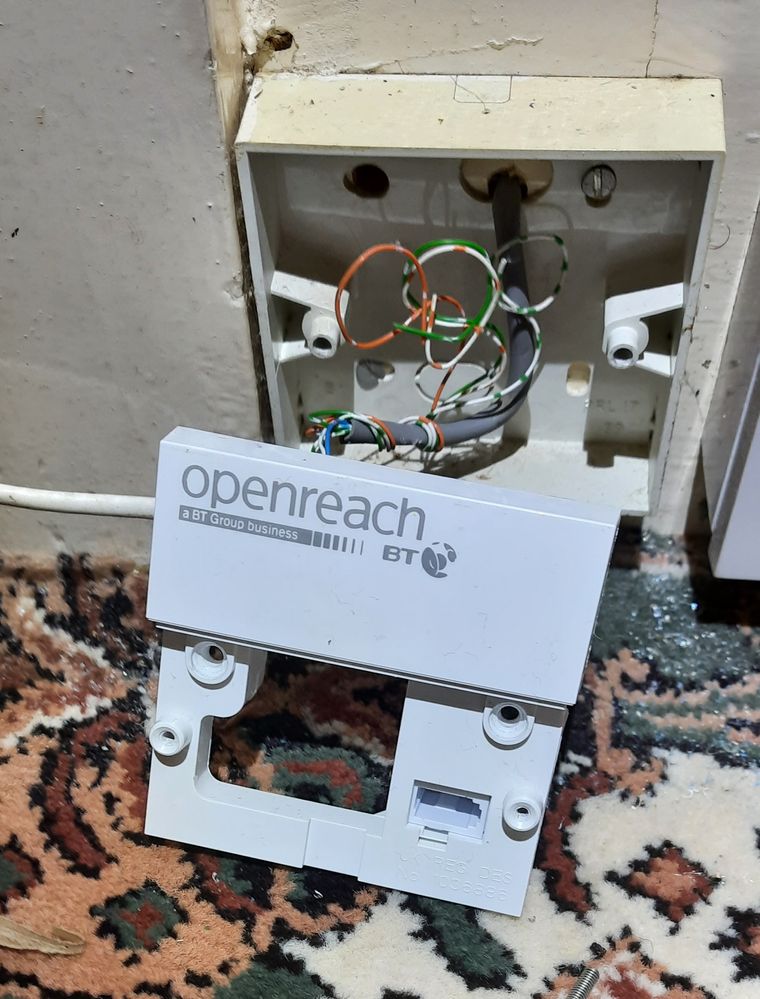Upload speed too slow for my Blink cameras
- Subscribe to RSS Feed
- Mark Topic as New
- Mark Topic as Read
- Float this Topic for Current User
- Bookmark
- Subscribe
- Printer Friendly Page
- Plusnet Community
- :
- Forum
- :
- Help with my Plusnet services
- :
- Fibre Broadband
- :
- Re: Upload speed too slow for my Blink cameras
Re: Upload speed too slow for my Blink cameras
17-02-2021 9:55 AM - edited 17-02-2021 10:06 AM
- Mark as New
- Bookmark
- Subscribe
- Subscribe to RSS Feed
- Highlight
- Report to Moderator
Are you sure? Where does the incoming wire terminate? If this is correct then it looks like the unfiltered line is extended to the extension socket.
The next question is how far are you willing to go with trying to sort this out yourself? I admit that I am a bit concerned at telling you to disconnect the extension for fear of you breaking the incoming cable and needing Openreach to reconnect it.
If it were me I would remove the extension cable and fit the hub in the hall to make sure it worked when connected to the DSL socket on the master socket . If I wanted to move the hub 3 metres I would buy a longer RJ15 cable for example https://www.amazon.co.uk/Premium-ADSL-Fibre-Broadband-Cable-Black/dp/B07GBHHT3N/ref=sr_1_12_sspa?adg.... and use this in place of the one that came with the hub to connect it to the master DSL socket.
This way you always have a properly isolated master socket for fault finding.
Moderator and Customer
If this helped - select the Thumb
If it fixed it, help others - select 'This Fixed My Problem'
Re: Upload speed too slow for my Blink cameras
17-02-2021 2:42 PM
- Mark as New
- Bookmark
- Subscribe
- Subscribe to RSS Feed
- Highlight
- Report to Moderator
I've looked again at that picture and am fairly certain that the Orange wire is no longer sitting properly in the IDC metal "fingers".
I didn't realize until I searched, https://www.bttorj45.com/vdsl-adsl-nte-filtered-faceplates/bt-mk3-vdsl-faceplate/ that there was such a thing as a DSL extension connector.
This will be why the RJ45 extension socket no longer works, but the master socket does. The Orange wire needs cutting back and re-inserting with a proper IDC tool.
Re: Upload speed too slow for my Blink cameras
17-02-2021 3:21 PM - edited 17-02-2021 3:32 PM
- Mark as New
- Bookmark
- Subscribe
- Subscribe to RSS Feed
- Highlight
- Report to Moderator
The fatal flaw in your argument is that the OP is reporting that it does not work when plugged in to the Master socket, see https://community.plus.net/t5/Fibre-Broadband/Upload-speed-too-slow-for-my-Blink-cameras/m-p/1793221...
I can see what the Openreach guy has done. By extending the non filtered input the effect is the same as if a longer DSL cable was used. However if this has a fault as you say it could stop the extension working but I would not expect the master DSL not to work but the phone be OK.
Hence my suggestion to remove this extension and getting the Master socket working correctly to give us a clean starting point.
My other concern is that in the longer term if this extension causes a fault it could attract the call out charge unless it can be proved that what I suspect is a non approved way of terminating the incoming cable was done by an Openreach technician.
Moderator and Customer
If this helped - select the Thumb
If it fixed it, help others - select 'This Fixed My Problem'
Re: Upload speed too slow for my Blink cameras
17-02-2021 3:56 PM
- Mark as New
- Bookmark
- Subscribe
- Subscribe to RSS Feed
- Highlight
- Report to Moderator
Yes, I see.
However, my understanding of the extension, is that it is purely a post DSL filter extension only. There is no PHONE extension.
So if the DSL socket ( I hesitate to call it a Master as that could lead to confusion) on the faceplate isn't working, then obviously the IDC DSL connection won't work either.
But the Master socket on the base screwed to the wall does work when used with a dangly filter.
Conclusion from that would appear to point the finger at the plug-in DSL filter plate.
Re: Upload speed too slow for my Blink cameras
17-02-2021 4:40 PM
- Mark as New
- Bookmark
- Subscribe
- Subscribe to RSS Feed
- Highlight
- Report to Moderator
Yes, but the filter works and connects through to the faceplate but the A and B incoming connections don't connect through to the extension or the DSL output.
My thinking is going this way:
1. Remove the extension wiring to get this out of the equation.
2. Try the faceplate again.
3. If it still doesn't work then replace the faceplate with one of these, which I believe is directly compatible: https://www.amazon.co.uk/Solwise-ADSL-VDSLFACE-SOL-Filtered-Compliant-Faceplate/dp/B00NBZKN30/ref=sr...
4. See if that works. If it does then I still think that it makes more sense to use a longer DSL cable rather that try to reconnect the Openreach extension.
I am however very happy to hear of an alternative approach.
Moderator and Customer
If this helped - select the Thumb
If it fixed it, help others - select 'This Fixed My Problem'
Re: Upload speed too slow for my Blink cameras
17-02-2021 5:24 PM
- Mark as New
- Bookmark
- Subscribe
- Subscribe to RSS Feed
- Highlight
- Report to Moderator
more pictures
Re: Upload speed too slow for my Blink cameras
17-02-2021 5:47 PM
- Mark as New
- Bookmark
- Subscribe
- Subscribe to RSS Feed
- Highlight
- Report to Moderator
Just for a bit more clarity this is the front of the master socket. There is 3 pieces to our master socket, the back piece that the cable from outside is connected to (pic 3 in previous post), the middle piece that the extension is connected to (pic 1 & 2 in previous post) and the front piece (above).
We are happy to disconnect the extension, that is not a problem. Hubby will do that later and then put the master socket back together so that we can try connecting to the assembled socket rather than the test socket. Once we have done that, if everything works ok, we are going to try the hub in the hall for now.
Re: Upload speed too slow for my Blink cameras
17-02-2021 6:29 PM
- Mark as New
- Bookmark
- Subscribe
- Subscribe to RSS Feed
- Highlight
- Report to Moderator
So if it works when plugged via a dangly filter into the bit attached to the wall, Pic 3, but doesn't when plugged direct into the top socket of the plate in Pic 1-2, then this plate is the problem. Of which the possiblities are broken DSL filter, broken connections on the plug that goes into wall socket Pic 3, short circuit in extension cable or extension socket. Or equally none of those but something else weird.
Either way it seems the DSL filter plate Pic 1-2 is at fault.
Re: Upload speed too slow for my Blink cameras
17-02-2021 7:13 PM
- Mark as New
- Bookmark
- Subscribe
- Subscribe to RSS Feed
- Highlight
- Report to Moderator
@Kevin Yeah, we'll find that out when we try putting the socket back together. Should I get Openreach out to fix it, or do I buy a new one and fix it ourselves?
Re: Upload speed too slow for my Blink cameras
17-02-2021 7:29 PM
- Mark as New
- Bookmark
- Subscribe
- Subscribe to RSS Feed
- Highlight
- Report to Moderator
@smhartley1 How wide is the gap where your Master socket is fitted?
Whoever fits the new one, I suggest you go for a BT Master Socket 5C with a Mk.4 faceplate - if it will fit there - about 9cm/3.1/2"
Re: Upload speed too slow for my Blink cameras
17-02-2021 7:59 PM
- Mark as New
- Bookmark
- Subscribe
- Subscribe to RSS Feed
- Highlight
- Report to Moderator
@jab1 That space looks a bit tight for a 5C master socket, the clips that hold the faceplate are at the sides so would be difficult to get at. The other thing is they are very cheaply constructed with push fit components ( no soldering ) and tool free connections. I wouldn't want one. The existing 5A master is better in my opinion and generally very robust and reliable.
Re: Upload speed too slow for my Blink cameras
17-02-2021 8:03 PM
- Mark as New
- Bookmark
- Subscribe
- Subscribe to RSS Feed
- Highlight
- Report to Moderator
OK, @RealAleMadrid . Yep, it does look a bit tight for a 5C, after a second peek, but I've had a 5c/Mk.4 socket for over 12 months with no problem.
Re: Upload speed too slow for my Blink cameras
17-02-2021 9:31 PM
- Mark as New
- Bookmark
- Subscribe
- Subscribe to RSS Feed
- Highlight
- Report to Moderator
So please excuse me if I’m wrong but if the back box is replaced, that’s the bit to which the incoming cable is connected, shown marked BT Business in the photos is replaced, won’t a filtered faceplate as per my last post simply screw on the front, job done?
Moderator and Customer
If this helped - select the Thumb
If it fixed it, help others - select 'This Fixed My Problem'
Re: Upload speed too slow for my Blink cameras
17-02-2021 9:42 PM
- Mark as New
- Bookmark
- Subscribe
- Subscribe to RSS Feed
- Highlight
- Report to Moderator
Don't see why not, @Baldrick1 . Just hope the 'extension is totally removed, though.
Re: Upload speed too slow for my Blink cameras
17-02-2021 11:00 PM
- Mark as New
- Bookmark
- Subscribe
- Subscribe to RSS Feed
- Highlight
- Report to Moderator
@Baldrick1 wrote:
So please excuse me if I’m wrong but if the back box is replaced, that’s the bit to which the incoming cable is connected, shown marked BT Business in the photos is replaced, won’t a filtered faceplate as per my last post simply screw on the front, job done?
I stand to be corrected, but sticking my beak in again because I'm not sure if everyone is reading from the same page ...
AIUI there are two items marked BT Business.
First in line is the back box as you refer to it, which has the incoming cable connected to it (blue/white and white/blue) and has the test socket on it. Isn't that the demarcation point which isn't supposed to be tampered with by customers?
That does not appear to be faulty as the OPs connection is working fine when connecting via a dangly filter.
Then comes the Interstitial plate which performs the filtering and separating off of the unfiltered A and B connectors in order to connect unfiltered DSL extensions to which the orange/white and white/orange wires for the extension is connected, and also has a DSL socket on it at the top. That plate plugs into the test socket and may or may not be faulty.
I agree that if that plate is faulty it could be replaced with another filtered face-plate, some of which are available with A and B connectors, or it could simply be replaced with the item linked to by @Kevin in post #92 above. I don't understand your apparent aversion to hardwired DSL extensions, which are actually disconnected when the Interstitial plate is removed from the test socket for testing purposes in the same way as normal hardwired telephone extensions are when the face-plate to which they are connected is removed.
Finally a standard lower face-plate with a BT phone outlet plugs into the Interstitial plate and quite likely has IDC connectors on the back to allow telephone extensions to be added if required.
That's my two pence worth anyway. ![]()
- Subscribe to RSS Feed
- Mark Topic as New
- Mark Topic as Read
- Float this Topic for Current User
- Bookmark
- Subscribe
- Printer Friendly Page
- Plusnet Community
- :
- Forum
- :
- Help with my Plusnet services
- :
- Fibre Broadband
- :
- Re: Upload speed too slow for my Blink cameras