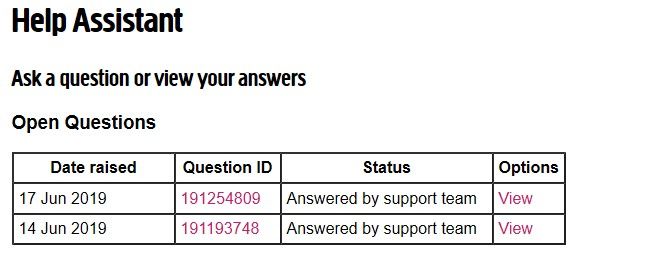Upgrade to fibre extra = slower speeds
FIXED- Subscribe to RSS Feed
- Mark Topic as New
- Mark Topic as Read
- Float this Topic for Current User
- Bookmark
- Subscribe
- Printer Friendly Page
- Plusnet Community
- :
- Forum
- :
- Help with my Plusnet services
- :
- Fibre Broadband
- :
- Upgrade to fibre extra = slower speeds
17-06-2019 11:04 AM
- Mark as New
- Bookmark
- Subscribe
- Subscribe to RSS Feed
- Highlight
- Report to Moderator
Hi,
arranged upgrade on Friday and seems to have happened yesterday.
However, previously on ordinary fibre I was syncing consistently at 40/10 and getting speeds of 36/9
today I am synced at 34/12 which remains the same after a router reboot. Speed test gives 31/11.
Is there something wrong or is it a case of waiting a while?
I am using a Business HH6
Thanks
PT
Fixed! Go to the fix.
Re: Upgrade to fibre extra = slower speeds
17-06-2019 1:58 PM
- Mark as New
- Bookmark
- Subscribe
- Subscribe to RSS Feed
- Highlight
- Report to Moderator
Thanks for your post @PhyllisTyne.
We're sincerely sorry to hear of this speed issue and for our delayed response.
On checking the account, we can see that it appears the 40/10 profile has gotten stuck and not switched over to 80/20. We've raised this to our suppliers and it should be resolved for you within the next 24 hours.
Please let us know if you need anything else in the meantime.
Re: Upgrade to fibre extra = slower speeds
17-06-2019 2:06 PM
- Mark as New
- Bookmark
- Subscribe
- Subscribe to RSS Feed
- Highlight
- Report to Moderator
Cheers @OskarPapa
Will get back if not resolved in 48 hours.
Re: Upgrade to fibre extra = slower speeds
19-06-2019 12:23 PM - edited 19-06-2019 12:23 PM
- Mark as New
- Bookmark
- Subscribe
- Subscribe to RSS Feed
- Highlight
- Report to Moderator
Hi @OskarPapa
Not sure what is going on here. Thought I just had a`stuck profile. Connection rock solid synching at 40/10 for quite some time before upgrade to fibre extra. Is there a problem with my line or have support just sent out a`standard message?
|
|
Dear Mr xxx, I'm sorry to hear your broadband is slow. I have tested your line today and can see that the you are currently connecting below the Openreach estimates for your line. To resolve this we may need to raise this with Openreach directly, however, before doing this we need you to complete some internal home checks, to rule out internal wiring as being the cause of this issue. These checks are important as Openreach would charge 65.00 if the cause of fault was found t be an internal wiring issue. Firstly, please ensure your router is connected into your main master socket. This is where the phone line enters the property and is usually marked with the word Openreach or the Openreach logo. If your router is already connected to this, and the speeds are still slow then we would need you to remove the face plate or plastic cover from this socket to reveal another socket behind it. The socket behind is where your line directly enters your property. The face plate can be removed by simply unscrewing it, or by squeezing the clips located at the left and right hand side. Please do not worry, there is nothing electrical behind here, however, please remove the cover carefully. Once the router is connected here, please get back in touch with us by giving us a call or replying to this ticket or the SMS sent, so that we can investigate this further. Here are some videos which may also help you resolve any other connection problems. The link is https://www.youtube.com/watch?v=br8Q3S-fOl4 |
Re: Upgrade to fibre extra = slower speeds
19-06-2019 2:03 PM - edited 19-06-2019 2:06 PM
- Mark as New
- Bookmark
- Subscribe
- Subscribe to RSS Feed
- Highlight
- Report to Moderator
Hi there @PhyllisTyne
The above message is a further to your previous contact.
It looks like there is a line issue as your sync speed is only currently 33.9Mbps. Based on your line estimates of 44-65Mbps, you're actually syncing below estimates regardless of the current profile. As you can see from my testing below:
| GEA Test Detail | |||
| Circuit ID | NA | Service ID | |
| Test Outcome | Pass | ||||
| Test Outcome Code | GTC_FTTC_SERVICE_0000 | ||||
| Description | GEA service test completed and no fault found . | ||||
| Main Fault Location | OK | ||||
| Sync Status | In Sync | ||||
| Downstream Speed | 33.9 Mbps | ||||
| Upstream Speed | 12.1 Mbps | ||||
| Appointment Required | N | ||||
| Fault Report Advised | N | ||||
| NTE Power Status | PowerOn | ||||
| Voice Line Test Result | Pass | ||||
| Bridge Tap | Detected | ||||
| Radio Frequency Ingress | Not Detected | ||||
| Repetitive Electrical Impulse Noise | Not Detected | ||||
| Cross Talk | Not Detected | ||||
| Estimated Line Length In Metres | 678.1 | ||||
| Upstream Rate Assessment | Reasonable | ||||
| Downstream Rate Assessment | Low | ||||
| Interference Pattern | Not Detected | ||||
| Service Impact | No Impact Observed | ||||
| Home Wiring Problem | Not Detected | ||||
| Downstream Policing Discard Rate | 0.0 | ||||
| Customer Traffic Level | Upstream and Downstream Traffic Detected | ||||
| Technology | VDSL | ||||
| Profile Name | 0.128M-40M Downstream, Retransmission Low - 0.128M-10M Upstream, Error Protection Off | ||||
| Parameters | MIN | MAX | AVG |
| Down Stream Line Rate | 33.9 Mbps | 40.0 Mbps | 38.6 Mbps |
| Up Stream Line Rate | 9.9 Mbps | 12.1 Mbps | 10.4 Mbps |
| Up Time | 801.0 Sec | 900.0 Sec | 899.6 Sec |
| Retrains | 0.0 | 1.0 | 0.0 |
| Current and Last 15 Minute Bin Performance | ||
| Parameters | Last Traffic Count(Upto 15 mins) | Current Traffic Count(Upto 15 mins) |
| Start Time Stamp | 2019-06-19T12:23:14Z | 2019-06-19T12:38:14Z |
| Ingress Code Violation | 0 | 0 |
| Egress Code Violation | 2 | 0 |
| Errored Seconds | 1 | 0 |
| Severely Errored Seconds | 0 | 0 |
| Unavailable Seconds | 0 | 0 |
The message sent advises to perform some home domain checks to rule out internal equipment being the cause. You could also follow our guide HERE.
In addition it may also be worth connecting to the test socket to try and rule out issues caused by internal wiring. More information on this can be found HERE.
If neither of these troubleshooting steps resolve the problem our next step is to book an engineer. I've forwarded a request on your account via a ticket requesting engineer availability. If you could reply to this TICKET on your account and let us know when you have done so here on the forum, we can get the request picked up for you.
Re: Upgrade to fibre extra = slower speeds
19-06-2019 4:50 PM - edited 19-06-2019 4:54 PM
- Mark as New
- Bookmark
- Subscribe
- Subscribe to RSS Feed
- Highlight
- Report to Moderator
Thanks @Optimatts although this is all very strange that it has coincided with the upgrade - unless fibre extra is less tolerant of 'iffy' lines than standard fibre. Ever since I have had fibre (? 18 months) it has always synched at 40/10 and for the last month or more the connection has not dropped other than the 14 day reboot the HH6 performs. Why did @OskarPapa think it was a stuck profile?
However, this line has a long history of intermittent dropouts. sometimes going weeks without dropping out and sometimes doing it several times a day. 2 engineer visits over the years have blamed a corroded connection coming in to the house and have cleaned it up but this has never really sorted the problem. so maybe this is an opportunity to get it sorted once and for all if there is a fault.
The HH6 is connected to the master socket and I have an old type face-plate that does not have another socket behind it. I am well versed in switching routers / filters and running routerstats but am pretty sure there is now nothing wrong my side of the face-plate.
Apart from the lower than expected sync what indication do you have that there may be a fault. I don't see anything obvious on the test but then I am far from an expert ![]()
Re: Upgrade to fibre extra = slower speeds
19-06-2019 5:21 PM
- Mark as New
- Bookmark
- Subscribe
- Subscribe to RSS Feed
- Highlight
- Report to Moderator
I have also had this question update copied to my email account but it does not exist in the question so I can't respond. Getting a bit frustrated now. Good job I have a connection even though its not what it should be.
|
|||||||||||||||||||||||||||||||||
|
|
|
|
|||||||||||||||||||||||||||||||
Re: Upgrade to fibre extra = slower speeds
19-06-2019 5:26 PM
- Mark as New
- Bookmark
- Subscribe
- Subscribe to RSS Feed
- Highlight
- Report to Moderator
If you want to send an engineer out, I accept the terms and can be in any time between now and 6pm on 26th June
Regards
PT
Re: Upgrade to fibre extra = slower speeds
19-06-2019 6:00 PM
- Mark as New
- Bookmark
- Subscribe
- Subscribe to RSS Feed
- Highlight
- Report to Moderator
Hi there, we'd just need you to respond by ticket before we can book an engineer. Can you give this link a try please? https://www.plus.net/wizard/?p=view_question&id=191254809
Adam
Re: Upgrade to fibre extra = slower speeds
19-06-2019 6:24 PM
- Mark as New
- Bookmark
- Subscribe
- Subscribe to RSS Feed
- Highlight
- Report to Moderator
Hi @adamwalker
The link is the same whether viewed in chrome or Edge
it does not contain the message regarding an engineer visit and there is no way I can see to respond to it.
My only questions seem to have been answered
Re: Upgrade to fibre extra = slower speeds
19-06-2019 7:32 PM
- Mark as New
- Bookmark
- Subscribe
- Subscribe to RSS Feed
- Highlight
- Report to Moderator
Hi @PhyllisTyne,
Ticket 191254809 has the request for engineer availability. Although it has been answered, you can still 'Add a comment for our support team' with your availability. To make things easier, I have sent a text message that you can reply to. Once you have replied to the text message, let us know so we can book the appointment as soon as possible.
Thank you.
Re: Upgrade to fibre extra = slower speeds
19-06-2019 7:41 PM
- Mark as New
- Bookmark
- Subscribe
- Subscribe to RSS Feed
- Highlight
- Report to Moderator
Thanks @Jubby
I have responded to the text but just to be clear:
The question does not contain details of engineer slots or allow me to respond (there is no box or field) whether viewed in Chrome for Win10, Edge for Win10 or Chrome for android.
Regards
PT
Re: Upgrade to fibre extra = slower speeds
19-06-2019 8:39 PM
- Mark as New
- Bookmark
- Subscribe
- Subscribe to RSS Feed
- Highlight
- Report to Moderator
Thank you for replying to the text @PhyllisTyne,
Your appointment for an engineer has been booked for 21/06/2019 between 8am-1pm due to low speed. If the appointment needs rearranging, let us know on here so we can amend it as soon as possible.
Looking at the account, it would appear that there is some bad HTML causing tickets not to react in the same way as they normally would. I have kept your account as an example of this issue as another customers account has suffered the same problem. This will help me identify what it is in the internal fault notes causing it.
Thanks again.
Re: Upgrade to fibre extra = slower speeds
19-06-2019 8:49 PM
- Mark as New
- Bookmark
- Subscribe
- Subscribe to RSS Feed
- Highlight
- Report to Moderator
Cheers @Jubby that appt is great.
I was beginning to think it was me that was going mad with the question! ![]()
I would still be interested to hear whether you think this deterioration in synch at the precise point of upgrade after such a period of stability and expected 40/10 synch is a bizarre coincidence or if it is something to do with the 'extra' product showing up any weaknesses in the line.
PT
Re: Upgrade to fibre extra = slower speeds
19-06-2019 8:54 PM - edited 19-06-2019 8:58 PM
- Mark as New
- Bookmark
- Subscribe
- Subscribe to RSS Feed
- Highlight
- Report to Moderator
- Subscribe to RSS Feed
- Mark Topic as New
- Mark Topic as Read
- Float this Topic for Current User
- Bookmark
- Subscribe
- Printer Friendly Page
- Plusnet Community
- :
- Forum
- :
- Help with my Plusnet services
- :
- Fibre Broadband
- :
- Upgrade to fibre extra = slower speeds