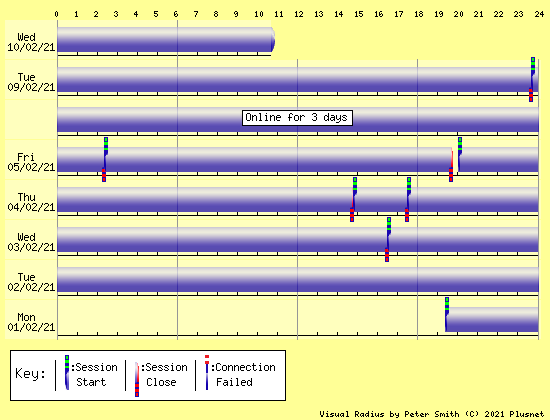Unlimited Fibre Extra cutting out randomaly
- Subscribe to RSS Feed
- Mark Topic as New
- Mark Topic as Read
- Float this Topic for Current User
- Bookmark
- Subscribe
- Printer Friendly Page
- Plusnet Community
- :
- Forum
- :
- Help with my Plusnet services
- :
- Fibre Broadband
- :
- Re: Unlimited Fibre Extra cutting out randomaly
- « Previous
- Next »
Re: Unlimited Fibre Extra cutting out randomaly
09-02-2021 11:35 PM
- Mark as New
- Bookmark
- Subscribe
- Subscribe to RSS Feed
- Highlight
- Report to Moderator
@Dan_the_Van Thanks for the reply,
my first question is why does the 8.8.8.8 DNS show up in the error log when the Primary and Secondary DNS are : 212.159.6.10, 212.159.6.9?
You say about the DNS drops not being PN's fault but I also encounter DSL drops which I will attach below. These don't happen as often as the DNS drops but are still an issue as they normally take the internet totally offline for 20-40 seconds.
I'll have a look at that Broadband Quality Monitor.
I checked on the recent log for more of the DHCPD errors and looked at the IP's and I noticed 192.168.1.105 was my phone, the strength of wifi in my room isn't the best and sometimes it disconnects this is quite strange as the VR2100 was advertised to have excellent range.
Could this maybe the cause for the amount of ACK messages for 192.168.1.105?
I will try your DNS servers and see if this helps at all.
Thanks, Alex.
Re: Unlimited Fibre Extra cutting out randomaly
10-02-2021 10:34 AM
- Mark as New
- Bookmark
- Subscribe
- Subscribe to RSS Feed
- Highlight
- Report to Moderator
Hi @UziAtake
You say about the DNS drops not being PN's fault but I also encounter DSL drops which I will attach below.
I was suggesting if you contacted saying you are getting line drops they would first check for DSL disconnects, DNS request timeouts/drop would need to be discussed separately, bear in mind the front line support staff may not be in the position to diagnose the issue you are reporting. PlusNet DNS hosts are absolutely the responsibility of PlusNet to support.
My log file, the secondary is not used as the primary DNS host resolved the request.
2021-02-08 12:57:28 [6] Httpd: DNS 212.159.13.50 resolve succeed for dns.msftncsi.com
2021-02-08 12:57:28 [6] Httpd: DNS 212.159.13.50 resolve succeed for www.msftncsi.com
Why your router is trying google DNS 8.8.8.8 would be up to TP-Link to answer, suggest you seek support from them if you say your router is not configured for google DNS host. You maybe suffering to latency for you connection, hence why others have suggested to check you phone line and raise a fault.
There are a few network tools you could to try to diagnose your issue, ping, trace route (tracert) and nslookup.
I would check the signal strength in the room where your phone is as regardless of what the box says wifi signals drop over distances, plus 5Ghz signals although faster the connection speed drops as the signal weakens.
From what I can see some devices cling on to a 5Ghz signal even though slower in preference to connecting to a faster 2.4Ghz where they share the same SSID.
Hope this helps
Dan
Re: Unlimited Fibre Extra cutting out randomaly
10-02-2021 10:52 AM - edited 10-02-2021 10:53 AM
- Mark as New
- Bookmark
- Subscribe
- Subscribe to RSS Feed
- Highlight
- Report to Moderator
I've just been having a read through and testing your line, the tests aren't showing any major issues with your connection seeming to be stable recently (picture below), but your speeds are definitely below (marginally) where we'd expect.
@UziAtake wrote:I've seen the cabinet distance talked about a lot, I have a cabinet about 120m away from my house, I know that the cable might not be 120 meters exactly.
When I checked google maps(2016) it had a number 11 on it but on my BT checker it says my cabinet is 7 which I cannot find in my area it may be hidden somewhere.
why would they put me on another cabinet if I have one that is closer?
It could be due to a variety of reasons, the closer cabinet may be full or more likely it may not be possible to route your line to the closer cabinet due to the distribution point (usually at a pole unless its underground) it runs from.
@UziAtake wrote:is there a way I can tell if my line is impacted? also If possible are they able to replace the wiring?
We'd always go by the clean estimates unless an engineer specifically advises the line's impacted. If your router's plugged into the test socket the issue would unlikely be any internal wiring you'd be responsible for.
I'd recommend raising a fault ticket by going to faults.plus.net so we can arrange an engineer visit to investigate further.
I've included a copy of our testing below for some visibility:
| GEA Test Detail | |||
| Circuit ID | NA | Service ID | [redacted BBEU] |
| Test Outcome | Pass | ||||
| Test Outcome Code | GTC_FTTC_SERVICE_0000 | ||||
| Description | GEA service test completed and no fault found . | ||||
| Main Fault Location | OK | ||||
| Sync Status | In Sync | ||||
| Downstream Speed | 42.4 Mbps | ||||
| Upstream Speed | 8.5 Mbps | ||||
| Appointment Required | N | ||||
| Fault Report Advised | N | ||||
| NTE Power Status | PowerOn | ||||
| Voice Line Test Result | Pass | ||||
| Radio Frequency Ingress | Not Detected | ||||
| Repetitive Electrical Impulse Noise | Not Detected | ||||
| Cross Talk | Not Detected | ||||
| Estimated Line Length In Metres | 582.6 | ||||
| Upstream Rate Assessment | Low | ||||
| Downstream Rate Assessment | Low | ||||
| Interference Pattern | Regular Interference Observed Daily | ||||
| Service Impact | No Impact Observed | ||||
| Interference Duration Longest Occurrence | ;00:00to23:45 | ||||
| Interference Location | Customer Premise | ||||
| Interference Observed In Days | 14 | ||||
| Home Wiring Problem | Not Detected | ||||
| Downstream Policing Discard Rate | 0.0 | ||||
| Customer Traffic Level | Upstream and Downstream traffic detected | ||||
| Technology | VDSL | ||||
| DP Type | External | ||||
| Profile Name | 0.128M-55M Downstream 6dB, Interleaving Low - 0.128M-8.5M Upstream, Error Protection Off | ||||
| Time Stamp | 2021-01-28T10:45:00 | ||||
| Parameters | MIN | MAX | AVG |
| Down Stream Line Rate | 42.4 Mbps | 46.7 Mbps | 43.0 Mbps |
| Up Stream Line Rate | 8.4 Mbps | 8.4 Mbps | 8.4 Mbps |
| Up Time | 0.0 Sec | 900.0 Sec | 898.4 Sec |
| Retrains | 0.0 | 5.0 | 0.0 |
| Current and Last 15 Minute Bin Performance | ||
| Parameters | Last Traffic Count(Upto 15 mins) | Current Traffic Count(Upto 15 mins) |
| Start Time Stamp | 2021-02-10T10:16:46.284+00:00 | 2021-02-10T10:31:46.284+00:00 |
| Ingress Code Violation | 0 | 0 |
| Egress Code Violation | 0 | 0 |
| Errored Seconds | 0 | 0 |
| Severely Errored Seconds | 0 | 0 |
| Unavailable Seconds | 0 | 0 |
Re: Unlimited Fibre Extra cutting out randomaly
10-02-2021 12:53 PM
- Mark as New
- Bookmark
- Subscribe
- Subscribe to RSS Feed
- Highlight
- Report to Moderator
@Dan_the_Van I had phoned up PN phone support and got through to an advisor who told me the only issue he could see was possible radio wave interference and told me to try move my router, which I can't right now as I need to order a longer RJ11 cable.
The DNS issues are still happening on PN's default DNS's.
I will try and get in contact with TP-Link and see why the 8.8.8.8 is being used and I'll let you know If I get a reply.
I've tried a few ping testers recently and I will list a few results if you would like.
The wifi strength isn't really a worry right now as my main focus is the whole connection dropping out, so I'll come back to that once this is fixed.
Thanks, Alex.
Re: Unlimited Fibre Extra cutting out randomaly
10-02-2021 1:36 PM
- Mark as New
- Bookmark
- Subscribe
- Subscribe to RSS Feed
- Highlight
- Report to Moderator
@gang thanks for the reply,
I have now just plugged my router directly into the test socket and my speed has risen from 37 to 40, what speeds we're you expecting me to reach may I ask?
I will continue to monitor the line whilst plugged into the test socket and I'll update you with logs and any information.
I looked into the cabinets a bit more and understand a little more so no worries about that.
My main worry about calling out an engineer is the charge that might occur, what would they charge me for? The master socket was replaced at 6/11/19 because of poor download speeds (25mbps) then after that I started experiencing consistent broadband drop outs, I alerted the staff who we're in the open ticket and was told that it was stable for 2 days and that they ignored it. it got to the point during peak corona lockdown that I wasn't able to get hold of a support member which was understandable so I left it for a while. this was the original errors I was receiving on the PlusNet One Hub Type A:
13:49:37, 24 Nov. (60005.930000) CWMP: session closed due to error: Could not resolve host
13:49:37, 24 Nov. (60005.900000) CWMP: Server URL: https://dbtpnhdm.bt.mo; Connecting as user: ACS username
13:49:37, 24 Nov. (60005.890000) CWMP: Session start now. Event code(s): '4 VALUE CHANGE'
13:49:36, 24 Nov. (60005.560000) CWMP: Initializing transaction for event code 4 VALUE CHANGE
13:49:34, 24 Nov. (60002.830000) PTM over DSL is down after 263 minutes uptime
13:49:34, 24 Nov. (60002.830000) PPPoE is down after 262 minutes uptime [Waiting for Underlying Connection (WAN Ethernet 7 -​ Down)]
13:49:31, 24 Nov. (60000.150000) PPP LCP Send Termination Request [User request]
If there is anything else you require to help with this investigation please let me know.
Thanks, Alex
Re: Unlimited Fibre Extra cutting out randomaly
10-02-2021 1:39 PM
- Mark as New
- Bookmark
- Subscribe
- Subscribe to RSS Feed
- Highlight
- Report to Moderator
@Gandalf also I am receiving about 7-8 upload this was about 10-12 during corona lockdown, do you have any idea why this has dropped and do PlusNet have a minimum guarantee for the upload speed?
Thanks, Alex.
Re: Unlimited Fibre Extra cutting out randomaly
10-02-2021 2:40 PM
- Mark as New
- Bookmark
- Subscribe
- Subscribe to RSS Feed
- Highlight
- Report to Moderator
DSL
Re: Unlimited Fibre Extra cutting out randomaly
10-02-2021 4:20 PM
- Mark as New
- Bookmark
- Subscribe
- Subscribe to RSS Feed
- Highlight
- Report to Moderator
At the request of @Gandalf you should now raise a fault using link faults.plus.net You need to be logged into the members centre. Keep the modem/router plugged into the test socket.
Also I suggest you visit https://speedtest.btwholesale.com/ and perform test, also use the Additional Diagnostic option. This test MUST be performed with a wired connection as a WiFi connections can give spurious results.
Is the phone line clear of noises when using the test socket? (dial 17070 then 2.)
If you see improvements whilst plugged into the test socket it would suggest you have issues with any extension cables you have attached to the master socket.
Dan
- « Previous
- Next »
- Subscribe to RSS Feed
- Mark Topic as New
- Mark Topic as Read
- Float this Topic for Current User
- Bookmark
- Subscribe
- Printer Friendly Page
- Plusnet Community
- :
- Forum
- :
- Help with my Plusnet services
- :
- Fibre Broadband
- :
- Re: Unlimited Fibre Extra cutting out randomaly