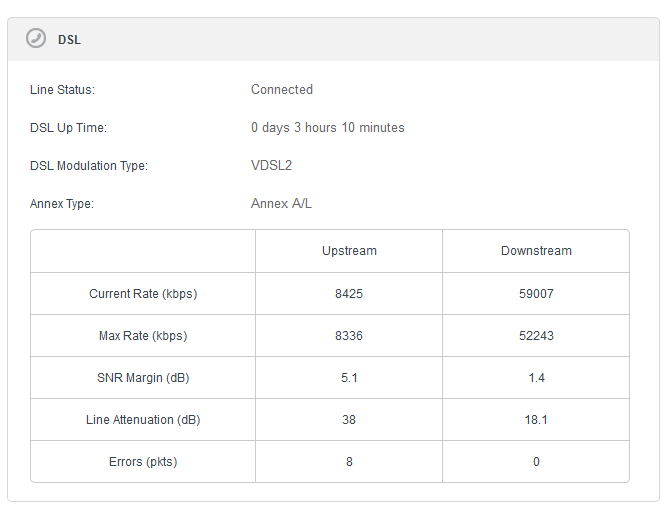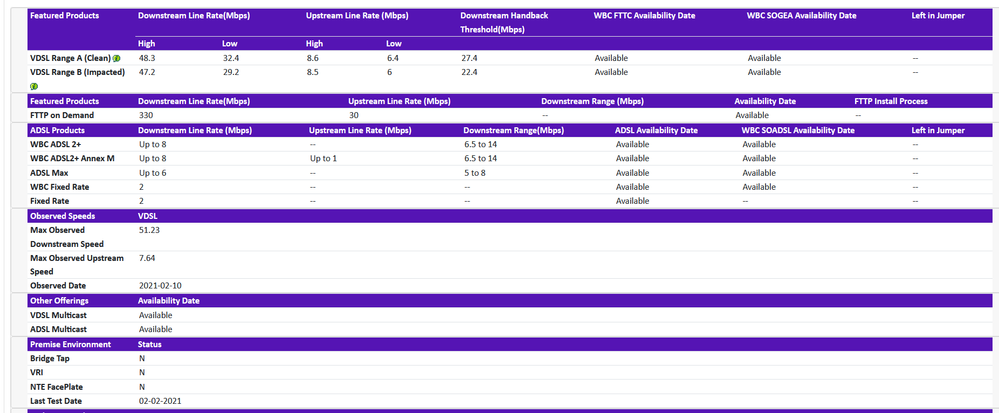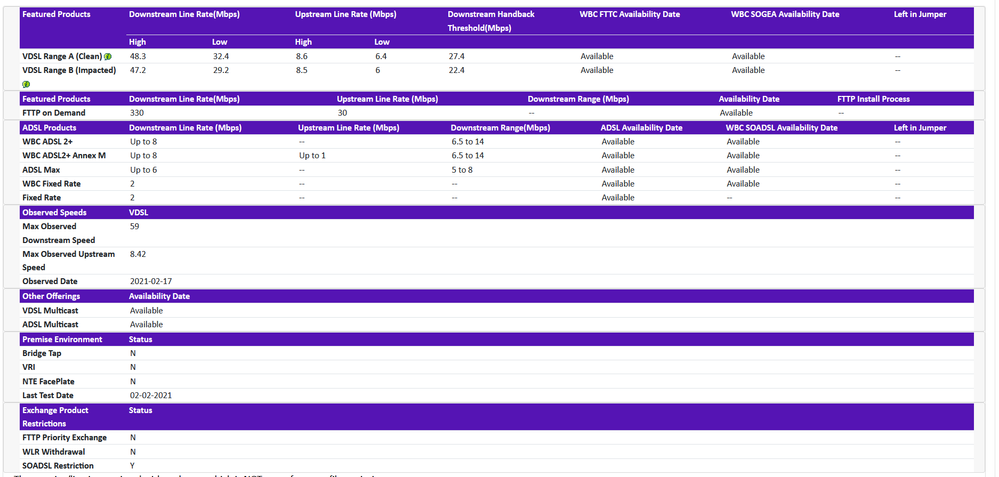Target SNR changes
- Subscribe to RSS Feed
- Mark Topic as New
- Mark Topic as Read
- Float this Topic for Current User
- Bookmark
- Subscribe
- Printer Friendly Page
- Plusnet Community
- :
- Forum
- :
- Help with my Plusnet services
- :
- Fibre Broadband
- :
- Re: Target SNR changes
Target SNR changes
16-02-2021 8:15 PM - edited 16-02-2021 8:20 PM
- Mark as New
- Bookmark
- Subscribe
- Subscribe to RSS Feed
- Highlight
- Report to Moderator
We had two power cuts this afternoon.
Line came back up with no problems but I'm now seeing something odd on my router:
My current rates are above the max (the download by a significant margin) and my SNR margin on the download seems extremely low - I thought the target was 3, or has it been moved down again? As you can see there seem to be no errors on the download.
The speedtest cli (running from a wired PC) reports
Retrieving speedtest.net server list...
Selecting best server based on ping...
Hosted by toob Ltd (London) [2.56 km]: 14.812 ms
Testing download speed................................................................................
Download: 46.83 Mbit/s
Testing upload speed......................................................................................................
Upload: 8.39 Mbit/s
So is my router just confused?
BT Wholesale shows:
Feel free to move this to the routers section if this isn't the right place for it.
Re: Target SNR changes
16-02-2021 10:25 PM
- Mark as New
- Bookmark
- Subscribe
- Subscribe to RSS Feed
- Highlight
- Report to Moderator
It’s probably the way the power has come back on. Try switching the hub off using the switch on the back, not the mains. Leave it a couple of minutes then switch it back on.
Moderator and Customer
If this helped - select the Thumb
If it fixed it, help others - select 'This Fixed My Problem'
Re: Target SNR changes
17-02-2021 7:21 PM
- Mark as New
- Bookmark
- Subscribe
- Subscribe to RSS Feed
- Highlight
- Report to Moderator
Actually I think the router is partially telling the truth.
BTWholesale now shows.
Which matches what the router is telling me. So the current connect speeds on the router match what BT are seeing - but the router is still showing slower max speeds.
Re: Target SNR changes
17-02-2021 7:44 PM - edited 17-02-2021 7:46 PM
- Mark as New
- Bookmark
- Subscribe
- Subscribe to RSS Feed
- Highlight
- Report to Moderator
@SteveA This is typical behaviour after a power cut, the modem/router comes back on with a target SNRM of 3dB and if it syncs up before other modems on the cabinet it can be at a higher speed than expected, then all the other lines get going and create crosstalk so reducing the observed SNRM below the target value. The sync speed is perfectly correct as the BT test shows. Whether the speed stays high depends on the modem continuing to hold sync at the reduced margin. My line with a Huawei HG612 3B modem can only sync at the full 79.99 Mbps after an area power cut with an SNRM of around 1.7dB but it holds on well with next to no errors, currently at over 36 days and counting.😊
Edit. I think this behaviour totally confuses the modem calculating the max attainable rate, it's pretty meaningless anyway nothing to do with actual speeds.
- Subscribe to RSS Feed
- Mark Topic as New
- Mark Topic as Read
- Float this Topic for Current User
- Bookmark
- Subscribe
- Printer Friendly Page
- Plusnet Community
- :
- Forum
- :
- Help with my Plusnet services
- :
- Fibre Broadband
- :
- Re: Target SNR changes