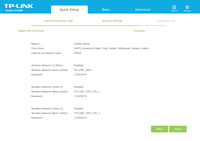TP-Link C3200 won't connect
FIXED- Subscribe to RSS Feed
- Mark Topic as New
- Mark Topic as Read
- Float this Topic for Current User
- Bookmark
- Subscribe
- Printer Friendly Page
- Plusnet Community
- :
- Forum
- :
- Help with my Plusnet services
- :
- Fibre Broadband
- :
- Re: TP-Link C3200 won't connect
Re: TP-Link C3200 won't connect
30-04-2016 3:25 PM - edited 30-04-2016 3:29 PM
- Mark as New
- Bookmark
- Subscribe
- Subscribe to RSS Feed
- Highlight
- Report to Moderator
@Anonymous wrote:
@laralou - Well I am no expert on the products you have but you cannot use the same IP address as the modem has which I understand to be 192.168.1.1 so you must use one in the same range hence my suggestion of 192.168.1.2
I don't know what the openreach modem address is but my old router that works is 192.168.1.1. So if the openreach modem doesn't clash with that?
Re: TP-Link C3200 won't connect
30-04-2016 3:27 PM
- Mark as New
- Bookmark
- Subscribe
- Subscribe to RSS Feed
- Highlight
- Report to Moderator
The only thing left is to assume this is a bug which TPLINK have fixed in the firmware update available from http://uk.tp-link.com/download/Archer-C3200.html#Firmware
If that does not fix it, exchange the C3200 for a C5 and we can be sure it will work.
3Mb FTTC
https://portal.plus.net/my.html?action=data_transfer_speed
Re: TP-Link C3200 won't connect
30-04-2016 3:31 PM - edited 30-04-2016 3:34 PM
- Mark as New
- Bookmark
- Subscribe
- Subscribe to RSS Feed
- Highlight
- Report to Moderator
OK...my last go here
IP Address does not matter...it cannot conflict with modem.
The tp-link website has an emulator so follow these pics.
1) Click Quick setup

3) Click pppoe.....then click next
4) Enter username and password.......click next
5) Leave at defaults for now...click next
6) Click Save
7) Click test internet connection
Re: TP-Link C3200 won't connect
30-04-2016 3:31 PM
- Mark as New
- Bookmark
- Subscribe
- Subscribe to RSS Feed
- Highlight
- Report to Moderator
I tried to update the firmware before I even posted. It appears the latest firmware is what was already on the router. I did it anyway before I posted.
I want clarification on the 192.168.1.1 thing, before I give up, as I said to Mook post above yours
Re: TP-Link C3200 won't connect
30-04-2016 3:32 PM
- Mark as New
- Bookmark
- Subscribe
- Subscribe to RSS Feed
- Highlight
- Report to Moderator
@ian007jen wrote:
OK...my last go here
The tp-link website has an emulator so follow these pics.
1) Click Quick setup
2) Select time zone....click next
3) Click pppoe.....then click next
4) Enter username and password.......click next
5) Leave at defaults for now...click next
6) Click Save
7) Click test internet connection
Did that about a million times, reinstalled windows & lots more besides
Re: TP-Link C3200 won't connect
30-04-2016 3:39 PM
- Mark as New
- Bookmark
- Subscribe
- Subscribe to RSS Feed
- Highlight
- Report to Moderator
What I don't understand is, if you did it a million times how come you had it configured with a static IP address on the WAN? This isn't an option with PPPOE.
Re: TP-Link C3200 won't connect
on
30-04-2016
3:45 PM
- last edited on
30-04-2016
4:20 PM
by
![]() Mav
Mav
- Mark as New
- Bookmark
- Subscribe
- Subscribe to RSS Feed
- Highlight
- Report to Moderator
On a number of occasions it detected static ip all on its own with autodetect. And after the first million I started playing around desperately trying to see if something else would work. Add in that people were disagreeing with each other. And this isn't something I know much about.
I do actually have a static IP with plusnet anyway maybe that is confusing it further. And yes I'm aware I connect using PPoE which I managed just fine manually setting up my old tplink
Moderator's note by Mike (Mav): Full quote of preceding post removed as per Forum rules
Re: TP-Link C3200 won't connect
30-04-2016 3:51 PM
- Mark as New
- Bookmark
- Subscribe
- Subscribe to RSS Feed
- Highlight
- Report to Moderator
This might be relevent, http://www.tp-link.com/en/faq-1066.html, but that FAQ suggests the device has failed to find DNS servers, which does not seem to be your problem, your problem is that the PPP negotiation fails.
And when you have been resetting the router to factory defaults. Have you been doing that by poking a pin into the reset hole or via the web interface on the AC3200? Please do the hardware reset method if you have not been doing that.
Coffee and cake for me next. But honestly why do you *need* the C3200?
With all the antennae sticking up it looks like it makes a good fruit bowl though.
3Mb FTTC
https://portal.plus.net/my.html?action=data_transfer_speed
Re: TP-Link C3200 won't connect
on
30-04-2016
3:56 PM
- last edited on
30-04-2016
4:20 PM
by
![]() Mav
Mav
- Mark as New
- Bookmark
- Subscribe
- Subscribe to RSS Feed
- Highlight
- Report to Moderator
that is 404 ing for me. Ive been sticking an unfurled paper clip in the back. I've reset it & the modem (depressed for 5 -10secs until the light flashes red then all the lights turn off & it starts up again)
Moderator's note by Mike (Mav): Full quote of preceding post removed as per Forum rules
Re: TP-Link C3200 won't connect
30-04-2016 3:57 PM
- Mark as New
- Bookmark
- Subscribe
- Subscribe to RSS Feed
- Highlight
- Report to Moderator
any error after testing the connection?![]()
Leave it for at least 3 mins after setting up the pppoe connection.
Re: TP-Link C3200 won't connect
30-04-2016 4:04 PM
- Mark as New
- Bookmark
- Subscribe
- Subscribe to RSS Feed
- Highlight
- Report to Moderator
it needed the trailing comma removing http://www.tp-link.com/en/faq-1066.html
Re: TP-Link C3200 won't connect
30-04-2016 4:05 PM - edited 30-04-2016 4:09 PM
- Mark as New
- Bookmark
- Subscribe
- Subscribe to RSS Feed
- Highlight
- Report to Moderator
@ian007jen wrote:
any error after testing the connection?
Leave it for at least 3 mins after setting up the pppoe connection.
Sometimes when I was fiddling about settings on advice from here & just trying anything it would. But if you leave it on after quick setup with auto detect it simply keeps trying to connect. I left it overnight the night before last & it was still trying to connect the next morning. I'm leaving it to search for five to ten minutes (I'm checking the clock) each time before I give up on each attempt
Re: TP-Link C3200 won't connect
30-04-2016 4:07 PM - edited 30-04-2016 4:18 PM
- Mark as New
- Bookmark
- Subscribe
- Subscribe to RSS Feed
- Highlight
- Report to Moderator
@Oldjim wrote:
it needed the trailing comma removing http://www.tp-link.com/en/faq-1066.html
Thanks ![]() yeah this I saw googling yesterday. Tried it & failed
yeah this I saw googling yesterday. Tried it & failed
Tried these the standard & alternate ones from Plusnet http://www.plus.net/support/customer_service/using/settings.shtml
| Standard DNS server addresses | |
|---|---|
| Primary | 212.159.13.49 |
| Secondary | 212.159.13.50 |
| Alternative DNS server addresses | |
| Primary DNS | 212.159.6.9 |
| Secondary | 212.159.6.10 |
| Plusnet Safeguard - DNS server addresses | |
| Primary | 213.120.234.42 |
| Secondary | 213.120.234.42 |
And also tried the google 8.8.8.8 one
Re: TP-Link C3200 won't connect
30-04-2016 4:22 PM
- Mark as New
- Bookmark
- Subscribe
- Subscribe to RSS Feed
- Highlight
- Report to Moderator
I wonder why the autodetect was detecting a static IP was available? Maybe there something wrong with your modem perhaps. Is your modem an ECI or Huawei supplied by Openreach? Is it unlocked?
Re: TP-Link C3200 won't connect
30-04-2016 4:27 PM
- Mark as New
- Bookmark
- Subscribe
- Subscribe to RSS Feed
- Highlight
- Report to Moderator
@laralou - This isn't an DNS issue, that only comes into play once you have an active connection. If you have 5 minutes
when your old router back in place and working will you go to the Start button, select run and enter CMD then press enter.
This will display a black console, into the console enter ‘ipconfig /all > net.txt’ (without the ‘' around it) this will create a text file in the directory shown on the command prompt, e.g. C:\Users\laralou>ipconfig /all > net.txt
Attach that file to your next post please as this will provide information to the current network and ip range in use.
- Subscribe to RSS Feed
- Mark Topic as New
- Mark Topic as Read
- Float this Topic for Current User
- Bookmark
- Subscribe
- Printer Friendly Page
- Plusnet Community
- :
- Forum
- :
- Help with my Plusnet services
- :
- Fibre Broadband
- :
- Re: TP-Link C3200 won't connect