TBB Graph Latency / Spikes
- Subscribe to RSS Feed
- Mark Topic as New
- Mark Topic as Read
- Float this Topic for Current User
- Bookmark
- Subscribe
- Printer Friendly Page
- Plusnet Community
- :
- Forum
- :
- Help with my Plusnet services
- :
- Fibre Broadband
- :
- Re: TBB Graph Latency / Spikes
TBB Graph Latency / Spikes
12-01-2015 3:09 AM
- Mark as New
- Bookmark
- Subscribe
- Subscribe to RSS Feed
- Highlight
- Report to Moderator
Looking at my TBB Graphs im seeing that im getting a slightly higher than normal minimum latency at 30ms rather than the usual 10ms, im also seeing the odd red spike of packet loss day to day, download speed results appear to be unaffected however the upload speeds are coming in slightly lower at 10mbps (half of the 20mbps my package states), there are also some disconnection issues but im not sure if thats down to the dns servers im using
When i first joined on 18th Dec, the speeds appeared to show that my connection was uncapped for a few days to see what the line is capable off, i was getting around 64mbps dl & 15mbps up before the cap was applied
Sat 10th Jan
Sun 11th Jan

Re: TBB Graph Latency / Spikes
16-01-2015 1:23 AM
- Mark as New
- Bookmark
- Subscribe
- Subscribe to RSS Feed
- Highlight
- Report to Moderator
My current one still shows higher than normal minimum latency
Fri 16th Jan
http://www.thinkbroadband.com/ping/share/01a41e98bc6c99449bb998b503b8671d-16-01-2015.html
Re: TBB Graph Latency / Spikes
16-01-2015 7:42 AM
- Mark as New
- Bookmark
- Subscribe
- Subscribe to RSS Feed
- Highlight
- Report to Moderator
Re: TBB Graph Latency / Spikes
16-01-2015 10:57 PM
- Mark as New
- Bookmark
- Subscribe
- Subscribe to RSS Feed
- Highlight
- Report to Moderator
My system log in the router does show a number intermittent drops every couple of minutes to the connection as you say, such as this
Jan 16 22:50:03 kernel: DROP <4>DROP IN=ppp0 OUT= MAC= <1>SRC=218.77.79.43 DST=80.189.103.90 <1>LEN=40 TOS=0x00
Can somebody flag this up for a Plusnet rep to take a look at my connection & see where the faults are before it gets worst?
Re: TBB Graph Latency / Spikes
19-01-2015 9:38 AM
- Mark as New
- Bookmark
- Subscribe
- Subscribe to RSS Feed
- Highlight
- Report to Moderator
Your line is dropping occasionally as shown below

There's no interleaving on your line however so I'm not sure why your ping times are higher then normal however 30ms isn't that bad.
With regards to the slight packet loss it looks like there was capacity issues in your area however work was carried out on the 16th so it should be fine now.
Have you had any issues over the weekend?
Re: TBB Graph Latency / Spikes
22-01-2015 2:09 AM
- Mark as New
- Bookmark
- Subscribe
- Subscribe to RSS Feed
- Highlight
- Report to Moderator
Jan 22 02:01:12 kernel: DROP <4>DROP IN=ppp0 OUT= MAC= <1>SRC=184.105.247.208 DST=80.189.103.90 <1>LEN=40 TOS=0x00 PREC=0x80 TTL=244 ID=54321 PROTO=TCP <1>SPT=58788 DPT=11211 SEQ=1198158343 ACK=0 WINDOW=65535 RES=0x00 SYN URGP=0
theres still some slight packet loss that usually appears between 8pm - 11pm
Re: TBB Graph Latency / Spikes
22-01-2015 9:51 AM
- Mark as New
- Bookmark
- Subscribe
- Subscribe to RSS Feed
- Highlight
- Report to Moderator
Your connection hasn't dropped at all since the last graph I've posted although my testing will just have caused one.
There's no capacity issues reported at your exchange either.
Do you have a live link to your ping graph?
Re: TBB Graph Latency / Spikes
25-01-2015 6:51 PM
- Mark as New
- Bookmark
- Subscribe
- Subscribe to RSS Feed
- Highlight
- Report to Moderator
http://www.thinkbroadband.com/ping/share/2e661594456ab2ccc3cd3964dd1ba1b8-25-01-2015.html
Re: TBB Graph Latency / Spikes
29-01-2015 4:18 AM
- Mark as New
- Bookmark
- Subscribe
- Subscribe to RSS Feed
- Highlight
- Report to Moderator
http://www.thinkbroadband.com/ping/share/f53edfcbf83287d0543a40ee2763a350-28-01-2015.html
Re: TBB Graph Latency / Spikes
29-01-2015 9:39 AM
- Mark as New
- Bookmark
- Subscribe
- Subscribe to RSS Feed
- Highlight
- Report to Moderator
Re: TBB Graph Latency / Spikes
29-01-2015 9:08 PM
- Mark as New
- Bookmark
- Subscribe
- Subscribe to RSS Feed
- Highlight
- Report to Moderator
Quote from: AndyH Can you look through the router log to see if there are any messages at the time of the drop?
No, the system log in my router only shows info from when my computer first connects to it, no history appears to be kept once i switch it off
As noted above, these drop logs are very frequent but i dont know what they are? i don't lose my connection when they appear which is every five minutes
Jan 29 21:00:35 kernel: DROP <4>DROP IN=ppp0 OUT= MAC= <1>SRC=94.102.52.36 DST=195.166.134.136 <1>LEN=118 TOS=0x00 PREC=0x80 TTL=52 ID=0 DF PROTO=UDP <1>SPT=58990 DPT=1900 LEN=98
Re: TBB Graph Latency / Spikes
29-01-2015 9:16 PM
- Mark as New
- Bookmark
- Subscribe
- Subscribe to RSS Feed
- Highlight
- Report to Moderator
Re: TBB Graph Latency / Spikes
30-01-2015 2:02 AM
- Mark as New
- Bookmark
- Subscribe
- Subscribe to RSS Feed
- Highlight
- Report to Moderator
Quote from: AndyH It's a log of a dropped (blocked) packet - the IP (94.102.52.36) is registered to Ecatel in Holland.
so why is my router trying to connect to that?
this ones more common 195.166.134.136 which i think is Plusnet, but what is SRC=218.77.79.38? if an ip that links to China & is a dodgy http://anti-hacker-alliance.com/index.php?details=218.77.79.38
Jan 30 01:56:17 kernel: DROP <4>DROP IN=ppp0 OUT= MAC= <1>SRC=218.77.79.38 DST=195.166.134.136 <1>LEN=40 TOS=0x00 PREC=0x80 TTL=239 ID=54321 PROTO=TCP <1>SPT=40775 DPT=1521 SEQ=2181815809 ACK=0 WINDOW=65535 RES=0x00 SYN URGP=0
Re: TBB Graph Latency / Spikes
30-01-2015 5:54 AM
- Mark as New
- Bookmark
- Subscribe
- Subscribe to RSS Feed
- Highlight
- Report to Moderator
Re: TBB Graph Latency / Spikes
30-01-2015 3:38 PM
- Mark as New
- Bookmark
- Subscribe
- Subscribe to RSS Feed
- Highlight
- Report to Moderator
Can a Plusnet rep get back to me after checking my connection for drops as mentioned above? they are still intermittently occurring since the some work was carried out on the 16th Jan, with you having previously found drop-outs i can therefore rule out any fault with my router (Asus RT-N66U) unless its the ECI Modem its connected to?
- Subscribe to RSS Feed
- Mark Topic as New
- Mark Topic as Read
- Float this Topic for Current User
- Bookmark
- Subscribe
- Printer Friendly Page
- Plusnet Community
- :
- Forum
- :
- Help with my Plusnet services
- :
- Fibre Broadband
- :
- Re: TBB Graph Latency / Spikes
