Switched to a more congested path?
- Subscribe to RSS Feed
- Mark Topic as New
- Mark Topic as Read
- Float this Topic for Current User
- Bookmark
- Subscribe
- Printer Friendly Page
- Plusnet Community
- :
- Forum
- :
- Help with my Plusnet services
- :
- Fibre Broadband
- :
- Re: Switched to a more congested path?
Switched to a more congested path?
15-10-2016 4:46 PM
- Mark as New
- Bookmark
- Subscribe
- Subscribe to RSS Feed
- Highlight
- Report to Moderator
At about 4:30 on Friday, my "broadband quality meter" (thinkbroadband BQM) started showing a roughly < 5% "red curtain".
http://www.thinkbroadband.com/ping/share/93738b12d8448966f0fc3d2987ff8f8b-15-10-2016.html
It doesn't hugely impact my use of the internet, but I've never seen this before. Apart from the odd occasion when things have obviously gone badly wrong, there's previously been only a few red dots at the top of the graph when I look closely. I'm puzzled (in a slightly paranoid way) what the explanation might be. A bit of congestion somewhere? But it's persistent, and doesn't depend on the time of day.
I'm on a static IP, with no idea whether I'm on "the new network", or how to tell. I'm in Edinburgh, on gateway pcl-bng01, via
irb.16.pcl-cr02.plus.net . My sync to the cabinet (via dslstats) looks much as usual. I wonder if anyone else has noticed something similar, or can offer some speculations about what might have happened?
Re: Switched to a more congested path?
15-10-2016 5:20 PM - edited 15-10-2016 5:28 PM
- Mark as New
- Bookmark
- Subscribe
- Subscribe to RSS Feed
- Highlight
- Report to Moderator
Have you tried looking specifically for lost packets with ping test?
I'm on gateway ptn-bng01 and I get this:
It sends you 250 ICMP packets and checks they all arrive.
This is how I am currently getting routed:
Tracing route to google-public-dns-a.google.com [8.8.8.8] over a maximum of 30 hops: 1 3 ms 2 ms 1 ms dsldevice.lan [192.168.1.254] 2 24 ms 15 ms 15 ms lo0.10.central10.ptn-bng01.plus.net [195.166.128.228] 3 15 ms 16 ms 15 ms irb.10.PTW-CR02.plus.net [84.93.249.2] 4 16 ms 17 ms 19 ms 72.14.223.32 5 16 ms 16 ms 15 ms 64.233.174.113 6 17 ms 21 ms 18 ms 216.239.57.83 7 20 ms 18 ms 16 ms google-public-dns-a.google.com [8.8.8.8]
Re: Switched to a more congested path?
15-10-2016 6:07 PM
- Mark as New
- Bookmark
- Subscribe
- Subscribe to RSS Feed
- Highlight
- Report to Moderator
Re: Switched to a more congested path?
15-10-2016 6:39 PM
- Mark as New
- Bookmark
- Subscribe
- Subscribe to RSS Feed
- Highlight
- Report to Moderator
Thanks, at least I'm not hallucinating.
I suppose it might be something at thinkbroadband's end. I'll ask there, when I can figure out a question.
@bobminors, I'm reluctant to install java, which I think is necessary for pingtest .
Thanks for the replies.
Re: Switched to a more congested path?
15-10-2016 6:59 PM
- Mark as New
- Bookmark
- Subscribe
- Subscribe to RSS Feed
- Highlight
- Report to Moderator
Re: Switched to a more congested path?
15-10-2016 7:26 PM - edited 15-10-2016 7:29 PM
- Mark as New
- Bookmark
- Subscribe
- Subscribe to RSS Feed
- Highlight
- Report to Moderator
@bobminors, I'm reluctant to install java, which I think is necessary for pingtest .
Yes, it does use java. I have the java plugin set to only run when I give it permission, but you are quite right to be wary.
Seems like @Browni has the answer ![]()
Re: Switched to a more congested path?
16-10-2016 6:01 PM
- Mark as New
- Bookmark
- Subscribe
- Subscribe to RSS Feed
- Highlight
- Report to Moderator
Only 5% ![]() from about 02:30 on 11th until 15:59 on 14th I had 100% loss - though I was away for that time so didn't really mind! The annoying part is that a long time stable connection via an "ag" gateway is now on a "bng" gateway, so a loss of 2Mb/s down and 200kb/s up - both with the odd spike to "ag" levels.
from about 02:30 on 11th until 15:59 on 14th I had 100% loss - though I was away for that time so didn't really mind! The annoying part is that a long time stable connection via an "ag" gateway is now on a "bng" gateway, so a loss of 2Mb/s down and 200kb/s up - both with the odd spike to "ag" levels.
Phil
Using a TP-Link Archer VR600 modem-router.
Re: Switched to a more congested path?
17-10-2016 12:37 PM - edited 17-10-2016 12:38 PM
- Mark as New
- Bookmark
- Subscribe
- Subscribe to RSS Feed
- Highlight
- Report to Moderator
Hi guys,
At a glance it seems to be something specific to the PCL-BNGXX gateways. We've an internal incident raised to investigate (ref: 95178)
@22over7 wrote:
It doesn't hugely impact my use of the internet...
How is it impacting your use? Can the packet loss be seen if you trace out from your connection? Are you notice a degradation in performance when using any sites/services?
Bob Pullen
Plusnet Product Team
If I've been helpful then please give thanks ⤵
Re: Switched to a more congested path?
17-10-2016 12:51 PM
- Mark as New
- Bookmark
- Subscribe
- Subscribe to RSS Feed
- Highlight
- Report to Moderator
Re: Switched to a more congested path?
17-10-2016 2:47 PM
- Mark as New
- Bookmark
- Subscribe
- Subscribe to RSS Feed
- Highlight
- Report to Moderator
@bubpullen, you ask "how *is* it impacting my use"?
One thing is my wife shouts downstairs that the internet is broken again. One thing I do is run mtr to www.youtube.com, and then sometimes I see some packet loss, rarely anything more than 10%. I've just rerun some of the mtr commands I've got in my bash history. There's one funny one: to 213.121.193.164 (which I think is a BT address) I see a lot of packet loss at my router. Can't remember why I thought that address was interesting. Quite possibly 213.. doesn't like being mtr'd.
It's very subjective. In the past 2 or 3 weeks I've thought youtube had a lot of latency, and buffered a lot. Occasionally blogs I visit seemed to hang on initial contact, till I pounded the return key in exasperation. Throughput is OK. Latency has climbed. No systematic investigation by me. None of this coincided with last Friday's (4:30pm) appearance of the "red curtain" on TBB's BQM that some of us have remarked on, and is at least objective.
If someone can suggest some well-chosen addresses to run mtr's or traceroutes or pings or suchlike to, I'm happy to oblige.
Re: Switched to a more congested path?
17-10-2016 3:04 PM
- Mark as New
- Bookmark
- Subscribe
- Subscribe to RSS Feed
- Highlight
- Report to Moderator
As an addendum to my last reply, maybe (who knows?) the following mtr to TBB's pingbox is interesting:
$ sudo mtr -r -c100 pingbox1.thinkbroadband.com
Start: Mon Oct 17 14:58:43 2016
HOST: dell Loss% Snt Last Avg Best Wrst StDev
1.|-- router 0.0% 100 1.1 2.1 0.8 13.6 2.5
2.|-- lo0.16.Central16.pcl-bng0 0.0% 100 17.0 18.8 16.7 49.5 4.3
3.|-- irb.16.pcl-cr02.plus.net 0.0% 100 17.5 19.8 16.9 92.3 9.1
4.|-- 195.99.126.98 2.0% 100 18.3 21.2 17.4 111.6 13.2
5.|-- core4-te0-9-0-21.faraday. 2.0% 100 26.3 19.4 17.6 27.6 2.3
6.|-- peer1-xe1-0-0.faraday.ukc 2.0% 100 20.1 22.3 18.0 98.4 11.3
7.|-- ![]() 100.0 100 0.0 0.0 0.0 0.0 0.0
100.0 100 0.0 0.0 0.0 0.0 0.0
8.|-- po4-31.core-rs2.thdo.ncuk 7.0% 100 20.3 27.9 18.8 154.7 24.0
9.|-- pingbox1.thinkbroadband.c 2.0% 100 18.4 20.4 17.7 102.7 9.2
Re: Switched to a more congested path?
18-10-2016 10:07 AM - edited 18-10-2016 10:10 AM
- Mark as New
- Bookmark
- Subscribe
- Subscribe to RSS Feed
- Highlight
- Report to Moderator
Thanks guys, that's helpful.
@22over7, do you see similar to other destinations?
Bob Pullen
Plusnet Product Team
If I've been helpful then please give thanks ⤵
Re: Switched to a more congested path?
18-10-2016 11:18 AM - edited 18-10-2016 11:26 AM
- Mark as New
- Bookmark
- Subscribe
- Subscribe to RSS Feed
- Highlight
- Report to Moderator
Don't know if a counterexample adds anything, but I'm currently on gateway pcl-bng02 and doing a ping to pingbox1.thinkbroadband.com, I get this:
Ping statistics for 80.249.99.164:
Packets: Sent = 256, Received = 256, Lost = 0 (0% loss),
Approximate round trip times in milli-seconds:
Minimum = 12ms, Maximum = 23ms, Average = 13ms
Very similar results from 213.121.193.164 :
Ping statistics for 213.121.193.164:
Packets: Sent = 256, Received = 256, Lost = 0 (0% loss),
Approximate round trip times in milli-seconds:
Minimum = 12ms, Maximum = 25ms, Average = 12ms
Re: Switched to a more congested path?
18-10-2016 11:28 AM
- Mark as New
- Bookmark
- Subscribe
- Subscribe to RSS Feed
- Highlight
- Report to Moderator
@bobpullen: yes.
Here's one to another destination:
$ sudo mtr -r -c100 www.thedailymash.co.uk Start: Tue Oct 18 11:18:13 2016 HOST: dell Loss% Snt Last Avg Best Wrst StDev 1.|-- router 0.0% 100 0.9 2.6 0.8 57.0 6.2 2.|-- lo0.16.Central16.pcl-bng0 0.0% 100 17.3 19.6 16.7 76.7 8.3 3.|-- irb.16.pcl-cr02.plus.net 0.0% 100 17.1 18.9 16.9 83.5 6.8 4.|-- 195.99.126.98 4.0% 100 18.3 20.5 17.6 102.1 9.5 5.|-- core4-te0-0-0-21.faraday. 5.0% 100 18.4 19.0 17.3 27.4 2.2 6.|-- 213.121.193.195 4.0% 100 18.1 19.7 17.5 80.2 6.6 7.|-- 195.99.126.1 4.0% 100 17.9 19.4 17.6 51.3 3.7 8.|-- 104.24.17.112 2.0% 100 18.9 20.4 17.7 89.5 9.1
Here's another:
$ sudo mtr -r -c100 www.amazon.co.uk Start: Tue Oct 18 11:22:47 2016 HOST: dell Loss% Snt Last Avg Best Wrst StDev 1.|-- router 0.0% 100 0.9 2.6 0.8 64.4 7.2 2.|-- lo0.16.Central16.pcl-bng0 0.0% 100 17.0 18.6 16.7 50.0 4.5 3.|-- irb.16.pcl-cr01.plus.net 0.0% 100 17.3 18.8 17.0 57.5 4.8 4.|-- 195.99.126.96 0.0% 100 18.0 19.4 17.5 76.6 6.1 5.|-- core3-te0-19-0-19.faraday 0.0% 100 18.9 19.0 17.5 36.5 2.3 6.|-- peer2-et-2-3-0.redbus.ukc 0.0% 100 18.4 19.3 17.3 64.1 5.6 7.|-- 195.99.126.11 0.0% 100 18.5 19.1 17.4 78.6 6.3 8.|-- ??? 100.0 100 0.0 0.0 0.0 0.0 0.0 9.|-- ??? 100.0 100 0.0 0.0 0.0 0.0 0.0 10.|-- 176.32.106.36 47.0% 100 27.2 28.7 27.1 46.9 3.0 11.|-- 176.32.106.129 0.0% 100 27.6 29.4 27.3 51.3 3.3 12.|-- 176.32.106.131 0.0% 100 33.5 29.6 27.2 86.3 6.3 13.|-- ??? 100.0 100 0.0 0.0 0.0 0.0 0.0
Some other of the "big" sites, like google, bbc etc look clean, but really I've just tried a few at random.
Trying pingbox1.thinkbroadband.com again gives much the same slight loss as yesterday.
Re: Switched to a more congested path?
18-10-2016 11:47 AM
- Mark as New
- Bookmark
- Subscribe
- Subscribe to RSS Feed
- Highlight
- Report to Moderator
Another addendum, trying a "straight" ping:
ping -g1024 -G2048 -h200 -q -c10 pingbox1.thinkbroadband.com PING pingbox1.thinkbroadband.com (80.249.99.164): (1024 ... 2048) data bytes --- pingbox1.thinkbroadband.com ping statistics --- 60 packets transmitted, 27 packets received, 55.0% packet loss round-trip min/avg/max/stddev = 18.441/20.588/23.073/1.407 ms
- Subscribe to RSS Feed
- Mark Topic as New
- Mark Topic as Read
- Float this Topic for Current User
- Bookmark
- Subscribe
- Printer Friendly Page
- Plusnet Community
- :
- Forum
- :
- Help with my Plusnet services
- :
- Fibre Broadband
- :
- Re: Switched to a more congested path?