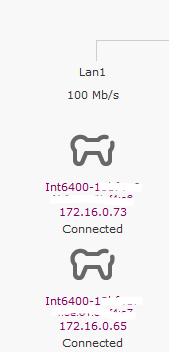Switched to PlusNet, gaming experience is horrible
FIXED- Subscribe to RSS Feed
- Mark Topic as New
- Mark Topic as Read
- Float this Topic for Current User
- Bookmark
- Subscribe
- Printer Friendly Page
- Plusnet Community
- :
- Forum
- :
- Help with my Plusnet services
- :
- Fibre Broadband
- :
- Switched to PlusNet, gaming experience is horrible
- « Previous
-
- 1
- 2
- Next »
Re: Switched to PlusNet, gaming experience is horrible
23-02-2019 1:54 PM - edited 23-02-2019 3:56 PM
- Mark as New
- Bookmark
- Subscribe
- Subscribe to RSS Feed
- Highlight
- Report to Moderator
@Cube, situations change. I've known many a motor vehicle work perfectly fine before developing a fault ![]()
Bad analogies aside, fact is we've hundreds of thousands of Hub Ones in circulation that do not exhibit this behaviour.
We cannot rule out your local network from this side. You can from yours.
Ideally, I would suggest you try repeating your tests direct to the router and remove the Powerlines from the equation entirely.
Calling from personal experience again...
Last night my Samsung TV was repeatedly buffering attempts to stream content from my media server, which is connected via Powerline. External access to this server is also possible from the wider Internet, where there were zero reports of problems (also routes over the Powerline network). Upon running a continuous ping between server and TV, I saw intermittent latency spikes > 100ms. I accessed the network adapter properties on the server, had Windows validate the settings and the problem went away. As mentioned, I'm not using a Hub One, however this is a good example of everything working perfectly fine, me changing absolutely nothing, and a fault condition arising out of the blue. Needless to say, it had nothing to do with the actual Internet connection North of the router.
I'm not saying this is definitely your problem, but the evidence you've provided suggests that you need to rule out as much of the local network as possible.
Bob Pullen
Plusnet Product Team
If I've been helpful then please give thanks ⤵
Re: Switched to PlusNet, gaming experience is horrible
23-02-2019 2:44 PM
- Mark as New
- Bookmark
- Subscribe
- Subscribe to RSS Feed
- Highlight
- Report to Moderator
The following could be irrelevant but thought I'd share this just in case it's related to the problem.....
Many moons ago - Primary BTHH serving wifi and ethernet in living room, PLA1 (next to primary hub) serving (via PLA2) a secondary BTHH upstairs (giving 3x ethernet and another wifi network) - we therefore have 2x wifi networks and the upstairs PLA serving xbox for gaming etc. This setup worked well.
We then moved to $ky and kept the same setup (sky router to PLA to secondary BTHH) - We had to powercycle the PLA's and again this worked well
Came to PN and swapped out the $ky router for a PNH1. (Ignoring YV issues and a replacement PNH1, oh and the odd connection issues) and this was working well for a while.
Skip forward a little and gaming became this plus streaming plus then one smart TV. We then had issues with devices running via the secondary HH. I initially thought the HH was failing so swapped it for one of several I have, but the issue persisted.
Cut a long story short and after some testing we found the PLA's were only allowing 5Mbps though them - gaming was nigh on impossible (my son kept getting stupidly high lag and was forever getting kicked from sessions etc) - multiple attempts of resetting them and eventually they paired correctly and are currently allowing the full speed through them. He was then able to game again without issues.
So, did you ever reset your PLA's to run on the PNH1 default ip range or could they be on the Talk Talk ip address range - they should work not matter what, but they can sometimes 'hide' themselves on the hubs home network page. I still can't understand why they worked well for years and suddenly went wrong.
You'll see them (if the hub sees them) on this page - http://192.168.1.254/index.cgi?active_page=9133 (once you type in your hubs password that page will refresh a few times)
Having said that, we now use the hubs other ip range of 172.16.0.1 (for the UI) and the DHCP range of 172.16.0.64 - 172.16.255.254. Again powercycling the PLA's helped them move to the second ip range available.
The hub will show them as gaming controllers!!
But I could be wrong and your issue is entirely different and I'm sure someone will correct me if this is the case ![]()
Consider what I've suggested before jumping in as resetting our PLA's was a choir in itself - I almost gave up as I thought they were broken.
- « Previous
-
- 1
- 2
- Next »
- Subscribe to RSS Feed
- Mark Topic as New
- Mark Topic as Read
- Float this Topic for Current User
- Bookmark
- Subscribe
- Printer Friendly Page
- Plusnet Community
- :
- Forum
- :
- Help with my Plusnet services
- :
- Fibre Broadband
- :
- Switched to PlusNet, gaming experience is horrible