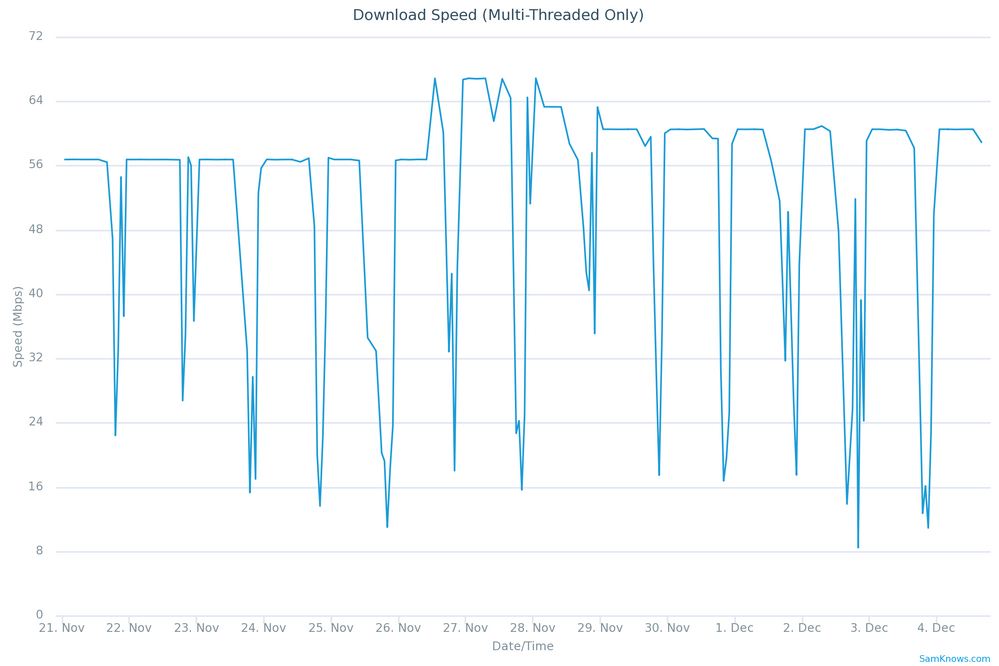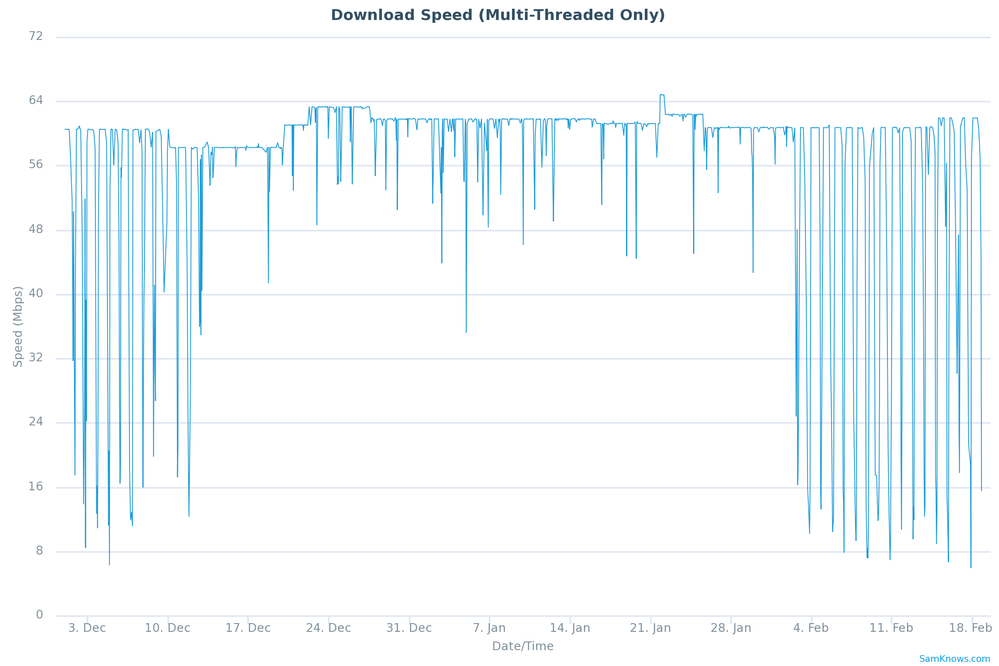Speeds Dropping on an evening
- Subscribe to RSS Feed
- Mark Topic as New
- Mark Topic as Read
- Float this Topic for Current User
- Bookmark
- Subscribe
- Printer Friendly Page
- Plusnet Community
- :
- Forum
- :
- Help with my Plusnet services
- :
- Fibre Broadband
- :
- Re: Speeds Dropping on an evening
Speeds Dropping on an evening
20-11-2018 9:08 PM
- Mark as New
- Bookmark
- Subscribe
- Subscribe to RSS Feed
- Highlight
- Report to Moderator
I have been recently getting more noticeable speed dips during an evening between 1700-2300 dropping from 56Mbps to as low as 11Mbps for several hours. My router is showing that there is no traffic on my network suggesting that the issue is not caused by it being used by me.
I do have a ticket open for having the line uncapped which you can see from the below graphs when the line was uncapped as the max speed has increased but the drop is still dropping as far down (Ticket #184037742)
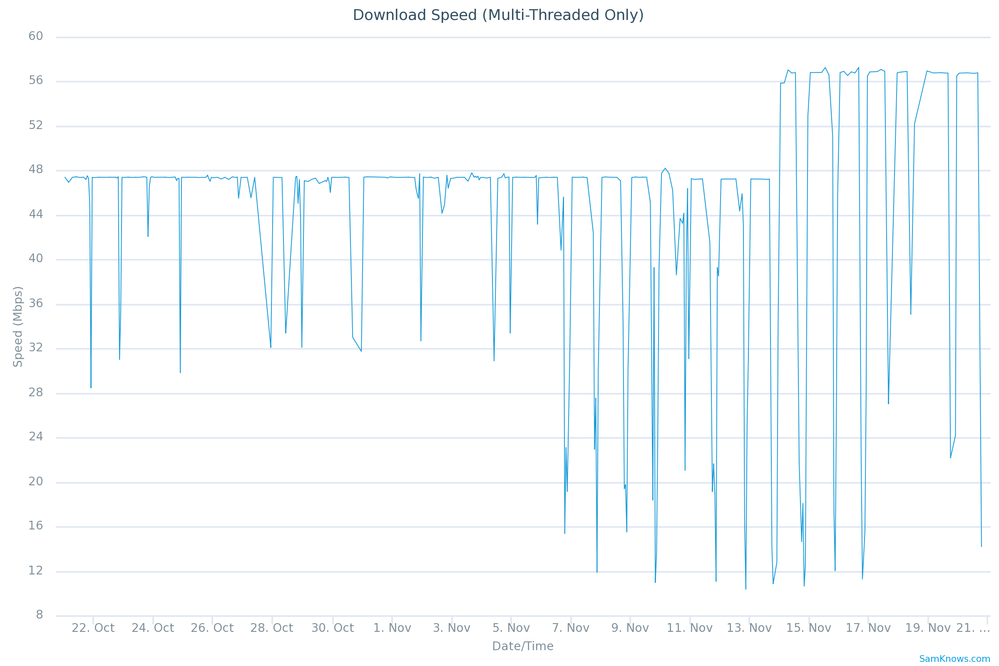
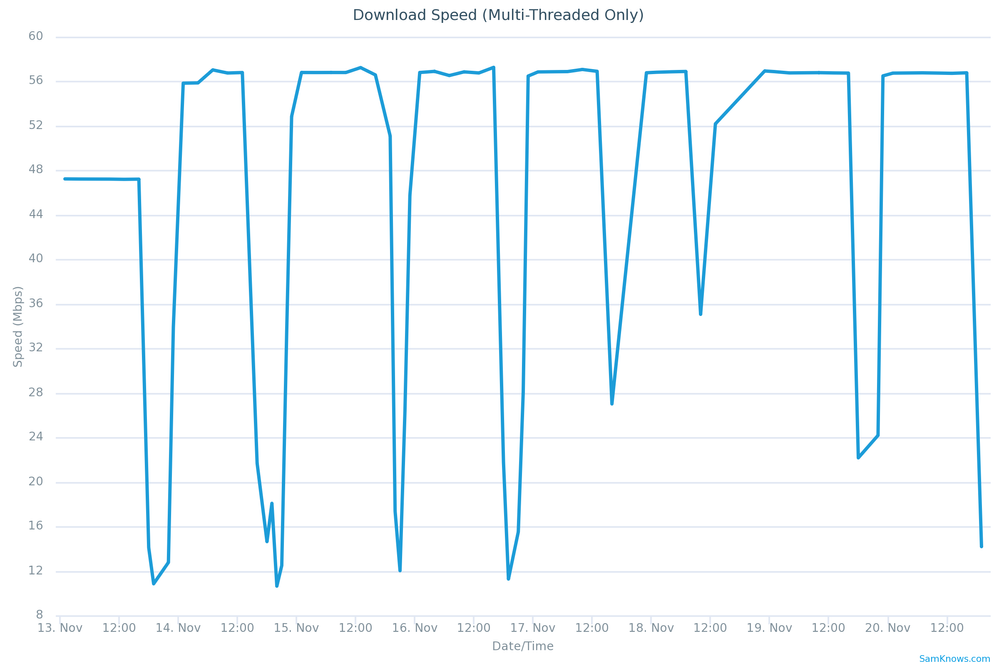
Re: Speeds Dropping on an evening
21-11-2018 2:12 PM
- Mark as New
- Bookmark
- Subscribe
- Subscribe to RSS Feed
- Highlight
- Report to Moderator
Hi @BillyAB,
I have contacted our suppliers with regards to throughput issues and they have confirmed the virtual path that you are connected to is not over utilized.
Please run a speed test via an Ethernet cable and Internet Explorer / Microsoft Edge the next time the issue occurs. Once the initial result is completed please click Further Diagnostics then type in your phone number and click run diagnostic test. This will run a test and send the results to the server for investigation.
Let us know when you have completed the above so we can progress the issue with our suppliers.
Thank you.
Re: Speeds Dropping on an evening
22-11-2018 6:08 PM
- Mark as New
- Bookmark
- Subscribe
- Subscribe to RSS Feed
- Highlight
- Report to Moderator
Thanks @Jubby
The speeds haven't dropped since you spoke to your supplier, however I will keep checking in on the SamKnows Whitebox and if I notice the drop again, I'll carry out the above test.
Cheers
Re: Speeds Dropping on an evening
23-11-2018 9:59 AM
- Mark as New
- Bookmark
- Subscribe
- Subscribe to RSS Feed
- Highlight
- Report to Moderator
Hi @BillyAB,
That's great news, thanks for updating us.
Please don't hesitate to get in touch if you need anything else.
Re: Speeds Dropping on an evening
04-12-2018 8:48 PM
- Mark as New
- Bookmark
- Subscribe
- Subscribe to RSS Feed
- Highlight
- Report to Moderator
Unfortunately this issue is persisting, I have attached the results from the SamKnows Whitebox again for the period between your reply and today.
I have run the BT Wholesale speedtest, and tried to run further diagnostics, however it is erroring out every time with the message "Your speed test has completed and the results are shown above, however during the test an error occurred while trying to retrieve additional details regarding your service. As a result we are unable to determine if the speed you received during the test is acceptable for your service. Please re-run the test if you require this additional information." See the attached screenshot
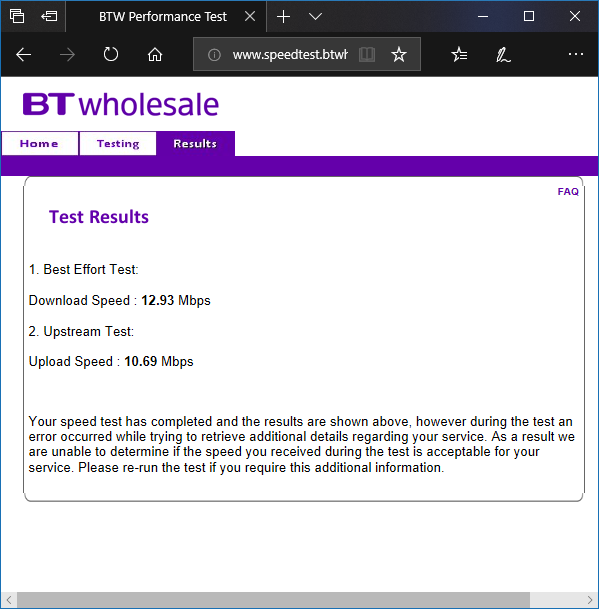
Re: Speeds Dropping on an evening
05-12-2018 6:46 PM
- Mark as New
- Bookmark
- Subscribe
- Subscribe to RSS Feed
- Highlight
- Report to Moderator
Hi @BillyAB, thanks for the update.
On the back of those results we've re-raised the issue to BT Wholesale for further investigation.
We expect an update within the next 3 working days, at which point you'll be updated directly.
Please let us know if you need any further assistance in the meantime.
Re: Speeds Dropping on an evening
02-02-2019 11:27 AM
- Mark as New
- Bookmark
- Subscribe
- Subscribe to RSS Feed
- Highlight
- Report to Moderator
Hi BillyAB
I too have some speed issues, also get the BTW error and have applied to Samknows for a whitebox.
Is the 64+ download speeds the best your line will support ?
I guess you are now on the PN 80/20 package ?
Thanks
Re: Speeds Dropping on an evening
18-02-2019 9:08 PM
- Mark as New
- Bookmark
- Subscribe
- Subscribe to RSS Feed
- Highlight
- Report to Moderator
It sorted itself out for a little while, but its been doing it again since the 2nd February. Graph Attached. There must be something causing this, as nothing has changed at my end.
Re: Speeds Dropping on an evening
19-02-2019 7:39 AM - edited 19-02-2019 7:39 AM
- Mark as New
- Bookmark
- Subscribe
- Subscribe to RSS Feed
- Highlight
- Report to Moderator
Welcome to the Slow Internet in the The Evening Club (SITEC). ![]()
(Maybe we should adopt this acronym , like REIN and SHINE)
I and others are experiencing the same, with good sync-speeds, vlan and backhaul.
This eventually gets passed back to the supplier (BT ones assumes) but no improvement.
Of course as you are syncing at the guaranteed speed then contactually you have no case AFAIK.
One thing that you could try is ask your neighbour(s) who are not on PN, but on the same dslam as you to do speed tests.
This would possibly identify a congested dslam/wiring issue, or the ISP equipment in the exchange.
Re: Speeds Dropping on an evening
19-02-2019 10:23 AM
- Mark as New
- Bookmark
- Subscribe
- Subscribe to RSS Feed
- Highlight
- Report to Moderator
Re: Speeds Dropping on an evening
22-02-2019 4:36 PM
- Mark as New
- Bookmark
- Subscribe
- Subscribe to RSS Feed
- Highlight
- Report to Moderator
Hi @Gandalf I see this accross all devices and even with the Plusnet provided router.
The fact that the speeds still dropped in a 24hour period when there was no-one even in the house suggests that the issue is not with our end in the slightest.
As you can see from the graph, the line can sync at the proper speeds, as it more or less did from the 13th December to the 2nd February but it is rather inconsistent, but from the 2nd Feb the speeds have started greatly dropping again.
Re: Speeds Dropping on an evening
22-02-2019 6:32 PM
- Mark as New
- Bookmark
- Subscribe
- Subscribe to RSS Feed
- Highlight
- Report to Moderator
Hi @BillyAB, sorry to hear your speed issues are persisting. When testing from this side everything is looking spot on to the router with no signs of issues which pushes this into the area of a throughput issue. One thing I'd advise if it hasn't done already would be to get your router up in the optimal set-up and monitor to see if the issue persists as I can;t see this has been tried yet and rules out a number of things that could be intermittently disturbing the connection. The optimal set-up for the router would be done by plugging the connection into your test socket which is under the face plate of your master socket and seeing if the drops stop. This rules out internal wiring, face plates and extension sockets as being the cause. How to locate the test socket and set your connection into it can be found here:
https://community.plus.net/t5/Library/Testing-From-The-Master-Socket/ba-p/1322242
If this issue does persist in this set-up please do let us know.
Re: Speeds Dropping on an evening
22-02-2019 6:41 PM
- Mark as New
- Bookmark
- Subscribe
- Subscribe to RSS Feed
- Highlight
- Report to Moderator
@BD Before I do this, can you explain how this is going to make a difference?
The line will quite happily sync and run at the proper speed apart from between certain hours as you can see from the graph, unless the faceplate or wiring has some kind of timer in it I don't see how plugging into the test socket would make any difference.
I presume that next time it drops I need to phone up there and then to get support to run a line test when it is not syncing at the correct speeds?
Re: Speeds Dropping on an evening
22-02-2019 9:31 PM
- Mark as New
- Bookmark
- Subscribe
- Subscribe to RSS Feed
- Highlight
- Report to Moderator
Hi @BillyAB,
Thank you for getting back in touch. I'd recommend connecting to the test socket as this will rule out any internal wiring issues that may be causing the performance issues during the evening.
In terms of us running a test at a time when your line is being affected, although this is helpful in many cases I don't think that it would be here as our testing hasn't highlighted a sync speed lower than 72mbps over the last 15 days or so so it doesn't look like our testing will be able to detect this issue from here.
- Subscribe to RSS Feed
- Mark Topic as New
- Mark Topic as Read
- Float this Topic for Current User
- Bookmark
- Subscribe
- Printer Friendly Page
- Plusnet Community
- :
- Forum
- :
- Help with my Plusnet services
- :
- Fibre Broadband
- :
- Re: Speeds Dropping on an evening