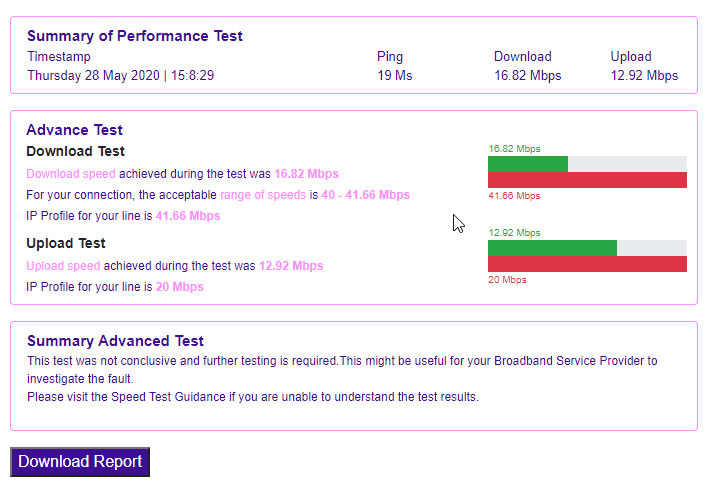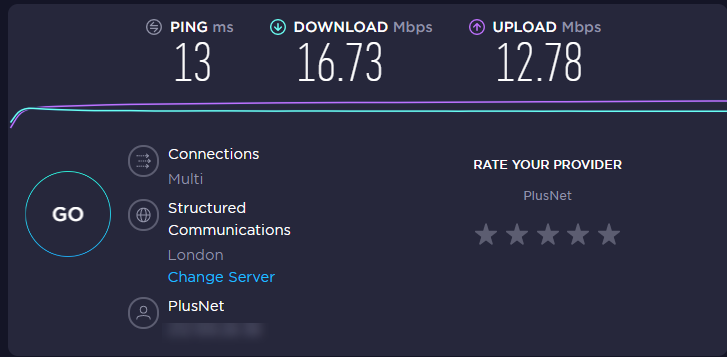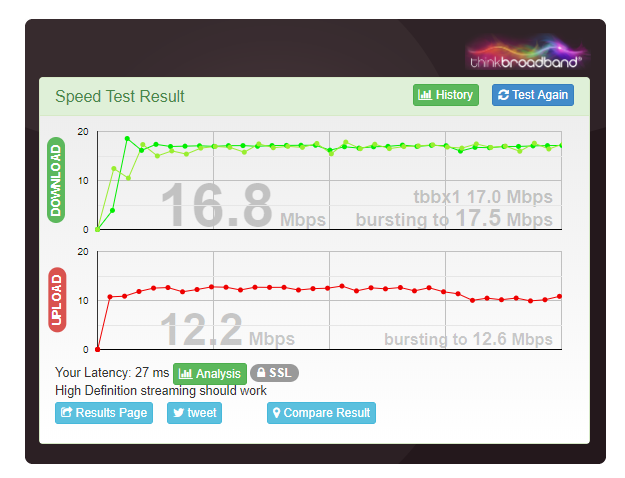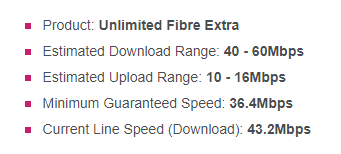Speed limited and support cannot help
FIXED- Subscribe to RSS Feed
- Mark Topic as New
- Mark Topic as Read
- Float this Topic for Current User
- Bookmark
- Subscribe
- Printer Friendly Page
- Plusnet Community
- :
- Forum
- :
- Help with my Plusnet services
- :
- Fibre Broadband
- :
- Re: Speed limited and support cannot help
27-05-2020 7:49 PM
- Mark as New
- Bookmark
- Subscribe
- Subscribe to RSS Feed
- Highlight
- Report to Moderator
I've recently had a number of issues with my fibre connection getting disconnected which resulted in having an openreach engineer out twice. They found a number of faults and my disconnects seem to have gone away. However, since this time my speed has dropped to around half what I achieved before the issues, with any speed test I run seeming to flatline at around 17Mb/s.
Support are stating that the line is fine and showing speeds in excess of 40Mb/s, but this is not the speed I am getting. They say there is no banding on the line. I have tested with multiple routers, cables, test socket etc. all getting the same speed. The only thing I cannot test is the modem, as I only have 1 of these which is a Vigor 130 which is less than a year old.
I've include the vdsl status data from the Vigor, which does show rates inline with what support are saying, but these are not being achieved on any speed test.
Support are now saying that there is nothing more they can do other than escalate to openreach, so I am hoping someone might have some suggestions.
Running Mode : 17A State : SHOWTIME
DS Actual Rate : 51379000 bps US Actual Rate : 14669000 bps
DS Attainable Rate : 50967736 bps US Attainable Rate : 14768487 bps
DS Path Mode : Fast US Path Mode : Fast
DS Interleave Depth : 1 US Interleave Depth : 1
NE Current Attenuation : 20 dB Cur SNR Margin : 6 dB
DS actual PSD : 6. 7 dB US actual PSD : 6. 9 dB
NE CRC Count : 2 FE CRC Count : 78327
NE ES Count : 2 FE ES Count : 65391
Xdsl Reset Times : 0 Xdsl Link Times : 3
ITU Version[0] : fe004452 ITU Version[1] : 41590000
VDSL Firmware Version : 05-07-06-0D-01-07 [with Vectoring support]
Power Management Mode : DSL_G997_PMS_L0
Test Mode : DISABLE
-------------------------------- ATU-C Info ---------------------------------
Far Current Attenuation : 23 dB Far SNR Margin : 6 dB
CO ITU Version[0] : b5004946 CO ITU Version[1] : 544eb206
DSLAM CHIPSET VENDOR : < IFTN >
Fixed! Go to the fix.
Re: Speed limited and support cannot help
28-05-2020 1:19 PM
- Mark as New
- Bookmark
- Subscribe
- Subscribe to RSS Feed
- Highlight
- Report to Moderator
Hello @samcogan82,
Thanks for reaching out to us here.
I'm sorry you've had some trouble with your speeds despite assurances from us that your connection was performing within estimates. On testing your connection today you are within estimates, albeit the low end - please go ahead with these steps,
If that doesn't help, the next thing would be to rule your internal wiring out by plugging the connection into your test socket (which is under the faceplate of your master socket) and seeing if the drops stop. This rules out your internal wiring, face plates and extension sockets as being the cause of these drops. How to locate the test socket and set your connection into it can be found here.
If that doesn't work please raise a fault here and our faults team can pick that up from there.
Thanks.
Re: Speed limited and support cannot help
28-05-2020 2:12 PM
- Mark as New
- Bookmark
- Subscribe
- Subscribe to RSS Feed
- Highlight
- Report to Moderator
Hi, I have indeed tested this using the test socket, as well as using different routers and cables, making no different.
I have raised a fault, which has been open for some time. I have had 2 visits from OpenReach, which does seem to have resolved the connection dropping issue, however I am now faced with this speed issue, which does not seem to be getting anywhere. I was hoping there might be some suggestions on what I can look at beyond the usual use the test socket and a wired connection.
The fact that my modem, and your tests all show the correct speeds, and yet what I am receiving is much lower than that leads me to believe something is being limited somewhere, especially as the speed test show a very flat line for a speed test.
Re: Speed limited and support cannot help
28-05-2020 2:30 PM
- Mark as New
- Bookmark
- Subscribe
- Subscribe to RSS Feed
- Highlight
- Report to Moderator
@samcogan82 speed tests are never going to show the same rate as synch speeds and it is the synch speeds that ISP's go on.
Looking at your synch speeds, depending on your equipment, any other device on your network generating traffic, or even other programs running on your device you should be testing around 40Mbps.
What speeds are you "expecting"? Are you getting,and on which device and which test site?
Re: Speed limited and support cannot help
28-05-2020 2:37 PM
- Mark as New
- Bookmark
- Subscribe
- Subscribe to RSS Feed
- Highlight
- Report to Moderator
I'd be happy with speeds between 35-40Mb/s, which is what I obtained before these issues. What I am getting is between 14 and 17Mb/s, so about half the expected speeds.
I've tested this with a machine directly connected to the router, with nothing else connected to the network, so there shouldn't be any other devices creating load. I have used both speedtest.net and the BT Wholesale speed tests.
Re: Speed limited and support cannot help
28-05-2020 2:43 PM
- Mark as New
- Bookmark
- Subscribe
- Subscribe to RSS Feed
- Highlight
- Report to Moderator
Are you able to post a pic of the 2nd BTW test, which will show your profile as well as speeds?
And also a pic or link to your speedtest.net?
Re: Speed limited and support cannot help
28-05-2020 3:20 PM
- Mark as New
- Bookmark
- Subscribe
- Subscribe to RSS Feed
- Highlight
- Report to Moderator
Re: Speed limited and support cannot help
30-05-2020 5:58 PM
- Mark as New
- Bookmark
- Subscribe
- Subscribe to RSS Feed
- Highlight
- Report to Moderator
I have now also been able to test with a different fibre modem, this again made no difference. I have now changed everything on my side and the problem remains, so I don't believe it can be anything inside the premises.
Re: Speed limited and support cannot help
30-05-2020 6:25 PM
- Mark as New
- Bookmark
- Subscribe
- Subscribe to RSS Feed
- Highlight
- Report to Moderator
Sorry, I missed your reply on Thursday.
The BTW test shows your profile and should be getting more download speed.
How much more you more you can check on the DSL Checker.
PN have their own profile, that should follow the BTW one, but they have been know to get stuck.
Another possibility is congestion, but then that would give diggerent results at different times of the day. Are you checking when nothing else is running on your device, and other devices are not downloading stuff in the background?
Otherwise I am running out of ideas!
Mybe one of the helpful staff members could help out @Gandalf
Re: Speed limited and support cannot help
30-05-2020 6:57 PM
- Mark as New
- Bookmark
- Subscribe
- Subscribe to RSS Feed
- Highlight
- Report to Moderator
No problem, thanks for getting back to me.
Yeah I am testing with everything else disconnected from the network, solely the router, modem and laptop with a wired connection directly into the router. I've tested at all different types of day and get identical results.
I'm also running out of ideas now!
Re: Speed limited and support cannot help
30-05-2020 7:51 PM
- Mark as New
- Bookmark
- Subscribe
- Subscribe to RSS Feed
- Highlight
- Report to Moderator
The Thinkbroadband speed test tests both single and multi thread. Most speedtesters use multi thread which won't show congestion. If you run this test, both lines should be as close together as possible. TestmyNet also does both tests, but it also allows you to set it to run multiple tests through a time span. when I had problems, I had it set to test every 30 minutes, up to 400 (I think) times and that will give you a good indication of what is going on.
Mark
Re: Speed limited and support cannot help
03-06-2020 8:14 AM
- Mark as New
- Bookmark
- Subscribe
- Subscribe to RSS Feed
- Highlight
- Report to Moderator
I ran the thinkbroadband test and see the lines are pretty much together, so doesn't look like a congestion issue.
Re: Speed limited and support cannot help
03-06-2020 9:07 AM
- Mark as New
- Bookmark
- Subscribe
- Subscribe to RSS Feed
- Highlight
- Report to Moderator
@Mustrum said PN have their own profile, that should follow the BTW one, but they have been know to get stuck.
The PlusNet profile is largely not used anymore UNLESS you are on a static IP.
@samcogan82 do you have a static IP ?
Anyway , you can check the PlusNet profile by logging into your member centre account and selecting the Broadband icon. In the 'your broadband service' box that results , it should have a line that says ' Current Line speed'
Superusers are not staff, but they do have a direct line of communication into the business in order to raise issues, concerns and feedback from the community.
Re: Speed limited and support cannot help
03-06-2020 10:38 AM
- Mark as New
- Bookmark
- Subscribe
- Subscribe to RSS Feed
- Highlight
- Report to Moderator
I do have a static IP.
However, looking at the plusnet profile, it seems OK:
03-06-2020 11:18 AM - edited 03-06-2020 11:21 AM
- Mark as New
- Bookmark
- Subscribe
- Subscribe to RSS Feed
- Highlight
- Report to Moderator
Yes, that looks fine.
It sounds from previous posts that you almost certainly would have, but can you confirm the the PPPoE session will have been dropped and reconnected since the work to fix the original fault. The reason I ask is that any change to the PlusNet profile will only take effect when the PPPoE session is reestablished. The PlusNet profile will likely have dropped to follow any change to the BT profile when the original fault occurred. It will have followed the BT profile back up when the fault was fixed but if it hasnt seen a PPPoE reestablished then any increase wont have taken effect.
Really just clutching at straws...
Superusers are not staff, but they do have a direct line of communication into the business in order to raise issues, concerns and feedback from the community.
- Subscribe to RSS Feed
- Mark Topic as New
- Mark Topic as Read
- Float this Topic for Current User
- Bookmark
- Subscribe
- Printer Friendly Page
- Plusnet Community
- :
- Forum
- :
- Help with my Plusnet services
- :
- Fibre Broadband
- :
- Re: Speed limited and support cannot help