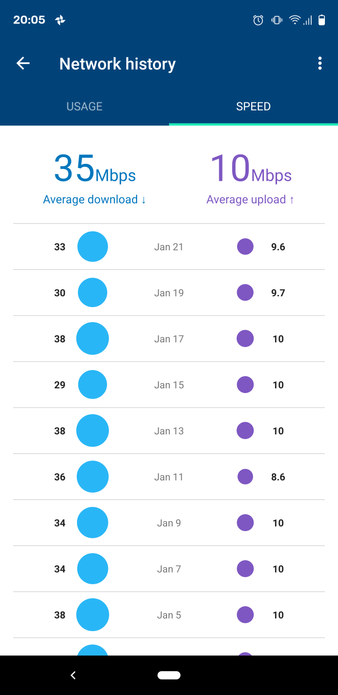Speed dropped off
- Subscribe to RSS Feed
- Mark Topic as New
- Mark Topic as Read
- Float this Topic for Current User
- Bookmark
- Subscribe
- Printer Friendly Page
- Plusnet Community
- :
- Forum
- :
- Help with my Plusnet services
- :
- Fibre Broadband
- :
- Re: Speed dropped off
Speed dropped off
22-01-2020 8:08 PM - edited 22-01-2020 8:22 PM
- Mark as New
- Bookmark
- Subscribe
- Subscribe to RSS Feed
- Highlight
- Report to Moderator
My broadband service speed has dropped significantly.
My average used to be in the 50mbps range and now sits in the 30s. Nothing has changed my end.
I use Google Wifi with the Plusnet Hub One | Software version 4.7.5.1.83.8.263 | Last updated 07/09/19
Re: Speed dropped off
23-01-2020 9:11 AM
- Mark as New
- Bookmark
- Subscribe
- Subscribe to RSS Feed
- Highlight
- Report to Moderator
Hello @neilru thanks for posting the image of your broadband service speed. There are two checks that you can undertake to try and find out what is happening.
Please conduct a BT Broadband Availability Checker to see what speed your line supports. This test uses your telephone number. So please remember not to include any personal information when posting the result. I have included an example of an ADSL check result.
Please conduct a BT Wholesale Broadband Performance Test and at the bottom of the first test page results, click to get the diagnostics test results. On the next page, you will be asked for your telephone number and then click to get the next page. Wait for the diagnostics test to display the results. An example is posted so you can see what happens when the BTW diagnostic result displays a red bar and declares a fault in the text. Most telephone line and broadband providers will investigate when a fault is declared in your BTW diagnostic result.
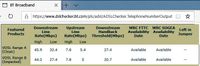

Please post your images so the community can have a look. Hope this helps. Kind regards.
Re: Speed dropped off
23-01-2020 7:45 PM
- Mark as New
- Bookmark
- Subscribe
- Subscribe to RSS Feed
- Highlight
- Report to Moderator
Hi @neilru,
I'm sorry that your speed has dropped and for any inconvenience that this is causing you. I've tested your line and it's currently syncing at 43.1mbps, which is below your line's estimated speed of 48.6 - 67.8mbps. However, the test hasn't picked up the cause of this from here so we'll need to do some troubleshooting to try and narrow down the cause of the fault.
I'd recommend starting with basic checks here. If these checks don't resolve the problem, the next step would be to connect your router directly to the test socket, which is under the faceplate of your master socket and seeing if the connection speed improves. This rules out internal wiring, face plates and extension sockets as being the cause. Please see the following guide for instructions on how to connect to the test socket.
If your speed doesn't improve once you've done the troubleshooting, please carry out the BT Wholesale Performance Test, as per the advice from @crimsom. Please get back in touch on here once you've done this so that we can pick this back up and investigate this further for you.
- Subscribe to RSS Feed
- Mark Topic as New
- Mark Topic as Read
- Float this Topic for Current User
- Bookmark
- Subscribe
- Printer Friendly Page