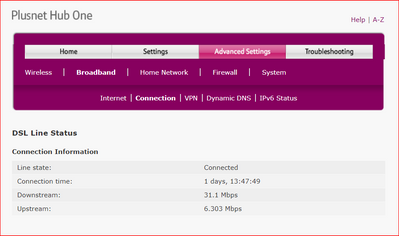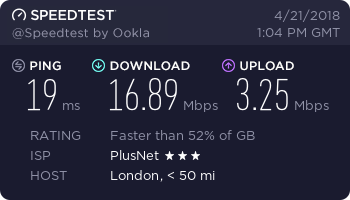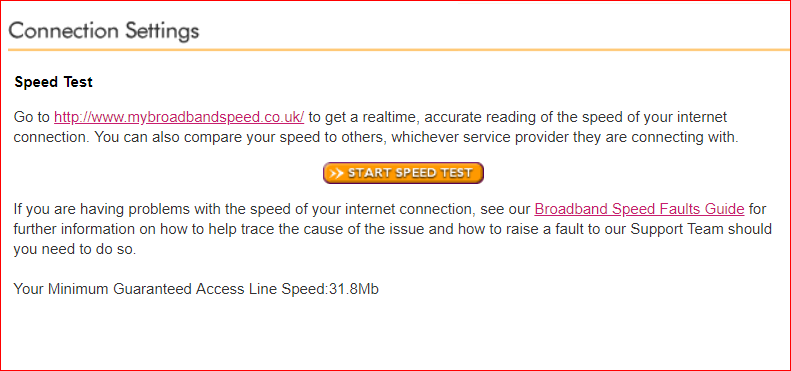Speed drop
- Subscribe to RSS Feed
- Mark Topic as New
- Mark Topic as Read
- Float this Topic for Current User
- Bookmark
- Subscribe
- Printer Friendly Page
- Plusnet Community
- :
- Forum
- :
- Help with my Plusnet services
- :
- Fibre Broadband
- :
- Re: Speed drop
Speed drop
26-03-2018 8:11 PM - edited 26-03-2018 8:18 PM
- Mark as New
- Bookmark
- Subscribe
- Subscribe to RSS Feed
- Highlight
- Report to Moderator
As per subject. The line has been activated the 23rd and I ran some test during the weekend registering an average of 31Mbps.
Today I can go past 20Mbps as the best attempt. The average is 17Mbps.
http://www.speedtest.net/result/7173907969.png
Edit to add the dsl info from the router:
Re: Speed drop
26-03-2018 8:35 PM
- Mark as New
- Bookmark
- Subscribe
- Subscribe to RSS Feed
- Highlight
- Report to Moderator
There's a lot of more useful information on the Troubleshooting->Helpdesk tab.
Re: Speed drop
26-03-2018 8:54 PM
- Mark as New
- Bookmark
- Subscribe
- Subscribe to RSS Feed
- Highlight
- Report to Moderator
Here it is:
Information for Helpdesk agents When contacting the Plusnet Broadband helpdesk, the agent might ask you for details about your Plusnet Hub. This page contains all of the information they are likely to request. 1. Product name: Plusnet Hub 2. Serial number: +081441+NQ80358024 3. Firmware version: Software version 4.7.5.1.83.8.237.2.2 Last updated Unknown 4. Board version: Plusnet Hub One 5. DSL uptime: 1 days, 14:13:28 6. Data rate: 6303 / 31095 7. Maximum data rate: 6307 / 35008 8. Noise margin: 6.0 / 6.7 9. Line attenuation: 36.7 / 23.1 10. Signal attenuation: 35.7 / 20.5 11. Data sent/received: 1.5 GB / 36.1 GB 12. Broadband username: ------@plusdsl.net 13. 2.4 GHz Wireless network/SSID: PLUSNET-MPRX 14. 2.4 GHz Wireless connections: Enabled (802.11 b/g/n (up to 300 Mb/s)) 15. 2.4 GHz Wireless security: WPA2 16. 2.4 GHz Wireless channel: 11 17. 5 GHz Wireless network/SSID: PLUSNET-MPRX5 18. 5 GHz Wireless connections: Enabled (802.11 a/n/ac (up to 1300 Mb/s)) 19. 5 GHz Wireless security: WPA2 20. 5 GHz Wireless channel: Automatic (Smart Wireless) 21. Firewall: Default 22. MAC Address: 3c:17:10:b4:af:5e 23. Modulation: G.993.2 Annex B 24. Software variant: AA 25. Boot loader: 1.0.0
Re: Speed drop
27-03-2018 1:43 AM
- Mark as New
- Bookmark
- Subscribe
- Subscribe to RSS Feed
- Highlight
- Report to Moderator
There isn't a issue with your line your syncing to the cab at 31Mb so that leaves how your doing the tests which i'm guessing is via Wi-Fi.
Wi-Fi isn't a good indication of how your speeds are doing, it's prone to interference from other wireless signals and devices which can slow your speeds down, other Wi-Fi users in your area could be using the same Wi-Fi channel that your Hub one is using try changing the channel to a different one and see if that improves things.
Re: Speed drop
27-03-2018 10:10 AM
- Mark as New
- Bookmark
- Subscribe
- Subscribe to RSS Feed
- Highlight
- Report to Moderator
You could be right. I'll try and check via ethernet if I notice it again.
Today (both wireless and ethernet) is up to 29Mbps.
Re: Speed drop
27-03-2018 12:50 PM
- Mark as New
- Bookmark
- Subscribe
- Subscribe to RSS Feed
- Highlight
- Report to Moderator
Re: Speed drop
21-04-2018 2:11 PM
- Mark as New
- Bookmark
- Subscribe
- Subscribe to RSS Feed
- Highlight
- Report to Moderator
Here we are again. This time I tested stay close to the router to avoid issue with wireless interference and also through ethernet cable.
This is a good example of the average speed:
My guaranteed speed should be as below:
It's superfluous to say that I've quite rarely seen that download speed, even when downloading from my private server from google.
Can someone check on it? Can I do something?
- Subscribe to RSS Feed
- Mark Topic as New
- Mark Topic as Read
- Float this Topic for Current User
- Bookmark
- Subscribe
- Printer Friendly Page