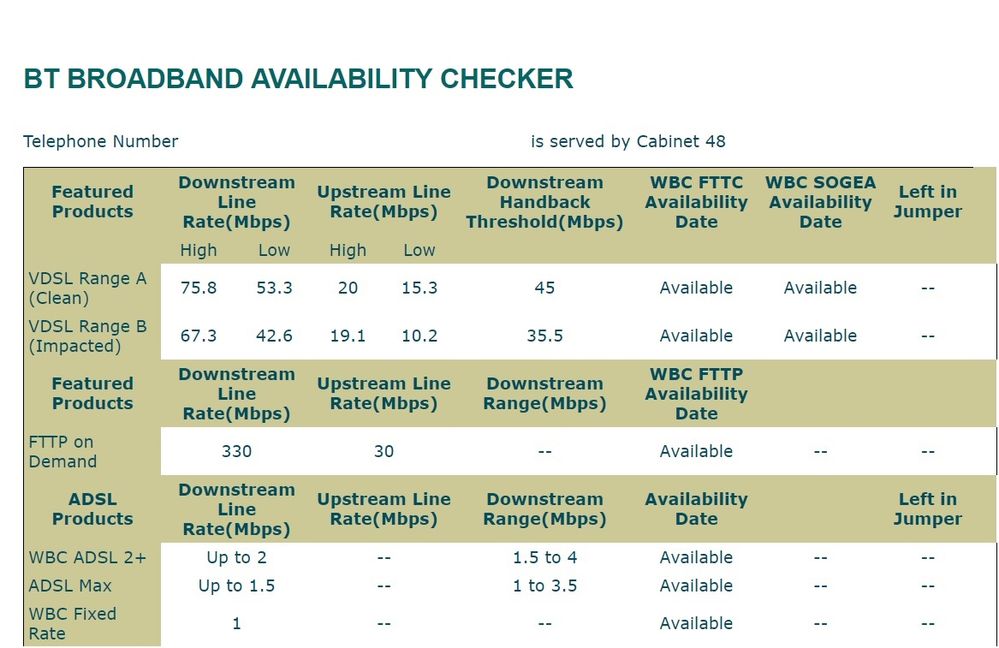Speed Issues
- Subscribe to RSS Feed
- Mark Topic as New
- Mark Topic as Read
- Float this Topic for Current User
- Bookmark
- Subscribe
- Printer Friendly Page
- Plusnet Community
- :
- Forum
- :
- Help with my Plusnet services
- :
- Fibre Broadband
- :
- Re: Speed Issues
Speed Issues
on
19-03-2018
10:25 AM
- last edited on
19-03-2018
3:05 PM
by
![]() Mav
Mav
- Mark as New
- Bookmark
- Subscribe
- Subscribe to RSS Feed
- Highlight
- Report to Moderator
When I switched to Plusnet 18 months ago I moved from BT infinity.
The install was a nightmare with no service phone or internet for 1 month as they messed up the ordering. Anyway...
When my service was up and running I had 38/2 completely my fault as I thought it was a 40/10 service and not 40/2, So I upgraded to 76/20
When I was on BT is was 75/19 from install and that was the speed I received for the entire length of the contract. (We can see the FTTC cab at the bottom of our road)
When my 76/20 was installed It was 58/17. I inquired regarding this and was told that is the highest speed my line can support and as it is more than 50 they don't need to do anything. I know I am being throttled as my profile is 60/20 but they have always said they are unwilling to change that.
Last week my speed dropped again to 50.9 (speed test, multiple)
So I am not going to be able to report it.
My next door neighbour who is on the same dropwire is on BT and they get 74/18......
So I am not sure what to do but wonder if anybody else has the same issue.
I can't wait for my contract to be up so I can go back to BT as I am fed up with getting such a poor service from them.
Sigh.
Re: Speed Issues
19-03-2018 11:30 AM
- Mark as New
- Bookmark
- Subscribe
- Subscribe to RSS Feed
- Highlight
- Report to Moderator
Forgive me, but why not report it as a fault? The figures you posted show that you should be getting at least 53 down, and you are reporting only 50.
Quite apart from the comparison with your neighbour which does raise questions that I can't answer. Although hopefully a Plusnet person can and will answer them.
Re: Speed Issues
19-03-2018 11:33 AM
- Mark as New
- Bookmark
- Subscribe
- Subscribe to RSS Feed
- Highlight
- Report to Moderator
How are you testing this, wired or wireless? Also, are you doing your checks from the test socket, that's the one that's exposed if you take the front off the master socket?
Moderator and Customer
If this helped - select the Thumb
If it fixed it, help others - select 'This Fixed My Problem'
Re: Speed Issues
19-03-2018 11:48 AM
- Mark as New
- Bookmark
- Subscribe
- Subscribe to RSS Feed
- Highlight
- Report to Moderator
50 Mb is within the range of expected speeds in their contract, so they just say "it is within expected speeds for your service and therefore not a fault" They don't accept Speed test results either.
Been through all this with them when the service went live and I was only getting 58.
Re: Speed Issues
19-03-2018 11:54 AM
- Mark as New
- Bookmark
- Subscribe
- Subscribe to RSS Feed
- Highlight
- Report to Moderator
It is the router sync speeds that you should be looking at. Log into the router and tell us what the sync and max achievable speeds are.
Re: Speed Issues
19-03-2018 12:18 PM
- Mark as New
- Bookmark
- Subscribe
- Subscribe to RSS Feed
- Highlight
- Report to Moderator
Wired and I have been testing from the socket, not the test socket as that would not be real world.
Re: Speed Issues
19-03-2018 12:21 PM
- Mark as New
- Bookmark
- Subscribe
- Subscribe to RSS Feed
- Highlight
- Report to Moderator
Sync speed is 55/18
If my Profile is 60/20 then I will never achieve higher than that.
Re: Speed Issues
19-03-2018 12:37 PM
- Mark as New
- Bookmark
- Subscribe
- Subscribe to RSS Feed
- Highlight
- Report to Moderator
Testing from the test socket will ensure your internal wiring is not reducing your sync speed. Its one of the first thing to do in any testing. Also dial 17070 option 2 from a corded phone and see if your line is quiet.
Re: Speed Issues
19-03-2018 12:58 PM
- Mark as New
- Bookmark
- Subscribe
- Subscribe to RSS Feed
- Highlight
- Report to Moderator
I am plugged into the Openreach MK3 master socket, also I would need a micro filter to test. I also know I have a quiet line as it was tested when I had a new drop wire installed last year and the issue is from 01/16 with the lower speed in the last weeks. I am confident that the copper from my the cabinet to my socket is good.
Re: Speed Issues
19-03-2018 1:20 PM
- Mark as New
- Bookmark
- Subscribe
- Subscribe to RSS Feed
- Highlight
- Report to Moderator
I can't quite work out whether you are looking for help/ideas to try to improve your speed or just to give your issue publicity.
If it's the former then I'm afraid you're going have to go back over previous tests regardless of whether you are confident that this is not the cause in order to work through logical fault finding routines.
Moderator and Customer
If this helped - select the Thumb
If it fixed it, help others - select 'This Fixed My Problem'
Re: Speed Issues
19-03-2018 2:16 PM
- Mark as New
- Bookmark
- Subscribe
- Subscribe to RSS Feed
- Highlight
- Report to Moderator
It's to vent more than anything.
I was wondering if anybody else has the issue that they were getting a speed greater than what they are now getting on Plusnet prior to cutting over.
Yes I would have to go through the usual tests but as said, they will not open a ticket as it is within there acceptable speed range and that is that. I know my profile is still 60/20 as I have seen it from one of there support guys last year. However I have lost another 8 Mb from my 58 to where to where I am now.
So yeah, queering it and finding out if anybody else has had the issue.
I
Re: Speed Issues
19-03-2018 2:57 PM
- Mark as New
- Bookmark
- Subscribe
- Subscribe to RSS Feed
- Highlight
- Report to Moderator
Fair enough.
I assume that you are convinced that the fault is external to your property due to the speed profile being set to 60Mbps. As I understand it (and I could be wrong) this is based on your connection speed so if you could improve your sync speed then the profile could be increased.
What you seem to ignore is whether anything in your property is throttling the speed. Yes of course the problem is likely to be outside of your control but it could also be your internal wiring, the microfilter or your router.
Moderator and Customer
If this helped - select the Thumb
If it fixed it, help others - select 'This Fixed My Problem'
- Subscribe to RSS Feed
- Mark Topic as New
- Mark Topic as Read
- Float this Topic for Current User
- Bookmark
- Subscribe
- Printer Friendly Page