Slow speeds
- Subscribe to RSS Feed
- Mark Topic as New
- Mark Topic as Read
- Float this Topic for Current User
- Bookmark
- Subscribe
- Printer Friendly Page
- Plusnet Community
- :
- Forum
- :
- Help with my Plusnet services
- :
- Fibre Broadband
- :
- Re: Slow speeds
Slow speeds
01-06-2015 2:21 PM
- Mark as New
- Bookmark
- Subscribe
- Subscribe to RSS Feed
- Highlight
- Report to Moderator
I ran a few tests over the weekend, the lowest score I got was this...
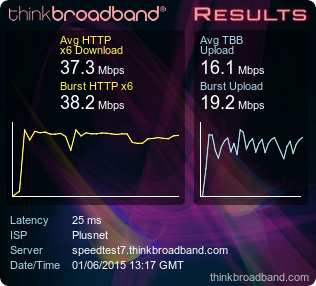
Also when trying to load webpages I get the "page timeout" message and sometimes when they do load they dont do so correctly. Very frustrating as I need my connection for online study.
Re: Slow speeds
01-06-2015 2:58 PM
- Mark as New
- Bookmark
- Subscribe
- Subscribe to RSS Feed
- Highlight
- Report to Moderator
I can see that the first BT speedtest you ran failed so you should be able to run what's known as a TAP3 test.
If you follow the instructions after the first test fails you'll be able to do this.
Re: Slow speeds
01-06-2015 4:36 PM
- Mark as New
- Bookmark
- Subscribe
- Subscribe to RSS Feed
- Highlight
- Report to Moderator
dick:quote
Re: Slow speeds
02-06-2015 8:09 AM
- Mark as New
- Bookmark
- Subscribe
- Subscribe to RSS Feed
- Highlight
- Report to Moderator
Re: Slow speeds
02-06-2015 10:36 AM
- Mark as New
- Bookmark
- Subscribe
- Subscribe to RSS Feed
- Highlight
- Report to Moderator
1) Go to http://192.168.1.254 in your browser
2) Enter the following details Username:admin (all in lower-case) Password: The routers serial number starting with CP (All in capitals)
3) On the left hand side click on "Broadband Connection" then click on "View More"
4) Click Disconnect and then enter the following details Username:speedtest@speedtest_domain and Password: password (In lower-case)
5) Click Connect
This should allow you to run the TAP3 test and if you follow the same instructions after you can change the details back to your usual ones.
Re: Slow speeds
02-06-2015 6:20 PM
- Mark as New
- Bookmark
- Subscribe
- Subscribe to RSS Feed
- Highlight
- Report to Moderator
I ran the first test and got the following results
Download Speed (Mbps) - 54.48
Upload Speed(Mbps) - 12.17
Ping Latency (ms) - 24.88
Ran the 2nd test and got the following results
Download Speed (Mbps) - 54.48
IP Profile - 68.11 Mbps
Upload Speed(Mbps) - 12.17
Upstream Rate IP Profile - 20 Mbps
Now what is weird is that the test come out fine but the performance of the network is clearly now as the service goes up and down from time to time. Another example is the long page load times and most of the time when trying to load a page I get the message "Page has timed out"
I am running a fresh install of Windows 8.1 Pro with all drivers up to date, fresh web browser profiles with no Adblock or addons installed. I can not understand why the performance has dropped like this all of a sudden.
Re: Slow speeds
02-06-2015 7:39 PM
- Mark as New
- Bookmark
- Subscribe
- Subscribe to RSS Feed
- Highlight
- Report to Moderator
How are you connecting? (Wireless/wired). The page timeouts aren't something that I'd expect to see.
Re: Slow speeds
02-06-2015 11:51 PM
- Mark as New
- Bookmark
- Subscribe
- Subscribe to RSS Feed
- Highlight
- Report to Moderator
Re: Slow speeds
03-06-2015 11:31 AM
- Mark as New
- Bookmark
- Subscribe
- Subscribe to RSS Feed
- Highlight
- Report to Moderator
Re: Slow speeds
03-06-2015 5:18 PM
- Mark as New
- Bookmark
- Subscribe
- Subscribe to RSS Feed
- Highlight
- Report to Moderator
I have a brand new motherboard with Gigabit ethernet connection and using a Cat6 cable and even tried a Cat5.
I have uploaded a pscreenshot to the fault log.
Re: Slow speeds
03-06-2015 6:20 PM
- Mark as New
- Bookmark
- Subscribe
- Subscribe to RSS Feed
- Highlight
- Report to Moderator
Re: Slow speeds
03-06-2015 7:25 PM
- Mark as New
- Bookmark
- Subscribe
- Subscribe to RSS Feed
- Highlight
- Report to Moderator
Re: Slow speeds
04-06-2015 12:35 PM
- Mark as New
- Bookmark
- Subscribe
- Subscribe to RSS Feed
- Highlight
- Report to Moderator
Re: Slow speeds
04-06-2015 1:53 PM
- Mark as New
- Bookmark
- Subscribe
- Subscribe to RSS Feed
- Highlight
- Report to Moderator
Thanks
Re: Slow speeds
05-06-2015 9:27 AM
- Mark as New
- Bookmark
- Subscribe
- Subscribe to RSS Feed
- Highlight
- Report to Moderator
- Subscribe to RSS Feed
- Mark Topic as New
- Mark Topic as Read
- Float this Topic for Current User
- Bookmark
- Subscribe
- Printer Friendly Page

