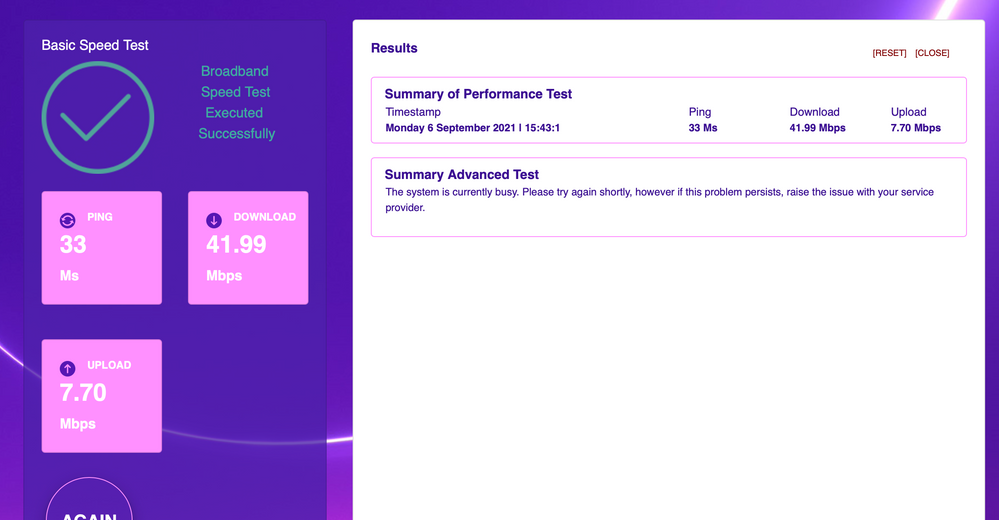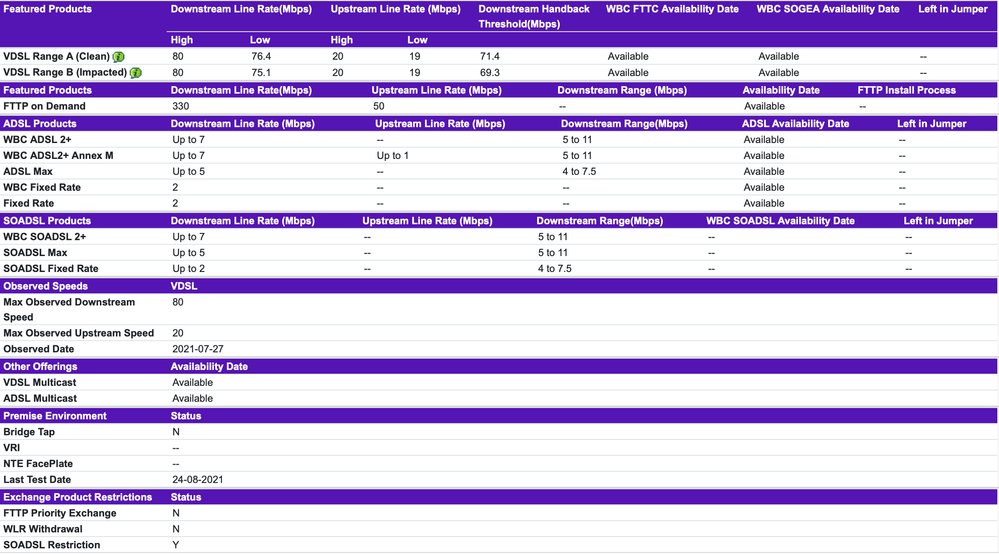Slow Fibre Extra
- Subscribe to RSS Feed
- Mark Topic as New
- Mark Topic as Read
- Float this Topic for Current User
- Bookmark
- Subscribe
- Printer Friendly Page
- Plusnet Community
- :
- Forum
- :
- Help with my Plusnet services
- :
- Fibre Broadband
- :
- Slow Fibre Extra
Slow Fibre Extra
06-09-2021 2:30 PM
- Mark as New
- Bookmark
- Subscribe
- Subscribe to RSS Feed
- Highlight
- Report to Moderator
My connection isn't stable and consistent, I used to get around 60-80mbps download speeds with no interruptions, I've waited over 2 weeks for the line to settle but most days it is down to below 15mbps. I've use a wifi analyser and made sure i'm using a clear channel for both 2g and 5g. I also have a wifi extender but shouldn't really need it my property as we are on one level.
Re: Slow Fibre Extra
06-09-2021 2:37 PM - edited 06-09-2021 2:37 PM
- Mark as New
- Bookmark
- Subscribe
- Subscribe to RSS Feed
- Highlight
- Report to Moderator
Welcome to the forums, @Rjt1986 . How long has this been happening? If fellow Community members are to help:- Information from these two sites is useful:-
BT Broadband(obscuring your phone number) and BTW Performance Tester - Please report the 'Additional Diagnostics', and sight of the Help Desk tab would be a start.
It may also be a good idea to report the results of a Quiet Line Test - dial 17070 option 2 from a (preferably corded) phone. After the confirmation of you phone number, there should be total silence apart from the regular 'Quiet Line Test' announcement. Any other noise - report a PHONE fault first.
Re: Slow Fibre Extra
06-09-2021 3:09 PM
- Mark as New
- Bookmark
- Subscribe
- Subscribe to RSS Feed
- Highlight
- Report to Moderator
Do you test over a wired connection or WiFi?
If the latter, then you connection may well be fine but you're having problems on the Wifi side. The PlusNet supplied HubOne (a re-badged BT HH5) is not the best when it comes to WiFi.
Brian
Re: Slow Fibre Extra
06-09-2021 3:51 PM
- Mark as New
- Bookmark
- Subscribe
- Subscribe to RSS Feed
- Highlight
- Report to Moderator
Hi,
It's been intermittent since I changed over, I was with Plusnet a few years ago and the line was so reliable and quick. When I do the BTW Additional Diagnostics the 3 wheels spin and no result comes back. I waited over 45mins?
I don't have a phone as I use mobile only, and I don't have the need for a landline. But the fibre runs straight into my master socket with the newest master socket from BT. Earlier when I started this thread I had about 5mbps, it's now running at 40mbps. Sometimes it's up at 70mbps. But it's no longer consistent, and I would say it's usually at the bottom end more frequently.
Re: Slow Fibre Extra
06-09-2021 3:53 PM
- Mark as New
- Bookmark
- Subscribe
- Subscribe to RSS Feed
- Highlight
- Report to Moderator
Hi
Yeah I used to have this router before, hence why I have a Netgear wifi extender. I have a Wifi analyser app which proves the signal strength and frequency of my WIFI is good and not being compromised by my neighbouring routers etc.
Re: Slow Fibre Extra
06-09-2021 3:57 PM
- Mark as New
- Bookmark
- Subscribe
- Subscribe to RSS Feed
- Highlight
- Report to Moderator
OK. Looks like the BTW tester is wonky again - any chance of the initial report, then?
No (basic) phone is a problem - unless we can confirm there is no problem with the phone side of the network, we are kind of working in the dark.
Sight of your routers Help Desk page might give us a clue, though.
Re: Slow Fibre Extra
06-09-2021 4:00 PM
- Mark as New
- Bookmark
- Subscribe
- Subscribe to RSS Feed
- Highlight
- Report to Moderator
Re: Slow Fibre Extra
06-09-2021 4:04 PM
- Mark as New
- Bookmark
- Subscribe
- Subscribe to RSS Feed
- Highlight
- Report to Moderator
For an 80/20 connection, both those are rather low, and to me point to a BT network problem - but I could be wrong, so don't quote me.
Just for completeness, can you post the results of BT Broadband - obscuring your phone number, and your routers Help Desk page please?
Re: Slow Fibre Extra
06-09-2021 4:07 PM
- Mark as New
- Bookmark
- Subscribe
- Subscribe to RSS Feed
- Highlight
- Report to Moderator
Re: Slow Fibre Extra
06-09-2021 4:17 PM
- Mark as New
- Bookmark
- Subscribe
- Subscribe to RSS Feed
- Highlight
- Report to Moderator
You haven't answeed this key question: https://community.plus.net/t5/Fibre-Broadband/Slow-Fibre-Extra/m-p/1827023#M126353
If it's wired and you have the latest type of master socket with the clip on front panel then this could be the source of the problem. If this is the case then unclip it and pull it off. Plug a filter in the Test socket, which you will find in the fixed back part of the master socket and use this to connect your hub.
However if you use wireless it could well be a wireless problem, totally unconnected with a network fault.
Without knowing which you are using it is difficult to help.
Moderator and Customer
If this helped - select the Thumb
If it fixed it, help others - select 'This Fixed My Problem'
Re: Slow Fibre Extra
06-09-2021 4:18 PM
- Mark as New
- Bookmark
- Subscribe
- Subscribe to RSS Feed
- Highlight
- Report to Moderator
Hi
I'm running wirelessly
Re: Slow Fibre Extra
06-09-2021 4:20 PM
- Mark as New
- Bookmark
- Subscribe
- Subscribe to RSS Feed
- Highlight
- Report to Moderator
In that case, although I still think it could be network connected (sorry @Baldrick1 😉), could you try a wired test?
Re: Slow Fibre Extra
06-09-2021 4:21 PM
- Mark as New
- Bookmark
- Subscribe
- Subscribe to RSS Feed
- Highlight
- Report to Moderator
It's the same in the test socket, also I know there isn't an issue with the WIFI as I do get the top end speeds. It seems that since lockdown and everyone is working at home, the speeds are strangled in the day and evening after school etc. When everyone is in bed I get 75mbps.
Re: Slow Fibre Extra
06-09-2021 4:23 PM
- Mark as New
- Bookmark
- Subscribe
- Subscribe to RSS Feed
- Highlight
- Report to Moderator
I only have a MacBook pro with no ethernet port?
Re: Slow Fibre Extra
06-09-2021 4:23 PM
- Mark as New
- Bookmark
- Subscribe
- Subscribe to RSS Feed
- Highlight
- Report to Moderator
So it could well be local congestion then. I'd still like to see your Help Desk report, though.
- Subscribe to RSS Feed
- Mark Topic as New
- Mark Topic as Read
- Float this Topic for Current User
- Bookmark
- Subscribe
- Printer Friendly Page