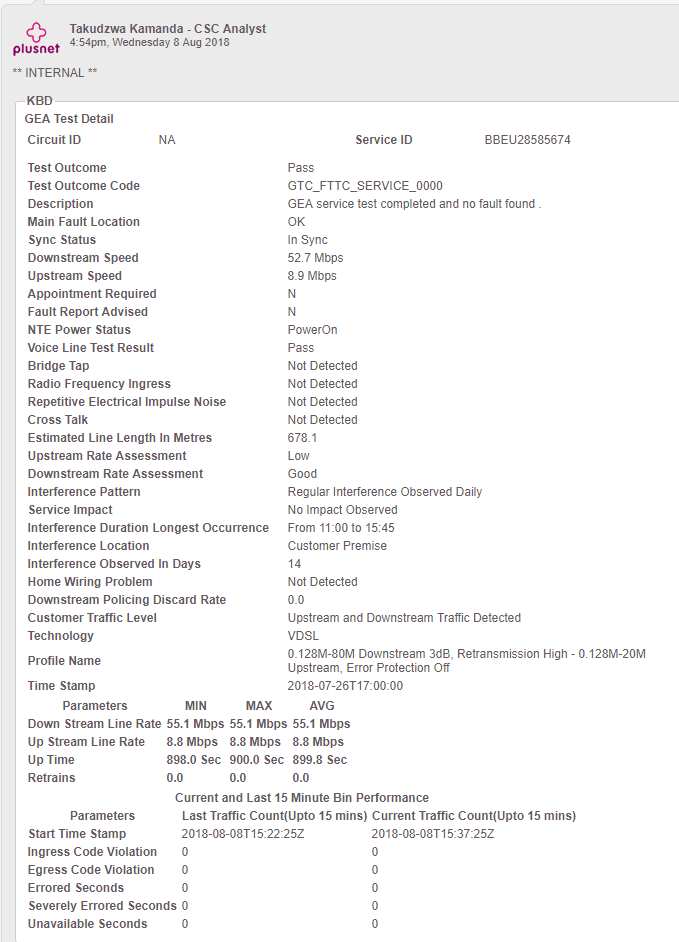SNR for upstream, DLM reset if possible?
- Subscribe to RSS Feed
- Mark Topic as New
- Mark Topic as Read
- Float this Topic for Current User
- Bookmark
- Subscribe
- Printer Friendly Page
- Plusnet Community
- :
- Forum
- :
- Help with my Plusnet services
- :
- Fibre Broadband
- :
- SNR for upstream, DLM reset if possible?
SNR for upstream, DLM reset if possible?
01-08-2018 11:51 PM - edited 01-08-2018 11:57 PM
- Mark as New
- Bookmark
- Subscribe
- Subscribe to RSS Feed
- Highlight
- Report to Moderator
Hi guys,
I had a modem fault that's since been resolved (going back over a month now) however my upstream has took a hit as a result.
I was with BT for many years prior to moving to Plusnet - and my upstream always hovered between 11mb and 14mb. Downstream used to vary anywhere between 55mb and 60mb.
I'm currently sat at an 8mb upstream which is a near loss of 50% of upload for me when the line's at it's best, so any help in getting that resolved would be appreciated. The line had been up for over 2 weeks and DLM didn't intervene, I popped a reboot and it's been solid again nearly 9 days now with no movement ![]()
I rely on upload for some SFTP transfers as part of working from home.
Re: SNR for upstream, DLM reset if possible?
02-08-2018 11:27 AM
- Mark as New
- Bookmark
- Subscribe
- Subscribe to RSS Feed
- Highlight
- Report to Moderator
Hi @nailzy
Here is a section of the GEA test I just performed on your line;
Test Outcome - Pass
Test Outcome Code - GTC_FTTC_SERVICE_0000
Description - GEA service test completed and no fault found .
Main Fault Location - OK
Sync Status - In Sync
Downstream Speed - 52.7 Mbps
Upstream Speed - 8.9 Mbps
Your d/s seems to be within the Estimated Speed Range our supplier has provided for your line - between 10.8-60Mbps, however you u/s does seem to be falling below the 9.6-14.9Mbps Range from the same report.
Our suppliers do not guarantee upload speeds so it can be difficult to get them to investigate and resolve these types of issues but we are more than happy to look into this for you and try and resolve the issue.
We're not able to request a remote DLM reset for this issue, so an engineer visit may be required. before we go down this router I would recommend that you run through our troubleshooting checks first to rule out any issues within your property/equipment. Please can you run through our troubleshooting guides here and let us know how you get on.
It may also be worth setting you connection into the Test Socket of you premise and seeing if this boosts your upload How to locate the test socket and set your connection into it can be found here
Please let us know how you get on
Re: SNR for upstream, DLM reset if possible?
08-08-2018 5:12 PM
- Mark as New
- Bookmark
- Subscribe
- Subscribe to RSS Feed
- Highlight
- Report to Moderator
Hi,
Thanks for replying. I have an NTE5C and the MK4 faceplate, with no internal wiring.
I've tried removing the faceplate and using a microfilter with the same result.
I've just had a load of text messages saying things have been discussed with me and to do more speedtests, but I've not heard from anyone......
Re: SNR for upstream, DLM reset if possible?
08-08-2018 5:15 PM
- Mark as New
- Bookmark
- Subscribe
- Subscribe to RSS Feed
- Highlight
- Report to Moderator
I also had an update to the ticket I have open with you, and the update is labelled as internal yet I can see it.
Re: SNR for upstream, DLM reset if possible?
08-08-2018 5:34 PM
- Mark as New
- Bookmark
- Subscribe
- Subscribe to RSS Feed
- Highlight
- Report to Moderator
Hi @nailzy
Looks like one of the faults guys is working your BB Fault ticket here
Could you please go to Bt Speed Test and complete the test right to the end for us? It allows us to see the specific reuslts you get on your machine.
Thanks
Re: SNR for upstream, DLM reset if possible?
08-08-2018 9:00 PM
- Mark as New
- Bookmark
- Subscribe
- Subscribe to RSS Feed
- Highlight
- Report to Moderator
I appreciate the assistance but it's kind of clear from my sync speed that doing a BT speed test isn't going to assist much on this one.
I've done it as requested. I changed out to the test socket again and used a spare brand new microfilter. My downstream speed went up, but my upstream has lost another mb. Prior to me doing this, I had a stable network uptime of over 15 days on an 8.88mb upload.
7.25 Mbps / 58.01 Mbps
7250 / 58467
6.2 dB / 3.1 dB
20.3 dB
BT Speed test (speeds at this time of the night are always a disaster.) This was done on a wired connection.
Download speedachieved during the test was - 21.57 Mbps
For your connection, the acceptable range of speedsis 40 Mbps-53.76 Mbps .
Additional Information:
IP Profile for your line is - 53.76 Mbps
Upload speed achieved during the test was - 5.67Mbps
Additional Information:
Upstream Rate IP profile on your line is - 20 Mbps
Re: SNR for upstream, DLM reset if possible?
09-08-2018 1:09 PM
- Mark as New
- Bookmark
- Subscribe
- Subscribe to RSS Feed
- Highlight
- Report to Moderator
Hi @nailzy,
Thank you for running the BT performance test. I'm very sorry that the fault agent that picked up your ticket didn't call you to discuss this issue and that the ticket that he sent said that he had discussed it with you - this is not the level of service that we expect and I have passed on feedback regarding this.
I've had a further look into the upload speed issue. As my response contains some account specific information, I've added this to the fault ticket on your account. You can view this here.
Re: SNR for upstream, DLM reset if possible?
15-08-2018 2:53 PM
- Mark as New
- Bookmark
- Subscribe
- Subscribe to RSS Feed
- Highlight
- Report to Moderator
Hi,
Thanks for updating me. I've updated the ticket with some slots.
Re: SNR for upstream, DLM reset if possible?
15-08-2018 5:52 PM
- Mark as New
- Bookmark
- Subscribe
- Subscribe to RSS Feed
- Highlight
- Report to Moderator
Hi @nailzy,
Thank you for adding your availability for an engineer visit to the ticket. I've booked an appointment in for you now and I've sent you a text to confirm the date and time slot. I've also added this information to the ticket on your account here.
Our faults team will contact you after the engineer visit to check how this has gone. Please don't hesitate to get back in touch on here if there's anything that you'd like to discuss in the meantime.
Re: SNR for upstream, DLM reset if possible?
07-09-2018 11:32 PM
- Mark as New
- Bookmark
- Subscribe
- Subscribe to RSS Feed
- Highlight
- Report to Moderator
Hey Emily,
Thanks for the help in getting this resolved - in the end the Openreach engineer came out and found that the port I was connected to on the DSLAM was faulty, shifted me onto another port and got my sync speed back up to around 65 down / 14 down which was a massive improvement
However, I am now onto a separate fault where every 24-48 hours between the hours of 10pm and 12am - I will lose modem sync and drop to around 22mb down / 11mb up. After midnight - I can reboot my router and I will jump back up to around the 65/14 mark.
This is a most bizaare issue and I don't have any timed devices in my home that could be causing interference. It's still too warm for me to be turning on the boiler as well, so I have no idea what's causing this current problem.
Re: SNR for upstream, DLM reset if possible?
07-09-2018 11:41 PM - edited 08-09-2018 2:05 AM
- Mark as New
- Bookmark
- Subscribe
- Subscribe to RSS Feed
- Highlight
- Report to Moderator
Notes from router
Last sync event
23:03:05, 07 Sep.
dsl:VDSL link Up: Down Rate=21343Kbps, Up Rate=11741Kbps, SNR Margin Down=6.00dB, SNR Margin Up=3.00dB
23:02:36, 07 Sep.
dsl:VDSL Link Down: duration was 166810 seconds
Sync prior to this evenings scheduled mishaps
dsl:VDSL link Up: Down Rate=67885Kbps, Up Rate=15152Kbps, SNR Margin Down=5.90dB, SNR Margin Up=3.30dB
**Edit**
Reset my modem again around 1:30am - and now at
dsl:VDSL link Up: Down Rate=67606Kbps, Up Rate=15208Kbps, SNR Margin Down=5.90dB, SNR Margin Up=3.30dB
Re: SNR for upstream, DLM reset if possible?
08-09-2018 11:40 AM
- Mark as New
- Bookmark
- Subscribe
- Subscribe to RSS Feed
- Highlight
- Report to Moderator
Hi @nailzy,
Thank you for getting back in touch. I'm sorry to hear that you're still experiencing problems with your connection.
I can see the connection drops that you've mentioned on your connection log:
Testing your line shows that it's currently syncing at 22mbps, but unfortunately the test hasn't picked up the cause of these issues.
It's likely that this'll require another engineer visit but, iff you've not done so recently, please have another run through the connection troubleshooting guide here. If the issue persists after you've done the troubleshooting checks, please raise another fault here and let us know when you've done this - we'll then be able to progress this further for you.
- Subscribe to RSS Feed
- Mark Topic as New
- Mark Topic as Read
- Float this Topic for Current User
- Bookmark
- Subscribe
- Printer Friendly Page
- Plusnet Community
- :
- Forum
- :
- Help with my Plusnet services
- :
- Fibre Broadband
- :
- SNR for upstream, DLM reset if possible?