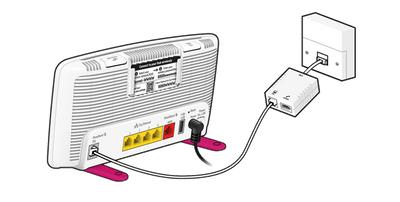Router set up query
FIXED- Subscribe to RSS Feed
- Mark Topic as New
- Mark Topic as Read
- Float this Topic for Current User
- Bookmark
- Subscribe
- Printer Friendly Page
- Plusnet Community
- :
- Forum
- :
- Help with my Plusnet services
- :
- Fibre Broadband
- :
- Re: Router set up query
05-12-2017 5:18 PM
- Mark as New
- Bookmark
- Subscribe
- Subscribe to RSS Feed
- Highlight
- Report to Moderator
We were sent a Hub One modem/router to replace our BT Open Reach Modem and old router - 1 box to replace 2 existing boxes.
But BT did not fit another phone socket in our office - they ran a cable from the master phone socket and fitted the BT modem directly on the end of this cable in our office.
So we now have the Hub One modem/router connected to our existing Open Reach modem and the broadband is worse than before, probably due to the two modems on our broadband line?
It is not possible to have the modem router in our hallway as there is no spare power socket.
What are our options - do BT need to fit a proper phone socket in our office so that we can plug in the Hub One into it?
Thanks
Fixed! Go to the fix.
Re: Router set up query
05-12-2017 6:42 PM - edited 05-12-2017 6:53 PM
- Mark as New
- Bookmark
- Subscribe
- Subscribe to RSS Feed
- Highlight
- Report to Moderator
This sounds really odd! You connect the Hub One direct to the Master Socket via the grey DSL socket using the supplied phone lead installed by the engineer (dont forget to also use the inline ADSL filter box if your master only has a single socet). The Openreach modem should not be connected at all.
Re: Router set up query
05-12-2017 6:56 PM
- Mark as New
- Bookmark
- Subscribe
- Subscribe to RSS Feed
- Highlight
- Report to Moderator
Example picture below....
Re: Router set up query
06-12-2017 11:55 AM
- Mark as New
- Bookmark
- Subscribe
- Subscribe to RSS Feed
- Highlight
- Report to Moderator
Apologies but you have not really answered my query. We cannot use the master socket in our hallway BECAUSE THERE IS NO SPARE POWER SUPPLY.
BT ran a cable from the master socket to our office and I thought this was a secondary phone socket. But perhaps they were being lazy/sloppy/cheap but they just attached this to a BT modem.
So what can we do to get our Hub One connected in our office? Do BT need to come and take off the BT modem and put a proper secondary phone socket on?
Re: Router set up query
06-12-2017 12:01 PM - edited 06-12-2017 12:02 PM
- Mark as New
- Bookmark
- Subscribe
- Subscribe to RSS Feed
- Highlight
- Report to Moderator
BT ran a cable from the master socket to our office and I thought this was a secondary phone socket. But perhaps they were being lazy/sloppy/cheap but they just attached this to a BT modem.
Are you saying that they just provided a plug on the end of the cable , which plugs into the BT modem ? rather than a socket ?
I don't see how else they would connect to the BT modem
If that's the case then then the plug that fits into the BT modem should fit into the DSL port on the Hub one
Superusers are not staff, but they do have a direct line of communication into the business in order to raise issues, concerns and feedback from the community.
Re: Router set up query
06-12-2017 12:37 PM
- Mark as New
- Bookmark
- Subscribe
- Subscribe to RSS Feed
- Highlight
- Report to Moderator
The extension cable which is only 10 metres long is plugged into the back of a BT OpenReach modem. Ok I'll have another look at it this afternoon.
Re: Router set up query
06-12-2017 12:40 PM
- Mark as New
- Bookmark
- Subscribe
- Subscribe to RSS Feed
- Highlight
- Report to Moderator
Is there a reason you can't plug the same lead into the Hub?
Re: Router set up query
06-12-2017 7:49 PM - edited 06-12-2017 7:51 PM
- Mark as New
- Bookmark
- Subscribe
- Subscribe to RSS Feed
- Highlight
- Report to Moderator
I have just double checked our set up.
We have a master double socket in our hallway and we did plug in the Hub One directly into the master socket (with no ADSL filter) using our existing internet cable. The Hub One shows an amber light with a red flashing broadband signal indicating a problem with our line and that we have to call PlusNet.
But if we plug the BT Open Reach modem into the master socket and then attach the Hub One to the modem, we get the constant blue (OK) light and we have broadband but any streaming iPlayer TV occasionally freezes.
Any ideas or we have to call PlusNet?
Re: Router set up query
06-12-2017 7:59 PM
- Mark as New
- Bookmark
- Subscribe
- Subscribe to RSS Feed
- Highlight
- Report to Moderator
Are you using the correct socket on the Hub one? If you are using a modem then you would connect the cable to the WAN port, ,but direct to the master socket you should be using the DSL port.
Re: Router set up query
06-12-2017 8:01 PM - edited 06-12-2017 8:02 PM
- Mark as New
- Bookmark
- Subscribe
- Subscribe to RSS Feed
- Highlight
- Report to Moderator
@sandx wrote:
...ay BECAUSE THERE IS NO SPARE POWER SUPPLY.
There's no need to shout at me ![]() We're all fellow users trying to assist each other unless the user says "staff / admin" next to their name.
We're all fellow users trying to assist each other unless the user says "staff / admin" next to their name. ![]()
Hope you get sorted out quickly, good luck.
Re: Router set up query
06-12-2017 8:05 PM
- Mark as New
- Bookmark
- Subscribe
- Subscribe to RSS Feed
- Highlight
- Report to Moderator
So if your Hub One is plugged in to the master socket in the hallway then it does not connect but if you use the modem then you can connect the modem to the hub using the WAN port. When you connect the HubOne in the hallway directly in place of the modem are you making sure to use the DSL socket on the hub not the WAN socket and plugging in to the master socket DSL port or filter?
Moderator and Customer
If this helped - select the Thumb
If it fixed it, help others - select 'This Fixed My Problem'
Re: Router set up query
06-12-2017 9:49 PM
- Mark as New
- Bookmark
- Subscribe
- Subscribe to RSS Feed
- Highlight
- Report to Moderator
Yes we plugged the internet cable into the Broadband/DSL socket which is on the far left hand side of the back of the Hub One, as per dgilbert2's picture shown above on this post. There's no other socket that would fit anyway.
Re: Router set up query
07-12-2017 10:21 AM - edited 07-12-2017 10:31 AM
- Mark as New
- Bookmark
- Subscribe
- Subscribe to RSS Feed
- Highlight
- Report to Moderator
So to recap, if you plug the Hub One in to the master socket in your hall with no other connections you do not get a blue 'connected' light. However your old arrangement with the modem connected in the hall and the router in your office then everything works. If so all this discussion regarding insufficient mains sockets in you hall is a red herring and is confusing everybody. If the above scenario is correct then this is indicating that the Hub One is faulty and needs to be replaced.
However, before you go down that path is a question in my mind whether you are trying to connect your old router in to your network. If so it needs converting into a switch/WAP. You can't leave it as it is. Also the Ethernet extension cable must be plugged into one of the four LAN sockets on the Hub One, NOT the WAN socket as was required by the old arrangement.
If you need the extended Ethernet cable for more than one office equipment and don't feel competent to reconfigure you old router than get an Ethernet Switch for distributing wired Ethernet or a Wireless Access Point for wireless in that part of the house. These are not expensive.
Moderator and Customer
If this helped - select the Thumb
If it fixed it, help others - select 'This Fixed My Problem'
Re: Router set up query
07-12-2017 11:06 AM
- Mark as New
- Bookmark
- Subscribe
- Subscribe to RSS Feed
- Highlight
- Report to Moderator
I would login to your Hub One when "in the hallway" and check the Broadband settings are correct, ie your xxxx@plusdsl.net username and password. Sorry I cannot find the instructions for this at the moment, perhaps someone else can point you in the right direction.
Re: Router set up query
07-12-2017 1:30 PM
- Mark as New
- Bookmark
- Subscribe
- Subscribe to RSS Feed
- Highlight
- Report to Moderator
Sorry, I seem to be confusing people. Can I clarify that we are not using the old router at all? We are just still having to use the BT Openreach modem despite being told we shouldn’t be using it.
Before, we had this set up…. Master Double Socket – 10 m long internet cable (to upstairs btw but as you said, it is irrelevant wherever it is) – BT Openreach modem – yellow ethernet – old Plusnet Router – this gave us acceptable Broadband service.
Then we tried this as per the instruction guide with the Hub One…
Master Double Socket – 10 m long internet cable – into the Broadband/ADSL socket of the Hub One. We are not using an Ethernet cable or the BT modem at all here. This gives us an amber light with red flashing broadband error. No service.
And it is only by doing this that we get some form of broadband which is seems a bit slower
Master Double Socket – 10 m long internet cable – BT Openreach modem – connected by yellow ethernet cable to the red socket at the back of the Hub One = blue light showing all OK
So everyone is saying we should not be using the Openreach modem but that is the only way we can get any broadband. If the Hub One is faulty how is it giving us broadband when it is connected to the BT modem?
- Subscribe to RSS Feed
- Mark Topic as New
- Mark Topic as Read
- Float this Topic for Current User
- Bookmark
- Subscribe
- Printer Friendly Page
- Plusnet Community
- :
- Forum
- :
- Help with my Plusnet services
- :
- Fibre Broadband
- :
- Re: Router set up query