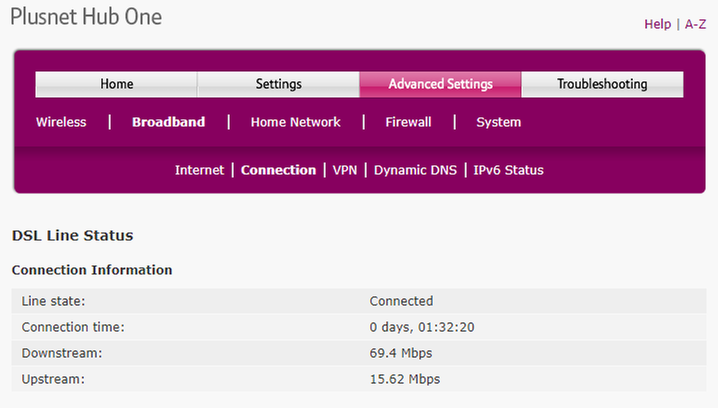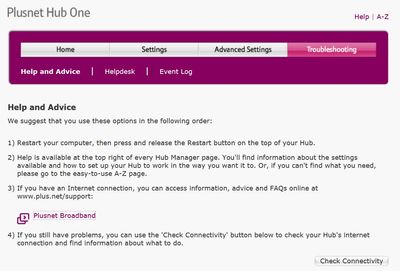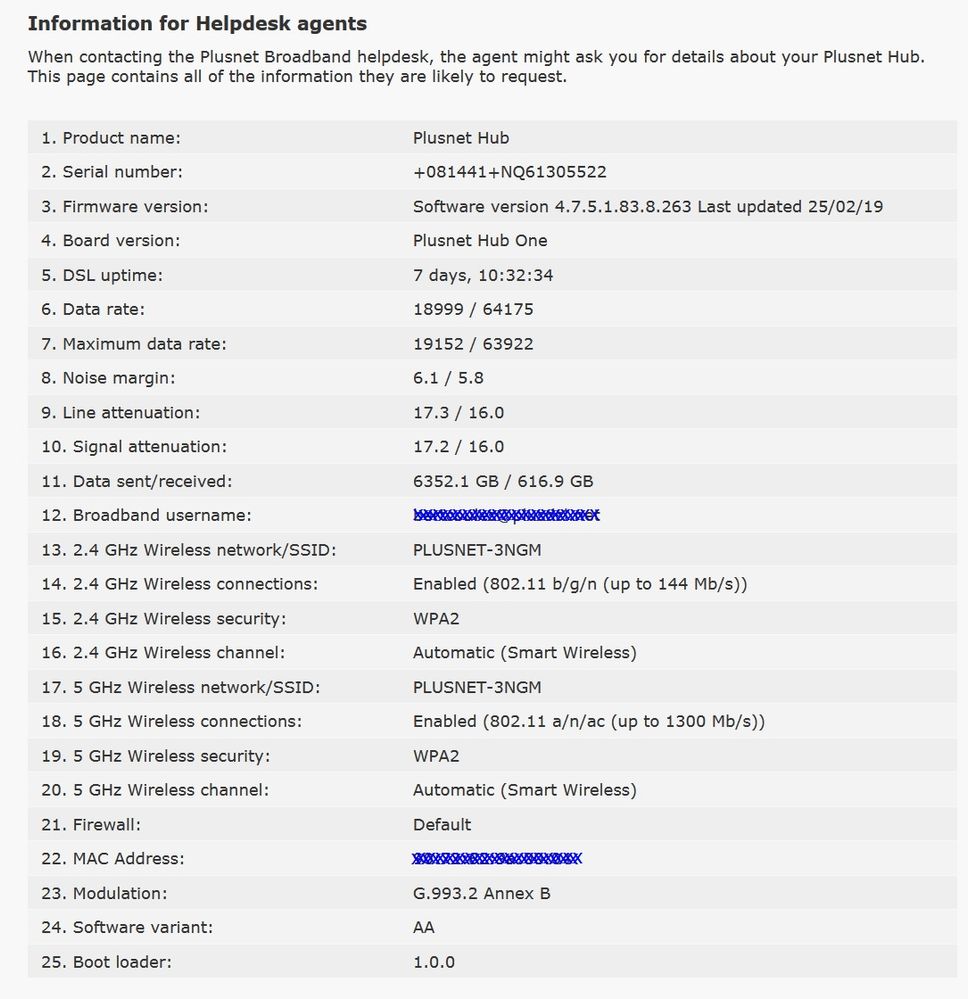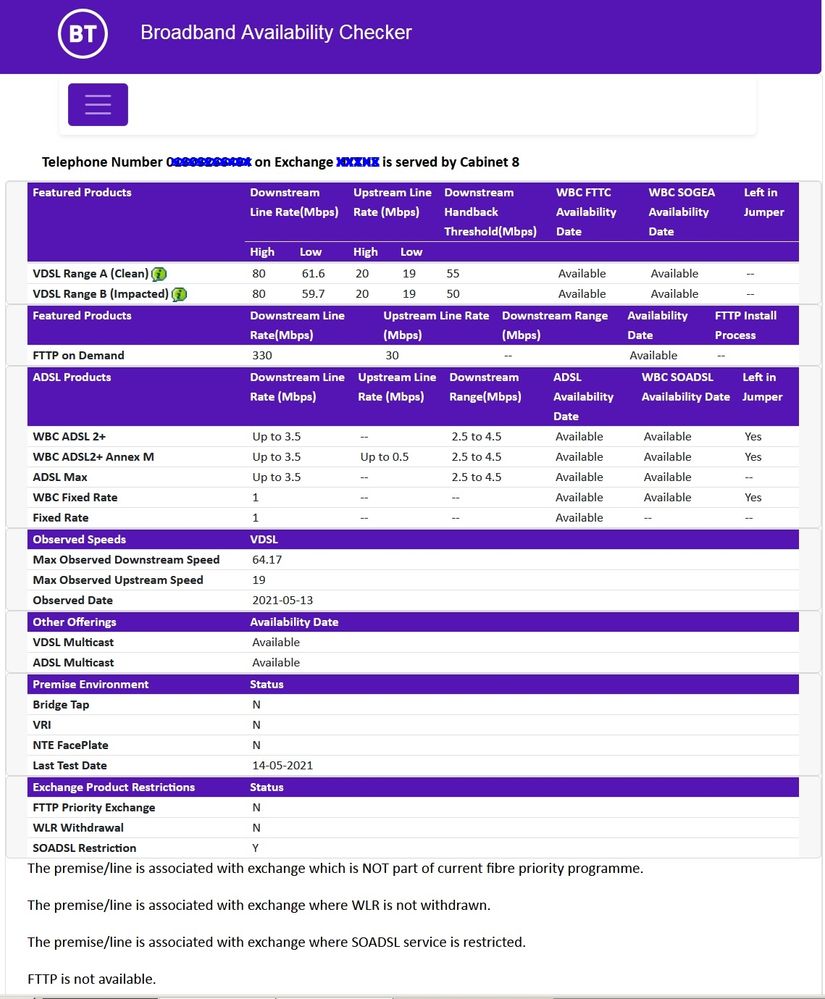Recent consistent drop in speed
- Subscribe to RSS Feed
- Mark Topic as New
- Mark Topic as Read
- Float this Topic for Current User
- Bookmark
- Subscribe
- Printer Friendly Page
- Plusnet Community
- :
- Forum
- :
- Help with my Plusnet services
- :
- Fibre Broadband
- :
- Re: Recent consistent drop in speed
Recent consistent drop in speed
19-05-2021 10:54 AM
- Mark as New
- Bookmark
- Subscribe
- Subscribe to RSS Feed
- Highlight
- Report to Moderator
For the past few days, my usual speed of around 70 Mb (and sometimes slightly more) has dropped to a consistent 51 - 52 Mb. As far as I can tell, nothing has been altered in my setup and equipment, so this is rather puzzling.
Any thoughts will be welcome.
Re: Recent consistent drop in speed
19-05-2021 12:12 PM
- Mark as New
- Bookmark
- Subscribe
- Subscribe to RSS Feed
- Highlight
- Report to Moderator
@BertCoules Have you checked your phone line for noise? Sight of your Helpdesk (with sensitive data removed) may be helpful.
Re: Recent consistent drop in speed
19-05-2021 12:19 PM - edited 19-05-2021 12:21 PM
- Mark as New
- Bookmark
- Subscribe
- Subscribe to RSS Feed
- Highlight
- Report to Moderator
John, thanks for your reply. The phone line is clear. I'm afraid I don't know what you mean by my Helpdesk: I'll investigate.
Re: Recent consistent drop in speed
19-05-2021 12:21 PM
- Mark as New
- Bookmark
- Subscribe
- Subscribe to RSS Feed
- Highlight
- Report to Moderator
A picture paints a thousand words.😉
Re: Recent consistent drop in speed
19-05-2021 12:23 PM
- Mark as New
- Bookmark
- Subscribe
- Subscribe to RSS Feed
- Highlight
- Report to Moderator
John,
Actually a few more words would have been useful. How do I access that information?
Re: Recent consistent drop in speed
19-05-2021 12:26 PM
- Mark as New
- Bookmark
- Subscribe
- Subscribe to RSS Feed
- Highlight
- Report to Moderator
Sorry - Log into the router - AFAIK (because I don't use the Hub1) that is the first page you see, and the info we need is under the 'Troubleshooting' tab.
Thought you might have known this.
Re: Recent consistent drop in speed
19-05-2021 12:33 PM - edited 19-05-2021 12:35 PM
- Mark as New
- Bookmark
- Subscribe
- Subscribe to RSS Feed
- Highlight
- Report to Moderator
No I didn't know that, but I think I might have worked it out. I'm running Windows 7 and under Computer/Network I discovered Plusnet Hub One. The Troubleshooting tab gives me this:
And Check Connectivity produces this message:
| Your Hub appears to be correctly connected to the broadband service. If you cannot browse websites, it could be that the websites you are trying to access are not operational at the moment or that there is congestion outside of the Plusnet network. Please try again in a few minutes. |
Re: Recent consistent drop in speed
19-05-2021 12:39 PM
- Mark as New
- Bookmark
- Subscribe
- Subscribe to RSS Feed
- Highlight
- Report to Moderator
If you open that tab, does it not expand to 'Help Desk'? Sorry, as I say I don't use one, so am unsure how it works.
Re: Recent consistent drop in speed
19-05-2021 12:43 PM - edited 19-05-2021 12:56 PM
- Mark as New
- Bookmark
- Subscribe
- Subscribe to RSS Feed
- Highlight
- Report to Moderator
It does, thank you:
Re: Recent consistent drop in speed
19-05-2021 12:46 PM
- Mark as New
- Bookmark
- Subscribe
- Subscribe to RSS Feed
- Highlight
- Report to Moderator
Can you edit that snapshot to remove personal data, please?
Further thoughts to follow when I done some other jobs.
Re: Recent consistent drop in speed
19-05-2021 1:00 PM
- Mark as New
- Bookmark
- Subscribe
- Subscribe to RSS Feed
- Highlight
- Report to Moderator
Done. Thanks.
Re: Recent consistent drop in speed
19-05-2021 1:15 PM
- Mark as New
- Bookmark
- Subscribe
- Subscribe to RSS Feed
- Highlight
- Report to Moderator
There is nothing on that screenshot looking particularly out of place - except that your data rate appears to have dropped a little, which could indicate a problem in the BT infrastructure.
Until one of the PN Help Team pick this up, if I am going to continue to try and help, I'm afraid I'm going to have to ask you for more information.
Can you post a screenshot of (a) the results of this site:https://www.broadbandchecker.btwholesale.com/#/ADSL again, making sure you phone number doesn't show, and (b) https://speedtest.btwholesale.com/ - making sure you post the results of the 'Advanced' test.
Re: Recent consistent drop in speed
19-05-2021 1:29 PM - edited 19-05-2021 1:39 PM
- Mark as New
- Bookmark
- Subscribe
- Subscribe to RSS Feed
- Highlight
- Report to Moderator
John, I appreciate your continuing help. I didn't see an Advanced option on either test but here are the results I did obtain:
Re: Recent consistent drop in speed
19-05-2021 2:14 PM
- Mark as New
- Bookmark
- Subscribe
- Subscribe to RSS Feed
- Highlight
- Report to Moderator
@BertCoules Ooops - missed your edit, but can you run the 'Additional Diagnostic' on that page please - gives a little more detail.
Re: Recent consistent drop in speed
19-05-2021 2:27 PM - edited 19-05-2021 2:29 PM
- Mark as New
- Bookmark
- Subscribe
- Subscribe to RSS Feed
- Highlight
- Report to Moderator
Hi @BertCoules, thanks for getting in touch and I'm sorry to hear you've been having speed issues as of recent.
I can confirm when looking over your connection from this side currently we can see shown by the results below that we're getting 64.2Mbps download and 19Mbps upload to your router currently. There are signs that the speeds have been lower recently however with the current sync speed this doesn't look like one we'd be able to progress further given the sync speeds are currently within the 61.6 - 80Mbps download estimates for your line.
Test Outcome |
Pass |
| Test Outcome Code | GTC_FTTC_SERVICE_0000 |
| Description | GEA service test completed and no fault found . |
| Main Fault Location | OK |
| Sync Status | In Sync |
| Downstream Speed | 64.2 Mbps |
| Upstream Speed | 19.0 Mbps |
| Appointment Required | N |
| Fault Report Advised | N |
| NTE Power Status | PowerOn |
| Voice Line Test Result | Pass |
| Radio Frequency Ingress | Not Detected |
| Repetitive Electrical Impulse Noise | Not Detected |
| Cross Talk | Not Detected |
| Estimated Line Length In Metres | 463.2 |
| Upstream Rate Assessment | Reasonable |
| Downstream Rate Assessment | Reasonable |
| Interference Pattern | Not Detected |
| Service Impact | No Impact Observed |
| Home Wiring Problem | Not Detected |
| Downstream Policing Discard Rate | 0.0 |
| Customer Traffic Level | Upstream and Downstream traffic detected |
| Technology | VDSL |
| DP Type | External |
| Profile Name | 0.128M-80M Downstream, Error Protection Off - 0.128M-20M Upstream, Error Protection Off |
| Time Stamp | 2021-05-06T14:15:00 |
| Parameters | MIN | MAX | AVG |
| Down Stream Line Rate | 57.4 Mbps | 64.8 Mbps | 63.3 Mbps |
| Up Stream Line Rate | 19.0 Mbps | 19.6 Mbps | 19.2 Mbps |
| Up Time | 856.0 Sec | 900.0 Sec | 899.8 Sec |
| Retrains | 0.0 | 1.0 | 0.0 |
| Current and Last 15 Minute Bin Performance | ||
| Parameters | Last Traffic Count(Upto 15 mins) | Current Traffic Count(Upto 15 mins) |
| Start Time Stamp | 2021-05-19T13:49:59.553+01:00 | 2021-05-19T14:04:59.553+01:00 |
| Ingress Code Violation | 0 | 1 |
| Egress Code Violation | 0 | 0 |
| Errored Seconds | 1 | 1 |
| Severely Errored Seconds | 0 | 0 |
| Unavailable Seconds | 0 | 0 |
If you're not already, I'd suggest when checking speeds to do so on a wired device to get an accurate reading of what's reaching the router and to make sure there's nothing using the connection at the time that could potential skew the results received which could explain the lower speeds you initially mentioned.
Should you notice the speeds reaching below your estimates on a wired device and nothing else using the connection at the time then I'd recommend raising a fault at faults.plus.net so we can investigate further. Let us know how it goes.
- Subscribe to RSS Feed
- Mark Topic as New
- Mark Topic as Read
- Float this Topic for Current User
- Bookmark
- Subscribe
- Printer Friendly Page
- Plusnet Community
- :
- Forum
- :
- Help with my Plusnet services
- :
- Fibre Broadband
- :
- Re: Recent consistent drop in speed