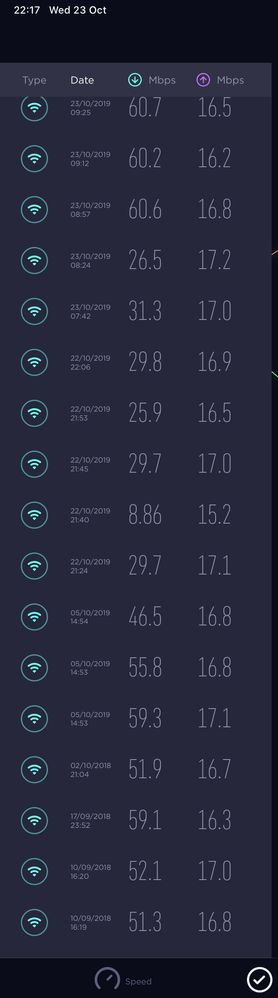Poor broadband speeds
- Subscribe to RSS Feed
- Mark Topic as New
- Mark Topic as Read
- Float this Topic for Current User
- Bookmark
- Subscribe
- Printer Friendly Page
- Plusnet Community
- :
- Forum
- :
- Help with my Plusnet services
- :
- Fibre Broadband
- :
- Poor broadband speeds
Re: Poor broadband speeds
22-10-2019 9:08 PM
- Mark as New
- Bookmark
- Subscribe
- Subscribe to RSS Feed
- Highlight
- Report to Moderator
Again this evening we have had serious issues with the fibre connection, it is being really slow to load anything and some pages are not loading or hanging.
I have tried several different wireless channels and split the frequencies all with no difference. If anything it made it worse.
I have been on www.speedtest.nt several times this evening and each time it has reported download speeds in the mid 20’s mbps. Max was about 29 and min was 21. This is connecting via the 5ghz network so the network is not a limiting factor.
From the emails you sent me when I first joined plus.net it says the minimum I should receive is 46mpbs so plus.net is not achieving what it says should be the minimum.
can you please fix my connection.
thanks
Re: Poor broadband speeds
23-10-2019 11:11 AM - edited 23-10-2019 11:12 AM
- Mark as New
- Bookmark
- Subscribe
- Subscribe to RSS Feed
- Highlight
- Report to Moderator
The emails we sent when you initially joined providing the minimum guaranteed access line speed only covers faults raised when the speed falls below that minimum amount over a wired connection, wireless is currently exempt from that. Please run a wired test so we can make sure the speed to the router is what you should be getting. If that is fine then it's purely wireless (which we've currently assumed it is anyway to this point).
Looking at a remote snapshot of the router the broadcast frequencies are currently merged together and channels are set to auto. Have you factory reset the router since trying our suggestions that could have reverted any changes? Alternatively we can make manual changes for you from here.
There is a D-Link device connected over ethernet and 4 TP Link devices connected to the 2.4Ghz frequencies would it be possible to give an indication of what these are, please? I'm just wondering if you use a separate D-Link router, and powerline adapters that need to be taken into account here.
EDIT: I've just realised they're smart plugs and a NAS drive so ignore the last sentence.
Re: Poor broadband speeds
23-10-2019 11:30 AM
- Mark as New
- Bookmark
- Subscribe
- Subscribe to RSS Feed
- Highlight
- Report to Moderator
I split the frequencies and changed the channels and it just made matters worse so I changed it all back.
I will push back on you regarding the speeds only supported over a wired connection as the 5ghz network can easily support speeds greater than what your fibre provides to my house. Your statement is is incorrect.
Also I have looked back at the emails you sent me regarding the minimum speed and it does not state anywhere in these that is must be over a wired connection.
Re: Poor broadband speeds
23-10-2019 4:11 PM
- Mark as New
- Bookmark
- Subscribe
- Subscribe to RSS Feed
- Highlight
- Report to Moderator
Unfortunately, my statement is not incorrect. These are listed in the terms and conditions:
In the Fibre terms:
2. What you need
2.1. To get the services you need:
2.1.5. to be able to connect to our services via a wired (Ethernet) connection so we can help fix any faults you may have.
4. Quality of service
4.1. We aim to provide a continuous, high-quality service, but we can't be responsible for:
4.1.3. ensuring equipment we provide allows you to get a wireless signal everywhere within your home or delivers the speeds possible over a wired connection wirelessly.
In the standard terms:
8. Engineer visits
8.1. We'll agree an estimated appointment date for engineer visits and will contact you a minimum of two working days in advance if this changes. You can change or cancel any appointment date but you must give us at least two working days' notice.
8.2.7. if we could have fixed the issue without sending an engineer if you'd had the ability to connect to the router with wired (Ethernet) connection.
We don't advertise, or are currently able to guarantee a wireless signal (only one provider currently does) so we ask for wired testing to ensure that the issue is still present, this rule out wireless as a cause of the connectivity issue, it helps prevent any possibility of engineer charging.
2.4GHz support a speed of up to 600Mbps which is faster than what we currently offer as a maximum fibre product, 5Ghz up to 1300Mbps, but both are still going to be subject to issues that are outside of our control as an ISP, and our router, as publicised on the forums quite a bit has had and can have some issues with certain devices and their connectivity particularly on a 5GHz frequency which is mainly why we offer some of the advise given. So initially we find out if the problem exists over a wired connection - if it does then we progress down a standard fault route as it's likely something on the line causing a particular issue. If it's fine wired then it's purely wireless which we, I'm afraid, will not be fixable with any engineer visit as it's classed as non-BT maintained equipment and maintained and managed by yourself.
Re: Poor broadband speeds
23-10-2019 5:23 PM
- Mark as New
- Bookmark
- Subscribe
- Subscribe to RSS Feed
- Highlight
- Report to Moderator
But unfortunately it did not say this in the email you sent me with the minimum speed I could get.
Neither did it reference the terms and conditions in this email. All it said was that you minimum speed will be 46mpbs with no clauses.
So the statement is incorrect.
Re: Poor broadband speeds
23-10-2019 6:13 PM
- Mark as New
- Bookmark
- Subscribe
- Subscribe to RSS Feed
- Highlight
- Report to Moderator
Hi @jamescg1307
The Terms and Conditions are linked in this initial sales/contract/information ticket on your account, which is also sent as an email to the address provide dby yourself.
I'm afraid to say that everything my college has stated above is valid and correct.
Kind Regards,
MoR
Re: Poor broadband speeds
23-10-2019 6:31 PM
- Mark as New
- Bookmark
- Subscribe
- Subscribe to RSS Feed
- Highlight
- Report to Moderator
And what I am saying is if you want to state that my minimum speed will be x mbps but only guaranteed over a wired connections you need to make that clear when you provide that information about the minimum speed.
And you have not done this and hence the terms and conditions stated are irrelevant.
I am not sure why you have taken it down this line of questioning anyway. My line speed last night was only around 25mpbs. This was also confirmed by the BT speed test tool. I used this to open a fault ticket and the fault has been confirmed on your side. Why you did not suggest I do this in the first place I am not sure,
Re: Poor broadband speeds
23-10-2019 6:38 PM
- Mark as New
- Bookmark
- Subscribe
- Subscribe to RSS Feed
- Highlight
- Report to Moderator
Hi @jamescg1307
I believe that @JOLO made reference to the Wired connection info as you stated that the speed you were getting was over the 5Ghz frequency, which in itself denotes a wireless connection.
A GEA test shows your router is in sync at 65.4Mbps which is above your minimum guaranteed and estimates as per the DSL Checker
Kind Regards,
Alisdair
Re: Poor broadband speeds
23-10-2019 6:52 PM
- Mark as New
- Bookmark
- Subscribe
- Subscribe to RSS Feed
- Highlight
- Report to Moderator
At the moment I have found a fix to the issue and this is rebooting the router when the issues start.
Obviously this is not an ideal solution as I sure you will understand and it does suggest and issue with your router.
1. Last night speed test showed 25 mbps and the line sync was 60 mbps. This speed was tested on multiple devices. Every device had issues with their internet connection being slow and the device quite often saying similar to “you are not connected to the internet”
2. This morning speed was still around 25 mbps and connection issues
3. I went into the router settings and disconnected and reconnected but it made no difference. 25 mbps speed test and connection issues.
4. I then disconnected the power from the router and reconnected it and when it had started back up the speed test showed 60mbps and line sync at 65mbps. No connection issues so far since restart.
I have rebooted the router several times since I opened this thread and the issues seem to rectify themselves for a short period before they come back.
This suggests maybe a memory or resource leak with the router.
Re: Poor broadband speeds
23-10-2019 7:14 PM
- Mark as New
- Bookmark
- Subscribe
- Subscribe to RSS Feed
- Highlight
- Report to Moderator
Hi @jamescg1307
Would you be able to please perform a few wired speed tests over a period of time and let us know if there is any difference in these?
We would ideally require this in order to isolate the issue and provide further diagnostic paths.
Kind Regards,
Alisdair
Re: Poor broadband speeds
23-10-2019 7:17 PM
- Mark as New
- Bookmark
- Subscribe
- Subscribe to RSS Feed
- Highlight
- Report to Moderator
@jamescg1307 There are plenty of other reasons for your speed tests to improve after rebooting the router, not least another device or even an app on your laptop using up bandwidth when you run your tests.
Also rebooting your router too often will cause DLM to reduce your line speeds if you do it too often.
Re: Poor broadband speeds
23-10-2019 7:56 PM
- Mark as New
- Bookmark
- Subscribe
- Subscribe to RSS Feed
- Highlight
- Report to Moderator
I think as advised previously I ran the speed test from multiple devices, all gave the same issue including a wired laptop.
As for apps running when I perform the speed test, no other apps are running.
Rebooting the router fixes the issues for a day or so and then it comes back.
It seems it pin points an issue with the plus net router.
As mentioned rebooting the router can cause other issues.
Re: Poor broadband speeds
23-10-2019 9:38 PM
- Mark as New
- Bookmark
- Subscribe
- Subscribe to RSS Feed
- Highlight
- Report to Moderator
Thanks for getting back to us @jamescg1307.
Are you able to please post the results of a wired test for us?
As we're not detecting any sort of issue, we really do need this in order to proceed.
Re: Poor broadband speeds
23-10-2019 10:25 PM
- Mark as New
- Bookmark
- Subscribe
- Subscribe to RSS Feed
- Highlight
- Report to Moderator
Ok, but like I said it is working ok for the moment since I rebooted the router. When it goes again I will post my results.
However the attached image is my results from last night and this morning and you can clearly see the point when I restarted the router. Speeds have been around 60 since the restart.
Re: Poor broadband speeds
05-11-2019 4:52 PM
- Mark as New
- Bookmark
- Subscribe
- Subscribe to RSS Feed
- Highlight
- Report to Moderator
So I have done everything you have suggested and no difference.
Split wireless, using channels not being used by inssider.
It has made no difference.
It seems to me from other posts I have seen that the Plusnet router is not up to the job ? Poor wireless performance, poor configuration settings.
- Subscribe to RSS Feed
- Mark Topic as New
- Mark Topic as Read
- Float this Topic for Current User
- Bookmark
- Subscribe
- Printer Friendly Page