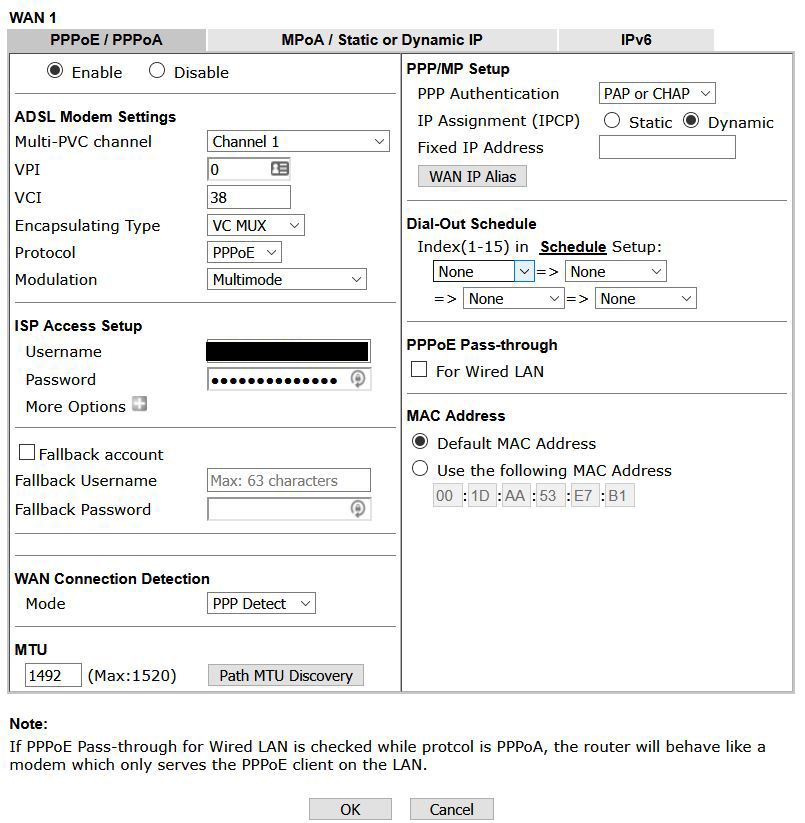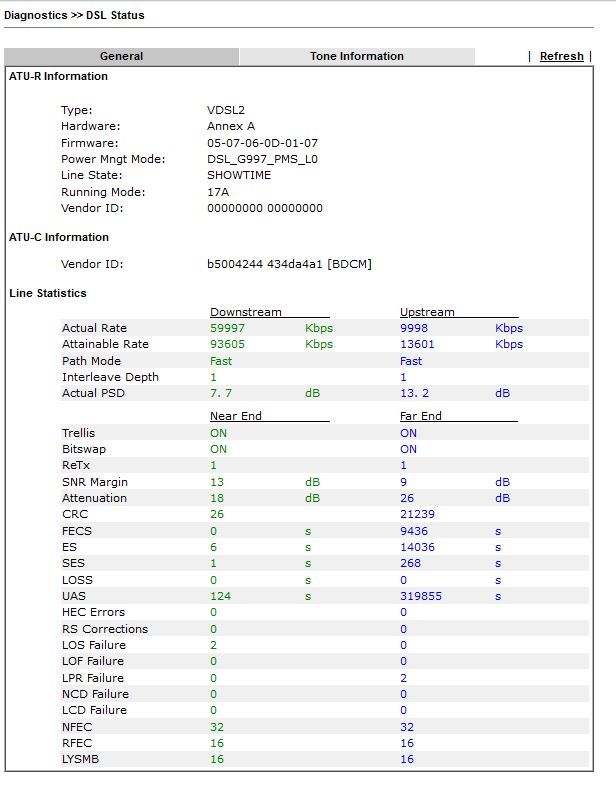Plusnet Draytek 2860 - Not connecting
- Subscribe to RSS Feed
- Mark Topic as New
- Mark Topic as Read
- Float this Topic for Current User
- Bookmark
- Subscribe
- Printer Friendly Page
- Plusnet Community
- :
- Forum
- :
- Help with my Plusnet services
- :
- Fibre Broadband
- :
- Re: Plusnet Draytek 2860 - Not connecting
Plusnet Draytek 2860 - Not connecting
26-12-2020 3:25 PM
- Mark as New
- Bookmark
- Subscribe
- Subscribe to RSS Feed
- Highlight
- Report to Moderator
Hi,
I'm on the Unlimited Fibre Extra and changed the supplied router for the Draytek 2860 as I wanted more granular control over QoS, which has been working fine for what we need.
Now when there are no issues, I can connect up the 2860 and the broadband all comes online in a couple of minutes, so I know Plusnet specific settings are correct, but we live in an area where I know the local exchange have some issues and every now and again, especially in wet weather, the line drops.
The issue I've been having is the 2860 doesn't bring the broadband up again after this happens. What I've had to resort to is plugging the supplied Plusnet router in, which bring the line back up in a couple of minutes, then I can unplug and connect the 2860 back, and it connects again.
What settings do I need to look at, change, etc on the 2860 to see why this is happening? What allows the Plusnet router to connect, but not the 2860?
Thank you for any help.
Re: Plusnet Draytek 2860 - Not connecting
29-12-2020 10:55 AM - edited 29-12-2020 11:04 AM
- Mark as New
- Bookmark
- Subscribe
- Subscribe to RSS Feed
- Highlight
- Report to Moderator
On my newer Draytek 2762 - I had issues after I did a factory reset to try resolve an issue and found the MTU setting defaults to 1500 but it ideally should be set to 1492. - I'm on fibre to the cabinet.
This caused my web browsing to be very tempermental and mostly unusable until I set the MTU to 1492 and all was good again, someone on here advised me of this Draytek quirk when doing resets and upgrading firmware and the MTU default is wrong for most users.
https://www.draytek.co.uk/support/guides/kb-vigor-mtu-2
You can also check the DSL status and see what is reported there (line stats, line attenuation etc) - also have you got the newest firmware installed?
Other posts on here that might help:
https://community.plus.net/t5/My-Router/Draytek-2860n-settings-help/td-p/1667697
I'd also consider connecting direct to the test port behind the master socket to ellminate internal wiring causing issues if you don't have a 2 port master socket with phone and dedicated modem socket (which is worth having anyway)
https://www.amazon.co.uk/Openreach-Telephone-Master-Socket-Faceplate/dp/B07NX2KC8Y
Re: Plusnet Draytek 2860 - Not connecting
29-12-2020 12:19 PM
- Mark as New
- Bookmark
- Subscribe
- Subscribe to RSS Feed
- Highlight
- Report to Moderator
Thanks for the reply. The line is only a year old. I had Openreach visit a year ago as I was having a lot of line drops. They replaced the line back to the pole and installed a new split socket. The MTU is set to 1492 and I installed the latest firmware a few months ago.
I'll add a couple of screenshots of the settings and line status. A lot of the status means nothing to me, so if anyone has suggestions on things that need changing, I'll give it a go.
Re: Plusnet Draytek 2860 - Not connecting
29-12-2020 4:06 PM - edited 29-12-2020 4:15 PM
- Mark as New
- Bookmark
- Subscribe
- Subscribe to RSS Feed
- Highlight
- Report to Moderator
My protocol is set to PPPoA not PPPoE (the option under the VC MUX option) - I;m sure you're supposed to use PPPoA for fibre to the cabinet (FTTC) fibre, assuming you connect the VDSL socket directly to the Draytek and don't use a BT Openreach VDSL modem in between socket and Draytek.
Draytek says the same>
https://www.draytek.co.uk/support/guides/vigor-2860-vdsl-setup
edit: see below comment from MisterW
Re: Plusnet Draytek 2860 - Not connecting
29-12-2020 4:12 PM - edited 29-12-2020 4:14 PM
- Mark as New
- Bookmark
- Subscribe
- Subscribe to RSS Feed
- Highlight
- Report to Moderator
@orby FTTC uses PPPoE . The ADSL settings are ignored for a VDSL (FTTC) connection.
The only relevant things on that screen are the username & password
Superusers are not staff, but they do have a direct line of communication into the business in order to raise issues, concerns and feedback from the community.
Re: Plusnet Draytek 2860 - Not connecting
29-12-2020 4:14 PM - edited 29-12-2020 4:22 PM
- Mark as New
- Bookmark
- Subscribe
- Subscribe to RSS Feed
- Highlight
- Report to Moderator
Dang, but good to know... I always get mixed up in my Draytek menus, so many contradictory settings ![]()
Could the low upstream sync speed indicate some sort of line issue? - the download is capable of nearly max (but presumably limited to around 60mbps) but the upload seems a bit low.
Re: Plusnet Draytek 2860 - Not connecting
29-12-2020 4:25 PM
- Mark as New
- Bookmark
- Subscribe
- Subscribe to RSS Feed
- Highlight
- Report to Moderator
@rmjowen have you looked at the Draytek log when it fails to connect. You can set it to log to USB if the web syslog doesn't hold enough information https://www.draytek.co.uk/support/guides/kb-vigor-syslog
Superusers are not staff, but they do have a direct line of communication into the business in order to raise issues, concerns and feedback from the community.
Re: Plusnet Draytek 2860 - Not connecting
29-12-2020 4:45 PM
- Mark as New
- Bookmark
- Subscribe
- Subscribe to RSS Feed
- Highlight
- Report to Moderator
Pretty sure VCI should be set to 101, just a thought
Re: Plusnet Draytek 2860 - Not connecting
29-12-2020 4:49 PM - edited 29-12-2020 4:50 PM
- Mark as New
- Bookmark
- Subscribe
- Subscribe to RSS Feed
- Highlight
- Report to Moderator
My VCI is also set to 38.... the tag for VDSL is 101 on mine in WAN>General Setup
Re: Plusnet Draytek 2860 - Not connecting
29-12-2020 6:47 PM - edited 29-12-2020 7:06 PM
- Mark as New
- Bookmark
- Subscribe
- Subscribe to RSS Feed
- Highlight
- Report to Moderator
Hi
My 2860 been used for over a year, no major issues.
The only difference i have is the encapsulation is set to LLC/SNAP.
I got the settings off this board when I went to FTTC. (and it was used on ADSL ok for 3 years prior to that)
Re reconnection, I sometimes disconnect the phone line and reconnect, 2860 always syncs in in about 40 seconds (PusNet Hub 1 takes ages in comparison)
Draytek have a community board,
PS SNR down 13db, is there a reason for that, mine are 3dB down , 5db up, but I am on a lower speed service ~ 20Mbs (long misconfigured line)
- Subscribe to RSS Feed
- Mark Topic as New
- Mark Topic as Read
- Float this Topic for Current User
- Bookmark
- Subscribe
- Printer Friendly Page
- Plusnet Community
- :
- Forum
- :
- Help with my Plusnet services
- :
- Fibre Broadband
- :
- Re: Plusnet Draytek 2860 - Not connecting