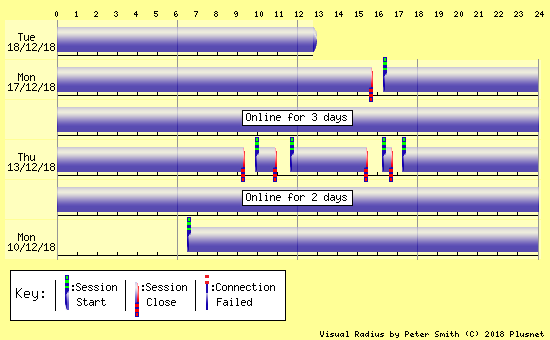Please check my line and do a remote DLM reset
- Subscribe to RSS Feed
- Mark Topic as New
- Mark Topic as Read
- Float this Topic for Current User
- Bookmark
- Subscribe
- Printer Friendly Page
- Plusnet Community
- :
- Forum
- :
- Help with my Plusnet services
- :
- Fibre Broadband
- :
- Please check my line and do a remote DLM reset
Please check my line and do a remote DLM reset
18-12-2018 11:21 AM
- Mark as New
- Bookmark
- Subscribe
- Subscribe to RSS Feed
- Highlight
- Report to Moderator
Using RouterStatsHub5A, I can see that my line has been syncing at the max data rate with constant 51Mbps download 24 hours a day for the last 5 days. As the line looks it is being capped, may I please request that someone obtain and post the GEA test results and radius logs. If the results are good, can any cap be removed, and the DLM error counters be reset remotely? Thanks.
Re: Please check my line and do a remote DLM reset
18-12-2018 12:59 PM
- Mark as New
- Bookmark
- Subscribe
- Subscribe to RSS Feed
- Highlight
- Report to Moderator
Hi @jclau, thanks for your post.
Please find both your RADIUS and GEA results below:
| GEA Test Detail | |||
| Circuit ID | <REDACTED> | Service ID | <REDACTED> |
| Test Outcome | Pass | ||||
| Test Outcome Code | GTC_FTTC_SERVICE_0000 | ||||
| Description | GEA service test completed and no fault found . | ||||
| Main Fault Location | OK | ||||
| Sync Status | In Sync | ||||
| Downstream Speed | 51.0 Mbps | ||||
| Upstream Speed | 9.4 Mbps | ||||
| Appointment Required | N | ||||
| Fault Report Advised | N | ||||
| NTE Power Status | PowerOn | ||||
| Voice Line Test Result | Pass | ||||
| Bridge Tap | Not Detected | ||||
| Radio Frequency Ingress | Not Detected | ||||
| Repetitive Electrical Impulse Noise | Not Detected | ||||
| Cross Talk | Not Detected | ||||
| Estimated Line Length In Metres | 644.7 | ||||
| Upstream Rate Assessment | Low | ||||
| Downstream Rate Assessment | Reasonable | ||||
| Interference Pattern | Not Detected | ||||
| Service Impact | No Impact Observed | ||||
| Home Wiring Problem | Not Detected | ||||
| Downstream Policing Discard Rate | 0.0 | ||||
| Customer Traffic Level | Upstream and Downstream Traffic Detected | ||||
| Technology | VDSL | ||||
| Profile Name | 0.128M-80M Downstream, Interleaving High - 0.128M-20M Upstream, Error Protection Off | ||||
| Time Stamp | 2018-12-05T13:00:00 | ||||
| Parameters | MIN | MAX | AVG |
| Down Stream Line Rate | 40.0 Mbps | 53.2 Mbps | 49.2 Mbps |
| Up Stream Line Rate | 8.4 Mbps | 9.6 Mbps | 8.8 Mbps |
| Up Time | 0.0 Sec | 900.0 Sec | 860.9 Sec |
| Retrains | 0.0 | 1.0 | 0.0 |
| Current and Last 15 Minute Bin Performance | ||
| Parameters | Last Traffic Count(Upto 15 mins) | Current Traffic Count(Upto 15 mins) |
| Start Time Stamp | 2018-12-18T12:31:36.050+00:00 | 2018-12-18T12:46:36.050+00:00 |
| Ingress Code Violation | 0 | 0 |
| Egress Code Violation | 0 | 0 |
| Errored Seconds | 4 | 0 |
| Severely Errored Seconds | 0 | 0 |
| Unavailable Seconds | 0 | 0 |
As we can see, we're not showing that any banding (capping) is in place on the line and everything else looks spot on, with your router syncing at around 51mbps which is right in the middle of your line estimates. What speeds are you now seeing your end?
Re: Please check my line and do a remote DLM reset
18-12-2018 5:31 PM
- Mark as New
- Bookmark
- Subscribe
- Subscribe to RSS Feed
- Highlight
- Report to Moderator
Hi OskarPapa, thanks for your quick response - much appreciated.
Here are the most relevant statistics from my router's Helpdesk.
| 6. Data rate: | 9357 / 50954 |
| 7. Maximum data rate: | 9495 / 49071 |
| 8. Noise margin: | 6.1 / 5.6 |
| 9. Line attenuation: | 23.4 / 19.4 |
| 10. Signal attenuation: | 23.3 / 19.2 |
As I remarked, the actual download speed is an unwavering 51 Mbps at all times for the last 5 days, about equal to the max. attainable speed (51 Mbps at SNR margin of 6db). That's a great performance but the DLM is not moving the speed higher, getting me to think that's because of old data. So it would be great if the DLM counters could be reset. I believe these could now be done remotely.
Re: Please check my line and do a remote DLM reset
18-12-2018 8:38 PM
- Mark as New
- Bookmark
- Subscribe
- Subscribe to RSS Feed
- Highlight
- Report to Moderator
Hi @jclau
Looking at OskaPapa's results above, our supplier would not accept a DLM reset as there is not banding caused by DLM on the line.
Sorry about this.
MoR
Re: Please check my line and do a remote DLM reset
19-12-2018 1:38 PM
- Mark as New
- Bookmark
- Subscribe
- Subscribe to RSS Feed
- Highlight
- Report to Moderator
Hi MOR,
I thought ISPs have now the ability to request a caution counter reset on a number of their lines each day, maybe even a full DLM reset. If I read correctly the article dated 5 Feb 2018 on www.ispreview.co.uk, you would just need to add my connection details to a list and overnight Openreach will execute the request.
Extract of article:
Several ISPs (e.g. Plusnet) have started offering the option of a remote DLM reset as part of a trial with selected customers. The reset seems to take place in phases and has in a few examples helped to return some FTTC lines back to a higher speed. Today Openreach issued an interesting update to tout an “interim” solution that “will allow [ISPs] to request a DLM reset and replaces the ability to request caution counter resets” (here).
The briefing itself isn’t public, although ISPs inform us that it does indeed extend the trial from a caution counter reset to a full DLM reset, which should fix banding problems and some other issues with DLM profiles; assuming of course that the original underlying problem has been resolved first. We understand that this change will come into play from the 19th February 2018.
Using this approach means that each day an ISP can submit a list of circuits to be reset, which is then applied overnight by Openreach. A limit of 1000 circuits per day per ISP remains in place, although we’ve not seen any complaints about this restriction. Obviously this is something that ISPs don’t expect to use a lot but it’s a useful tool for them to have and could save on engineer visits, as well as satisfying some users.
Re: Please check my line and do a remote DLM reset
19-12-2018 2:17 PM
- Mark as New
- Bookmark
- Subscribe
- Subscribe to RSS Feed
- Highlight
- Report to Moderator
Hi there.
I'm afraid there is certain criteria that needs to be met before a reset request is approved.
In addition your current profile is "Downstream: 0.128M-80M with no error protection. Upstream: 0.128M-20M with no error protection." which means DLM hasn't actually done anything to your line.
Re: Please check my line and do a remote DLM reset
19-12-2018 9:11 PM
- Mark as New
- Bookmark
- Subscribe
- Subscribe to RSS Feed
- Highlight
- Report to Moderator
Hi @MatthewWheeler,
I am really surprised that the criteria should still be in force when this new development means there would be no need for an engineer to go to the street cabinet to press a Reset button. Now it's just a matter of clearing a few counters in the comms computer.
I really wanted to have a DLM reset to see if my line speeds would pick up thereby avoiding a visit from an engineer to check my line. At the time of applying for the service, my estimated line speed was 66Mb, varying between 48Mb and 66Mb, but a check today shows the estimate is down to 44Mb - 62Mb, most likely revised down after taking account of the line performance since then. So it is not right to say my line is doing OK being in the middle of the range when it is really at the bottom of the initial range.
Re: Please check my line and do a remote DLM reset
19-12-2018 9:42 PM
- Mark as New
- Bookmark
- Subscribe
- Subscribe to RSS Feed
- Highlight
- Report to Moderator
@jclau you have some very strange ideas of how DLM and line resets work!
As already explained, DLM has not slowed your line, the distance from the cabinet and the condition of that line are the limiting factors.
I think I recall sharing the Vince's videos, and that you are in the master socket, can't remember if you are in the test socket though.
The idea of an engineer going to the cabinet to press a button is not how DLM resets are done - it has always been done centrally, it is just now ISP's can request it, as well as engineers if the criteria are met. Your line in no way meets that criteria.
HTH
Re: Please check my line and do a remote DLM reset
19-12-2018 11:07 PM
- Mark as New
- Bookmark
- Subscribe
- Subscribe to RSS Feed
- Highlight
- Report to Moderator
My request is valid because the line speeds are not improving towards the top of the estimated range when there are seemingly no faults. With the new facility, ISPs have the ability to request a certain number of Caution Counter Resets, if not the full DLM Resets, per day without needing Openreach approval.
Re: Please check my line and do a remote DLM reset
19-12-2018 11:26 PM
- Mark as New
- Bookmark
- Subscribe
- Subscribe to RSS Feed
- Highlight
- Report to Moderator
Sorry, but you are wrong - your speeds will only increase if te physical properties of your line are improved - if it is not your internal wiring, then your drop wire, or the wires to the cabinet - however as your speeds are within the estimates no one will will ever replace any of those.
How long have those wires been there, how much corrosion could have happened in that time, water ingress, age, wear, tear and all sorts of other stuff will reduce the top of the estimated speeds.
Unless FTTP is available, your speeds are determined by distance/age wear and tare and so on. Your max attainable speed is the most you will ever get, and you are so very close to that already.
Re: Please check my line and do a remote DLM reset
20-12-2018 9:57 AM
- Mark as New
- Bookmark
- Subscribe
- Subscribe to RSS Feed
- Highlight
- Report to Moderator
@Gandalf Maybe you can help me here as I see that you have helped a few other members get up to speed through a remote DLM reset? If it does not improve my speed then a visit by an engineer would be in order as I received an email this morning from the plusnet team saying my current speed is 76Mb! Would that be the speed to the fibre cabinet or to the master socket?
Re: Please check my line and do a remote DLM reset
20-12-2018 11:45 AM
- Mark as New
- Bookmark
- Subscribe
- Subscribe to RSS Feed
- Highlight
- Report to Moderator
Hi there.
I've checked your line and I can see it's not banded as per the profile:
"Profile Name: 0.128M-80M Downstream, Interleaving Low - 0.128M-20M Upstream, Error Protection Off"
One of the criteria for requesting a remote DLM reset is that we'd need to provide the current banding and the desired banding, which in your case it'd be exactly the same, so it's unlikely to be carried out.
Requesting a DLM reset as far as I'm aware goes through many layers before it reaches the right people. We'd add it on to a tracker that we'd send to our suppliers I think at the end of a working day, and they'd pass it on to Openreach.
When an engineer requests a DLM reset I believe they'd just call straight through to the Diagnostics Centre of Excellence(DCoE) at Openreach. I've known DLM resets to be occasionally rejected even after an engineer requests it.
From looking at our test results and the stats you've posted, there's no indication that your line is banded, so a DLM reset wouldn't benefit you, in fact it may make things worse by applying a greater level of interleaving or error protection.
If your speeds were restricted by banding, I'd expect you to see a sync or line rate of something like 49999.
With that in mind, I can only agree with what my colleagues and the community people have said above, that the relatively slow sync rate you're seeing would ultimately be due to the quality of the phone line and equipment.
The e-mail you've received that your current line speed is 78mbps is kind of irrelevant, that's just because the connection profile on your account hasn't yet received an automatic delta report from our suppliers to advise what the IP profile is.
The connection profile is something from a bygone era that should always match the IP profile by receiving speed updates via delta report, though there isn't much we can do to influence this as the system is automatic.
I've manually set it to around about the right level, though being the same level or higher than your sync rate won't have any impact on your service. It'll only impact your service if it's set below your IP profile, having said that due to the way the majority of connections are routed across our network, this profile is mostly ignored unless you have a static IP.
If you want to know more about that I'd have a read of this post. To expand on that though, the reason why static IPs route through additional equipment is because it makes it easier to process house moves while keeping the IP the same.
Apologies that this probably isn't the answer you're looking for and that I've rambled on a bit, but I hope it helps make things a bit clearer.
Re: Please check my line and do a remote DLM reset
20-12-2018 4:23 PM
- Mark as New
- Bookmark
- Subscribe
- Subscribe to RSS Feed
- Highlight
- Report to Moderator
Jeez you are all making it sound so complicated! A DLM reset should be just getting the line back to square 1 with the initial profile.
@Gandalf I do have static IP. So maybe the line speed is not improving because you have manually set the max attainable speed? Anyway I have now connected the line to a HG612 modem and have got some statistics. Perhaps you can comment on the condition of my line?
Previous 1 day time = 24 hours 0 sec
FEC: 66575 10
CRC: 1554 3
ES: 1137 3
SES: 0 0
UAS: 26 26
LOS: 0 0
LOF: 0 0
LOM: 0 0
Thank you for your time.
Re: Please check my line and do a remote DLM reset
20-12-2018 4:29 PM
- Mark as New
- Bookmark
- Subscribe
- Subscribe to RSS Feed
- Highlight
- Report to Moderator
Just to add that I only watched some youtube videos during the period:
| 6. Data sent/received: | 653.3 MB / 13.1 GB |
Re: Please check my line and do a remote DLM reset
20-12-2018 4:45 PM
- Mark as New
- Bookmark
- Subscribe
- Subscribe to RSS Feed
- Highlight
- Report to Moderator
Yeah sorry for rambling on a bit, I just tried to provide a detailed response being as open and transparent as possible.
The static IP you have won't be affecting your service as the connection profile is set above your sync rate.
Only if this profile is set below your sync rate/IP profile will it start to restrict your throughput. (The connection profile is what you see on the member centre as the current line speed).
Regarding the condition of your line, there are a minimal amount of errors, no banding and your connection is stable, so from what I can see I'd say it's perfectly fine though I'll see if I can pull up more detailed data from a back-end system I don't currently have access to. My colleagues who do have access have left for the day, so I'll get back to you tomorrow.
- Subscribe to RSS Feed
- Mark Topic as New
- Mark Topic as Read
- Float this Topic for Current User
- Bookmark
- Subscribe
- Printer Friendly Page
- Plusnet Community
- :
- Forum
- :
- Help with my Plusnet services
- :
- Fibre Broadband
- :
- Please check my line and do a remote DLM reset