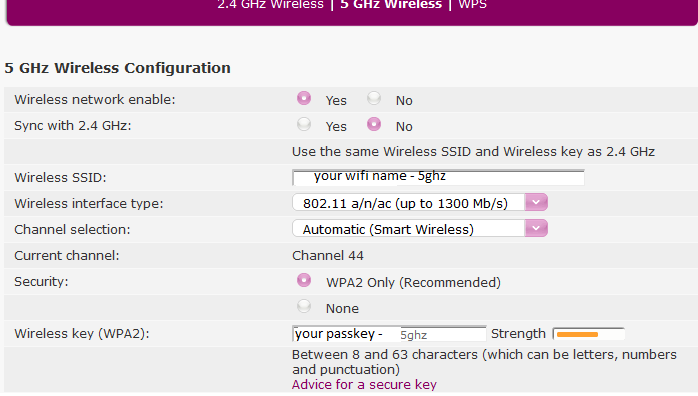PlayStation 4 pro problems....
FIXED- Subscribe to RSS Feed
- Mark Topic as New
- Mark Topic as Read
- Float this Topic for Current User
- Bookmark
- Subscribe
- Printer Friendly Page
- Plusnet Community
- :
- Forum
- :
- Help with my Plusnet services
- :
- Fibre Broadband
- :
- PlayStation 4 pro problems....
- « Previous
- Next »
Re: PlayStation 4 pro problems....
03-03-2019 6:44 PM - edited 03-03-2019 6:47 PM
- Mark as New
- Bookmark
- Subscribe
- Subscribe to RSS Feed
- Highlight
- Report to Moderator
Hi @Discopimp
I'm sorry to hear that these issues have reoccurred, however, I'm afraid I can only echo the information which was provided earlier in the week by my colleague on your fault ticket here. Your line is operating as we'd expect and unfortunately, there isn't anything else we'd be able to do in terms of the ping issues you're experiencing - you may however find that other community members can provide additional advice/guidance.
Best wishes
Dave
Re: PlayStation 4 pro problems....
03-03-2019 9:54 PM
- Mark as New
- Bookmark
- Subscribe
- Subscribe to RSS Feed
- Highlight
- Report to Moderator
Re: PlayStation 4 pro problems....
03-03-2019 10:30 PM
- Mark as New
- Bookmark
- Subscribe
- Subscribe to RSS Feed
- Highlight
- Report to Moderator
Don't give up just yet.....
From skimming through your posts, you appear to be using WiFi for some of those speed tests.
And you also had issues in your area, that appear to have been fixed ..... could they be back?
Plus a factory reset of your router cured your problems at that time.
I don't own a PS4 here, but chances are it could have been latching on the 5GHz from your router
I'll assume it's a PN Hub One.
If you're currently using wifi, have you tried splitting the hubs wifi?
If not,give this a go....
Access the hub by clicking on - http://192.168.1.254/index.cgi?active_page=9105 - and select no under for the sync with 2.4GHz
Then add something like 5-GHz to the SSID
I'd also suggest adding the same to the wireless key
The above will then give you 2 separate wifi channels and clearly you'd need to reconnect to to this 'new' 5GHz one. Having said that, none of our devices use the 5GHz spectrum as we find it very unreliable. So give just the 2.4GHz a go ![]()
Here's mine as an example:
I can't help solve the PS4 or the hub when you're running (direct?) with an Ethernet cable ![]()
The other thing is, assuming you hubs firmware is 4.7.5.1.83.8.259 (bottom of every hub page) there is a known issue with certain devices over wifi, but I think it's mainly or indeed apple products. PN can push a newer version but they'd need to read your post first (as it's on a manual basis atm). It's due to be 'officially' released by the 2nd week of this month - if it goes to plan.....?
If you try the above and it fixes things, then great, if it doesn't then you'll only have wasted a few mins - Likewise, if you're permanently over Ethernet, then I can't come to a reason why ..... but there are recent reports of gaming issues.
Re: PlayStation 4 pro problems....
03-03-2019 11:37 PM - edited 03-03-2019 11:43 PM
- Mark as New
- Bookmark
- Subscribe
- Subscribe to RSS Feed
- Highlight
- Report to Moderator
Re: PlayStation 4 pro problems....
04-03-2019 12:32 AM
- Mark as New
- Bookmark
- Subscribe
- Subscribe to RSS Feed
- Highlight
- Report to Moderator
Thanks for clarifying ![]()
Guess we can rule wifi out then!
Now, earlier on I did read about a gamer using a PS4 and couldn't get decent gaming over ethernet, but oddly it worked over wifi. S/he was using a BTHH5 (these PNH1's are the same, obviously not the colour though) - deleted history so can't jump back to find it :(. I'm not saying try, but thought I'd point it out.
I hear what you're saying about working fine for a while, plus others reporting issues too. I'm totally with you about jumping ship, I did the same years back when I went from a very flaky BT adsl, then BT fibre, then an almost fault free Sky adsl (till they upped their prices too much) and then back on the BT fibre bandwagon, but with PN. And at my families insistence, we renewed with PN again!
For what we use now, VM would be fast (a neighbour was getting 300+Mbps), but too much price wise imho, thought about A&A, again pricey, plus going back to $ky - many more were on a maybe list too.
In a way, if there was lots of gamers having these issues, I'd of expected many many new users venting on here too. But it seems to only be affecting a few.......
I do feel for ya though ![]()
- « Previous
- Next »
- Subscribe to RSS Feed
- Mark Topic as New
- Mark Topic as Read
- Float this Topic for Current User
- Bookmark
- Subscribe
- Printer Friendly Page
- Plusnet Community
- :
- Forum
- :
- Help with my Plusnet services
- :
- Fibre Broadband
- :
- PlayStation 4 pro problems....