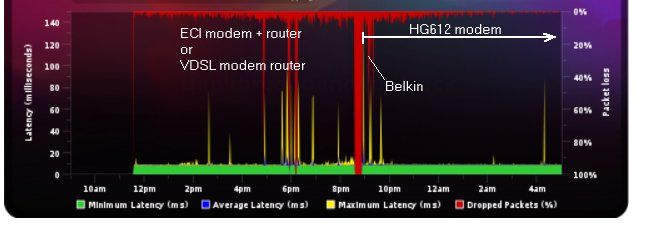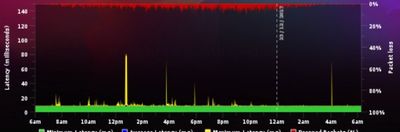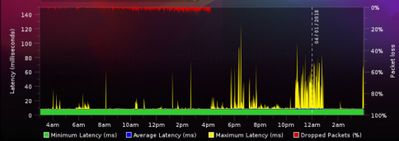Packet loss using Thinkbroadband BQM monitor and 146.x IP address
- Subscribe to RSS Feed
- Mark Topic as New
- Mark Topic as Read
- Float this Topic for Current User
- Bookmark
- Subscribe
- Printer Friendly Page
- Plusnet Community
- :
- Forum
- :
- Help with my Plusnet services
- :
- Fibre Broadband
- :
- Re: Packet loss using Thinkbroadband BQM monitor a...
Packet loss using Thinkbroadband BQM monitor and 146.x IP address
15-12-2017 7:22 PM - edited 16-12-2017 6:29 AM
- Mark as New
- Bookmark
- Subscribe
- Subscribe to RSS Feed
- Highlight
- Report to Moderator
Just wondering if anyone else is suddenly witnessing packet loss issues reported by Thinkbroadband's BQM monitor today?
Earlier this morning, I made config change to my router and rebooted it. I noticed the IP address changed from 209.93.x (used since October) to 146.x.
I didn't think anything of it until I noticed speed tests looked poor and TB's BQM was showing up to 10% packet loss.
I immediately reverted the router changes. Packet loss seem to drop to 2%.
Line stats on the router isn't showing any obvious errors to suggest there is a line fault.
Speed tests seem to max out my line most of the time.
This evening, I swapped the router out for an identical unit, and restored a very old config backup made in October. Still seeing packet loss and my IP still has the same 146.x IP address. I even introduced an ECI modem.
If I ping my IP from an external server, there is no lost packets.
I also tried DSLreports pingtest and it reported no packet loss to my IP.
Either I have a line fault or router issue, which is unusual, or I've uncovered a routing issue from TBB's BQM server to this 146.x subnet?
fwiw
Tracing route to www.bbc.net.uk [212.58.246.92] over a maximum of 30 hops: 1 1 ms 1 ms <1 ms home [192.168.1.254] 2 * * * Request timed out. 3 8 ms 7 ms 8 ms 133.hiper04.sheff.dial.plus.net.uk [195.166.143.133] 4 9 ms 9 ms 9 ms be3-3102.pcn-ir02.plus.net [195.166.143.132] 5 7 ms 7 ms 8 ms 195.99.125.144 6 9 ms 8 ms 8 ms 62.172.103.51 7 9 ms 9 ms 9 ms 195.99.126.73 8 * * * Request timed out. 9 11 ms 11 ms 11 ms ae0.er01.cwwtf.bbc.co.uk [132.185.254.93] 10 11 ms 11 ms 11 ms 132.185.255.164 11 10 ms 9 ms 9 ms bbc-vip013.cwwtf.bbc.co.uk [212.58.246.92]
Re: Packet loss using Thinkbroadband BQM monitor and 146.x IP address
15-12-2017 10:43 PM
- Mark as New
- Bookmark
- Subscribe
- Subscribe to RSS Feed
- Highlight
- Report to Moderator
Mines had quite a lot of packet loss too in the past week
Re: Packet loss using Thinkbroadband BQM monitor and 146.x IP address
16-12-2017 6:23 AM - edited 16-12-2017 6:40 AM
- Mark as New
- Bookmark
- Subscribe
- Subscribe to RSS Feed
- Highlight
- Report to Moderator
Around 9pm last night, I decided to substitute the modem/backup-router with an HG612 modem to enable me to collect some stats.
I dug out and installed my old trusted Belkin Tomato cable router. I immediately saw 25% packet loss to my surprise. External servers and dsleports pingtest also reported similar losses.
I then reinstated my main router but wired it to the HG612 modem which I had not disturbed/turned off. TBB's BQM monitor reports packet loss returned to usual <5% figure. My IP address remains unchanged but routing is slightly different when I use tracert to www.bbc.co.uk.
I've also managed to collect some line stats from the HG612 overnight when briefly using Belkin router briefly, and current router.
Since Link time = 8 hours 28 min 17 sec FEC: 2481 18 CRC: 0 42 ES: 0 41 SES: 0 0 UAS: 0 0 LOS: 0 0 LOF: 0 0 LOM: 0 0
As I suspected, I don't think there is any obvious issue with my 55/10mb line to the FTTC cabinet.
It looks like a problem beyond the cabinet.
Looking at the graph, it does look like packet loss is gradually diminishing as of 5am.
Next thing to try is to get rid of this 146.66.35.x IP address if the packet loss starts to increase as the day progresses.
Re: Packet loss using Thinkbroadband BQM monitor and 146.x IP address
19-12-2017 9:50 AM
- Mark as New
- Bookmark
- Subscribe
- Subscribe to RSS Feed
- Highlight
- Report to Moderator
You could use a program called MTR or WinMTR (if using windows) to see where the packet loss is occurring.
Note: some of the PN routers do not directly respond to the ping requests sent by MTR (100% loss reported only for those devices).
Ignore them if they pass the packets on to next device in the "IP chain" to the destination.
Real packet loss will be shown where a device does not route the pings to the next device in the chain so cumulative loss builds up to the destination.
Re: Packet loss using Thinkbroadband BQM monitor and 146.x IP address
23-12-2017 6:54 AM - edited 23-12-2017 5:53 PM
- Mark as New
- Bookmark
- Subscribe
- Subscribe to RSS Feed
- Highlight
- Report to Moderator
I tried pinging some popular websites and no packet loss observed.
I also tried pinging pingbox1.thinkbroadband.com which is the TBB BQM server pinging my router, and there was no packet loss. However, this may be because the outbound route to the BQM server is different to the inbound route from that server.
At the moment, TBB BQM is the only tool still reporting this packet loss. Nothing else I've tried appears to show up any packet loss with my current connected session and router. ie. everything seems to be working fine.
I still suspect certain routes through the Plusnet network may be suffering from packet loss issues as reported earlier. I'm reluctant to restart my router, to try and find one of these bad routes/gateways to investigate further at the moment.
Unless I'm imagining it, I've noticed the yellow latency spikes are also far smaller than just a few weeks ago when I compare to older BQM graphs.
WinMTR Statistics
WinMTR statistics
| Host | % | Sent | Recv | Best | Avrg | Wrst | Last |
| home | 0 | 1470 | 1470 | 0 | 2 | 150 | 1 |
| No response from host | 100 | 296 | 0 | 0 | 0 | 0 | 0 |
| No response from host | 100 | 296 | 0 | 0 | 0 | 0 | 0 |
| be3-3100.pcn-ir01.plus.net | 0 | 1467 | 1467 | 8 | 11 | 176 | 9 |
| 195.99.125.136 | 0 | 1467 | 1467 | 8 | 11 | 149 | 10 |
| 195.99.127.87 | 8 | 1152 | 1071 | 0 | 12 | 187 | 67 |
| No response from host | 100 | 296 | 0 | 0 | 0 | 0 | 0 |
| te2-1-9.star10g.bdr-rt3.thdo.ncuk.net | 0 | 1468 | 1468 | 7 | 15 | 305 | 8 |
| po4-31.core-rs2.thdo.ncuk.net | 0 | 1468 | 1468 | 8 | 17 | 407 | 36 |
| pingbox1.thinkbroadband.com | 0 | 1467 | 1467 | 8 | 11 | 172 | 10 |
Re: Packet loss using Thinkbroadband BQM monitor and 146.x IP address
24-12-2017 11:26 AM - edited 25-12-2017 4:04 AM
- Mark as New
- Bookmark
- Subscribe
- Subscribe to RSS Feed
- Highlight
- Report to Moderator
hmm, I just noticed TBB BQM graphs for a relative's Virgin cable connection has started to show 2% packet loss. It started on Friday. This is too much of a coincidence.
From the VM connection, pinging pingbox1.thinkbroadband.com does show some packet loss. There's no packet loss when pinging other popular websites randomly selected.
It does seem to suggest this packet loss issue is external to both Plusnet and Virgin's networks.
Update: The packet loss observed by BQM on Virgin connection has stopped a few hours after posting this message and without changing anything whatsoever.
Re: Packet loss using Thinkbroadband BQM monitor and 146.x IP address
04-01-2018 4:03 AM
- Mark as New
- Bookmark
- Subscribe
- Subscribe to RSS Feed
- Highlight
- Report to Moderator
Just a final update.
The mysterious packet loss only being witnessed by TBB's BQM suddenly stopped yesterday afternoon.
Re: Packet loss using Thinkbroadband BQM monitor and 146.x IP address
04-01-2018 7:42 AM - edited 04-01-2018 1:04 PM
- Mark as New
- Bookmark
- Subscribe
- Subscribe to RSS Feed
- Highlight
- Report to Moderator
Based on the timing of the disappearance of the packet loss, could it be related to Bob Pullen's post?
https://community.plus.net/t5/Fibre-Broadband/random-slow-tcp-connections/m-p/1504470#M70460
Re: Packet loss using Thinkbroadband BQM monitor and 146.x IP address
04-01-2018 8:08 AM
- Mark as New
- Bookmark
- Subscribe
- Subscribe to RSS Feed
- Highlight
- Report to Moderator
Bob Pullen
Plusnet Product Team
If I've been helpful then please give thanks ⤵
- Subscribe to RSS Feed
- Mark Topic as New
- Mark Topic as Read
- Float this Topic for Current User
- Bookmark
- Subscribe
- Printer Friendly Page
- Plusnet Community
- :
- Forum
- :
- Help with my Plusnet services
- :
- Fibre Broadband
- :
- Re: Packet loss using Thinkbroadband BQM monitor a...