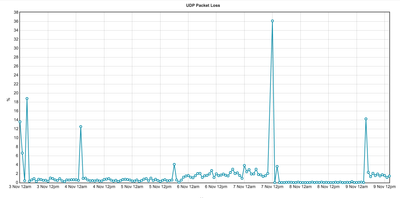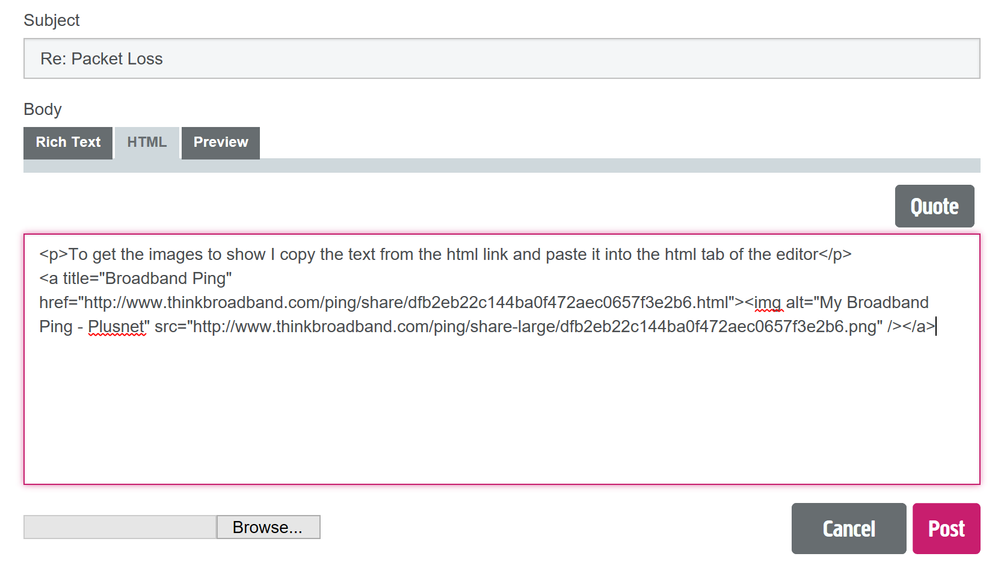Packet Loss
- Subscribe to RSS Feed
- Mark Topic as New
- Mark Topic as Read
- Float this Topic for Current User
- Bookmark
- Subscribe
- Printer Friendly Page
- Plusnet Community
- :
- Forum
- :
- Help with my Plusnet services
- :
- Fibre Broadband
- :
- Re: Packet Loss
Re: Packet Loss
09-11-2016 3:57 PM
- Mark as New
- Bookmark
- Subscribe
- Subscribe to RSS Feed
- Highlight
- Report to Moderator
@chrizk They are active in the forums, but whether or not they choose to help with this is another question..
I too am on a static IP address, and I've read elsewhere on these forums that switching back to a dynamic one has fixed the issue for them. Having a static IP is not much of an issue for me so I may just give it a go to see if it changes anything, otherwise its just waiting for Plusnet ![]()
Re: Packet Loss
09-11-2016 3:59 PM
- Mark as New
- Bookmark
- Subscribe
- Subscribe to RSS Feed
- Highlight
- Report to Moderator
actually @Browni, how do you direct the ping to the nominated device? I am only familiar with redirecting ports.
(I have never used the DMZ before)
Re: Packet Loss
09-11-2016 4:03 PM
- Mark as New
- Bookmark
- Subscribe
- Subscribe to RSS Feed
- Highlight
- Report to Moderator
Sorry @xRainex, I feel like I have highjacked your post ....but, do you know if we have to keep paying PlusNet £5 each time we switch to/from static?
Admin fee(!) surely this can be automated (or even given as a standard feature)?!?!?
Re: Packet Loss
09-11-2016 4:07 PM
- Mark as New
- Bookmark
- Subscribe
- Subscribe to RSS Feed
- Highlight
- Report to Moderator
Here's another image from my SamKnows WhiteBox showing pretty consistent UDP packet loss. Notice the sudden drop and increase that correlates with the ThinkBroadband graphs.
Re: Packet Loss
09-11-2016 4:09 PM
- Mark as New
- Bookmark
- Subscribe
- Subscribe to RSS Feed
- Highlight
- Report to Moderator
No worries @chrizk! I'm not entirely sure to be honest with you, I've only ever switched to a static IP once, which was only because it was a workaround to a previous problem that Plusnet had with their network. I don't think there's any charge to switch back to dynamic, but I assume the £5 charge will be reapplied to go back to static.
Re: Packet Loss
09-11-2016 4:21 PM
- Mark as New
- Bookmark
- Subscribe
- Subscribe to RSS Feed
- Highlight
- Report to Moderator
Re: Packet Loss
09-11-2016 4:23 PM
- Mark as New
- Bookmark
- Subscribe
- Subscribe to RSS Feed
- Highlight
- Report to Moderator
@xRainex wrote:
I don't think there's any charge to switch back to dynamic, but I assume the £5 charge will be reapplied to go back to static.
Correct on both counts.
Re: Packet Loss
09-11-2016 4:51 PM
- Mark as New
- Bookmark
- Subscribe
- Subscribe to RSS Feed
- Highlight
- Report to Moderator
I am on a dynamic IP and have the issue. So I agree with other posters, I am not convinced this issue is related to static versus dynamic IP addresses.
Re: Packet Loss
09-11-2016 6:23 PM - edited 09-11-2016 7:25 PM
- Mark as New
- Bookmark
- Subscribe
- Subscribe to RSS Feed
- Highlight
- Report to Moderator
I too was suffering packet loss over the last week or so. My thread: https://community.plus.net/t5/Fibre-Broadband/War-Thunder-Packet-Loss/td-p/1383255
I contacted plusnet last night and after looking at the ping plotter trace they admitted it was an internal fault with plus net. And i saved the transcript as proof.
I am currently ping plotting again and awating a responce on the tread as promised. I havent got a responce yet but iv pinged 500 times and no packet loss yet! a couple of little lag spikes on 1 router.
I will go game for a bit now and see if the problem comes back.
UPDATE: Packet loss still exists in game. but dont seem to be showing on ping plotter anymore. odd. Also it doesnt seem quite as bad as previous days.
Re: Packet Loss
09-11-2016 11:14 PM
- Mark as New
- Bookmark
- Subscribe
- Subscribe to RSS Feed
- Highlight
- Report to Moderator
Same here, past couple of weeks latency online in games has been incredibly spiky and erratic at peak times (6- 11)
Also I'm getting only 21mb speed when I am paying for a 35mb connection, speedtests online have confirmed at various times that I am not getting that. I'm also not paying for this 3rd world internet with 2k lag spikes and constant buffering issues.
Re: Packet Loss
21-11-2016 2:19 PM - edited 21-11-2016 2:21 PM
- Mark as New
- Bookmark
- Subscribe
- Subscribe to RSS Feed
- Highlight
- Report to Moderator
Hi @Browni, sorry for the lack of response ...on Thursday 10th, I thought things were getting much better, and so I have been keeping an eye on it. Over the last few days, although PS4 COD III has been consistently showing 'full' connectivity (it has 'signal bars, much like a mobile phone), I am getting terrible 'jitter' (not sure if that is a real networking word that I may be misusing). My 'player' constantly jumps back a few steps, as though I am being 'replayed'. I am assume this is because of packet loss, and the application 're-plotting' me.
I have placed the PS4 into the DMZ, and enabled a monitor on thinkbroadband, but the graph does not appear to be plotting anything. When you mentioned that the DMZ takes care of 'all the ports etc', I assume I simply create the monitor with my 'Broadband network IP address' (static), and just let it run...any ideas why I am not getting anything plotted? Do I have to wait minutes/hours to get my first graph, or have missed something?
I'm guessing that the graphic on http://www.thinkbroadband.com/ping/monitors.html is just a still image, and I have to click on the link showing my configured monitor/IP address, which opens a separate window, showing a blank graph.
HA! After the time I took to type this, I can see information being plotted. I am going to leave this post as it is, as it may be informative to others trying to setup a monitor.
....BTW ... it looks like I am getting 20% packet loss to my PS4!! I will let it run for a while and paste it in...
Re: Packet Loss
21-11-2016 2:25 PM - edited 21-11-2016 5:24 PM
- Mark as New
- Bookmark
- Subscribe
- Subscribe to RSS Feed
- Highlight
- Report to Moderator
Re: Packet Loss
on
21-11-2016
5:43 PM
- last edited on
01-12-2016
1:31 PM
by
![]() dvorak
dvorak
- Mark as New
- Bookmark
- Subscribe
- Subscribe to RSS Feed
- Highlight
- Report to Moderator
OK, here it is ...wow, anyone want to challenge me for consistently the worst dropped packets >20%?
Moderator's note by Adie (Dvorak) removed screenshot as it had IP in it.
Re: Packet Loss
22-11-2016 5:14 PM - edited 22-11-2016 5:20 PM
- Mark as New
- Bookmark
- Subscribe
- Subscribe to RSS Feed
- Highlight
- Report to Moderator
Here is another graph, showing the tail end of yesterday (complete loss ~9pm when I turned off PS4), and from 2pm today, at which point, I have wired the PS4 directly to the router. Packet loss is slightly better, but still no way near acceptable.
I thought online gaming was better last night, but the statistics show it was >20% packet loss most of the time. Maximum latency was much better when wired directly. I will have to move back to see if change is due to wiring to router, or if something has changed in the network.
http://www.thinkbroadband.com/ping/share/90e61f94e7dd61f129d77558ef6447fd-22-11-2016.html
(pasting in html link, hoping it will display in this thread rather than attaching a file ...that didn't work either ... @Browni/@Craigy, how do you past images straight into replies?)
Re: Packet Loss
22-11-2016 5:36 PM
- Mark as New
- Bookmark
- Subscribe
- Subscribe to RSS Feed
- Highlight
- Report to Moderator
To get the images to show I copy the text from the html link and paste it into the html tab of the editor
- Subscribe to RSS Feed
- Mark Topic as New
- Mark Topic as Read
- Float this Topic for Current User
- Bookmark
- Subscribe
- Printer Friendly Page