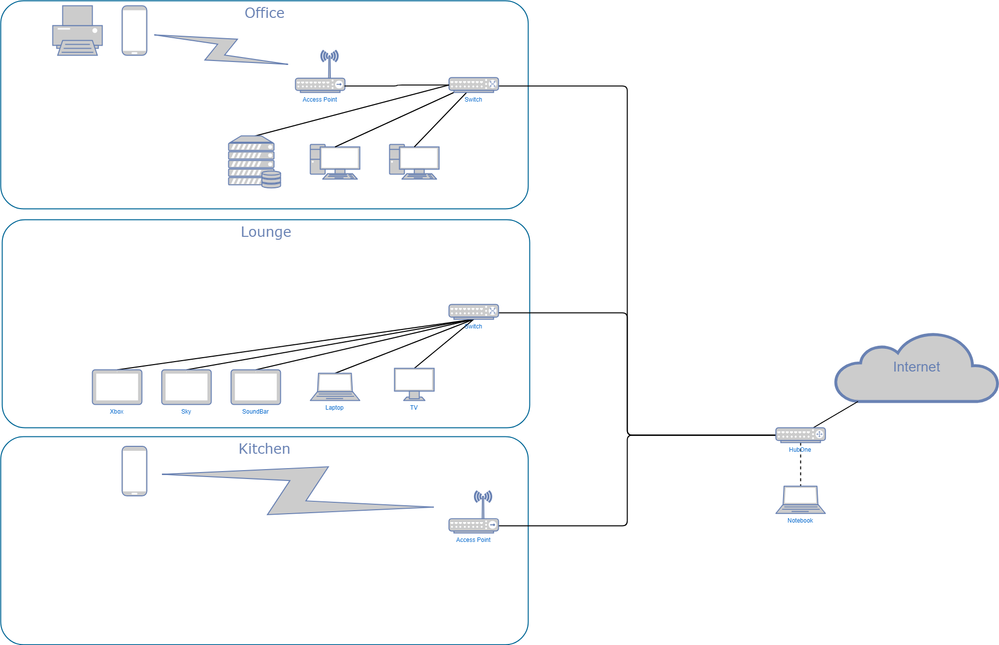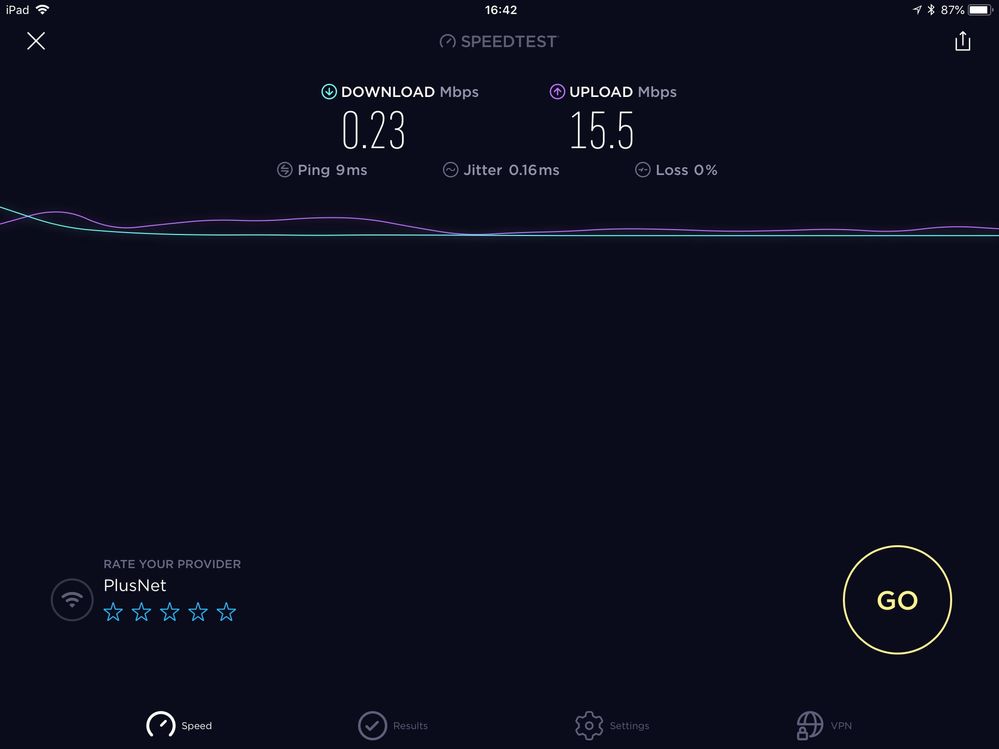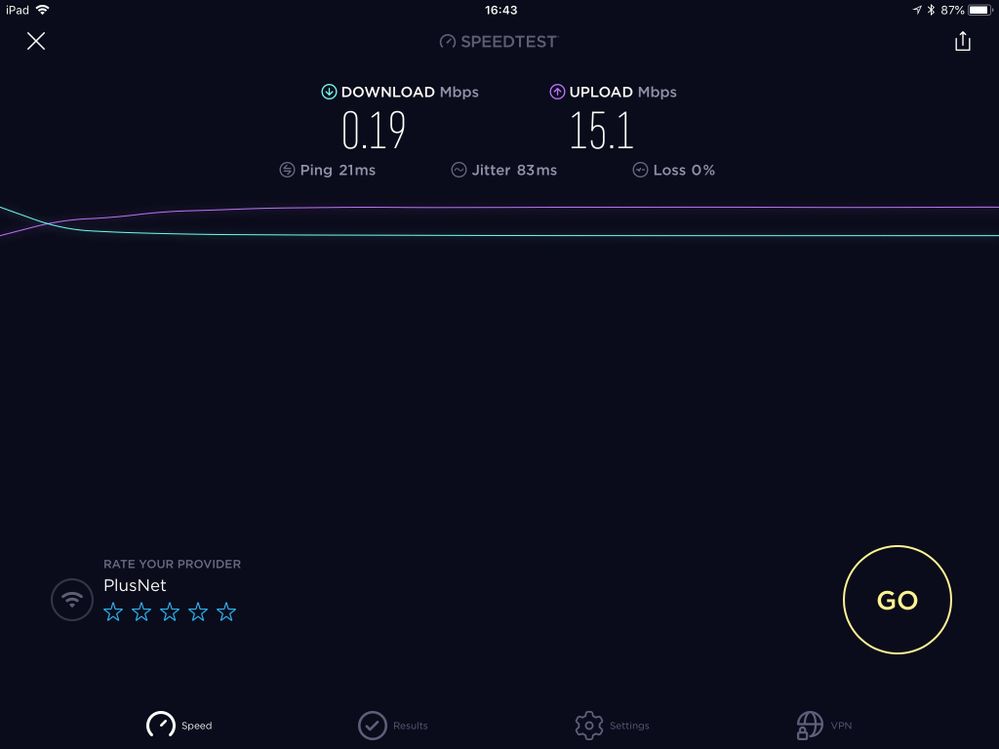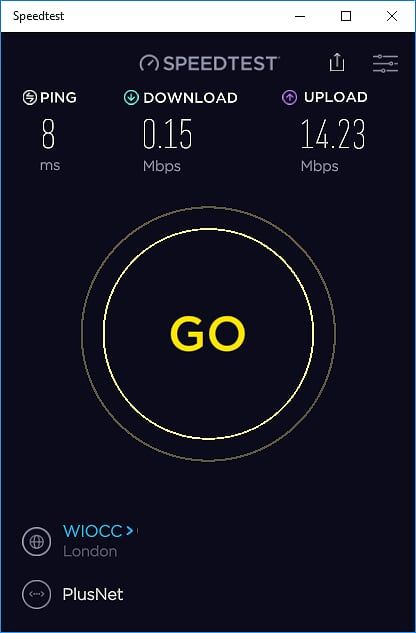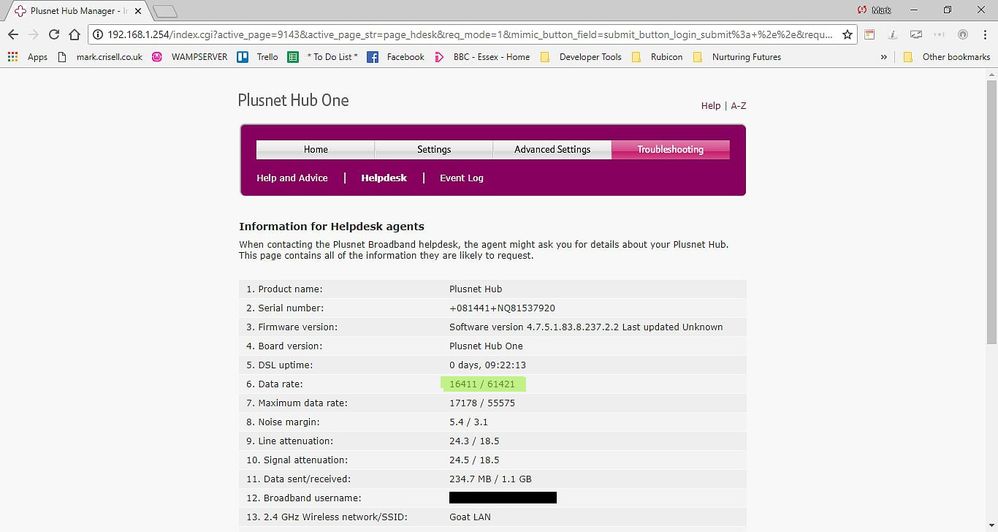Packet Loss - Finding the cause
FIXED- Subscribe to RSS Feed
- Mark Topic as New
- Mark Topic as Read
- Float this Topic for Current User
- Bookmark
- Subscribe
- Printer Friendly Page
- Plusnet Community
- :
- Forum
- :
- Help with my Plusnet services
- :
- Fibre Broadband
- :
- Re: Packet Loss - Finding the cause
Re: Packet Loss - Finding the cause
08-08-2018 12:00 PM - edited 08-08-2018 12:02 PM
- Mark as New
- Bookmark
- Subscribe
- Subscribe to RSS Feed
- Highlight
- Report to Moderator
Thank you for getting back in contact. Sorry to hear that you are still having issues. I have rerun some diagnostics and from our end they are matching with the results you showed on the router screen shot. As my previous colleague has advised previously this would rule out the connection to the point of reaching the router. When the speed test was done on the Ipad, was this connected directly to the router's wireless broadcast or one of the AP's you have set up?
Re: Packet Loss - Finding the cause
08-08-2018 1:49 PM - edited 08-08-2018 1:50 PM
- Mark as New
- Bookmark
- Subscribe
- Subscribe to RSS Feed
- Highlight
- Report to Moderator
Thanks for the reply @Ndegwa
Both the PN HubOne and the AP's share the same SSID (so to allow seamless wifi access as a device moves from AP to AP) so I can't be 100% sure which AP it was using but locality wise it would suggest the iPad was connected wirelessly to the Hub One.
When I get these reductions in speed it doesn't make any significant difference if I'm on a wireless device on any particular AP or if I'm using a Win10 laptop that's connected via ethernet directly to the back of the HubOne. However, to ensure we've got that covered at the next "go-slow" (i.e. when the speed down reduces to 0.x instead of the usual upper fifties) I'll check with a wired device as well as a wireless device physically shifting location from AP to AP.
A restart of the router fixes it every time. Not all the restarts are effected by me though - I noticed the HubOne restart about 9:45pm last night, but not entirely sure if it was on a go-slow as we were watching TV.
Re: Packet Loss - Finding the cause
08-08-2018 1:53 PM
- Mark as New
- Bookmark
- Subscribe
- Subscribe to RSS Feed
- Highlight
- Report to Moderator
So how does it work when you are halfway between the router and an access point?
"In The Beginning Was The Word, And The Word Was Aardvark."
Re: Packet Loss - Finding the cause
08-08-2018 2:17 PM
- Mark as New
- Bookmark
- Subscribe
- Subscribe to RSS Feed
- Highlight
- Report to Moderator
@markos, Thank you for getting back to us. With regards to the AP's and the router, if not already done so I would recommend at least that they are on separate wireless channels if you are using them all with the same SSID as this may potentially be causing . As far as I am aware wireless devices are not programmed to hop to the stronger signal depending on your location, I would expect the devices to only switch if the signal that its currently connected to drops out and it searches for other signals.
When you test it again when you get the issue i would suggest powering down the AP's and so that the device only has the router signal to connect to and then comparing that to the wired connection.
Re: Packet Loss - Finding the cause
08-08-2018 2:38 PM
- Mark as New
- Bookmark
- Subscribe
- Subscribe to RSS Feed
- Highlight
- Report to Moderator
Hi @VileReynard - Sorry, are you asking how it works technically, or how does the speed change between? I'll expand this to explain my network and maybe I'll get to answer either or both questions!
I'm not sure if the scaling will show it too well, but you possibly get the gist of it.
Speedwise, moving from AP to AP there is little difference.
Technically, moving from AP to AP each mobile device seamlessly latches onto the AP with the stronger signal as you move from room to room. If you don't keep the SSID's the same then you have to manually switch between AP's which is a PITA.
Re: Packet Loss - Finding the cause
08-08-2018 2:44 PM
- Mark as New
- Bookmark
- Subscribe
- Subscribe to RSS Feed
- Highlight
- Report to Moderator
As far as I am aware wireless devices are not programmed to hop to the stronger signal depending on your location, I would expect the devices to only switch if the signal that its currently connected to drops out and it searches for other signals.
Surprisingly they do. Before I put them all on different SSID's (MyLounge, MyOffice, etc) I'd be sat next to the AP in the office with barely 1 bar of signal connected to MyLounge, etc. Now they're all the same SSIDs I'm on full signal wherever I roam in the house.
I can change the channels (I tend to leave on auto), but I've seen the problem on wired devices (i.e. when I plug the notebook into the back of the HubOne it's still 0.x) which obviously are not affected by wireless channels, etc.
Re: Packet Loss - Finding the cause
08-08-2018 2:45 PM
- Mark as New
- Bookmark
- Subscribe
- Subscribe to RSS Feed
- Highlight
- Report to Moderator
When you test it again when you get the issue i would suggest powering down the AP's and so that the device only has the router signal to connect to and then comparing that to the wired connection.
Will do ![]()
Re: Packet Loss - Finding the cause
08-08-2018 5:28 PM
- Mark as New
- Bookmark
- Subscribe
- Subscribe to RSS Feed
- Highlight
- Report to Moderator
Ok then, just had another go-slow.
This is a speedtest from the office AP:
And then this one is done from the WiFi signal of the HubOne. All other AP's are powered down, and all Ethernet cables removed from the rear of the HubOne:
I then turned off the wifi devices and with just one single Ethernet cable running from the HubOne to a Win10 notebook I did another speedtest:
And then, to check the sync speed from the router menu:
I think we can accept this is not a wireless issue, and it's not due to high traffic (otherwise it would fall back when we disconnected everything from HubOne). The last OpenReach engineer said it was "throughput" issue and said that was something at PlusNet's end? I'll try any tests that you want me to try?
Re: Packet Loss - Finding the cause
08-08-2018 5:32 PM
- Mark as New
- Bookmark
- Subscribe
- Subscribe to RSS Feed
- Highlight
- Report to Moderator
It's just gone into go-slow again - just as I was finishing posting that last post.
Re: Packet Loss - Finding the cause
08-08-2018 6:17 PM
- Mark as New
- Bookmark
- Subscribe
- Subscribe to RSS Feed
- Highlight
- Report to Moderator
I've heard engineer say this before, but quite often a fault can be on the network and can be caused by a multitude of things. I've checked your local area for contention and it's showing as green which is good (that's as much detail as we get) but I'd like someone to contact the QA at BTw for me tomorrow to double check everything as some VLANs are over capacity.
Re: Packet Loss - Finding the cause
08-08-2018 6:37 PM
- Mark as New
- Bookmark
- Subscribe
- Subscribe to RSS Feed
- Highlight
- Report to Moderator
Thank you @plusnettony
I'm not sure what a QA is or where BTw is, but I'd be delighted to know if someone would do that!
As I say, happy to test anything from this end, just let me know.
IF it's of any use I do have a second line here - BT business line, but it's susceptible to noise on the line. Crossed lines too. No internet on that line.
Re: Packet Loss - Finding the cause
08-08-2018 6:42 PM
- Mark as New
- Bookmark
- Subscribe
- Subscribe to RSS Feed
- Highlight
- Report to Moderator
It's just gone again (to a go-slow) - the upload speed is flying though - 19.62 ![]()
I'll do another reboot...
Re: Packet Loss - Finding the cause
09-08-2018 4:39 PM
- Mark as New
- Bookmark
- Subscribe
- Subscribe to RSS Feed
- Highlight
- Report to Moderator
Hi there,
Thank you for your patience, I have been in touch with the QA team who have checked the Virtual Network that your line connects through. These can become congested over time sometimes causing the issues that you see, they have advised unfortunately that this is not the cause of your fault.
This looks as though we may need to investigate further, I have updated the fault ticket on your account here
https://www.plus.net/wizard/?p=view_question&id=178711562 with the information provided. Our faults team will be in touch once they have further details.
Dan
Re: Packet Loss - Finding the cause
09-08-2018 7:25 PM
- Mark as New
- Bookmark
- Subscribe
- Subscribe to RSS Feed
- Highlight
- Report to Moderator
Re: Packet Loss - Finding the cause
23-08-2018 5:52 PM
- Mark as New
- Bookmark
- Subscribe
- Subscribe to RSS Feed
- Highlight
- Report to Moderator
The ticket was concluded with a "It seems okay now, but get back in contact if the issue persists". I did reply to the ticket and said it was still evident, but could I ask that someone follows this up as I know customer responses to tickets seem to take a while to get through.
Thanks.
- Subscribe to RSS Feed
- Mark Topic as New
- Mark Topic as Read
- Float this Topic for Current User
- Bookmark
- Subscribe
- Printer Friendly Page
- Plusnet Community
- :
- Forum
- :
- Help with my Plusnet services
- :
- Fibre Broadband
- :
- Re: Packet Loss - Finding the cause