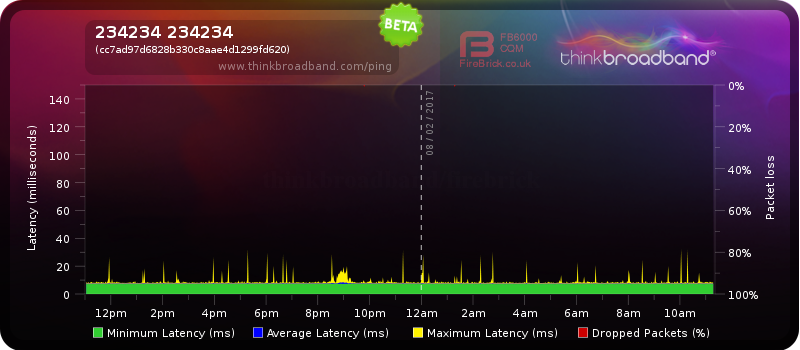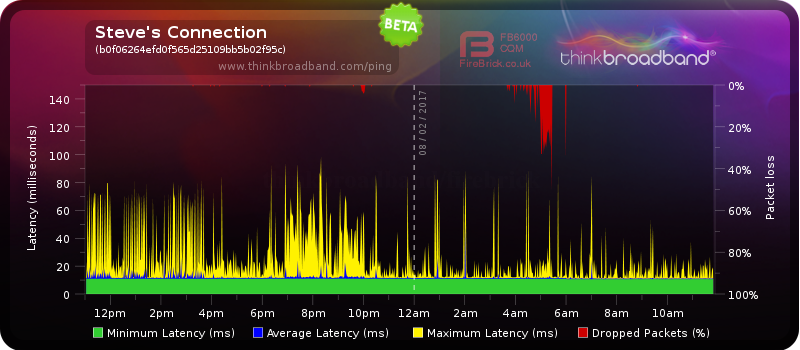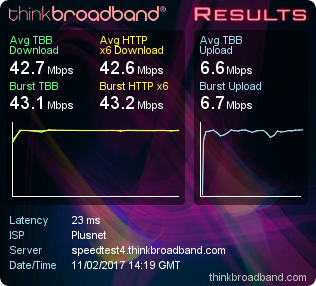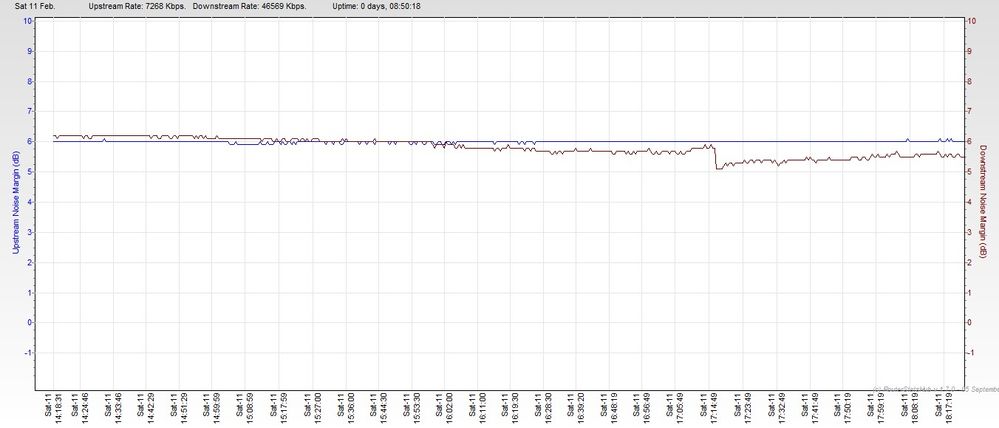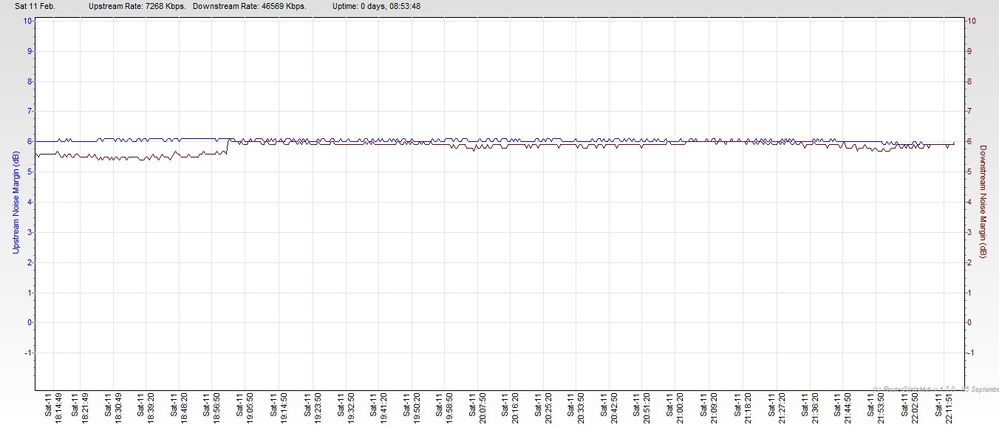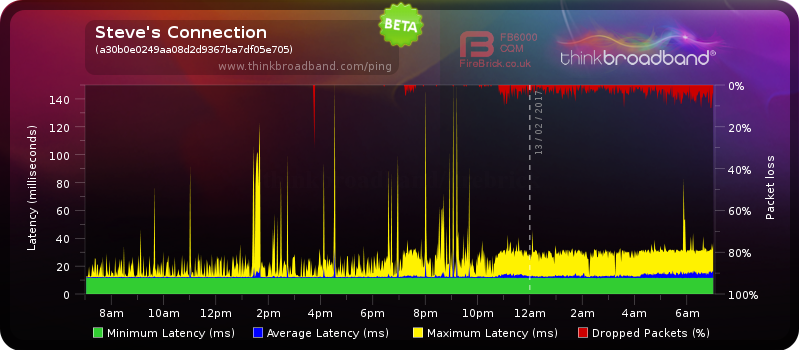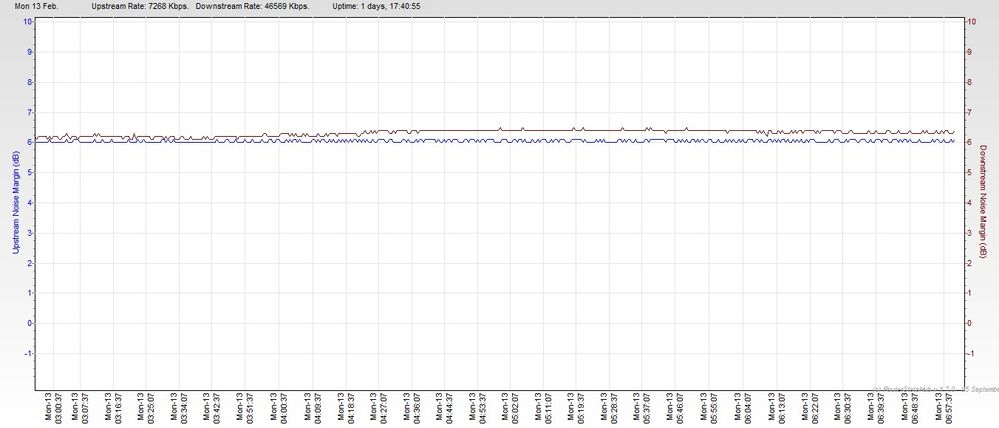Packet Loss 4pm to 10pm each day
- Subscribe to RSS Feed
- Mark Topic as New
- Mark Topic as Read
- Float this Topic for Current User
- Bookmark
- Subscribe
- Printer Friendly Page
- Plusnet Community
- :
- Forum
- :
- Help with my Plusnet services
- :
- Fibre Broadband
- :
- Packet Loss 4pm to 10pm each day
Re: Packet Loss 4pm to 10pm each day
07-02-2017 9:26 AM
- Mark as New
- Bookmark
- Subscribe
- Subscribe to RSS Feed
- Highlight
- Report to Moderator
All I can suggest in this instance is to continue pushing for SFI (Openreach Engineering task) to investigate. If errors are building incrementally on the OR Modem, this can be either a poor joint somewhere, or possibly, but I would guess less likely a faulty OR modem.
Checking details suggests you're on Cab 84 which I believe is Huawei. If I recall correctly, they use Broadcom chipsets? Is your Openreach Modem also Huawei or is that an ECI model? Seem to recall ECI Modems use the Lantiq chipset. Maybe it could be firmware compatability too...
Re: Packet Loss 4pm to 10pm each day
07-02-2017 9:33 AM - edited 07-02-2017 9:33 AM
- Mark as New
- Bookmark
- Subscribe
- Subscribe to RSS Feed
- Highlight
- Report to Moderator
@scrookes Mines the ECI I believe. When the OR engineer did his tests a week last Saturday (following a no show on the Friday afternoon) he could find no problems with the line (it was all totally within limits and his diagnostics didn't detect any joint issues - apart from the Master socket which he replaced as it was pretty old). I'm happy to have an engineer come in again but it has to be a weekend call as I can't just keep taking half days off work (and make arrangements for my wife to get home from work). I did say that on ticket 141412582 which has now been open for a month........
Re: Packet Loss 4pm to 10pm each day
07-02-2017 1:14 PM
- Mark as New
- Bookmark
- Subscribe
- Subscribe to RSS Feed
- Highlight
- Report to Moderator
Hub one is on its way... will be interesting to see if it fixes the issues....
Re: Packet Loss 4pm to 10pm each day
08-02-2017 11:23 AM
- Mark as New
- Bookmark
- Subscribe
- Subscribe to RSS Feed
- Highlight
- Report to Moderator
Here is my TBB graph for the gateway that you always seemed to get problems with, its been pretty rock solid for me so not sure the BNG itself has any problems so also still points to something between the line and the BNG.
Id even suggest its narrower and somewhere from the line to the exchange if you get multicast issues still even when the PPP session is down.
If OR have done lots of tests and cant find any errors they may have been lucky and done it at a time of goodness or it is down to the modems being old.
Interested to see what the new modem does for you stability wise!!
Re: Packet Loss 4pm to 10pm each day
08-02-2017 11:53 AM
- Mark as New
- Bookmark
- Subscribe
- Subscribe to RSS Feed
- Highlight
- Report to Moderator
Of course with the new kit I'll have to put something into the DMZ so I can actually run the TBB Monitor.... just got to find something to put in there ( The YV box maybe?)
I had another big block this morning (the little blip at 10 last night was enough to disrupt the TV).
What I can't understand is why It happens in these big blocks. Nothing has changed in my house, the same things are running as they always have been. But the big problem seems to have moved from the evening (where I still get some packet loss) to the mornings where I get a lot.
Re: Packet Loss 4pm to 10pm each day
08-02-2017 1:33 PM
- Mark as New
- Bookmark
- Subscribe
- Subscribe to RSS Feed
- Highlight
- Report to Moderator
When you see incremental CRC errors and in your case higher SES too, which seems to only affect your connection at certain times of day, it could be REIN.
Re: Packet Loss 4pm to 10pm each day
08-02-2017 2:25 PM
- Mark as New
- Bookmark
- Subscribe
- Subscribe to RSS Feed
- Highlight
- Report to Moderator
So how do I work out if that's something in my house, or something outside? I'm pretty sure the outlet block they are on has a huge big suppressor block on it for my HiFi....
Re: Packet Loss 4pm to 10pm each day
08-02-2017 4:03 PM
- Mark as New
- Bookmark
- Subscribe
- Subscribe to RSS Feed
- Highlight
- Report to Moderator
Kitz posted a guide to REIN which explains it in detail and also shows how to attempt to detect it
Re: Packet Loss 4pm to 10pm each day
08-02-2017 5:10 PM
- Mark as New
- Bookmark
- Subscribe
- Subscribe to RSS Feed
- Highlight
- Report to Moderator
If you can try and get a tool that will allow you to graph errors (maybe Routerstats once you get the Hub One). Then you can correlate errors and severity with time of day etc. It is a start.
Re: Packet Loss 4pm to 10pm each day
08-02-2017 6:19 PM
- Mark as New
- Bookmark
- Subscribe
- Subscribe to RSS Feed
- Highlight
- Report to Moderator
PN have provided the following on my ticket.
| Polling Time | Code Violation Count (Upstream) | Code Violation Count (Downstream) | Errored seconds (Upstream) | Errored seconds (Downstream) | Severely errored seconds (Upstream) | Severely errored seconds (Downstream) |
| 07/02/2017 04:45 | 0 | 185 | 0 | 86 | 0 | 59 |
| 07/02/2017 05:00 | 0 | 219 | 0 | 91 | 0 | 62 |
| 07/02/2017 05:15 | 0 | 653 | 0 | 356 | 0 | 271 |
| 07/02/2017 05:30 | 0 | 914 | 0 | 364 | 0 | 268 |
| 07/02/2017 05:45 | 0 | 631 | 0 | 344 | 0 | 266 |
| 07/02/2017 06:00 | 1 | 651 | 1 | 323 | 0 | 249 |
| 07/02/2017 06:15 | 0 | 810 | 0 | 369 | 0 | 279 |
| 07/02/2017 06:30 | 0 | 962 | 0 | 422 | 0 | 317 |
| 07/02/2017 06:45 | 0 | 753 | 0 | 319 | 0 | 236 |
| 07/02/2017 07:00 | 0 | 774 | 0 | 355 | 0 | 269 |
| 07/02/2017 07:15 | 0 | 897 | 0 | 405 | 0 | 302 |
| 07/02/2017 07:30 | 0 | 701 | 0 | 305 | 0 | 235 |
| 07/02/2017 21:45 | 0 | 1 | 0 | 2 | 0 | 1 |
| 07/02/2017 22:00 | 0 | 49 | 0 | 9 | 0 | 3 |
| 07/02/2017 22:15 | 1 | 234 | 2 | 57 | 0 | 30 |
| 07/02/2017 22:30 | 1 | 0 | 1 | 0 | 0 | 0 |
| 07/02/2017 22:45 | 0 | 0 | 0 | 0 | 0 | 0 |
| 07/02/2017 23:00 | 0 | 0 | 0 | 0 | 0 | 0 |
| 07/02/2017 23:15 | 0 | 0 | 0 | 0 | 0 | 0 |
| 07/02/2017 23:30 | 3 | 0 | 3 | 0 | 0 | 0 |
| 07/02/2017 23:45 | 1 | 0 | 1 | 0 |
The odd thing is that the problem in the evening seems to have just about gone - just the spike last night round 10pm - and its now happening in the morning instead. Nothing in my house is kicking off at that time in the morning for that sort of duration (CH might start early but its programmed to shut down at 7am)
Not sure how a BT engineer visit either between 8 and 1 or 1 and 6 is going to help with a problem that primarily happens in the middle of the night...or do they install some kit to look at things?
Looks like another lost half day of work and expense getting my wife to or from work......
Re: Packet Loss 4pm to 10pm each day
08-02-2017 7:50 PM
- Mark as New
- Bookmark
- Subscribe
- Subscribe to RSS Feed
- Highlight
- Report to Moderator
yikes, over 300 SES In a 15 minute period, but sustained from 5.15am to 7.30 am.
As said above if routerstats can give you a regular time of day that may help narrow down.
Hopefully it's just the OR hub getting screwed up with some old circuits and the Hub1 fixes it.
In addition to the kitz link this is a good read https://support.zen.co.uk/kb/knowledgebase/broadband-understanding-rein-and-shine there is a video of how to find REIN but it can be a bit hit and miss, see what you can pickup during the error period, especially if it come similar time for a fwe days in a row. Note you neighbours might think you are odd walking around outside at 5am with a handheld radio listening for static 🙂
Hope its not REIN though as it can be hard to isolate, and ultimately OR will say its external interference so not their fault " It is important to note that investigations can be complicated and take many months in some cases, and sometimes ultimately the cause cannot be eliminated. This is because the cause will likely be outside of BT’s control and will require specialist engineers to locate it."
so with a mix of router stats to find time ranges to do investigations in an something like this http://www.ebay.co.uk/itm/Roberts-R9921-Multi-band-RDS-digital-preset-FM-AM-SW-portable-World-Radio-... will help (if you can afford to buy one get one with a point pointy antenna!)
Re: Packet Loss 4pm to 10pm each day
11-02-2017 2:25 PM
- Mark as New
- Bookmark
- Subscribe
- Subscribe to RSS Feed
- Highlight
- Report to Moderator
OK Hub 1 installed
spare device put in DMZ so TBB ping still works.
TBB speed test shows:
Routerstats up and running
| 1. Product name: | Plusnet Hub |
| 2. Serial number: | +081441+NQ64721019 |
| 3. Firmware version: | Software version 4.7.5.1.83.8.226 Last updated 11/02/17 |
| 4. Board version: | Plusnet Hub One |
| 5. DSL uptime: | 0 days, 01:04:30 |
| 6. Data rate: | 7268 / 46569 |
| 7. Maximum data rate: | 7268 / 49186 |
| 8. Noise margin: | 6.0 / 6.1 |
| 9. Line attenuation: | 35.1 / 24.3 |
| 10. Signal attenuation: | 35.1 / 22.4 |
| 11. Data sent/received: | 84.0 MB / 613.6 MB |
| 12. Broadband username: | xxxxxxxx |
| 13. 2.4 GHz Wireless network/SSID: | xxxxxxxx |
| 14. 2.4 GHz Wireless connections: | Enabled (802.11 b/g/n (up to 144 Mb/s)) |
| 15. 2.4 GHz Wireless security: | WPA2 |
| 16. 2.4 GHz Wireless channel: | Automatic (Smart Wireless) |
| 17. 5 GHz Wireless network/SSID: | xxxxxxxxxxxx |
| 18. 5 GHz Wireless connections: | Enabled (802.11 a/n/ac (up to 1300 Mb/s)) |
| 19. 5 GHz Wireless security: | WPA2 |
| 20. 5 GHz Wireless channel: | Automatic (Smart Wireless) |
| 21. Firewall: | Default |
| 22. MAC Address: | 24:20:c7:71:86:8a |
| 23. Modulation: | G.993.2 Annex B |
| 24. Software variant: | AA |
| 25. Boot loader: | 1.0.0 |
Re: Packet Loss 4pm to 10pm each day
11-02-2017 10:13 PM - edited 11-02-2017 10:14 PM
- Mark as New
- Bookmark
- Subscribe
- Subscribe to RSS Feed
- Highlight
- Report to Moderator
Here's the noise margin plots - the obvious drop matched to a spike in the latency and a break up on the TV
Re: Packet Loss 4pm to 10pm each day
13-02-2017 7:02 AM
- Mark as New
- Bookmark
- Subscribe
- Subscribe to RSS Feed
- Highlight
- Report to Moderator
continual low level packet loss all night
But noise margins stayed stable
Re: Packet Loss 4pm to 10pm each day
13-02-2017 7:52 AM
- Mark as New
- Bookmark
- Subscribe
- Subscribe to RSS Feed
- Highlight
- Report to Moderator
- Subscribe to RSS Feed
- Mark Topic as New
- Mark Topic as Read
- Float this Topic for Current User
- Bookmark
- Subscribe
- Printer Friendly Page
- Plusnet Community
- :
- Forum
- :
- Help with my Plusnet services
- :
- Fibre Broadband
- :
- Packet Loss 4pm to 10pm each day