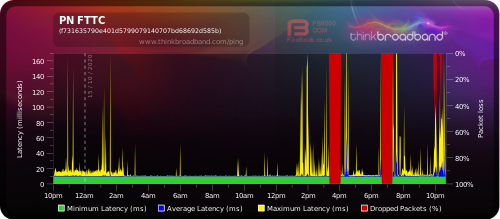Ongoing issues with PlusNet - connection stability and speed
- Subscribe to RSS Feed
- Mark Topic as New
- Mark Topic as Read
- Float this Topic for Current User
- Bookmark
- Subscribe
- Printer Friendly Page
- Plusnet Community
- :
- Forum
- :
- Help with my Plusnet services
- :
- Fibre Broadband
- :
- Re: Ongoing issues with PlusNet - connection stabi...
Ongoing issues with PlusNet - connection stability and speed
15-10-2020 9:32 PM
- Mark as New
- Bookmark
- Subscribe
- Subscribe to RSS Feed
- Highlight
- Report to Moderator
I am currently getting a speed of 6mbps. This is on Unlimited Fibre Extra.
I have been experiencing intermittent problems with my PlusNet broadband for months and this is the latest issue.
Prior to this I had begun experiencing an unstable internet connection, this was a couple of months into the UK lockdown. It would be fine for several days or even weeks and then would have a period of frequent dropouts, with no apparent cause.
By frequent I mean that I could have internet for a couple of minutes, then it would drop out for several seconds, then it could be back for a few seconds before it would drop out for an hour, then come back for a few minutes before dropping out for a couple of seconds before being back for a couple of hours before dropping out again. My point being, there was no "pattern" to it.
This would last for a few days and then miraculously clear up, usually for a period of two or three weeks (again, no set pattern). Then the cycle would begin again. This is with no apparent common cause - so no common weather condition, no new device being connected to the network, nothing being installed, turned on, switched off, etc etc, just completely random.
More recently my Internet has been stable but I've noticed a drop off in speed. I checked today and my speed is an average of 6mbps. This is down from my guaranteed minimum speed of 50mbps (which I have actually never had) and down from my previous average of 35mbps. So quite a large drop.
I have followed all of the troubleshooting steps that PlusNet have provided but to no avail. This includes testing these issues on more than one router.
At the same time as this, PlusNet appear to have made it difficult to contact their technical support (please can someone advise me how you raise a support ticket now?), and so I'm left with no choice but to post about these issues publicly on these forums, where I see other users mentioning similar problems.
I've been a PlusNet customer since 2006 and prior to this their service has always been outstanding. However, I am now very unhappy with the quality of service I'm receiving.
Re: Ongoing issues with PlusNet - connection stability and speed
15-10-2020 10:39 PM - edited 15-10-2020 10:40 PM
- Mark as New
- Bookmark
- Subscribe
- Subscribe to RSS Feed
- Highlight
- Report to Moderator
Re: Ongoing issues with PlusNet - connection stability and speed
15-10-2020 10:41 PM
- Mark as New
- Bookmark
- Subscribe
- Subscribe to RSS Feed
- Highlight
- Report to Moderator
Is your router plugged into the master telephone socket? Try using the test socket: https://community.plus.net/t5/Library/Testing-From-The-Master-Socket/ba-p/1322242
If there’s still an issue try reporting a fault by going to http://faults.plus.net
This will create a fault ticket and get you into the queue for Plusnet to investigate further.
Re: Ongoing issues with PlusNet - connection stability and speed
15-10-2020 10:42 PM - edited 15-10-2020 10:43 PM
- Mark as New
- Bookmark
- Subscribe
- Subscribe to RSS Feed
- Highlight
- Report to Moderator
Re: Ongoing issues with PlusNet - connection stability and speed
15-10-2020 10:46 PM
- Mark as New
- Bookmark
- Subscribe
- Subscribe to RSS Feed
- Highlight
- Report to Moderator
Fairly sure if that were the case there’d be a large amount of people having the same issue.
On your thread you’ve indicated this may be an exchange issue which would be specific to your area and may not be the same as the OP.
Also congestion generally doesn’t cause instability either, normally just throughput issues.
Re: Ongoing issues with PlusNet - connection stability and speed
15-10-2020 10:48 PM
- Mark as New
- Bookmark
- Subscribe
- Subscribe to RSS Feed
- Highlight
- Report to Moderator
@bobpullen Yes that's why I post other thread asking Bob Pullen to check my exchange SVLAN for any congestion
Re: Ongoing issues with PlusNet - connection stability and speed
15-10-2020 11:04 PM - edited 15-10-2020 11:04 PM
- Mark as New
- Bookmark
- Subscribe
- Subscribe to RSS Feed
- Highlight
- Report to Moderator
Potentially. My initial post was more referring to the OP as their issue doesn’t look like congestion
Re: Ongoing issues with PlusNet - connection stability and speed
16-10-2020 1:51 AM
- Mark as New
- Bookmark
- Subscribe
- Subscribe to RSS Feed
- Highlight
- Report to Moderator
These are my results from the Thinkbroadband test:
https://www.thinkbroadband.com/speedtest/1602809192402903255
Re: Ongoing issues with PlusNet - connection stability and speed
16-10-2020 2:03 AM
- Mark as New
- Bookmark
- Subscribe
- Subscribe to RSS Feed
- Highlight
- Report to Moderator
Seem my congestion is now resolved! https://www.thinkbroadband.com/speedtest/1602810148819047455
Re: Ongoing issues with PlusNet - connection stability and speed
16-10-2020 11:11 AM - edited 16-10-2020 11:15 AM
- Mark as New
- Bookmark
- Subscribe
- Subscribe to RSS Feed
- Highlight
- Report to Moderator
As an unbiassed observer can I say that jumping in with a 'me too' post with what is probably a totally unconnected issue is most unhelpful. Why not start your own topic?
What testing precisly have you done? Have you done a quiet line test? Are you testing with an Ethernet connection and connected to the test socket?
Moderator and Customer
If this helped - select the Thumb
If it fixed it, help others - select 'This Fixed My Problem'
Re: Ongoing issues with PlusNet - connection stability and speed
16-10-2020 7:54 PM
- Mark as New
- Bookmark
- Subscribe
- Subscribe to RSS Feed
- Highlight
- Report to Moderator
@Baldrick1 wrote:
What testing precisly have you done? Have you done a quiet line test? Are you testing with an Ethernet connection and connected to the test socket?
Yes to all of the above. I will try the test socket again (it's in the loft) over the weekend. I have also tested using two different routers (PlusNet's and my normal Netgear Nighthawk).
Re: Ongoing issues with PlusNet - connection stability and speed
17-10-2020 9:37 AM
- Mark as New
- Bookmark
- Subscribe
- Subscribe to RSS Feed
- Highlight
- Report to Moderator
Sounds like your best bet is to leave your Hub connected to the test socket and with a computer plugged directly into the router via an Ethernet cable do the speed test using the BTw tester https://speedtest.btwholesale.com/ when the speed is slow. If you continue to the further diagnostics on this site the results should be recorded for Plusnet et al to see.
Then report a fault at https://faults.plus.net. Ideally you should leave your Hub connected to the test socket until its been checked from the other end.
The mind boggles why the master socket should be in the loft. Have you considered spending £160 to get it moved?
Moderator and Customer
If this helped - select the Thumb
If it fixed it, help others - select 'This Fixed My Problem'
Re: Ongoing issues with PlusNet - connection stability and speed
17-10-2020 9:28 PM
- Mark as New
- Bookmark
- Subscribe
- Subscribe to RSS Feed
- Highlight
- Report to Moderator
The socket is in the loft because that's where it was when we bought the house in 2000. Bear in mind that we've never had any significant issue with our Internet at all until a few months ago (having signed up to PlusNet in 2006), so no, to date we've never considered paying £160 to move it, because it worked for 14 years.
Thank you for your suggestion about logging the speeds. I'm intending to take the router and the various cables up to do a speed test tomorrow. I only ever test speeds over a wired connection.
Re: Ongoing issues with PlusNet - connection stability and speed
18-10-2020 9:49 AM
- Mark as New
- Bookmark
- Subscribe
- Subscribe to RSS Feed
- Highlight
- Report to Moderator
The other thing to try, sorry I did not mention it before, is a quiet line test. Plug a wired phone into the test socket, ring 17070 then Option 2. If there's any background noise then report a phone rather than or as well as the broadband fault. If there's any noise then this is more than likely the cause of your speed issues.
Moderator and Customer
If this helped - select the Thumb
If it fixed it, help others - select 'This Fixed My Problem'
Re: Ongoing issues with PlusNet - connection stability and speed
18-10-2020 2:00 PM
- Mark as New
- Bookmark
- Subscribe
- Subscribe to RSS Feed
- Highlight
- Report to Moderator
That's an excellent suggestion and something I haven't tried - I have listened to the line to hear if there's any noise but was unaware that there's an actual test procedure. I will try that this afternoon and report back - many thanks for the suggestion ![]()
- Subscribe to RSS Feed
- Mark Topic as New
- Mark Topic as Read
- Float this Topic for Current User
- Bookmark
- Subscribe
- Printer Friendly Page
- Plusnet Community
- :
- Forum
- :
- Help with my Plusnet services
- :
- Fibre Broadband
- :
- Re: Ongoing issues with PlusNet - connection stabi...